-
Posts
19 -
Joined
-
Last visited
Content Type
Profiles
Forums
Articles
Downloads
Gallery
Blogs
Posts posted by CORVAX
-
-
Hi @LogicalEgo
Could you pass me that version of the core for Game and Watch? I'm trying to download some version of the Handheld Electronic (GW) core from retroarch, but I can't find any now. Even updating the list of cores today from the retroarch application. ?
Thanks.
-
Hi @angryherbalist when you say '....then i enable/disable this utility with an AHK script in launchbox...' Can you show me any screenshot about it with your AHK scritpt detalis ?
Thanks, I've never used AHK before

-
hi @angryherbalist the list is in the same post:
?️ LIST OF BEST / FAVORITE MODERN GAMES TO PLAY ON ARCADE MACHINE WITH JOYSTICK CONTROLLERS ?️
? Update date: 08/18/2020 _v1_ (sorted by insertion date)- Broforce - 2P+
- Cuphead - 2P
- Streets of Rage 4 - 2P+
- Ultimate Marvel vs Capcom 3 - 2P
- Slice, Dice & Rice - 2P
- Dragon Ball FigherZ - 2P
- Sine Mora - 1P
Im lookinf for suggestions to grow this list among the contributions of the users of this forum. At the moment I have only included the games that I have tested myself, and as I receive your input, I have committed to keeping this list as up-to-date as possible.
Greetings and I look forward to your contributions friend ?
-
hi @eatkinola amazing work!
Do you have any news or thinking in a next update/upgrade about your very charismatic theme ???
-
Hi group,
I have recently migrated the frontend of my arcade machine from Hyperspin to the Launchbox / BigBox / Retroarch triad. Now, I am choosing very well which platforms/games / ROMs to upload to my new system and prioritizing QUALITY and personal taste, instead of quantity (I don't want to have 20,000 games as before and not get to play at 1%)
With this objective, to looking for modern games, and to refloat previous threads of this forum and other Google channels that I have been reading, I would like to create this new thread to serve as a list and repository where to add modern games for the Windows PC platform (and steam, epic, etc. .)
In principle, I promise to keep this list updated with your contributions and provided that they meet each of these requirements:
- 100% compatible with arcade machine gameplay experience (cockpit, CPU stick panel, bartops, etc.)
- These games must be mappable using software tools: x360ce, joytokey, AutoHotkey, etc.
- Indicate for each game if it is 1 player / 2 player coop (or more)
- Indicate any other info of the game that you think is appropriate to mention for its usefulness (example: you need to use more than 6 buttons, ...)Above all, the MOST IMPORTANT thing is that the games allows great gameplay in an arcade machine/cabinet and a good experience.
All your contributions, comments and constructive critics will are welcome. Thanks for your time ?

?️ LIST OF BEST / FAVORITE MODERN GAMES TO PLAY ON ARCADE MACHINE WITH JOYSTICK CONTROLLERS ?️
? Update date: 08/31/2020 (sorted by insertion date)
? Abbreviations: 1P/2P/2P+ (num. players) - AHK (autohotkey) - UCR/x360ce/WoJ/JoyToKey (mappers)
?♂️ Friends contributing: @twobucks- Broforce - 2P+ - x360ce
- Cuphead - 2P - x360ce/JoyToKey
- Streets of Rage 4 - 2P+
- Ultimate Marvel vs Capcom 3 - 2P - WoJ
- Slice, Dice & Rice - 2P - WoJ
- Dragon Ball FigherZ - 2P - x360ce
- Sine Mora - 1P - WoJ
- Bionic command Rearmed (keyboard mapping 1 player)
- BluzBlue Centralfiction (UCR 2 player)
- Castle Crashers (UCR 2player)
- Crazy Taxi 3 (keyboard mapping 1 player)
- Crimzon Clover World Ignition (keyboard mapping 2 player coop)
- DariusBurst Chronical saviours (UCR 2 player coop)
- Duck Game (keyboard mapping 2 player)
- Fight N Rage (keyboard mapping 2 player)
- Guns Gore & Cannoli (keybaord mapping 2 player)
- Horizon Chase Turbo (2 player IPAC buttom remap on startup)
- House of the Dead 3 (Dual lightguns using demulshooter 2player)
- Killer Instinct (2 player IPAC button remap on startup)
- Mortal Kombat X (UCR 2 player)
- Nidhogg (keyboard mapping 2 player)
- Outrun 2006 Coast to Coast (keyboard mapping 1 player)
- Pac man 256 (2 player IPAC button remap on statup)
- Race the sun (keyboard mapping 1 player)
- Rayman Origins (keyboard mapping 2 player)
- Refender (keyboard mapping 1 player)
- Road Rash (keyboard mapping 1 player)
- Skullgirls 2nd encore (UCR 2 player)
- Street fighter V (UCR and x360ce 2 player)
- The TakeOver (IPAC reconfigure and UCR 2player)
- Tekken 7 (IPAC reconfigure and UCR 2 player)
- Tiger Woods PGA Tour 08 (trackball and AHK script 2+ player)
- Castle of illusion Mickey Mouse - 1P - x360ce - (great game for kids)
-
 2
2
-
Perfect, I have create a new playlist directly in BigBox and now from LB I can filter by the playlist created, and choose my playlist to delete games included in this new playlist.
Thanks for your help.
-
Thanks friend!
-
Hi @neil9000
I know this, but I’m looking a method to mark the games in bigbox, and then finally open Launchbox and only open a playlist or filter with those games included, like favorites list.
I thinked to do with Break games checking option, but when after I open Launchbox I cant view any filter o playlist with break games, like the default favorites list/filter.
Do you know another method??
Thanks
-
Hi group!
Normally I always load Bigbox directly when I start my arcade machine, and when I create a new platform and import its romset or its game catalog, I like to delete the games that I know I will never play. My question is if is it possible to delete games directly from bigbox? or what would be the fastest way.
Normally what I do is mark them from bigbox as favorites and then in LaunchBox enter the system and load the playlist / filter of favorites and there they appear, and then group select to erase them, but it is not the most optimal way since I have some real favorites in that list that I do not want to delete .
I have tried to mark them in bigbox as broken, but in LaunchBox I don't see a filter or a playlist with Broken marked games, like the favorite playlist. Then.... What is the way do you have to delete them or mark them for deletion from bigbox? Or what way would be the most effective?
Thanks!
-
Hi @dragon57
Yes, Do you have it in high quality or .psd ?? I will made the bezels in 1080p minimum, and some in 4K.
I will quote you in the credits when I post it ;-D
Thanks!
-
Hi friends,
I have several ideas to share my designs with you, but I need blank/empty bezel templates with monitor frames in 16: 9 format, with the monitor / screen frame for use in games. I need both versions for type games: portrait and landscape.
Thank you very much. I leave my email in case you can send them to me in .psd or jpg / png with a minimum resolution of 1080p.
corvaxtheprofessional@gmail.com
-
Finally, I had to erase my lauchbox directory, and reinstall from start. Thank you anyway @C-Beats
-
My path is C:\LaunchBOX
-
@C-Beats Thanks for your answer, but I've already tried that and still get the same error : _ (
-
Yes, my perfil is the admin win7 and have all permissions. I am not running launchbox as admin, also. ?
-
Please, some help??
-
Hi @Mr. RetroLust your work is A-M-A-Z-I-N-G friend!!
Really really beautiful in our machines ❤️
Please can you give me a shader config (or somebody who read this) with Retroarch and mame core, for the optimal shader to use with your bezels/overlays ??
I have some dude about slang/crt-royale and its paramaters. Im noob with shaders, and Im looking for best shader for mame and your bezels.
Thanks a lot!!
-
 1
1
-
-
Hello friends,
Yesterday I created in my launchbox two new platforms with their emulators and games: Super NES and Arcade.
When closing and opening launchbox again, now, I always get the following CRASH window:

And I can't access my game library or use launchbox, I just get this disastrous message and I can't do anything.
For help, I attach the .log file generated through debuglog = true from /data/ settings.xml
Please would appreciate any help, I've spent a lot of time setting up Launchbox ?
Best regards from Spain ,



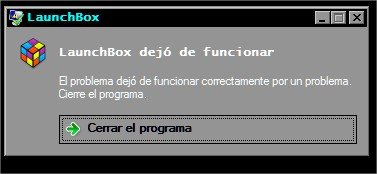
2020 update: BEST/FAVORITE PC Games (modern) to play in Arcade cabinet with sticks controllers
in Games
Posted
List updated today!