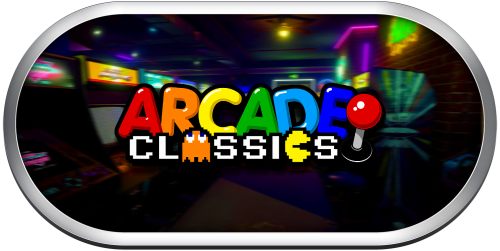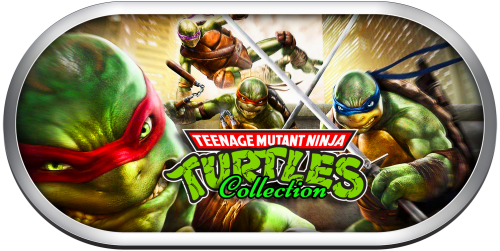-
Posts
75 -
Joined
-
Last visited
-
Days Won
1
Content Type
Profiles
Forums
Articles
Downloads
Gallery
Blogs
Everything posted by Morris Schaffer
-
-
-
yeah I just checked it says 0x1B. So just to be sure, it should say that or I should change it to 0x1B (Escape)? or should I check 'Hide console windows?' it is now unchecked. Confirmation prompt on exit is checked tho. Maybe I should uncheck it?
- 191 replies
-
- third screen
- platform marquee videos
- (and 3 more)
-
Looks like the marquees stay now which is real progress, so thanks. Except when I exit some Teknoparrot games, the game window will remain open in the background and can take precedence over my big box window. Even though I have this script (see below) set in Launchbox under 'running script' and it works for other emu's, for TP clicking esc on keyboard doesn't quite shutdown the TP exe it seems. Maybe this issue is a different issue. Could it be the same that Monsterclip has noticed and for which you helped him? I'm not sure as I've been chatting with him back and forth/ $Esc:: { Process, Close, {{{StartupEXE}}} } By the way, using your plugin would it still matter where in display settings I have placed my marquee screen? So I mean top, right or left of the primary screen. Thanks for the progress on this, the marquees are definitely staying it seems. I also have some more videos attached. In one you can see that even though I closed Time Crisis 5, the windows remain open. In another transformers is now minimized top left corner and finally even though Rambo works really well (it was wonky before), there is a brief nanosecond where my fixed marquee screen wallpaper is visible before it goes back to Rambo (at 6 seconds in the vid). No biggie obviously but I'd like to be thorough in my reporting. VID_20230105_141710.mp4 VID_20230105_133531.mp4 VID_20230105_143519.mp4
- 191 replies
-
- third screen
- platform marquee videos
- (and 3 more)
-
-
Hi there, not sure if anyone provided something, but I cooked something up for one of these 2. Hope you like it.
-
-
Hi guys I've been dabbling a bit with silver ring clear logos. Created 4 of them. Would love to hear what you think and of course feel free to use them. Thanks.
-
Hi dude, no problem. Yes, bigbox shifting to marquee screen also happened before I used your plugin. That said, I'm not sure it happens after I close the game, it might well happen during the startup process of the game (in fact I think it does), but it only becomes noticeable once I exit the game. Just did some more tests: Transformers Human Alliance: Game seems to start fine, marquee is shown fine while game loads, but then there's a slight flicker and you briefly already see the futuristic wallpaper of my main non marquee screen on my marquee screen (at 0:15) and then the actual game marquee comes back so all seems well, but when I exit, bigbox is on my marquee screen, and in fact my launchbox webpage, this exact one where I typed this message has also shifted to my marquee screen. So it definitely seems like something suspicious is already happening while the game loads as my wallpaper of my main non marquee screen is briefly shown on my marquee screen which is odd since my wallpaper on my marquee screen is a Zelda wallpaper. When I exit Bigbox completely the correct zelda wallpaper is shown on my marquee screen though. I don't have these phenomena with any retroarch cores or standalone emu's, only TP. I want to add that when my wallpaper from my main screen is briefly seen at 0:15 on the marquee screen, at this exact moment my main screen seems to darken, like some program has kicked in. It's clearly visible, maybe hints. Main screen is 4K native, marquee is 2560 x 1080 VID_20230102_200111.mp4
- 191 replies
-
- third screen
- platform marquee videos
- (and 3 more)
-
Hi thanks so much for making this plugin available. i was particularly interested in the 'Fixes marquee shift issue for TeknoParrot games' part. So I followed your instructions and I got marquees to work, marquee startup vid as well, but TP remains an issue with some games. My marquees look like shifting, or blowing up in resolution or whatever, then when I hit escape, my bigbox has shifted wholesale to the marquee screen as well. Happens with Rambo for instance but not Outrun 2 and Aliens Extermination for example. This behavior was already like that before I used this plugin, but was hoping this would have been solved now. I tried to capture this in a vid, please check. For the record, marquee screen is set to 'none' in bigbox settings. Is there a specific step I need to be mindful of for the teknoparrot topic? Thanks VID_20230102_115628.mp4
- 191 replies
-
- third screen
- platform marquee videos
- (and 3 more)
-
Hi guys, I downloaded this version of reshade manager that Fry linked to. I'm super happy because finally I got CRT effects and bezel for Model 2 emulation. There is a caveat though. When I try to import other shaders with extension fx and store them in the shaders folder, I get an error msg when I open my reshade UI in game, the msg says 'there were errors compiling the following shaders' followed by a list in red font of all the shaders I placed under the shaders folder (LaunchBox\Emulators\Sega Model 2\reshade-shaders\Shaders). I know there is a log tab, but not sure what to make of "error x3000; Syntax error; unexpected". Any idea? Thanks
-
Hello, I got Teknoparrot Time Crisis 5 to run well, but for some reason when I click the pedal button on the gun, my character doesn't really emerge from cover, at least not enough to dish out justice to the perps. You can see in the vid, that my characters seems to wanna pop out, but then goes right back. Holding the button on the gun doesn't work either. I got an AE lightgun which otherwise works rather splendidly. And I'm sure it isn't the gun that's the problem. If anyone's got some advice, thanks!! VID_20221205_163643.mp4
-
-
Hi there, sorry to bother you again. I have noticed the following. When I use the game view or platform view with a marquee holder, the original marquees I made tend to lose their sharpness and original striking qualities, likely caused by the marquee holder sort of getting in the way of the screen real estate. my marquee screen is 2560 x 1080 so when I download a 2560 X 1080 image, which is sharp in its original form, it becomes a bit fuzzier when I actually use it as the marquee image with the marquee holder. when I opt for one of your variants without the marquee holder (but with the filler magic), the original image looks exactly as the one I downloaded, no loss of sharpness and focus. So, for the platform view, would it be possible to please create a variant based on: Realistic Marquee FX Subtle - Plexi FX & Filler - Without Marquee holder, With Plexi FX and Magic Screen Filler Many thanks and no urgency at all.
-
-
When they are the same at 100%, as I just tried again, my marquee screen just shows the desktop, there are no marquees and no marquee holder. just regular desktop screen. Tried both at 150% and same result. So right now to be able to see the game marquees, my primary screen must be at 150% and my marquee screen at 100%. Which I guess is very odd. I'd like to have both at 100% though. Many thanks for the new file by the way. EDIT: Well, uhm okay fully restarted my PC and now it is ok. Not sure what kind of logic is at play here.
-
-
Hi guys I have a question which seems related to this topic. To be able to play Outrun 2 via teknoparrot I had to set the DPI of my primary screen (4K screen) to 100% (from 150%). Otherwise the image was blown up. But what I noticed now is that with that DPI set to 100%, my marquee screen in big box isn't working. I just see the desktop on that 2nd screen which is a 2560 x 1080 by the way. I switched the DPI of primary screen back to 150% and marquee was working again. Can anyone point me in the right direction please? Obviously I'd like to keep the DPI of primary screen to 100%. Thanks
-
-
Awesome. I use e. Realistic Marquee FX Subtle - Complete. Thank you. It's really eerie how authentic the peeled paint spots look on the game marquee holder. I guess that's why we buy sleek, borderless ultrawides. 😁 Hey quick follow up question. If I want to use the platform marquee image (so the png itself) for all my games under a specific platform (ex snes or genesis), do I really need to create that platform marquee image for every single one of the 200 roms I got?
-
This worked great on my new setup but question. I noticed there is also a PlatformMarqueeView file under LaunchBox\Themes\Neon Deluxe Arcade\Views But how do I change that? I ask this because my platform marquees, although in the right folder because I can actually see them on my marquee screen, do not have the marquee holders info. Thanks
-
That's it. Thanks a lot!
-
Yeah I did come across the one in that link but found it a bit garish, and the letters are straight out of super mario. But if that's the only one, no prob.
-
Hello, any chance there's a clear platform logo for magazines? Thanks a bunch.
-

"Error. Launchbox encountered an unexpected error"
Morris Schaffer replied to vince16's topic in Noobs
I have the exact same error message since today, glad I'm not the only one. Will try your steps tomorrow, in case of issues will post here.