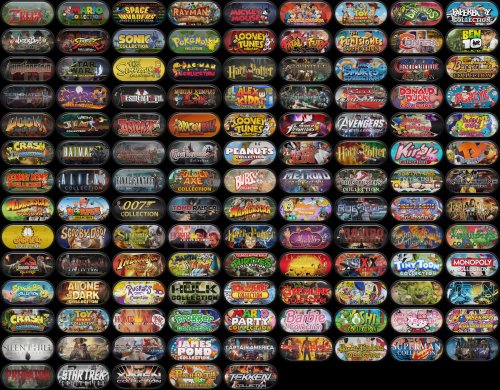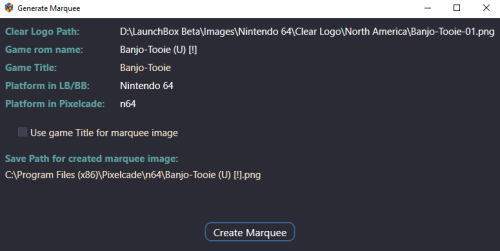BigCaah
Members-
Posts
18 -
Joined
-
Last visited
Recent Profile Visitors
The recent visitors block is disabled and is not being shown to other users.
BigCaah's Achievements

8-Bit Processor (3/7)
7
Reputation
-
Hi all, running the latest beta and I ran into an issue. When I attempt to open options from LB, a second window attempts to open and causes LB to stop responding. The second window appears to be a login for EA Play. Everything else seems to be working fine.
-
Hi folks, is there a way to only allow one playlist to be displayed while in Big Box? I know that the lock mode exists, but I’m drawing a blank as to how I can make this work. Reason being that I have a curated playlist for my kids, and for upcoming birthday parties I’d like to keep them and their friends out of a few choice titles.
-
-
BigCaah started following Playlist & Collection Logos
-
-
-
-
I had been getting the same issue as Erdy, upgrading to beta 8 seems to have resolved my issue as well. Will report back if it comes up again.
-
Hi all, I’m getting the same error as erdybirdy since downloading the 4th beta. I’m using the City Hunter theme. I reproduced the error; load into BB directly when starting Windows and it pops the error, but if I start LB and then load BB it works fine.
-
I'm having some trouble with making it work on Launchbox version 12.10 beta 3. I downloaded version 1.0, and copied the .dll file from Version 1.1.0 over. The paths look right, but when I click on 'generate marquee', it pops an error message which reads: "error: The system cannot find the file specified" This message pops up three times, followed by a box which reads: "Done" Any suggestions?
-
This looks great! I’ll fire it up later on and give it a go. Thank you!!
-
Also, I'm unsure why the text is highlighted white in the last few sentences... apologies
-
Thank you for the reply! So summed up for future reference, in command line lingo, SEND causes a command to be sent to the keyboard, SLEEP causes a pause in milliseconds, and brackets { } go around names of keys to be pressed? I'd avoid using xinput if I could, because the ipac has worked incredibly well out of the box.. but for running fighters from Steam, there doesn't seem to be any other way. The source of my question is due to a problem with multi-mode hotkey switching.. I started off holding the shift+P1SW3 hotkey to switch to xinput, which works splendidly. Upon holding shift+P1SW1 to switch back to keyboard mode, however, fails to switch back, as no shift key appears to be assigned in xinput. Assigning a shift key in win-ipac and switching back to keyboard mode works, but it won't maintain the configuration unless the board is forced to reconfigure from the menu. What seemed to work, however, was creating separate profiles for the keyboard and xinput modes, and manually switching between them in win-ipac. I forgot to mention in my original post that I e-mailed Andy from Ultimarc; he noted that while the keystrokes work for switching on the fly, switching the profile in win-ipac was in fact the preferred method via command line interface, and also recommended creating a .bat file to do so. After some more searching last night, I found this from their website.. "This program can be run "invisibly" from a command line by simply appending the name of an already-saved IPC (config) file: Winipac.exe <name of IPC file>" I'm assuming that I would need a startup and a shutdown script to run this properly? A command to open win-ipac, another to run that command to change from the keyboard IPC file to the xinput IPC file, and one more command to close win-ipac.. shutdown would be the opposite, a command to open win-ipac, another to run that command to change from keyboard to xinput, and one more to close win-ipac?
-
Hi all, question about Launchbox and AHK scripts. I’m using an ipac 4 in my cabinet, and I’d like to create a script that will switch between keyboard mode and xinput mode. I’m awful when it comes to writing scripts, does anyone have any suggestions as to how I could proceed?