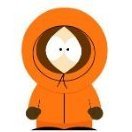-
Posts
13 -
Joined
-
Last visited
Recent Profile Visitors
The recent visitors block is disabled and is not being shown to other users.
Dalba's Achievements

8-Bit Processor (3/7)
2
Reputation
-
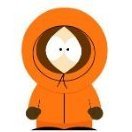
Archive Cache Manager
Dalba replied to fraganator's topic in Third-Party Applications and Plugins (Released)
Hello, When in Big Box mode, your plugin throw a 7-zip error while trying to extract archive. Do you know if there's something to do to solve this problem ? EDIT : Nevermind, problem solved ! Just the same problem as AZUR3US, i just had to install dotnet 9 from microsoft site... -
Hello ! I'm playing with the ability to add custom menu. It's very convenient in my case to add a swap disc item. It's working great ! Is it possible to add a new menu item and then a sub menu for this ? Like save state or load state menus, i would like to add an entry called "Swap Disc". And like the save/load state menu, i then would like to have a sub menu where i can choose between "Insert Disc 2" "Insert Disc 3", etc... Is there a way to do this with the current version ?
- 92 replies
-
- 2
-

-

-
- pause menu
- addon
-
(and 2 more)
Tagged with:
-
I guess you just have to restore your profile files...
- 92 replies
-
- pause menu
- addon
-
(and 2 more)
Tagged with:
-
I already played with those settings without success. I will just keep searching why this is happening...
- 92 replies
-
- pause menu
- addon
-
(and 2 more)
Tagged with:
-
I reply to myself, in fact it's not related only to super pause menu. It's happening too with launchbox's integrated pause menu. I really don't understand why this behaviour with dolphin only...
- 92 replies
-
- pause menu
- addon
-
(and 2 more)
Tagged with:
-
Hello, I have a very strange issue to submit regarding usage with Dolphin. My system boot directly in Big Box. When i launch a gamecube or wii game using Dolphin as emulator, i can then call super pause menu. But then, only resume and quit options are working. I guess "quit" is working thanks to the aggressive quit setting enabled. Save state or load state don't do anything. But ! If i go back from big box to launchbox interface, open super pause menu settings, load dolphin settings, go to emulator keys settings and click save on this page, i can then go back to big box, launch any gamecube or wii game, and then super pause menu will work as intended. Save and load state will work flawlessly. I tested with other emulators like retroarch, ares, pcsx2 or mesen and i don't encounter this issue. I use latest version of launchbox, super pause menu and dolphin as of now. I use your default dolphin.ini file without modifying it. Do you have any clue why this is happening ?
- 92 replies
-
- pause menu
- addon
-
(and 2 more)
Tagged with:
-
Dalba changed their profile photo
-
Dalba started following Chadmando's Super Pause Menu (64bit windows) and Archive Cache Manager
-
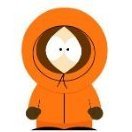
Archive Cache Manager
Dalba replied to fraganator's topic in Third-Party Applications and Plugins (Released)
This one seems OK in menu ! -
It may be ultra late, but i still thank you for your advice as you were right ! Adding commas in the ahk script did the trick ! So thank you gain !
- 92 replies
-
- pause menu
- addon
-
(and 2 more)
Tagged with:
-
Hello again ! I have a "real" issue to submit this time. Save state and load state doesn't work with dolphin, while classic launchbox's pause menu works fine. I tried to use in super Pause the same autohotkey script i use with "classic" pause menu, but still no luck... This is what i tried for save state : Send {Shift down} Sleep 50 Send {F1 down} Sleep 50 Send {F1 up} Sleep 50 Send {Shift up} Do you have any idea about what's happening ?
- 92 replies
-
- pause menu
- addon
-
(and 2 more)
Tagged with:
-
Sorry for delay in answer ! Forcing or not resolution in pause menu doesn't help. But i made some extended tests and i told you some wrong things. I tested mednafen with Pc Engine, Saturn and Playstation. Whatever the system, pause menu get back to desktop resolution, even if i didn't force anything in settings. BUT ! Only resume to game with Playstation system doesn't work as intended regarding game resolution. The other systems are ok (don't know why i thought this problem was with every system mednafen can play...) With playstation system, i change mednafen's settings and set video backend to software instead of opengl. In this mode, there's no more problem resuming to game from pause menu. But there's too much slowdowns to be enjoyable... So in conclusion, problem exist only with playstation on opengl backend. But still mednafen is the only emulator where pause menu change resolution on call...
- 92 replies
-
- pause menu
- addon
-
(and 2 more)
Tagged with:
-
I encountered this problem with every system i tried, Pc-engine, PSX, Saturn... But i ended up with the same solution as you, using Retroarch and beetle core... I just asked about this in case you would have find a solution...
- 92 replies
-
- pause menu
- addon
-
(and 2 more)
Tagged with:
-
No problem ! Yesterday i was able to achieve what i wanted to do configuring correctly joytokey, so don't spend some time on this ! Though i may have something to submit to you. I noticed a strange behavior between Super Pause and Mednafen. As stated before i play on an old CRT TV using native resolution. I use a fork of mednafen named emu4crt that can output real native resolution. When playing game with mednafen and calling super pause, instead of staying at the same resolution of the current game, Super pause switch resolution back to the desktop resolution. When i resume to the game, mednafen's resolution is screwed, and i have to exit full screen and get back to fullscreen to recover the right resolution. It only happen with mednafen. While playing with other emulators (retroarch, dolphin, pcsx2), Super pause stay at the current emulator resolution and there's no problem when resuming to the game. Mednafen is the only emulator using Opengl as backend, do you think it's something related ?
- 92 replies
-
- pause menu
- addon
-
(and 2 more)
Tagged with:
-
Hello, Thank you for this fantastic plugin. What is really nice is the ability of menu to scale whatever the resolution is. Playing on an old CRT TV with emulators configured to output native resolutions, it's really amazing to have a readable pause menu even at 256x192 ! I only miss one thing, is there a way to call the pause menu holding a button for a certain amount of time ? For example i would like to hold on start button for 3 second to call pause menu. Edit : i tried to use joytokey to put in place what i want to do but it doesn't work. Super Pause seems to be unable to capture keys sent by joytokey. In key menu if i set letter "p" in keyboard box to call pause, and then try in game to send "p" using joytokey, it doens't work. Pause menu never appear. Any help on this ? At very last being able to call pause using a combination of buttons could be nice too....
- 92 replies
-
- pause menu
- addon
-
(and 2 more)
Tagged with: