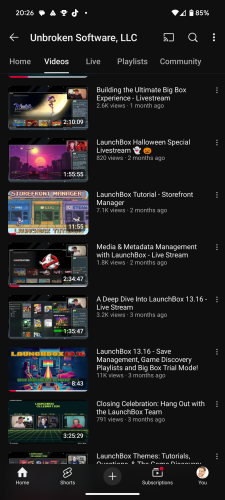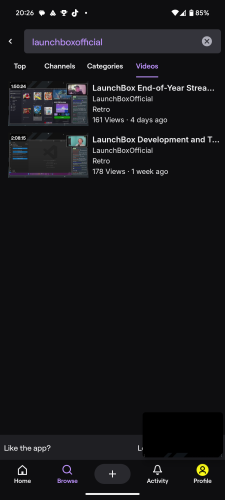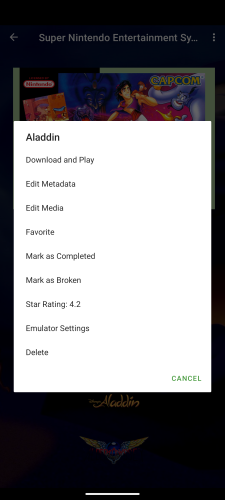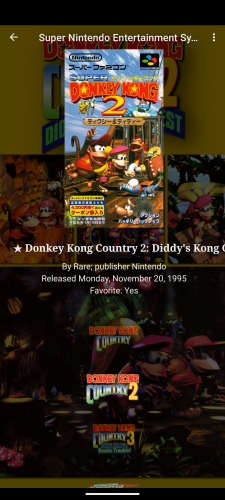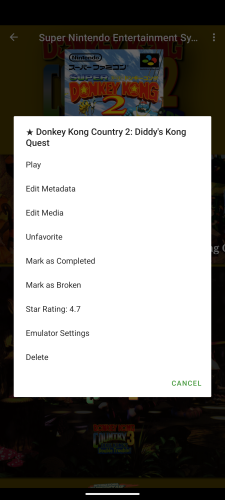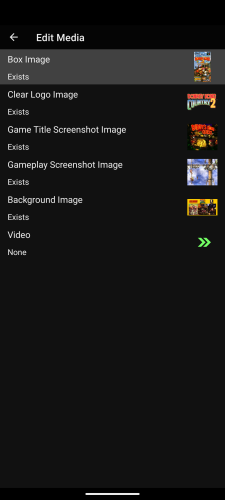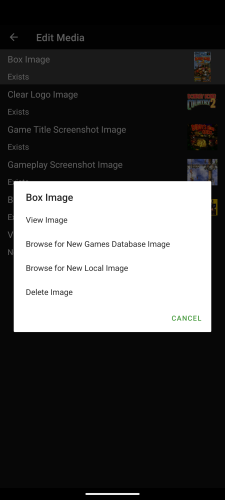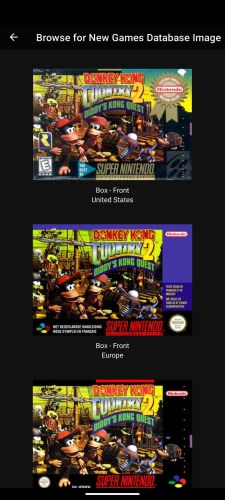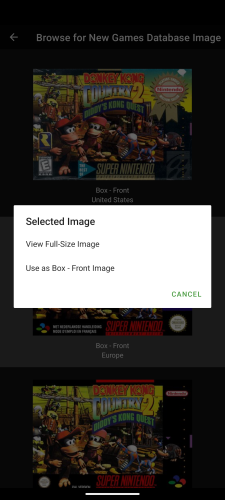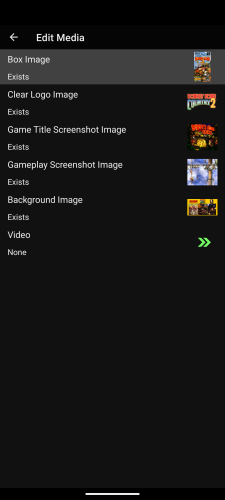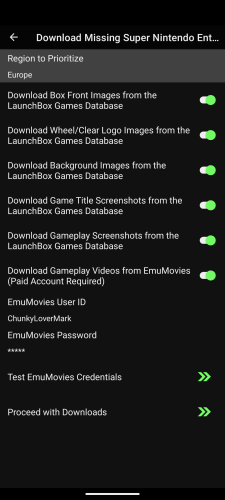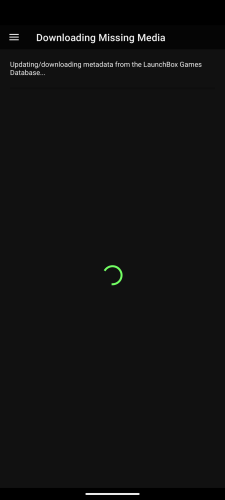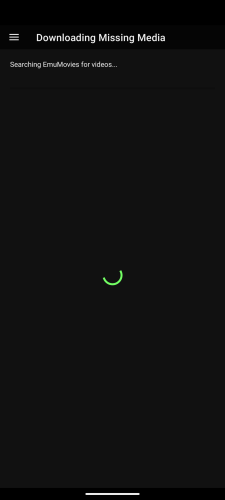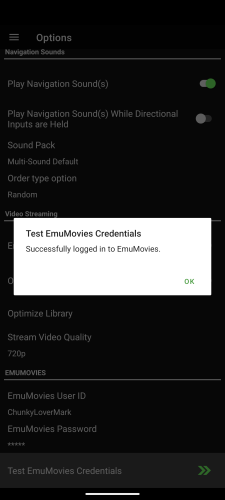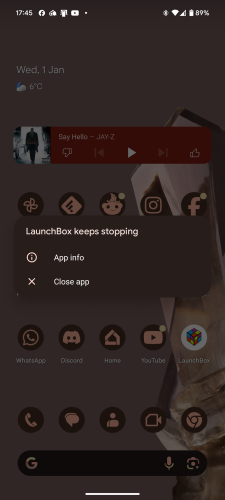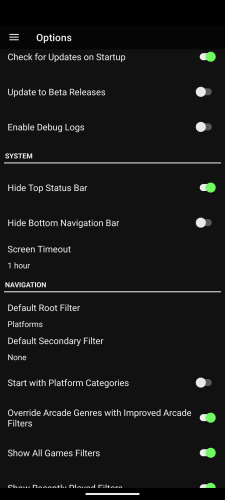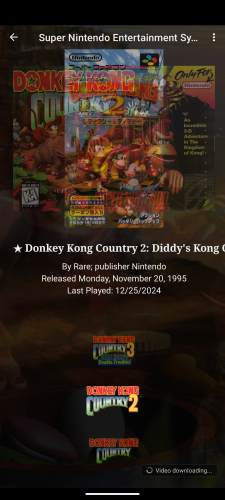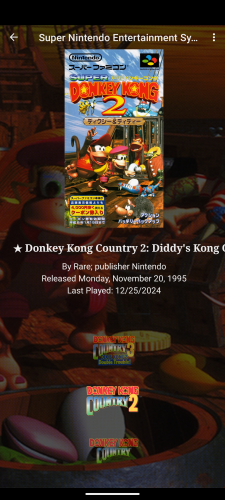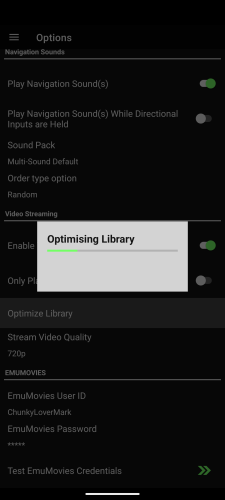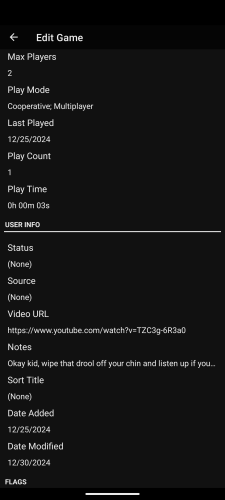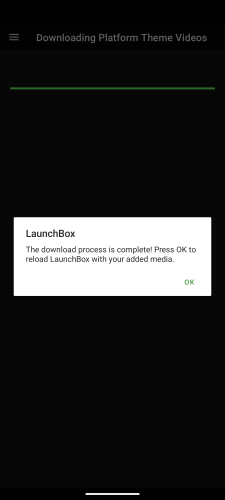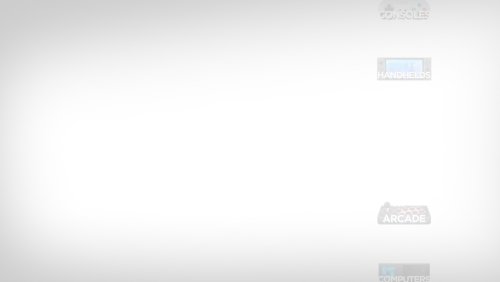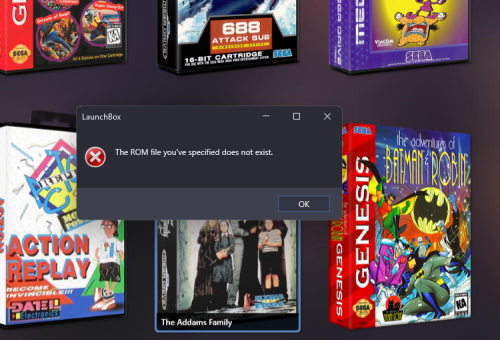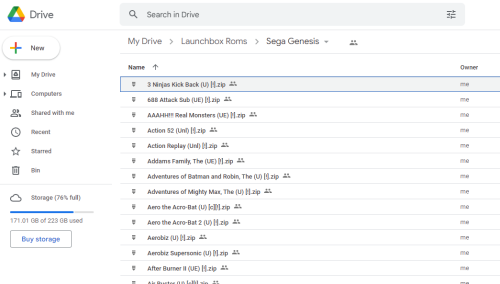-
Posts
68 -
Joined
-
Last visited
Content Type
Profiles
Forums
Articles
Downloads
Gallery
Blogs
Everything posted by ChunkyLoverMark
-
Hi, I know in the past that the Launchbox Streams used to be uploaded to YouTube but that doesn't seem to have happened with the most recent ones. Is this something they've said would happen? The YouTube streams seem to have a lot more views. I personally would like to watch them on YouTube rather than Twitch as I have a YouTube Premium account so I don't get adverts every five minutes.
-
Hi again, Again, I'm not sure if it's already on the roadmap, but I'd really like to see a themed icon for the Launchbox app for Android. I like having LaunchBox on my first page and it sticks out as I like my apps to be themed. Themed Icon support for Android was introduced in Android 13: https://developer.android.com/about/versions/13/features Thank you for your consideration.
-
Hi all, Not sure if this is already in your app roadmap, but I would find it useful for NAS drive users to have an option for just 'Download' to go with the 'Download and Play' I believe that the Network Share option only works in LaunchBox for when you're on the same WiFi network, so before I go out and I know I want to do some gaming when out, I go through the games I might want to play. It would be nice to do this without having to close down whatever Emulator opens up with every game. Thank you.
- 1 reply
-
- 1
-

-
OS: Android 15 QPR2 Beta Launchbox Version: 1.16 When I downloaded the artwork for my games, it downloaded the Japanese box art for Diddy's Kong Quest when I selected Europe. When I try to change the artwork in the LaunchBox app to the European version through edit media from the Launchbox Database, it says it's downloading it but it doesn't change it. Select game, then the 'Edit Media' option. The 'Box Image' shows as 'Exists' Click it. Choose 'Browse for New Games Database Image' Select the image I want from LaunchBox database. Choose 'Use as Box - Front Image' Screen pops up saying 'Please wait while downloading and applying the image...' It then cycles back to the screen showing all the images but the old image hasn't been replaced. The images below show the workflow:
-
OS: Android 15 QPR2 Beta Launchbox Version: 1.16 I've checked my EmuMovies account and it looks like everything is okay on there, LifeTime membership with no Warnings. Signed in successfully on Launchbox but whenever I try to download media including videos on the latest version of Launchbox it crashes the app. It always used to work really well. When I unselect the option for downloading videos it seems to work fine so I think it's an issue with EmuMovies and the link to Launchbox.
-

YouTube videos not streaming in Android version 1.16
ChunkyLoverMark replied to ChunkyLoverMark's topic in Android
Hi Ravippe, Did you comment on the right post? This is for streaming YouTube videos, not local MP4 files. -
OS: Android 15 QPR2 Beta Launchbox Version: 1.16 When I set my screen timeout on my phone to 15 seconds, and the Launchbox timeout settings to 1 hour. The screen turns off in Launchbox in 15 seconds. The setting in Launchbox is supposed to override the Android one right? Not sure if this is because I'm on a beta version of Android or not.
-

Platform videos not showing in Android version 1.16
ChunkyLoverMark replied to ChunkyLoverMark's topic in Android
Brilliant, that worked. Thank you very much 👍 -
I'm having issues getting MAME Arcade platforms zip files, to load from my NAS Drive (Nvidia Shield 2017 Android TV) in Launchbox on my Pixel 8 Pro running Android the QPR2 Beta update. I've added all my other roms fine eg; SNES, Gameboy, Megadrive ect. But Launchbox crashes when I try to add even one MAME rom. They load fine when the files are loaded locally but not from my NAS drive. This is the guide I was following: Launchbox Tutorial Whenever I try to add a Zipped MAME rom, whether it's 1,000's or just one. The application crashes. This happens even when I chose the default options in the Importer or change the options. I also posted this on Reddit and Astro Bob has been looking into this but I thought I'd also post here so I can include some pictures: Reddit I'm not sure if this is because of the Android Beta software I'm running, or if this is a bug with Launchbox.
-
I'm having issues getting the YouTube videos to play for each game (Not the locally downloaded video from EmuMovies, as they do work) in Launchbox on my Pixel 8 Pro running Android the QPR2 Beta update. This is the guide I was following: Launchbox Tutorial These are the steps that I followed: Menu/Options/Video Streaming - Enable Video Streaming Optimize Library Go to a game and it should be playing a video (but doesn't) Text does appear that it's downloading a video even though I've chosen to stream the videos but nothing plays. I'm not sure if this is because of the Android Beta software I'm running, or if this is a bug with Launchbox.
-
I'm having issues getting the Platform theme videos to play in Launchbox on my Pixel 8 Pro running Android the QPR2 Beta update. This is the guide I was following: Launchbox Tutorial And these are the steps I followed: From platforms view, click the three dots in the top right and change view to Wheel with details (Also should work with text with details view.) Download Theme Videos from the same three dots menu Select to prioritize 'Colourful HD by Viking', Do you want to replace existing videos as well? 'Download All' Wait a few seconds for all to download In landscape you should see videos for each platform playing in the background After doing all this, no background image shows, and no videos. I'm not sure if this is because of the Android Beta software I'm running, or if this is a bug with Launchbox.
-

LaunchBox for Android 1.16 Released!
ChunkyLoverMark replied to AstroBob's topic in News and Updates
Amazing update, like my own personal Steam library for my retro games! Just wondering if it could technically be possible in the future for the network drive support feature to add Google Drive storage as an option? -
Hello all, hopefully a quick question: In my Nintendo Game Boy folder I have the following files: Super Mario Land (World) (patched).zip Super Mario Land (World) (Rev 1).zip They are rightly categorised Super Mario Land and when I right click I get the option which I want to play. How should I be titling my patched files so that they always get chosen when I double click to play? Thanks.
-
I want to have all my ROMs in one place to save duplicating and so I can keep everything up to date. I have a HDD attached to my Nvidia shield and Launchbox on my Windows laptop can access my ROMs fine. Is there anyway Launchbox and RetroArch can access the ROMs from my Samsung Galaxy Note 20 Ultra phone?
-
Thanks, the refresh fixed it.
-
Hi, so I've added a new platform category of 'All Favourites' to go with Consoles, Handhelds, Arcade ect. When I scroll through I don't see an icon for my 'All Favourites' section, I've tried adding one but can't see where. I added a Clear Icon in LB, I added a new folder in Platforms in my LB folder and I checked my Playlists folder in LB and none of these worked. Any help is appreciated, thanks.
-
Hi all, So I've installed Launchbox on my PC, I've added my Roms onto Google Drive and choose the path to my Google Drive folder so that Launch Box knows where my Roms are stored. Launchbox has successfully gone through all my collection and found the Roms and added pictures for everything fine. The problem is that it won't play any of the games, I just get a message saying: 'The ROM file you've specified does not exist.' As you can see on the images below it does exist. Any idea what I'm doing wrong? It played fine before when all the files were stored on my PC. I've even made the Google Drive folder shared in case it was a permissions issue.