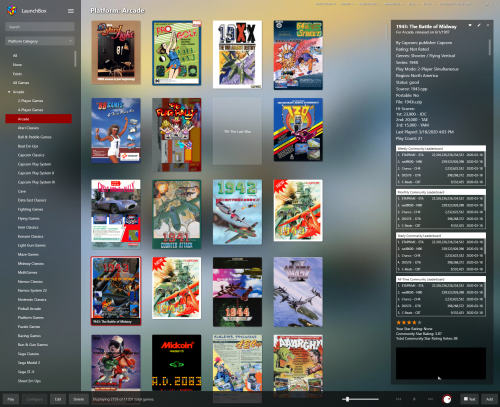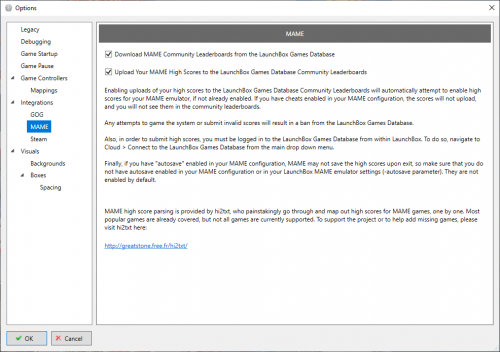-
Posts
13,723 -
Joined
-
Last visited
-
Days Won
388
Content Type
Profiles
Forums
Articles
Downloads
Gallery
Blogs
Everything posted by Jason Carr
-
Beta 2 is out now, which now scans the MAME nvram as well as the hiscore file. This appears to make everything work with autosave enabled in MAME, and loads up additional previous scores.
-
Not positive on that, but yes, that is certainly possible. Just depends on if we see any obvious cheaters in the mean time.
-
That's because 28,000 is the default top high score for BurgerTime. Unfortunately there's no good way to recognize what's a default high score, and what is user-achieved. I realize that's annoying, but once we get some decent traffic it shouldn't matter much, since high scores that are less than the default shouldn't be near the top of the list anyways.
-
I think the nvram change I'm uploading for beta 2 should fix that. I'm not positive though. However, we may add more anti-cheat stuff in the future, which may make it so that only newly achieved records are tracked. If we do that, then old records won't ever go up.
-
Oic. This stuff is different than the plugin. But yes, LaunchBox themes will need to be modified. I haven't added anything into Big Box yet. That's coming.
-
Cheats need to be disabled in the plugin.ini file. This brings up a good point though...how do we remove old records if someone goes and disables cheats? Not sure what you mean by a theme. Yes, two PCs can both connect to the database at the same time. Only the highest score will be listed on leaderboards.
-
Per multiple PCs, it's connected with your LaunchBox Games Database account. Nothing is submitted unless you have an account connected. So no duplicates will be submitted unless you have multiple accounts for some reason.
-
I actually just realized that you can pull scores from nvram as well. It will pull previous high scores currently, but only if you previously had the hi scores plugin enabled (I think). I'm currently making some tweaks to pull them from nvram as well, which I *think* should actually make it compatible with autosave as well. Testing all that.
-
Congrats on Donkey Kong!
-
Hey all, 10.12-beta-1 is out here:
-
Hey all, the first 10.12 beta is out now with the following: New Feature: A new MAME community high scores system has been built that allows you to share your high scores for MAME arcade games to compete with the community! You can enable uploading your high scores under Tools > Options > Integrations > MAME in LaunchBox; your high scores will then show up in the game details sidebar. Improvement: All third-party folders that used to be in the root of the LaunchBox folder have been moved to a new LaunchBox\ThirdParty folder, just to keep things clean and tidy. These folders will be moved to their new locations on first startup of the new version. Improvement: Custom theme game images will now optionally use the Database ID field when matching up file names (for Big Box theme developers) Here's a visual example of the new MAME community high scores feature in the LaunchBox side bar: Please note that the community leaderboards will show up by default, but high scores will not be submitted until you check the box to upload them from the Options page here: Please be sure to read all the text on this page, as there are some very important notes here to get you set up. Eventually we'll add a troubleshooting forum post and link it from here, but for now of course we can do any troubleshooting here. The process to set up MAME high scores is somewhat involved, but I've done my best to automate it and do everything that's necessary in the background, if you check the Upload box. If you're trying to test and/or submit high scores, please be aware that in order for anything to be submitted, or display in the list, you have to actually succeed in achieving a high score on the game's high scores list. Some games have a high barrier to entry with their default leaderboards, and nothing will show up or be submitted until you beat at least the bottom score. One easy way to troubleshoot is to check to see if there is a .hi file that matches the name of the MAME ROM in the "hi" subfolder of the MAME emulator directory. If nothing is showing up there, then LaunchBox won't have anything to sync, and the issue is likely with MAME. Finally, I've put lots of debugging information in the log files, so if you're having trouble, make sure you enable logging under Tools > Options > Debugging, and then take a look at the logs. Also, be sure to include the log files when reporting issues here. I think this MAME high score stuff will be awesome once we get it going in the community. Looking forward to using it myself. Oh, one more thing, there are lots of other related features coming, such as support for displaying the leaderboards in Big Box. Feel free to make requests, however.
- 266 replies
-
- 11
-

-

-

-
I see. Sometimes emulators have weird quirks that cause certain scripts to behave differently in LaunchBox vs. Big Box. I'll see if @C-Beats can replicate.
-

Cant delete platform // and duplicated roms
Jason Carr replied to javi363636's topic in Troubleshooting
Just for clarification here, the Backups folder shouldn't affect anything in this situation. But yes, deleting the platform file from the Data\Platforms folder should do the trick. There are some rare circumstances where unexpected or corrupted data can cause issues like this. If you still have that platform file @javi363636, I can take a look to see why the platform was not going away. -
Not a bad idea @duerra. I'll put it on the list of items for the next poll.
-

LaunchBox Games Database Changes/Fixes Today
Jason Carr replied to Jason Carr's topic in News and Updates
@Jakatsu Thanks. Will review here shortly. -

The bar at the bottom covers the launcher and I cannot lower it
Jason Carr replied to Wastedgoat's topic in Troubleshooting
@Wastedgoat Is that screenshot what you were running into? -
@ExtraCredit If you could turn on debug logging on the machine that it's not working on, try it, and then send us the logs, we can troubleshoot this further.
-
Yes, we all work remotely from home. Always been that way.
-
Not entirely sure yet what all is coming. Keep your eyes peeled. We're all good over here. Lots of closures but nothing that's going to get in the way of LaunchBox. Health and safety are important, but fear has blown everything way out of proportion. My main concern at this point is the economy...
-

LaunchBox Games Database Changes/Fixes Today
Jason Carr replied to Jason Carr's topic in News and Updates
What errors are you seeing? What are the exact error messages? -
Hey all, for the most part I think the LaunchBox Games Database has been running smoothly for a very long time now, but I've had an item on my list to step in and make a few changes/fixes for a long time, and I finally did it this morning. They're all minor fixes/changes, but I thought I'd update everyone, regardless. Here's a list of what all I did this morning for the DB: Added an option to clear out your default collection. This was needed because there was previously no way to empty out your default collection, so you couldn't start over (for example, when syncing your local collection to the cloud). You can now do it from the Manage Collections page: https://gamesdb.launchbox-app.com/collection/manage The above Manage Collections page received some minor usability improvements as well Finally removed the little Alpha banner in the top right (lol, about time I'd say) Fixed a few broken links Fixed an issue where occasionally images that were marked for deletion (and approved) didn't end up getting deleted Fixed an issue where occasionally alternate titles that were marked for deletion (and approved) didn't end up getting deleted For both images and alternate titles, any images or titles that were previously approved for deletion but never actually deleted have now all been deleted successfully (so the backlog has been fixed up as well) Please let me know if anyone sees any issues with the above. Thanks as always to everyone contributing to or moderating the DB. It's really grown to be an amazing asset to the community, and I think it's very quickly rising to be the best available resource for game metadata and images (if it isn't there already).
-
I have not tested exiting the PS3 emulator any time recently, so it's possible that there's an issue with exiting that particular emulator. I don't currently have a PS3 setup to test with. If every other emulator is working properly, than that's probably the issue. You can, however, put in your own AutoHotkey script for it under Tools > Manage Emulators > Exit AutoHotkey Script tab. It doesn't look like there's a default AutoHotkey script for exiting RPCS3, so it may just be that one needs to be written.
-
Setting up Retroarch specifically as a custom emulator probably isn't possible, because it requires some extra data that is unique to Retroarch. What core is missing for Atari Lynx? What cores do you have in the list?
-
Thank you @Zengobag, I'll get this fixed shortly.