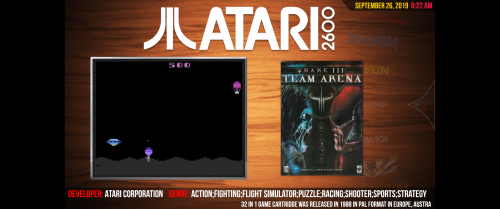-
Posts
13,723 -
Joined
-
Last visited
-
Days Won
388
Content Type
Profiles
Forums
Articles
Downloads
Gallery
Blogs
Everything posted by Jason Carr
-
Okay, I'm not sure if whatever the issue is is caused by LaunchBox or not, especially since you were also experiencing issues with Retroarch. Are you able to load up Retroarch and run a game successfully without LaunchBox or Big Box?
- 13 replies
-
- bigbox error
- retroarch crash
- (and 2 more)
-
Sadly you'll probably need to use your alternate method for now. It could be anything from a driver glitch to a Windows issue with differing DPIs (of which there are many), and I don't think I'm going to be able to figure it out without a similar setup to test on.
-
Beta 6 is out now with the following: Fix for controllers not working properly with Steam streaming Fix for the Steam controller not working properly Fix for image deletions still running into conflicts after viewing them fullscreen Fix for images not refreshing after edits (regression from the last beta)
-

Steam Controller no longer works after updating to version 10.2-beta-2
Jason Carr replied to jedigu's topic in Beta Testing
I think I finally just figured this out. I was using XInput 1.3, because why not. But apparently Steam's XInput emulation only works with XInput 1.4. Everything (including the streaming stuff) should be fixed for the next beta (beta 6). -

Steam Controller no longer works after updating to version 10.2-beta-2
Jason Carr replied to jedigu's topic in Beta Testing
@jedigu @Dyluk @klepp0906 I just tested running Big Box directly from Steam Big Picture Mode with three separate controllers with no issues. I tested an Xbox One controller, a PS4 controller, and an 8bitdo SF30 Pro. All controllers worked great, and mappings worked without issues. This is of course on beta 5, which came out yesterday. However, I have not tested an actual Steam controller, and I have not tested streaming using a Steam Link. Can you guys test what you can and provide me details on what exactly is and is not working? I'm going to try and hunt down my elusive Steam controller to hopefully do some testing with it. Streaming is going to require a bit more setup on my part though, so if anyone can test that for me, I would appreciate it. -
If you're talking about ROM set, the latest one should work well. Whatever the current version of MAME is.
-
Game support is much better with recent versions of MAME. Things update slowly, but MAME4droid uses a really ancient set.
-
Oh man, that's not gonna be an easy one to test and figure out lol. What are the resolutions of the five monitors? Are they all using the same DPI?
-
What all did you test? Have you tried unchecking Use All Controllers and testing them individually? Hmm, that's odd. It's using the exact same code to map between LaunchBox and Big Box, so I can't imagine why it would be any different between the two. Good to hear. I'll probably just leave it this way, at least for now. XInput is recommended anyways.
-
Hmm, I didn't have any issues getting it to show up. Are you sure it wasn't an image priorities issue?
-
Lol no worries. I think the first question we would have to answer is whether or not saves are even compatible between Retroarch on Windows and Retroarch on Android. That's not a given, and would need to be tested before we could even consider it as a possibility.
-
Are Retroarch saves compatible between Windows and Android? Does OneDrive work on Android?
-
Beta 5 is out now with the following: Improvement: MAME is now better supported in the Export to Android wizard; the wizard will now export the entire MAME set in order to account for otherwise missing files. CHD files will still need to be manually copied over, however. Fixed: Deleting images in LaunchBox either from the game details or the edit dialog was sometimes showing errors because of image files being in use Fixed: The HorizontalScrollableTextBlock control used in some Big Box themes was not starting from the beginning correctly, at least in some situations I also just put out version 0.25 of the Android app. Details for that are here: With this beta, combined with the new Android version, MAME should be fully supported on Android. Also, I've removed support for the right stick and triggers for DirectInput devices, at least for now, as I need to figure out if that will fix the DirectInput devices that are causing issues. @RULLUR and @TheNewClassics, can you test your problematic controllers to see if beta 5 resolves the issues?
-
LaunchBox for Android version 0.25 is out now. Details are here:
-
Hey all, version 0.25 of LaunchBox for Android has been uploaded to the Play Store, and should go live very soon. Here's the change log: Added support for sideloaded versions of Retroarch (both 32-bit and 64-bit); this is very useful if you want to use a recent version of MAME on Android, as recent MAME cores are currently only available in the 32-bit version of Retroarch Added support for MAME4droid emulator for MAME/Arcade; keep in mind though that it expects a very old MAME ROM set, so sideloading Retroarch 32-bit is recommended instead Added better logic for platform-specific default extract archives settings Fixed some rare error messages not displaying correctly and crashing instead The main purpose of this release is of course MAME support. MAME is a tricky beast on Android, but I wanted to at least make it possible for those who want to jump through the hoops. The current best solution for MAME is the following: Use the sideloaded version of 32-bit MAME that is available from the Retroarch main download section (download and manually install the 32-bit APK) Use the mame_libretro_android.so core Use an up-to-date MAME ROM set (requires around 65 gigs of space) Also have the CHDs available (requires an extra 500 gigs or so) So obviously, if you want full MAME support, you're going to need a lot of space, and you'll need to tinker a bit. You may also run into performance issues of course with some games, but many games will work fine on modern devices. Sideloading Retroarch is required because the Play Store release is 64-bit, and there is no recent MAME core available for 64-bit Retroarch. Don't ask me why; I do hope that the Retroarch team can get a 64-bit mame_libretro_android.so core up soon. Disregarding all of this, it is possible to get up and running with some games using MAME4droid and/or older MAME cores for Retroarch, but you'll probably run into a lot of games that don't work if you use an up-to-date MAME ROM set, as they are designed for really old sets. Finally, a new desktop beta will be out shortly that makes exporting MAME sets work properly, so you'll need to use the new beta exporter in 10.2-beta-5, which will be out shortly. Otherwise, the entire MAME set will not be copied over (this can be easily fixed, however, by just manually copying your entire MAME set of ROM files over to your device into the right folder). CHDs will currently need to be manually copied over anyways.
-
Sorry to hear @BDonJ. To be honest it does sound like some kind of core system issue, either a hardware issue or an OS issue of some sort. The first thing I would do is run a chkdsk to make sure that your hard drive is running okay.
- 13 replies
-
- bigbox error
- retroarch crash
- (and 2 more)
-
I would need to see the specific situation (the specific image). Most likely stuff like this is caused by either corrupted image downloads or just bad images to begin with. There are images out there that don't meet proper image standards.
-

Steam Controller no longer works after updating to version 10.2-beta-2
Jason Carr replied to jedigu's topic in Beta Testing
This is really puzzling me. I've never set this up before, but it looks like I'm going to have to in order to get it figured out. Does this happen even without streaming from another computer? Does it happen just by running LaunchBox through Big Picture Mode? Or does it require streaming? Can anyone else in this thread test the latest beta to see if they're seeing the same issue? -
Thank you all; I have these translations all updated for the next beta.
-
I've addressed this recently; there is no documentation on how to properly launch Damon PS2, and I haven't been able to figure it out. Nothing is working for me, and Google searches give me nothing as well. I think we're going to have to reach out to the developer if we have any hope for getting it figured out. Feel free to reach out yourself if you'd like to. Yeah, I'm definitely planning on it. I should have a new version out soon with MAME support, although it may be rough around the edges due to Android often requiring specific old MAME sets.
-
Hmm, that image file extension is .png.gif, which definitely raises red flags. Is it just gif images that aren't displayed? Gif is a pretty terrible choice for a screenshot.
-
Yeah, that's puzzling. It doesn't make any sense why restarting LaunchBox and DS4Windows wouldn't fix the issue. I still believe it's a glitch with DS4Windows, but I can't prove that, and I also have no idea where to look to get that resolved. Regardless, PS4 controllers will work in LaunchBox even without DS4Windows, just by selecting the "Wireless Controller" option that shows up (at least when plugged in, I haven't tested that one over BlueTooth). I've looked into this several times before, and I've never been able to replicate it. Can you test to see if it has anything to do with the Region of the image?
-
We've actually had a wiki before, but it just never really got filled with content, so I ended up just getting rid of it. The problem there is that it would need to be filled with info by folks who are knowledgeable about everything. So if you're just learning theming, you'd have a long way to go before you could fill it with that content. I may create a wiki though here soon, as our audience has grown quite a bit since then. I'll want to create it myself though if we're going to get one going.
-
It was an easy fix; should be fixed for the next beta.
-
I have this on my list to fix, and I am able to replicate it @Undertherainbow. Hopefully I can fix it here soon.