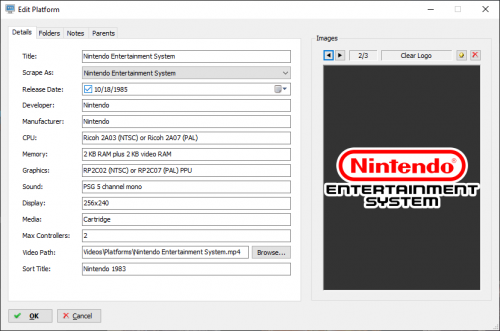-
Posts
13,723 -
Joined
-
Last visited
-
Days Won
388
Content Type
Profiles
Forums
Articles
Downloads
Gallery
Blogs
Everything posted by Jason Carr
-
@lukeymundo This must be either a configuration issue, or a some sort of a video driver issue, I'm guessing. If you edit your platforms in LaunchBox, do clear logos show up for them here?
-
Hi guys, sorry for the trouble. Most likely this was caused by a stray game controller of some sort. The easiest thing to do would be to reset the LaunchBox settings by deleting the LaunchBox\Data\Settings.xml file. However, you'll lose your LaunchBox settings that way (you won't lose any data though). Otherwise, you'll have to edit the Settings.xml file to remove the window sizing settings.
-
@dov_EL That can be fixed by adjusting the startup screen timing settings in the emulator settings.
-
I haven't really come up with a solution yet. I still haven't figured out what on earth Retroarch is doing in that regard, or how it could be a new issue. I do plan to look into it soon.
-
Oh, ha. I didn't realize the Quest was for Android. That's a better answer than I could give. Thanks @neil9000.
-
@arzoo I did change the controller mappings code for the latest releases; I'm sorry I didn't give you any warning for that. I hadn't considered it, since my controller board uses keyboard mappings instead of controller mappings. Anyways, for existing users the mappings will stay in the previous settings file, but they unfortunately won't be updated when changes are made, and won't be used for new users. There's a new InputBindings.xml file that shows up with the latest version of LaunchBox and Big Box. The syntax of it should be fairly obvious. Basically, in order to support both new and old versions of LaunchBox, LEDBlinky should look for that InputBindings.xml file, and if it exists, use it. Otherwise, it should use the existing logic inside of the Settings.xml (for LaunchBox) and BigBoxSettings.xml (for Big Box) files. Let me know if you have any questions and I'll help with whatever is needed. Again, sorry for the late notice on that.
-
Thank you @alexposad. I have this integrated for the next beta.
-
Screenshot Title and Screenshot Gameplay already exist. What do you mean by a "Versus" folder for games of the fighting genre? I believe we've had a Maps, etc. field on previous polls, but I'm not positive. I'll add that to my ideas list for the next poll. Additional apps should work well enough for that currently though.
-

theme CriticalZone / CriticalZone - BlueBox
Jason Carr replied to CriticalCid's topic in Big Box Custom Themes
Hi @Thornback, I've confirmed that nothing has changed in the code either in the theme or in Big Box, but I do faintly remember someone else reporting this a while back (I think). @CriticalCid and I have tested this and neither of us are seeing this issue on our machines, and it doesn't seem to be related to DPI. I know video drivers can be an issue for stuff like this, so I would recommend trying to update your video drivers. Other than that, I'm pretty much out of ideas.- 627 replies
-
- 1
-

-
- bigbox
- widescreen
- (and 10 more)
-
Hi @d8thstar, I've previously used Big Box via the original Oculus, but I haven't tested anything with the new Quest. But technically, anything should be able to run in a virtual environment. If you use a controller, you should be good to go as far as I know.
-
You mean Kodi on Android? I assume Kodi on Android provides some mechanism to launch external applications. Or did you want to launch Kodi from LaunchBox?
-
Unbroken Software is hiring! We are looking to fill a full-time software developer position. The applicant will be working on LaunchBox, Big Box, Music Box Alpha, and/or LaunchBox for Android applications, as well as any future applications that we may build, all of which are written in C#. Details are below: Full-time six months contract-to-hire, with the goal of it turning into a permanent full-time position At least 3 years of professional experience with C# software development required Examples of written C# code will be required Local to (or willing to relocate to) Modesto, CA is a plus Experience with ASP.NET MVC, WPF, and/or Xamarin is a plus Experience with LaunchBox and/or emulators is a plus People skills are a plus College degree not required (we don't care either way) Time frame is flexible, but we are looking for a candidate ASAP Depending on the candidates that we receive, we may reach out to headhunters, but we wanted to give the LaunchBox community the first opportunity. If you're interested, send your cover letter and resume to support@unbrokensoftware.com; we will reach out to candidates that we are interested in. Thank you very much! We look forward to hearing from you.
-
We may indeed have an issue with multiple XInput controllers. I'll be reviewing that here soon. Sorry for the trouble. Hi Terminates, this is one issue that I haven't figured out. Button combinations are working in all my testing for Retroarch in 10.5. What buttons have you assigned to exit and what controllers are you using?
-
Odd, what browser are you using? I just tested that URL in Chrome and Firefox and it works fine for me.
-

Controller not working with big box after 10.3
Jason Carr replied to zombiejunkie's topic in Troubleshooting
Hi @nullNOVA, did you have any controller issues before the latest releases? Was it working properly with 10.1? Issues like this that I've seen elsewhere seem to have been related to BlueTooth. Do you have these issues if you try plugging in your controller with a USB cable? I'm trying to get to the bottom of this stuff. -
Thanks for sending me your data folder @Tinker. I'm not sure how this could happen outside of manual tinkering, but I do see the issue here. LaunchBox expects that all the files in the LaunchBox\Data\Platforms folder are named with a proper platform name, and that every game that is listed inside of that XML file has the exact same platform name. For whatever reason, I'm finding games in your XML files where the name of the platform tag (for example "Arcade Classics") does not match the name of the XML file (for example "Arcade Shoot 'Em ups.xml"). That mismatched platform name is likely to cause a bunch of issues. I can only assume that this must have happened by manually copying and/or renaming files in the Platforms folder. As far as fixing it, your best bet is to rename the files back to match the platform tag that is listed on the games, and/or delete the files that have that issue.
-
Sorry for the lack of responses here, but generally people aren't quick to respond to posts that report issues but don't give any relevant information.
-
Hi xtopher, let's try and figure this out one system/core at a time. Let us know what cores you're trying and what isn't working. The first step would be to try manually loading up a rom for that core without LaunchBox to see if the issue is just that Retroarch isn't working for that core or rom file. You could also need bios files for certain cores. Generally, if you're seeing a black screen on startup with Retroarch, it means something isn't working with that core for Retroarch, and not likely an issue with LaunchBox.
-
@Tinker What platform are you trying to delete? You definitely don't want to make any of the files read only, as that will only cause issues. Looking at your platforms list, it looks like you might have several XML files that use the same platform name, but I can't tell by just looking at the file names. If you can zip up and PM me your Data folder, I can dive in and take a look.
-
Running Rocket Launcher with LaunchBox should work perfectly fine, so long as you do not use the startup and pause screens. The startup and pause screens will conflict with Rocket Launcher and cause all kinds of issues (they interfere with each other). Version 10.5 is out (official). Once you have 10.5, check your game exit controller mappings.
-
Awesome. So glad it's figured out, and sorry for the trouble there. I'll definitely keep that in mind going forward. At this point, I'm not sure why some users are getting some duplicate bindings after upgrading.
-
Hi zero, sorry to hear about this. I've not seen it mentioned elsewhere, so we'll need to do some troubleshooting to figure out what's going on. I noticed that you've mentioned that Big Box is crashing, but the log file looks like Big Box was closed down gracefully. What do you mean by crashing, and when exactly is it happening?
-

Controller not working with big box after 10.3
Jason Carr replied to zombiejunkie's topic in Troubleshooting
Any chance you could link me to that post? That might help clue me in to what might have gotten removed. -
This is certainly odd, but my guess is that you have some sort of duplicate file in your LaunchBox\Data\Platforms folder. If you have any extra copies of data files in that folder, that will make the games show back up. Are you able to screenshot us the list of files that you have in your LaunchBox\Data\Platforms folder? Either that or maybe you could zip up and attach your LaunchBox\Data\Platforms folder here.