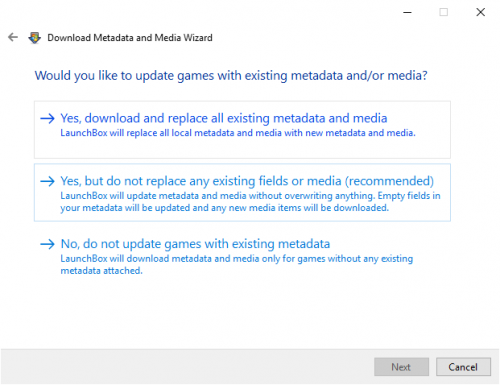-
Posts
13,723 -
Joined
-
Last visited
-
Days Won
388
Content Type
Profiles
Forums
Articles
Downloads
Gallery
Blogs
Everything posted by Jason Carr
-
Ideally, if Retroarch launches successfully in 5 seconds, then you would set that startup screen time to 5 seconds instead of 20. That is a known issue, but if the emulator is properly configured, it really shouldn't be much of an issue. Regardless, I'll take a look at some point here to see if there's a way to handle that.
-

Crashing on game exits: Bigbox 9.8
Jason Carr replied to MazJohn [Mr Arcade]'s topic in Troubleshooting
Alright, I'm still fairly lost here, I will admit. Unfortunately this situation somehow seems to be a one-off; I haven't had any other reports of similar issues, so figuring this one out is going to be difficult. That pretty much throws my previous suspicions out of the water. It shouldn't really be related to this at all. I guess you never know though. They're used in different scenarios, and it is assumed that if you set one up that you won't use the same buttons for the other. I suppose it could be related if you had bound them to the same buttons, but otherwise, I doubt that it has anything to do with the issue. What emulators are you using that you've noticed the issue with? -
It's not really a matter of if your drivers are up to date and in order; every driver is different and some have miniscule little bugs that can cause issues like this. If you want to look at MAME settings, I would suggest backing up your settings and reverting to the default settings, as those are what are known to be working properly with the pause screens.
-
Okay, thanks. Good to know.
-
Does it solve the issue permanently or does it come back?
-
This can be difficult to figure out, unfortunately. It's either related to a glitch with one of your system's drivers, or it could be a MAME setting somewhere. Regardless, that's one reason why that option is available. Does everything work properly with forceful activation enabled?
-
It'll be revisited when we believe there's something that we can add that generates significant interest. I'm thinking we should probably at least add scores though.
-

Crashing on game exits: Bigbox 9.8
Jason Carr replied to MazJohn [Mr Arcade]'s topic in Troubleshooting
Okay, the strange thing about that log is that Big Box seems to be running through its exit process when the game is ending, which unless that's what you're telling it to do, isn't right. I think the errors are coming from the fact that Big Box is exiting while the game is exiting at the same time. Just a shot in the dark, what key do you have bound to Exit in Big Box? I wonder if that's the issue. -
The monkey beat me to it.
-
Yes, we've spoken to them here on the forums. If they do end up coming forward with a way to implement live notifications, we'll implement it.
-
Okay, I looked into it deeper and the only additional thing I've found is that it could be because you need to install/repair both the 32-bit and 64-bit versions of the Visual C++ Redistributable. Other than that, I'm lost on this I think.
-
Gotcha. What version of MAME are you running? Do you have the "-keyboardprovider dinput" command-line parameters in the MAME emulator settings in LaunchBox? Per #3, all makes sense. Most likely there's something problematic with video drivers or something of that nature, and switching the renderer fixes it. It might be worth trying to update your video drivers to see if that helps as well.
-

Update suggestion: update if metadata is different
Jason Carr replied to Theman8631's topic in Game Media
-
Are you on the 9.8 update then? Or still on 9.7?
-

Crashing on game exits: Bigbox 9.8
Jason Carr replied to MazJohn [Mr Arcade]'s topic in Troubleshooting
Looking deeper, that error message looks to be a symptom and not the culprit. It's trying to exit LaunchBox\Big Box while the game shuts down, which probably means that there was a previous crash caused by the startup screens, which I still think is likely related to video drivers (we've seen similar things several times before). However, it may help to enable logging in the LaunchBox settings and provide me with the log. -

Crashing on game exits: Bigbox 9.8
Jason Carr replied to MazJohn [Mr Arcade]'s topic in Troubleshooting
It is somehow system specific, but it may be hard to figure out how, unfortunately. It's good to know that it's being caused by the startup screens though. Most likely, there's a driver glitch somewhere (maybe video drivers?) that is causing it. Can you look to see if there are any upgrades available for your video drivers? -

Update suggestion: update if metadata is different
Jason Carr replied to Theman8631's topic in Game Media
At some point I have to stop spending time responding to things like this so that I can focus on development. I just ran a test to prove 100% that yes, it does download missing box front images even if you already have a different box front image in your collection for that game. I just tested with 8 Eyes for NES and it downloaded the missing box front image, despite the fact that I already had a different one in my collection. If you're testing and it's not downloading an image you're expecting it to download, it could be because of your region priority settings. I can see where your misunderstanding is coming from, but that's not a typo... "missing media" simply means just that, missing media, not "empty image categories in your collection". I understand that it could be phrased better though. -

Update suggestion: update if metadata is different
Jason Carr replied to Theman8631's topic in Game Media
Yes. You'll end up with two images. -

Update suggestion: update if metadata is different
Jason Carr replied to Theman8631's topic in Game Media
You're mistaken. -

Update suggestion: update if metadata is different
Jason Carr replied to Theman8631's topic in Game Media
Alright, so first off, people who want to update their library with newer images do not have to redownload every image for every game. That's the point of choosing to update without replacing. You get all the new images without having to re-download anything. I understand though that you want an option that simply clears out all existing images for a category if the checksums don't match. It's not quite that simple since there's often multiple images for each category, but I get your request. -

Update suggestion: update if metadata is different
Jason Carr replied to Theman8631's topic in Game Media
I see. So you want to be able to delete existing images in your collection that were deleted from the games database and replace them with new images that were updated. Currently once images are deleted from the games database, we no longer track them, so we can't really identify them after the fact, so we would have to make some significant changes to get that to work. I can see the value in that though. Thanks for clarifying it for me. -
I wanted to update everyone here and let everybody know that the themes uploader now supports pause themes: https://www.launchbox-app.com/themes I also added a pause theme section here on the forums. Pause themes are just as easy to work on as the startup themes are; I'd love to see some themes if you guys are up for it. Thank you guys as always. ?
-

Update suggestion: update if metadata is different
Jason Carr replied to Theman8631's topic in Game Media
If an image does not match a checksum, then you have absolutely no idea if it's a different image or not. What do you want to do in that scenario? Just throw out the old image and trust that the new one is better? Images on the games database aren't often deleted, anyways. Most often, new images are added in addition to the ones already there, so deleting existing images wouldn't really do much for us. -

Update suggestion: update if metadata is different
Jason Carr replied to Theman8631's topic in Game Media
@Theman8631 We already do calculate in checksums, which by nature already handles file size and dimensions. That's already being used. If you tell it to only update and not replace, it won't download anything that matches checksums and sizes.