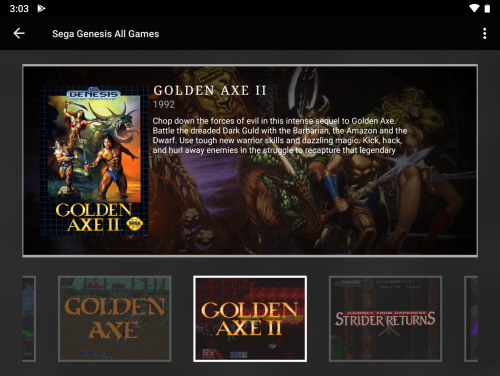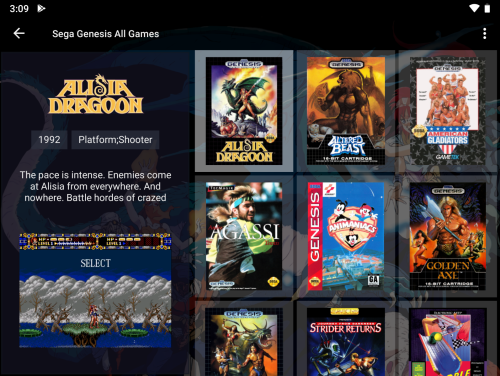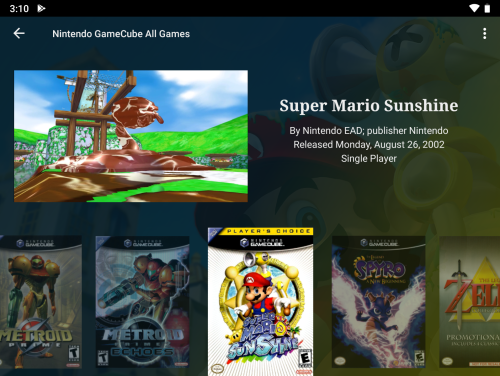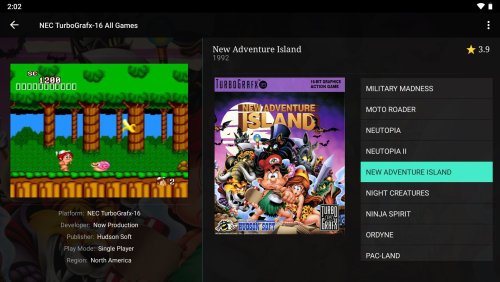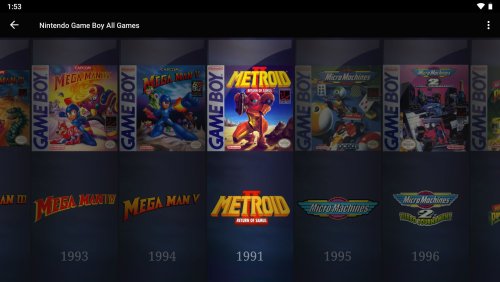-
Posts
13,723 -
Joined
-
Last visited
-
Days Won
388
Content Type
Profiles
Forums
Articles
Downloads
Gallery
Blogs
Everything posted by Jason Carr
-

LaunchBox for Android New Version - Beta Testing
Jason Carr replied to Jason Carr's topic in Android
Thanks for this. We'll dive into it early next week and hopefully get a new beta out with fixes. -

LaunchBox for Android New Version - Beta Testing
Jason Carr replied to Jason Carr's topic in Android
Awesome to see you already taking advantage of custom themes. Good work! -
It can take a bit for results to show up there, but they should eventually show up. Obviously you will need an Internet connection though. If you're unhappy though, please email us at support@unbrokensoftware.com and we can always get you a refund. Otherwise, let us know and we can try and troubleshoot this. What device are you using?
-

LaunchBox for Android New Version - Beta Testing
Jason Carr replied to Jason Carr's topic in Android
Thanks for the report. It's a beta. -

LaunchBox for Android New Version - Beta Testing
Jason Carr replied to Jason Carr's topic in Android
Just to get people excited, here are some screenshots of themes that will be available with the official release of LaunchBox for Android 1.2 (some of which are already available): -

LaunchBox for Android New Version - Beta Testing
Jason Carr replied to Jason Carr's topic in Android
LaunchBox for Android 1.2-beta-2 is out now with the following: Custom themes are now available in LaunchBox for Android! The EmuMovies downloader has been updated to the new version of the API and should be much more stable The custom theme support is a work in progress, but it is mostly ready to go. @faeran will be releasing around 5 themes with the official release of LaunchBox for Android 1.2. We will be uploading themes here: https://forums.launchbox-app.com/files/category/36-custom-themes/ There are two themes already uploaded there, with more coming before the end of the day. The themes are also a work in progress, and will likely be updated/improved before the official release of LaunchBox for Android 1.2. We need significant help/testing from both theme developers and users in order to solidify the custom themes experience as much as possible before the official release. To install custom themes, simply extract the zip file from the theme into the LaunchBox\Themes folder. Thanks everyone for your patience; we know this update took quite a while. Hopefully this was worth the wait. -
Yeah, unfortunately it's not possible to move images from the drawable folder to that folder, because they're not included with the application. They're downloaded from the games database, so those folders aren't even relevant. There are a few other things to try in that thread, but unfortunately I'm doubtful that they'll make any difference. Worth a shot though.
-
That's crazy, but you're correct @Alumriel. The size of the image that is causing the problem is 4932x6486 pixels, which is indeed very large, but I never would've expected Android to just give up with a large image. I guess we'll have to just downsize any images that large. Thanks for the report.
-
You need to do it in the app by long-pressing on a platform and choosing Edit Media.
-
@SimonLev EmuMovies was having issues for a while, but I think they're resolved. We've also migrated LaunchBox for Android to a new API, so if you are still having issues, they should be resolved for the next release.
-
@baia Sorry for the super late reply here. Those errors from the log file are very strange, as they suggest that an important part of the Android operating system is missing, or maybe it's just a really old version of Android. What device are you using and what version of Android is it running?
-
Hi all, sorry for the trouble here. I believe I have this fixed for the next beta, but it will be a few days before it comes out. This view in the next beta will have a hardcoded aspect ratio for the images, so they'll all always appear the same size.
-
Sorry for the late reply. Android does not have a bulk edit yet. You may have the best experience using LaunchBox on the desktop and then exporting to Android if you need that much control. If the files are all showing "None" for the region, it's probably because there's no region in the ROM file names (and thus it couldn't be determined on import).
-

LaunchBox for Android New Version - Beta Testing
Jason Carr replied to Jason Carr's topic in Android
I'll need more details on this in order to help you troubleshoot, including the platforms that you're working with. All of this is known to work correctly, so I'm not sure what you're running into. Are you referring to the Platform for Imported Games field not being automatically populated in the import process? That field will only automatically populate if the folder you're importing from is named in a way that is recognized as a certain platform. It's guaranteed to populate. If not, you just have to select the correct platform, so it shouldn't be a significant issue. Yeah, you may have to manually select that platform in that case. Any ROM naming that has the game titles in the ROM file should work fine, but yes, we do most of our testing with No Intro ROM file names. No, unfortunately you do need a separate license for LaunchBox for Android. -

LaunchBox for Android New Version - Beta Testing
Jason Carr replied to Jason Carr's topic in Android
@DragoonDemon4 I just tested the Android Export and confirmed that it is indeed exporting multiple versions of games just fine (additional apps). I know we do have an occasional issue with bin/cue/wav files when the file names are not all the same across the tracks, but that's the only issue that I'm currently aware of. I don't exactly know why you'd be running into any issues there. Have you tested the export recently? -
@jagarbet Sorry for the late reply here. Unfortunately play count and play time are not currently tracked in the Android version of LaunchBox, no. We might add play count tracking here soon, but play time is unfortunately rather complicated so that probably won't happen soon. Unfortunately I don't think there's any way for you to track either of them until we add them as a feature.
-
The only other idea I have would be to use actual Android storage instead of FAT32 (reformat the drive). But I'm not exactly familiar with how to do that on the Pixel 2. Mobile phones aren't always well-suited for external drives, so it could be that it's just not well implemented, I guess. I don't have much experience there, to be honest.
-
Sorry for the late reply here. You can always uninstall and reinstall just with Android's normal features. Then you can delete your LaunchBox folder to restart fresh, if you want to, though I'm not sure if that's what you're really running into.
-
@Offone Thank you for your work, and sorry for the delays! Thanks to everyone else as well. I have the translation updates all integrated, so they'll be in the next beta (though it might be a few days).
-
Hey all, the poll results are complete! Please see the first post for the results. Thanks all for voting!
-
Definitely worth applying.
-
What version of LaunchBox are you using? All of that was just improved in the latest release.
-
There are no known issues with EmuMovies or EmuMovies logins. Just confirmed that everything is working fine from our end. What version of LaunchBox are you using?
-
Please email us at support@unbrokensoftware.com and we can help you with whatever you're running into.
-
Yeah, Wine does work and we could improve the situation of adding games, but it was so convoluted and you have to install so many things that you're not really even running on Linux anymore lol.