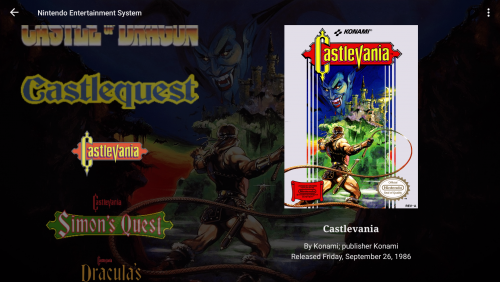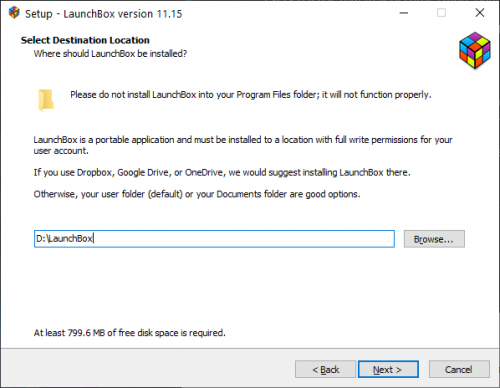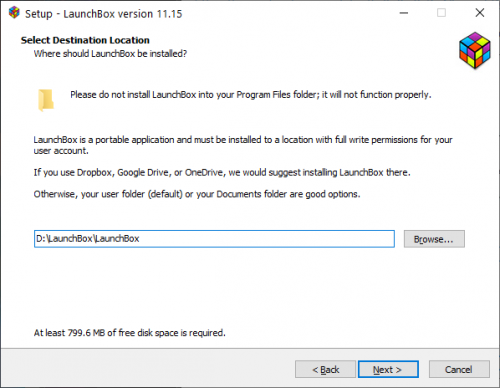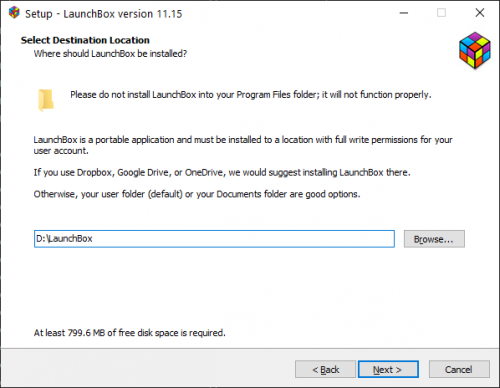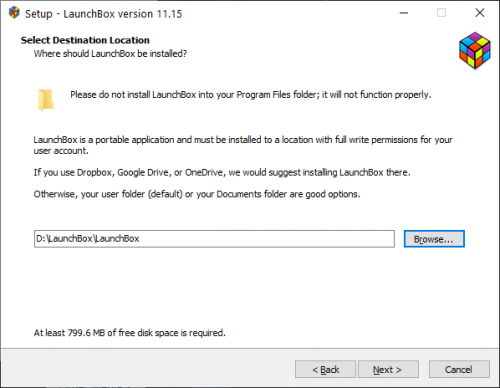-
Posts
13,723 -
Joined
-
Last visited
-
Days Won
388
Content Type
Profiles
Forums
Articles
Downloads
Gallery
Blogs
Everything posted by Jason Carr
-

LaunchBox for Android New Version - Beta Testing
Jason Carr replied to Jason Carr's topic in Android
We're hoping that themes and plugins will be supported eventually, but they will not be able to be transferred over as-is. They will likely need re-developed/converted. That functionality is a ways off, however. -

LaunchBox for Android New Version - Beta Testing
Jason Carr replied to Jason Carr's topic in Android
Thanks guys; downloads and licenses have been sent out to everyone now. Let me know how testing goes. I've never had a Chromebook to test with. Can't say we'll be focusing on making it work well on a Chromebook, but let us know how it goes. -
That's ultimately what we're doing with the version that is already available. It's just not native.
-
The Android version uses Xamarin.Forms, and will be upgraded to MAUI when .NET 6 comes out. There will be a native implementation of MAUI available for Linux. It will all still be written in .NET. Because of that, CPU architecture is mostly irrelevant. We've also experimented with running the full desktop version of LaunchBox and Big Box on Windows 11 ARM (compiled for ARM64), and we've confirmed that it runs well, and it's even usable on a Raspberry Pi using WOR. But the main problem is that there is no implementation of WPF on Linux, so no native version of the desktop app could ever be built with the themes support that we have (without a complete rewrite and reinventing the wheel, which is just not at all feasible).
-

LaunchBox for Android New Version - Beta Testing
Jason Carr replied to Jason Carr's topic in Android
Let me know how that goes. Unfortunately you may have to uninstall the previous version before the new version will install; let me know if you run into that. If you do uninstall, you might want to back your stuff up, because Android will delete everything in certain folders. -

LaunchBox for Android New Version - Beta Testing
Jason Carr replied to Jason Carr's topic in Android
Thank you to those of you who have reached out so far. I forgot to mention; please use this thread and comment here if you run into any issues. -

LaunchBox for Android New Version - Beta Testing
Jason Carr replied to Jason Carr's topic in Android
Here is the current change log that we have for the 0.34 release (in beta): Three new platform views have been added that much more closely resemble the Big Box experience on the desktop; we now have wheels and a new BannerBox-style platforms list (thanks to Faeran) Two new game views have been added as well, including one with wheels The app's theming has been completely overhauled with a dark theme that better matches the rest of the interface Games can now be favorited, which will optionally put them first in the game lists LaunchBox now defaults to using a new folder in the root of the SD card (priority) or in the root of the internal storage instead of Android's default location The LaunchBox folder can now be easily changed to a different folder via the Options screen Compatibility with the Nvidia Shield TV has been improved by using a LaunchBox folder inside of the NVIDIA_SHIELD folder in the root of external storage instead of trying to use a LaunchBox folder directly in the root LaunchBox for Android is now free for use with less than 100 games; a new licensing system based on our desktop DRM-free licensing system will unlock an unlimited number of games -
Hey all, if you would like to beta test the new Android version, and you've previously purchased the app on Google Play, please see here: There are some further details on the app in the thread as well.
-
For various reasons, we recently decided to get back into development on LaunchBox for Android. Google never fully followed through on the security restrictions they promised, which ultimately would get in the way of emulation frontends on Android, and while they're still moving that direction, there's no conclusive information on if and when apps will be required to switch to the new security model. We've decided to jump back into Android development and just hope that when new versions of Android are released, they don't take away our nice things. One thing that we're doing differently this time though: we're completely avoiding Google Play. Going forward, the only way to install and use LaunchBox for Android will be sideloading it. This isn't really a major issue, because you basically have to sideload Retroarch anyways in order to get the best emulation experience on Android. Sideloading apps does not require rooting your device; it only requires enabling installing apps from outside the Play Store in your device's settings. If you previously purchased the LaunchBox for Android app from Google Play, and would like to help us beta test the new version of the app, please email us at support@unbrokensoftware.com with the email on the Google account that you used to purchase. We'll be sending out downloads and license keys to users who have previously purchased the app. Unfortunately we still have some website development to do for users who did not purchase the app from Google Play, so currently beta testing is only open to users who previously purchased the app on Google Play. Unfortunately, for privacy reasons, Google does not allow us to see a list of emails of people who purchased the app, so it will largely be a manual process to get people upgraded to the new licensing system (our own DRM-free licensing, instead of Google Play's). The app itself is in pretty good shape at this point with 4 different platforms views and 4 different games views (half of them are new and include wheels and a BannerBox-style platforms view). There are still some big things that need built, like the update system, and a few bugs, but in general it works very well. Below are some screenshots as a quick teaser. Please email us at support@unbrokensoftware.com if you've previously purchased the app on Google Play and would like to beta test.
-

can't figure out how to install a game from an iso
Jason Carr replied to dinarose3's topic in Troubleshooting
I see. This game unfortunately might be extremely difficult to get running on Windows. It's worth a shot, but unfortunately not all old Windows games can be run on modern versions of Windows. You can try though by just mounting the disc in Windows (just double-click on it) and then running the setup from the virtual CD drive. -

can't figure out how to install a game from an iso
Jason Carr replied to dinarose3's topic in Troubleshooting
It depends on if the game was originally for Windows or MS-DOS. What are the system requirements for the game? What year was it released? -
Can you take a screenshot of your LaunchBox\Core folder while Big Box is running?
-
First off, please try shutting Big Box down and rebooting. Most of the time a restart/reboot fixes this particular issue.
-

Launchbox won't launch after update/reinstall
Jason Carr replied to TheBozBoz's topic in Troubleshooting
Thank you for the positive feedback guys. It does really help after having a stressful Saturday like this. I'm very glad we got it resolved. -

Launchbox won't launch after update/reinstall
Jason Carr replied to TheBozBoz's topic in Troubleshooting
Please see the post above to install 11.15 (manually, if needed). That should solve the issue for you. -
So most likely in that case, it is a data issue, and usually a data corruption issue. The good news is that LaunchBox always makes backups of data, unless you actively turn it off. You should have various backups available under LaunchBox\Backups. What you can do is make a copy of your LaunchBox\Data folder (so that you have it available), then you can restore the latest backup from the Backups folder over top of your Data folder. If the latest doesn't work, you can go to the previous one, and so on and so forth. Does that makes sense?
-
No worries; we definitely appreciate the support, but we would never ask anyone to pay more than once.
-
Yes; if you would please, let's create another thread. I'm guessing you're running into a different issue than an anti-virus issue, but I don't know for sure. Can you create a new topic and call me out with @Jason Carr?
-

Launchbox won't launch after update/reinstall
Jason Carr replied to TheBozBoz's topic in Troubleshooting
Also, one last thing: we are committed to making sure that new official versions of the software do not trip Microsoft Defender (Windows' built-in anti-virus), because we feel like it's the best solution out there, as it generally doesn't act like the boy who cried wolf, reporting millions of false positives, and for the most part it just works. However, sadly, it would be impossible for us to commit to eliminating false positives with every third-party anti-virus product out there. This is just our 2 cents: if you are using a third-party anti-virus product, we recommend uninstalling it and using Microsoft Defender instead. Here's why: Microsoft has a vested interest in doing the anti-virus job properly, without interfering with performance or producing false positives, because they want users on Windows to have the best experience possible. Anything less than the best experience makes Windows look bad, so it's obvious why Microsoft cares in this regard. Unfortunately the vast majority of third-party anti-virus companies do not maintain the same level of care. Some important notes: Many of the anti-virus companies take the stance that the more "viruses" they report, the "safer" users will think that their product is; they don't care if they report false positives or not, because they think users are stupid and it doesn't matter. They're not held accountable for false positives in any way, shape, or form, so they don't invest very much in getting rid of them. Many third-party anti-virus companies have a relatively scandalous history, including famous ones like Symantec/Norton, and McAfee; in the worst cases they have introduced viruses themselves that only their own software can fix, just so that they can look better than the competition. Third party anti-virus companies do not have much incentive to increase performance, because as they're often installed before a user even gets their computer, users will usually just blame the hardware or Windows itself. -
What anti-virus product(s) are you running?
-
Also, one last thing: we are committed to making sure that new official versions of the software do not trip Microsoft Defender (Windows' built-in anti-virus), because we feel like it's the best solution out there, as it generally doesn't act like the boy who cried wolf, reporting millions of false positives, and for the most part it just works. However, sadly, it would be impossible for us to commit to eliminating false positives with every third-party anti-virus product out there. This is just our 2 cents: if you are using a third-party anti-virus product, we recommend uninstalling it and using Microsoft Defender instead. Here's why: Microsoft has a vested interest in doing the anti-virus job properly, without interfering with performance or producing false positives, because they want users on Windows to have the best experience possible. Anything less than the best experience makes Windows look bad, so it's obvious why Microsoft cares in this regard. Unfortunately the vast majority of third-party anti-virus companies do not maintain the same level of care. Some important notes: Many of the anti-virus companies take the stance that the more "viruses" they report, the "safer" users will think that their product is; they don't care if they report false positives or not, because they think users are stupid and it doesn't matter. They're not held accountable for false positives in any way, shape, or form, so they don't invest very much in getting rid of them. Many third-party anti-virus companies have a relatively scandalous history, including famous ones like Symantec/Norton, and McAfee; in the worst cases they have introduced viruses themselves that only their own software can fix, just so that they can look better than the competition. Third party anti-virus companies do not have much incentive to increase performance, because as they're often installed before a user even gets their computer, users will usually just blame the hardware or Windows itself.
-
Unfortunately there's not much we can do about that. As stated previously, it's a nightmare avoiding different false positives on different anti-virus engines. You might just need to add an Avast exclusion for it. Avast was not triggered when I tested the files on Virus Total, but sometimes Avast does time out during the tests, Virus Total doesn't always work perfectly.
-

Launchbox won't launch after update/reinstall
Jason Carr replied to TheBozBoz's topic in Troubleshooting
Alright, 11.15 is out now. Apparently all we needed to do was recompile and it seems that it no longer trips Microsoft Defender. Just bad luck with that false positive I guess (but what else is new). If you're unable to auto-update to 11.15, you can manually download it here: https://www.dropbox.com/s/wsflw0p0iu8g3o4/LaunchBox-11.15-Setup.exe?dl=0 Once downloaded, you can just manually install it over top of your existing LaunchBox folder, and it will keep all your games and settings. Just be sure to install it to the LaunchBox folder, like this: And not a LaunchBox folder inside of the LaunchBox folder like this: Thanks all; my apologies for the trouble. Sometimes we're blindsided with false positives like this and unfortunately there's really nothing we can do to improve it. It's just the nature of software development on Windows these days. Oh, one last note: as with many of the previous releases, we are still tripping a false positive with Symantec/Norton. This has been unavoidable for us unfortunately. Symantec/Norton seems to be the worst of the anti-virus industry, spitting out more false positives than most other providers. -
Alright, 11.15 is out now. Apparently all we needed to do was recompile and it seems that it no longer trips Microsoft Defender. Just bad luck with that false positive I guess (but what else is new). If you're unable to auto-update to 11.15, you can manually download it here: https://www.dropbox.com/s/wsflw0p0iu8g3o4/LaunchBox-11.15-Setup.exe?dl=0 Once downloaded, you can just manually install it over top of your existing LaunchBox folder, and it will keep all your games and settings. Just be sure to install it to the LaunchBox folder, like this: And not a LaunchBox folder inside of the LaunchBox folder like this: Thanks all; my apologies for the trouble. Sometimes we're blindsided with false positives like this and unfortunately there's really nothing we can do to improve it. It's just the nature of software development on Windows these days. Oh, one last note: as with many of the previous releases, we are still tripping a false positive with Symantec/Norton. This has been unavoidable for us unfortunately. Symantec/Norton seems to be the worst of the anti-virus industry, spitting out more false positives than most other providers.
-
I just explained to you our steps of running the software through Virus Total before release. We run through all false positives reported and do our best to confirm that they are false positives before release. Yes, we always review all commits before releasing new versions. We use Visual Studio as the build tools. I've run virus checks on Visual Studio on the release machine and they are not compromised. We run the normal tools like everyone else, and they're running in the background. I'm not sure what kind of audit you're looking for here, but it doesn't sound like we'd ever be able to satisfy you here, honestly. We're a very small team, and we do take security very seriously. But we also know how flawed the entire industry is, and it sounds like you have a false sense of security with it. We're doing our best here guys; if you want to paint us as the enemy, then go ahead, but we're really doing all we can do.