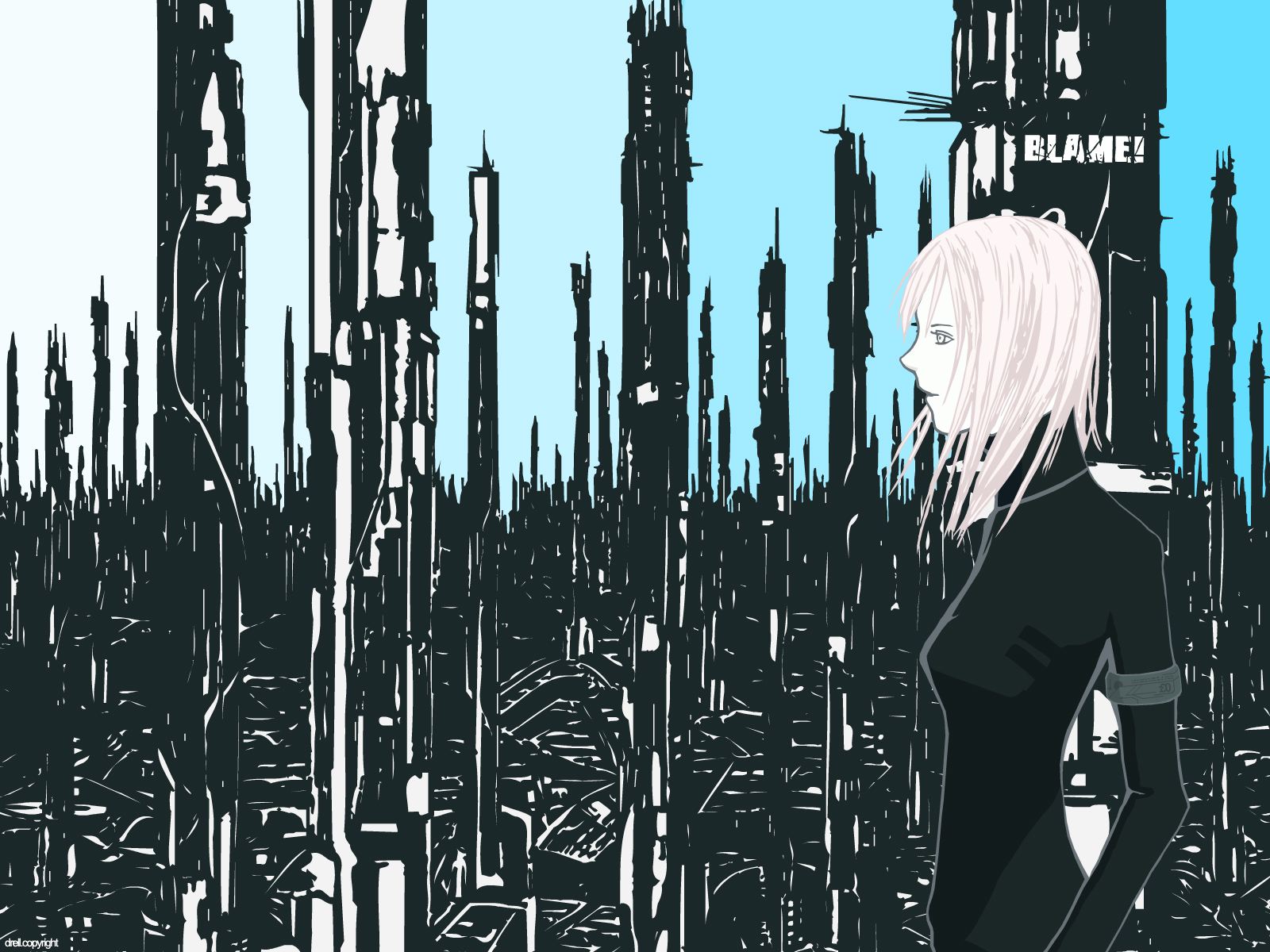-
Posts
376 -
Joined
-
Last visited
Content Type
Profiles
Forums
Articles
Downloads
Gallery
Blogs
Everything posted by CliveBarker
-
Hi, I think my LaunchBox is messed up, I am seeing duplicate objects in BigBox mode, when downloading images for some games it downloads like 160 instead of 12, there was an error screen also but I closed it accidentally before reading it. What do you recommend me? erase everything and make a clean install?
-
Jason Carr said Okay all, I just put out a new beta; been working on this one pretty heavily for a few days. This new build automatically reorganizes your images into the new image folder structure. I've also overhauled the "Clean Up Images" feature. This was all a major challenge because the images are so engrained into the app, but I think it was well worth it. I've tested it to hell and back already, but of course I need everyone's help testing as well; you never know. I think we're finally nearing 5.0, almost. I still want to improve performance more on the Big Box platforms screen, and get those platform details better in place, and fill out the options a bit more as well. At this point, I really need to know about any left over errors or hangs. I don't want to put out the official until I'm certain that they're all gone. Thanks again guys. Hi Jason. I am here to report that the scrolling speed through my games, in both, LaunchBox and Bigbox is slower compared to the previous version, it kinda freezes for less than a second when scrolling from one game to another one I am watching my CPU usage when selecting a game, it jumps from 1% when idle to 44% when selecting a game, then it drops to 1%, these performance spikes only occur when selecting a game.
-
Hi, so far Big Box mode works faster for me than previous versions, also I am kinda lost and I know this can be silly, but, what are you and Kriven talking about when saying "videos"? I am trying to help with the testing to see if I have the same issue as kriven but I can't find any videos feature in LaunchBox, I even checked the changelog to see if there's any but I didn't find anything, I am lost...
-
Kriven said Sounds like LaunchBox is going to have its own overlay features before long. Better work on adding user profiles and a chat client :p Yeah, I know that some of my suggestions are basically taken directly from Steam, but at least on my side when I am playing a game in some emulator I need to do all the tedious process of PRT SC-PAINT-SAVE SCREENSHOT. I would love to take pictures of those games without exiting the game to conserve the immersion. Maybe there is a software already that manages your screenshots without having to do the Paint thing, if you know a good one that would be really awesome for me!
-
Hi Jason and everyone, its been a while since I made a post. I was wondering today while playing a Total War game at Steam and taking screenshots of my battles: How about a screenshot feature for LaunchBox? I mean, there is a program called Ice that let you add emulators and roms to your steam library, and while playing them you can enable the Steam overlay and take screenshots. Is it possible for LaunchBox to do this? Not the overlay, I mean, the screenshot only. It would be awesome if there was a hotkey in LaunchBox that lets you take a screenshot and automatically save an uncompressed .PNG screenshot to a previously determined folder. I also think it would be nice to add the option of compressed screenshots for those who struggle with their hard drive available space. And lastly, maybe implement a new section in LaunchBox to see and navigate through your screenshots. Thats all I have to say about this request. I hope everyone is ok! Its been a while.
-

Surprise! New home theater alpha coming out soon...
CliveBarker replied to Jason Carr's topic in Features
Jason Carr said Just want to let everyone know that I'm taking my family to family camp this week. I'm hoping to be online at least once a day but I'll be more spotty than usual for the next 6 days or so. I'm also hoping to get some peaceful development time in, but I'm not sure how things will go. I know everything is in good hands here at the forums. Just wanted to keep you guys in the loop. :) Enjoy those days man! And try to disconnect some days from the Internet, its not that bad! -

Surprise! New home theater alpha coming out soon...
CliveBarker replied to Jason Carr's topic in Features
Jason Carr said Alright, beta 5 is out. Still no new features, but the performance should be much, much better. Hit me up with any errors or observations. Hello Jason, I am testing the beta 5 and now there are more spanish displaying, the only elements left are those that are not yet translated. I am having a problem in BigBox mode when seeing images of X game. It only shows one image and then it freezes. -

Surprise! New home theater alpha coming out soon...
CliveBarker replied to Jason Carr's topic in Features
Jason Carr said New beta is out. Should fix the issues with the Spanish language, the Steam banners, and the minimize on launch. We also have bd's updated graphics and AutoHotkey support so you can close your games again with a controller. :) Ok, the Steam banner problem is solved for me, and now there are spanish elements being displayed. There are some in english but I think those were never been translated so its normal. The new bigbox logo looks beautiful in the main screen. I have a question, does LaunchBox have any type of "sound"? Like when scrolling and navigating your games or menus? I was scrolling my collection tonight and I thought about that, what about a "clicky" sound (more like a "tick" sound for every scroll or thing selected) when scrolling and navigating. Maybe these types of sounds are annoying for the people I don't know, but I think that it can give a little more feedback when navigating through and also can add more personality to the BigBox mode. Maybe this is inconvenient because it can cause performance issues or something so take this just as a thought, not a suggestion. Nice work with the beta Jason! -

Surprise! New home theater alpha coming out soon...
CliveBarker replied to Jason Carr's topic in Features
Jason Carr said @CliveBarker is it displaying in Spanish for you? Its displaying all in english man, I didn't said anything because I thought that this new mode needs new resource and string files to translate, so I was just waiting for you to send them to me once the project is more mature. I am trying the last beta and the Steam banners still aren't being displayed. I have the prefer steam banners option selected. http://i.imgur.com/101fgKv.png Maybe its because I deleted all my steam front box images, mainly to save some space and because I hate those boxes with the Games For Windows logo thing showing. -

New LaunchBox Platform Image Collection Thread
CliveBarker replied to Jason Carr's topic in Features
Lol this thread is awesome, thanks everyone for the images -

Surprise! New home theater alpha coming out soon...
CliveBarker replied to Jason Carr's topic in Features
Kriven said Okay, I downloaded the (alpha? beta?) and messed around with it a bit. I didn't launch any games, but I mainly just wanted to get myself acquainted with the system. Right now there's some disparity between inputting a navigation command and the highlighter moving to the next item, but I think that's something which will eventually be ironed out. In general I think it's looking really cool. My one gripe with it at the moment (and assuming better navigable features will be included in the future) is the way it handles artwork which is wider than it is tall. I think either an alternate view will have to be generated for displaying the information below N64 box art instead of to its side, or I think this might be an opportunity to add the "Posters" image functionality I had mentioned in another thread, so that in BBM users can customize the display image so they better fit the space alotted in BBM. For example: This is what Banjo-Kazooie would look like in "Box Front Mode" (which is the display BBM uses now): But it could look like this if the user has a defined "Poster" among the game's images: Edit: Well, something weird happened although I can't say if it's related to BBM or not. In BBM I decided to test out the game launching and all that, so I went to Adventures of Dino Riki (my go-to test game) and flipped the box art, just to test that feature. When I went back to Library View and linked Dino Riki to an additional app, the image automatically switched from "Steam Banner" to displaying the back of the NES box. I can't get it to revert back, even though I have my library set to prefer Steam Banners. Edit 2: I fixed it by flipping the box image again, ha. Maybe have box images automatically return to default when you close BBM? good observations man Edit: My Steam banners are not showing in Big Box mode, maybe they are too wide or something. -

Surprise! New home theater alpha coming out soon...
CliveBarker replied to Jason Carr's topic in Features
Jason Carr said Alright, I'm excited to announce that the beta is out, including of course the new Big Box Alpha. It's certainly still a little rough around the edges, but the main functionality is there. I'd say the biggest issue with it right now would be occasional performance issues. There's nothing on the screen that tells you when it's working, so it feels awkward at times. Hopefully that isn't too major of an issue though. Excited to hear everyone's feedback! Tweak it, break it, make it yours. :) Super awesome man! I will try it out right now! -

Surprise! New home theater alpha coming out soon...
CliveBarker replied to Jason Carr's topic in Features
I still don't know the supposed bad connotations of "Big Box" is this something like english slang or something? I like Big Box because it fits with LaunchBox, I also like Panoramic Mode maybe but I don't know if that term makes sense... -
Thanks to you man, before LaunchBox, having an organized, clean and efficient digital collection of games, emulators, roms, isos, etc; was a pain in the ass. But now, not only those problems are no more, now we can have a nice and "professional" looking collection thanks to your software. Not only that, the community around this software is one of the best I have found on the Internet, everyone try to help in the way they can and there is no flaming, shitposting, etc. Thanks for the gift Jason!
-

Surprise! New home theater alpha coming out soon...
CliveBarker replied to Jason Carr's topic in Features
Kriven said Edit: Right now all the images you've shared use games with traditional tower box art. How does the program react to games which have front art that is wider than it is tall? (Like N64 and SNES games..) I am also curious, specially about Steam banners -

Surprise! New home theater alpha coming out soon...
CliveBarker replied to Jason Carr's topic in Features
Jason Carr said @CliveBarker, the nested screen icon thing you describe is certainly possible. For the alpha I'm modeling something closer to Emulation Station, but it certainly doesn't have to end up like that. There's a lot I don't like about Steam Big Picture mode, but I do like the grid of games in your screenshot, and the fluid interface is nice, for sure. I have never used emulation station, but yeah, you can do some kind of hybrid between Emulation Station, Big Picture, and of course your own and community ideas! I love that you will be able to switch back and forth between theater mode and normal LaunchBox, I was going to suggest that. I am eager to test it, I will wait for it. -

Surprise! New home theater alpha coming out soon...
CliveBarker replied to Jason Carr's topic in Features
Ok so I am excited about this feature and I will drop some suggestions: A "grid navigation system" where you can browse your games, emulators, multimedia, options via icons. These icons can be fully customizable (maybe premium, and some default options for free users). Things like: adding an image to the icon, text, size, etc. The navigation can be in a hierarchy fashion. I will put an example: Lets say there is an icon in the main window called "Games", you click on it and then it leaves you at the Platform section: In this section you will have multiple icons, each one representing a platform, these icons can be customized. If you click on any icon, the game collection of the platform that you selected, will appear in a grid fashion with where you can play any game by doing click. Something like this maybe: http://i.imgur.com/8kkCumP.png Also I don't mind if Jason takes some inspiration from Steam Big Picture mode for some elements of the GUI, there are some nice elements there. If I come up with more ideas I will drop them. I don't know if what I am suggesting is possible, maybe the engine of LaunchBox don't support those features but these are only thoughts. -
If I ever get to the 16 bits, I want to stay with that R2D2 icon forever, no matter if I manage to get 32 bits! Sadly, Lucas can't sue us. Disney will, for sure tho...
-

Non-installed Steam/GOG Galaxy/Origin games import feature
CliveBarker replied to CliveBarker's topic in Features
Hippyshake said Congrats, Clive! Is that v 4.9 beta 1? Yeah, its 4.9 beta 1. I am not sure why is not working for you, but by reading your error box I can tell that you don't have the same issue as me, my error box said something about unauthorized access, and yours say null reference exception, and, since I am no programmer, I don't really know what that means. -

Non-installed Steam/GOG Galaxy/Origin games import feature
CliveBarker replied to CliveBarker's topic in Features
At least! It worked for me, is not very accurate but it worked: http://i.imgur.com/O5cIO6T.png?1 That CPU-Z is obviously not a game but I can simply delete it before finishing the import. -

Non-installed Steam/GOG Galaxy/Origin games import feature
CliveBarker replied to CliveBarker's topic in Features
Here is my log, hope it helps. Edit: Is not saving the attachment for some reason! -

Non-installed Steam/GOG Galaxy/Origin games import feature
CliveBarker replied to CliveBarker's topic in Features
Jason Carr said Sounds good guys. So here's the deal...this isn't an official beta release, or really an official release of any kind, so please don't use it for your real collection. Just download this EXE, put it in a new, empty folder, and run it. It should come up with a brand new LaunchBox instance. Run the wizard to import your Windows games, up to the point where it lists all the games that it will import. At that point, you should have a new "ImportLog.txt" file in the same folder where you put the EXE (where you ran it from). Upload that ImportLog.txt file here, and hopefully that will make it easy to see what's going on. It'll be really, really long, so we'll want to upload it instead of just pasting the contents here. Hopefully this'll help us get it fixed. Thanks guys. :) https://www.dropbox.com/s/luy33ik26kz68ef/LaunchBoxTroubleshootingBuild.exe?dl=0 Hi Jason, for some reason is not generating the log for me, there is no ImportLog.txt file anywhere in the folder, if you need me to use join.me for you to check it, tell me. -

Non-installed Steam/GOG Galaxy/Origin games import feature
CliveBarker replied to CliveBarker's topic in Features
What do you need me to do to help you troubleshoot this? -
I don't know if I am correct, but I am pretty sure that you only need to make your profile public DURING the import process, you can go back to private afterwards and the problem is solved in my opinion. Of course, having the old method maybe will help some people too.
-

Non-installed Steam/GOG Galaxy/Origin games import feature
CliveBarker replied to CliveBarker's topic in Features
I just checked the "force import duplicates" box and still can't import it, hmm well the thing is that I only have one GOG game installed right now, and it is Fallout, maybe I can install more to see what happens, also, I wonder what paths are LaunchBox scanning when looking for GOG games? My GOG game paths are: http://i.imgur.com/y5ZDque.png