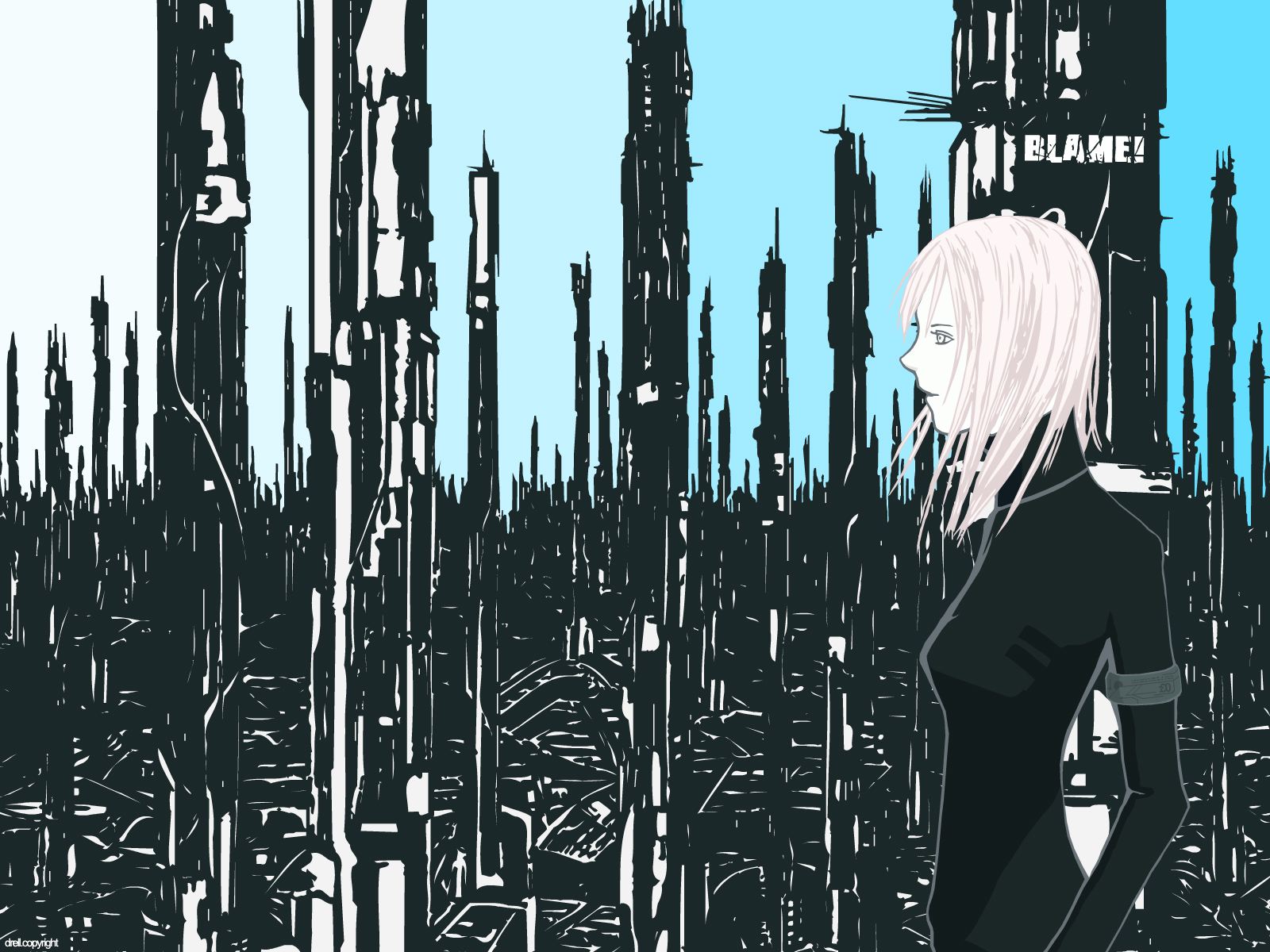-
Posts
376 -
Joined
-
Last visited
Content Type
Profiles
Forums
Articles
Downloads
Gallery
Blogs
Everything posted by CliveBarker
-
@Jason Carr InstallingDirectX=Installing/updating Microsoft DirectX... english.depdownload_msg=The following applications are required before setup can continue:%n%n%1%nDownload and install now? english.depdownload_memo_title=Download dependencies english.depinstall_memo_title=Install dependencies english.depinstall_title=Installing dependencies english.depinstall_description=Please wait while Setup installs dependencies on your computer. english.depinstall_status=Installing %1... english.depinstall_missing=%1 must be installed before setup can continue. Please install %1 and run Setup again. english.depinstall_error=An error occured while installing the dependencies. Please restart the computer and run the setup again or install the following dependencies manually:%n Spanish Version InstallingDirectX=Instalando/actualizando Microsoft DirectX... spanish.depdownload_msg=Las siguientes aplicaciones son requeridas antes de que la instalación pueda continuar:%n%n%1%nDescargar e instalar ahora? spanish.depdownload_memo_title=Descargar dependencias spanish.depinstall_memo_title=Instalar dependencias spanish.depinstall_title=Instalando dependencias spanish.depinstall_description=Por favor espere mientras se instalan las dependencias en su computadora spanish.depinstall_status=Instalando %1... spanish.depinstall_missing=%1 tiene que estar instalado antes de que la instalación continue. Por favor instale %1 e inicie la instalación de nuevo. spanish.depinstall_error=Ha ocurrido un error mientras se instalaban dependencias. Por favor reinicia tu computadora e inicia la instalación de nuevo o instala las siguientes dependencias manualmente:%n Here are the screenshots of the overlapping issues http://i.imgur.com/2TThUQl.png http://i.imgur.com/NN72fMI.png I have also sent you the latest translations to your Gmail I also just realized that there seems no way to translate that big Options thing with the Big Box Icon in between. I am pretty sure that its not in the translations files. Is that actual text or its an Image? Do you want it translated?
-
Hi Jason, everything is working for me and the last two errors that I posted are solved now. There are some overlapped translations at the Big Box options but if you want, leave them until everything before the release its translated. That way I can check everything and send you screenshots of all the issues.
-
Reporting 2 errors when opening my images in full screen at Big Box: http://i.imgur.com/tYGSwcK.png http://i.imgur.com/Bt4dYNA.png Also, the sound and animations stutters a lot sometimes, this wasn't an issue in the beta 37-38 but I noticed in this latest beta (39). Maybe its just me...
-
Hmmm, it only happened two times in a row, but everything seems normal now. I will tell you if I find some good sounds
-
Jason Carr said All, just one more heads-up. Before the 5.0 release there will be a few small release notes that will need translated. If we can't get them in, it's not a huge deal, but hopefully we can. I keep putting off the 5.0 release, but I expect that it should be out in a couple weeks. Let me know when those release notes are ready, also to translate the new sound options, they will be in the Strings form or the Options form?
-
Do you think my PC is infected or something? I am browsing to a lot of sites to see if the problem repeats elsewhere but everything seems normal... Great to know about that Jason, I will search for more sounds to personalize my Big Box. Anyway I think the default sounds are great because they kinda match with each other.
-
Hi @Jason Carr. I am testing the sounds, the intro sound is delayed for me, it starts when is already in Big Box main screen. The other sounds are working great. Do you think that, in the future, will it be possible to personalize the sounds? I know you can have problems if you distribute LaunchBox with non royalty free sounds so, what if the user can select the sounds by himself and that way you can free yourself of those issues. Also, are you changing something in the forums, if I try to go to https://www.launchbox-app.com it ask me to login at archive.org...
-
Hi @Jason Carr I have a doubt: What exactly do you mean with this string: Display: {0} Like, do you mean Display (show something) or Display (Monitor) Cheers I have already finished the translations, I just need to know this to send them to you.
-
Jason Carr said @CliveBarker, how are the Spanish translations in Big Box? Are they all working properly? The few elements translated are working fine, altough I will probably going to send you the new resource files tonight or tomorrow. With those finished I will be able to check how well is translated Big Box working
-

Windows 10 - Tweaks, Tricks and Community Sharing [Please Read]
CliveBarker replied to SentaiBrad's topic in Monkeys
SentaiBrad said And people think I have an insane amount of drives. I haven't started moving towards 4-6 bay enclosures. I am really poor. :P http://i.imgur.com/fhQCJF1.png I'm actually working on backing everything up, gonna install Windows 10 tonight. Hey Brad, just to let you know in case you didn't saw, there is a hotmail address in your imgur image so I don't know if you prefer to take that out just incase! -

Windows 10 - Tweaks, Tricks and Community Sharing [Please Read]
CliveBarker replied to SentaiBrad's topic in Monkeys
DOS76 said I'm a digital hoarder of sorts I have huge collections of eBooks, Comics, Movies, Music, TV Shows, Audio Books, Software Installers Emulators/ROMs, Images and Adult Entertainment (porn is so crass). All the data is pooled and mirrored using an awesome program called StableBit DrivePool (it isn't free but it is a life saver when dealing with multiple disks). I would say that the data was cheap but all those disks and drive enclosures can start getting expensive after awhile. I am kinda the same but in a very lower way haha, currently I am struggling with a 500GB HD and a 160GB HD, and hell... I really need to buy at least 4TB because I want to save a lot of digital stuff before the internet and copyright laws in my country goes berserk. Thanks for the reply man, its very useful to know about StableBit DrivePool, hopefully I will use it when I get to afford my digital collection as you -
I haven't noticed changes in stability, maybe I am lucky. I will be playing some PS2 baseball games so I am going to use LaunchBox a lot, I will report you any trouble.
-
Hahaha it happens... I am reading it right now and I am genuinely excited, I mean, right now LaunchBox seems very complete, and now I am imaging all/most of those features included and I can't even think of the awesomeness it will be. How do you manage it? I mean, how do you pick things to do, like, lets say tomorrow you wake up and choose a random one? or how?
-
Thanks for sharing the list Jason, its great to read some awesome possible features from it
-

Windows 10 - Tweaks, Tricks and Community Sharing [Please Read]
CliveBarker replied to SentaiBrad's topic in Monkeys
DOS76 said Whew that was a rant you feel better now. I'm aware it is legal and trust me I definitely am not scared. Looks like its time for another 4TB drive although I am not sure how I will connect it I have no SATA ports left all 3 of my 4 bay enclosures are full my two disk dock is full and I am unwilling to go with a single external anymore (the 4 bay enclosures have spoiled me with one plug and one usb port for 4 drives) may be time for a PCIe SATA card. That's the largest collection of porn that I have ever seen man...jk But I am impressed, its the first time I see so many HDs in a single PC -
Maddoc1007 said @Jason Love the new beta and the screen animations have set to random too. Have Net Framework 4.5.2 installed since it came out yonks ago always keep it up to date as well a the C++ Redistributable's both x64 and x86 from 2008 onwards. However the lag was still visible in the same platforms i mentioned in an earlier post. So i went into my fanart folder in those platforms and converted all the Fanart to the same sizes using the batch convert in Irfanview (took about 5 minutes per platform) as all my boxart are the same size, this has improved the animation transitions a hell of a lot lag now almost gone in those platforms. Think having all different size images in Fanart was causing most of the Lag. This is interesting to know, If this worked for you I will sure give it a try, thanks for sharing. Just as a little warning, I read that updating to Net Framework 4.6 is not a good idea, I don't really understand the details but it seems there are problems with it. You can read about it here http://nickcraver.com/blog/2015/07/27/why-you-should-wait-on-dotnet-46/ https://www.reddit.com/r/programming/comments/3err5p/why_you_should_wait_on_upgrading_to_net_46/ I hope someone find this info helpful and they are warning developers about it @Jason Carr Why is Jason's last name repeating many times? haha
-
Tested the new beta, I configured the screen animations as random and I love it. I already had installed NET 4.5.1 I am pretty sure it was installed with a Steam game some time ago. In my case, the image animations stutters only at the beginning, but after a few navigation it becomes stable.
-
SentaiBrad said For comparison, my Image folder is 17GB. Haha, I remember with my previous LaunchBox library months ago, a 12GB image folder and lag everywhere mainly due to my hardware. Hell I am not going to add my full library to LaunchBox again until I got my new PC, hopefully soon.
-
Nathan DiYorio said Maybe in the future LaunchBox could partner (it would probably spread the focus too thin for Jason to actually be responsible for designing all of this..) with a social network which focuses on uniting an individual's entertainment profiles (Steam, PSN, XBL, etc.). I'm thinking something like Goodreads mixed with Backloggery. A place which can monitor various profiles for achievements, trophies, similar unlocks, and where users can share their opinions of games and movies and books, as well as recommend titles to friends or view a person's library. If this fantastical site were to be created, I can imagine users could easily use LaunchBox to synchronize their current library with the website (like Goodreads can with Calibre) and update their reviews directly from within LaunchBox itself. Now I wish I knew how to make a social network... Just don't become like Zuckerkerg
-
Jason Carr said Great to hear @CliveBarker. Just put out a new beta that I'm hoping will resolve that error for you. Let me know. :) This beta also includes @cyanjiang's latest fixes for Simplified Chinese. The issue is resolved, thanks. I have a question: When I go to the About section in BigBox mode, I can seem to find a way to close the window that appears with the About info. No matter what I click or press it doesnt close. Is there a way to close it?
-
Jason Carr said Thanks guys, those are two different errors (@CliveBarker's and @GatoSoft's). @GatoSoft, unfortunately that error is a hard one to resolve, but it's usually associated with video hardware or driver problems, according to Microsoft. So first things first, try updating your video drivers. Also, remind me what version of Windows you're running? Supposedly the issue most likely has to do with the hardware acceleration required for the animations, and for whatever reason your system is tripping up on them. We'll see if anyone else has that issue. I'll be adding options to disable the animations, so worst case scenario, you can disable them and at least be able to use Big Box. It looks like I might be able to add an option to disable hardware acceleration as well, which might resolve the problem for you. @CliveBarker, I'll get that fixed. :) I find great that you are adding the option to disable the animations Jason, that can help users who suffer of slowdowns. I find the animations really awesome like GatoSoft said. I hope to see more of them in the future and thanks for checking my error
-
I have encountered the same error as GatoSoft, it occurs everytime I navigate through my steam library in BigBox mode.
-
Jason Carr said Just put out a new beta; I've fixed the issues that @cyanjiang found with the Simplified Chinese translation, and added @AFaustini's Brazilian Portuguese translation. :) Also, the new setup I've built is localizable as well, which is great. Can you guys translate the following for me so I can fix up the setup? WelcomeLabel1=Welcome to the [name] Portable Setup Wizard This wizard will install [name/ver] on your computer.%n%nPlease note that LaunchBox is a portable application; the installer will not touch any files outside of the destination folder.%n%nStart menu icons will be created if not deselected in the wizard. ClickNext=Please click Next to continue, or Cancel to exit the wizard. ExitSetupMessage=The setup process has not completed; LaunchBox has not been installed.%n%nYou may run the setup again at another time to complete the installation. Do you wish to exit the setup? LicenseLabel=Please read the following license agreement. LicenseLabel3=You must accept the terms of this agreement before continuing with the installation. SelectDirLabel3=Please do not install LaunchBox into your Program Files folder; it will not function properly. SelectDirBrowseLabel=%nLaunchBox is a portable application and must be installed to a location with full write permissions for your user account.%n%nIf you use Dropbox, Google Drive, or OneDrive, we would suggest installing LaunchBox there.%n%nOtherwise, your user folder (default) or your Documents folder are good options.%n Website=%1 Website Forums=%1 Forums Wiki=%1 Wiki CreateDesktopIcon=Create &desktop icons Ignore what's to the left of the = sign; that's just the ID of the string. As always, thank you guys a million times over. :)<br / WelcomeLabel1=Bienvenido al Asistente Portable de Instalación de [nombre] WelcomeLabel2=Este Asistente instalará [nombre/ver] en tu computadora.%n%nPor favor, nota que LaunchBox es una aplicación portable; el instalador no tocará ningun archivo fuera de la carpeta destino.%n%nLos Íconos del Menú de Inicio serán creados en caso de que esta opción no sea deseleccionada en el asistente. ClickNext=Por favor haz click en Siguiente para continuar, o de lo contrario, haz click en Cancelar para salir del asistente. ExitSetupMessage=El proceso de instalación no ha sido completado; LaunchBox no ha sido instalado.%n%nPuedes ejecutar el instalador después para completar la instalación. ¿Deseas salir del instalador? LicenseLabel=Por favor lee el siguiente acuerdo de licencia. LicenseLabel3=Debes aceptar los términos de este acuerdo antes de continuar con la instalación. SelectDirLabel3=Por favor no instales LaunchBox dentro de tu carpeta de Programas; ya que no funcionará correctamente. SelectDirBrowseLabel=%nLaunchBox es una aplicación portable y deberá ser instalada en una zona con permisos de escritura completos de tu cuenta de usuario.%n%nSi usas Dropbox, Google Drive, o One Drive te sugerimos instalar LaunchBox ahí.%n%nDe otra manera, tu carpeta de usuario predeterminada o tu carpeta de Documentos, son buenas opciones.%n Website=%1 Sitio Web Forums=%1 Foros Wiki=%1 Wiki CreateDesktopIcon=Crear &íconos de escritorio. Here it is Jason, the Setup translation! And thanks for the answers I will do as you recommend
-
Hi Jason, So, if I understand correctly, the links for the translation files in the MAIN POST will be the ones that will be always updated right? Also, what its the recommended mechanic here, like, do you recommend us to translate every beta or wait a few betas and translate? How can we know if there is new stuff to translate in X beta? Sorry for all these questions I just want to know to establish a translation routine on my side.
-
cyanjiang said Hey Jason,I have translated the file sent to your email, please check. Holy Moly man, that was fast as Jason said, it took me days to finish the Spanish translation, its great to see Chinese!, now lets try to get more Chinese friends to know LaunchBox.