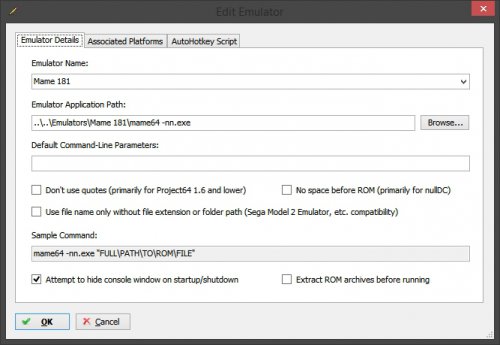-
Posts
11,556 -
Joined
-
Last visited
-
Days Won
76
Content Type
Profiles
Forums
Articles
Downloads
Gallery
Blogs
Everything posted by Lordmonkus
-
Yeah I want this working as well, this will be so awesome if it's working the way we all hope.
-

retroarch Retroarch Not Working With LaunchBox
Lordmonkus replied to Flintz's topic in Troubleshooting
First thing you always need to do is check to see if the games are working in Retroarch (or any emulator) outside of Launchbox. If they aren't working then you need to solve that issue first and in the case of Mame it could be a rom set and Retroarch Mame is more picky over it's rom sets than stand alone Mame. Do you know what romset version you are using ? What Mame core are you using ? If your games are working outside of Launchbox then things get easier to troubleshoot and most likely a simple configuration issue in Launchbox. -
Another thing that may help Retroarch in something like this is the rewind feature which basically will allow the emulator to have some gameplay buffer and sync to that. Without the rewind buffer it's trying to sync in real time on the fly. Now of course this is just theory, we just have to wait and see how it ends up playing once it's available. These were games that were never meant to be played multiplayer in this manor and you are essentially shoehorning netcode into it.
-
This is something officially being added. It was always in there but it was peer to peer which doesn't work so good because it messes it up. This is something the patreon money pays for, it pays for a match making server to host the games which should help out with the syncing unlike a peer to peer setup.
-
There isn't but if you post your system specs I am sure we can tell you if it will run decently or not for you. I have it setup on 2 PCs, the slower one is an old AMD Athlon 3800+ @ 2.4 GHz, 2 gigs of ram and a Radeon 7850 1 gig gddr 5 video card, Win 7 32-bit. Launchbox runs fine on that system using the basic built in theme with text (no art) wheel, medium quality box art, screenshots (no videos) and all animations turned off.
-
Just so you guys are aware, Snes9x now supports MSU-1 hacks. Both the stand alone 1.54 betas and Retroarch core supports them but of course it's early support so don't expect it to fully work or work without major sound issues but some games are perfectly fine. Snes9x just wants you to load the patched rom instead of the .bml file.
-
For me when I hold the R trigger it lets me use the A B X Y buttons as the C buttons but when I let go of the R trigger my Right analog stick functions as the C buttons. C1 and C4 are the C buttons when they are the buttons and not the analog stick. Your controller config looks like mine and looks right but I don't know if there is an issue with the XBone controller and Retroarch or not. Also are you using Windows 10 by chance ? I know Win 10 does some funky shit with controllers and its drivers, I use Windows 8.1.
-
For launching your games through Launchbox you need to have Retroarch setup in LB as an emulator and for the Nintendo 64 platform you will want the command parameter to be: -L "cores\glupen64_libretro.dll" You should watch one of Brads Retroarch and Launchbox tutorials to set this up. Analog to digital should be set to none. User 1 C Up might be the C Buttons but in my setup it's C Buttons X and C Buttons Y and they are set to the X and Y axis of the right analog stick.
-
Ok there is a feature for people who want to hold the right trigger and use the A B X Y as the C buttons but still the analog stick is default for me. With an N64 game loaded open the quick menu with F1 the go to Controls, scroll down and you should find the binds for player 1 and there you should find the settings for your C buttons and the analog stick.
-
I did a guide here Give the nightly build of Retroarch a try, as I am responding to your posts I have been setting it up and it's just working right out of the box minus my personal tweaks.
-
Well your issue isn't a Launchbox issue, it's a Retroarch and your controller issue so you didn't waste your money.
-
I don't use Mupen anymore at all but it just worked when I did try it out, I use GLupeN64 now because it is way better.
-
Not sure what to tell you, the N64 cores just automatically use the right analog stick as the c-stick for me.
-
Try doing a remap for your controller, with a game loaded just open the RA GUI with F1 and then go to the Confguratio > Input remap your buttons there.
-
Yup, but I use a 360 controller instead of an XBone controller. I don't know if that has any effect or not.
-
By default it should be that already, it always has been that way for me anyways.
-
Then check your controller config with a game loaded. Press F1 on the keyboard to bring up the Quick Menu and the in the options there configure your controller.
-
If your controller isn't auto detected and working you may have to navigate to the input configuration menu and in the player 1 controller use the arrow keys to select your controller.
-
Does your controller work in Retroarch outside of Launchbox ?
-

Noob with MAME and KEGA fusion questions ..help please
Lordmonkus replied to shaolin95's topic in Emulation
I run it through Launchbox and yeah it's the 64-bit version. I also use the command line version, no extra GUI or anything and I just configure it in the mame.ini file. My rom set is a 178 romset and here is a screenshot of my Launchbox Mame config. Ignore the -nn part of the mame64 -nn.exe, that is just a non nag version of the exe. -

Noob with MAME and KEGA fusion questions ..help please
Lordmonkus replied to shaolin95's topic in Emulation
I use stand alone Mame 0.181. -
7.5 works perfectly fine here for me, both BigBox mode and desktop mode.
-
If you can post some screen shots of your emulator settings for your SNES config in Launchbox and tell us what emulator you are actually using that would go a long way in us helping you out. Also it's not a very good idea to post your email in a forum board, spammers have tools to scour the internet for emails to spam.
-
Then there might be something going on with Retroarch and Steamlink. Do stand alone emulators with Steam Link have no lag ? Also have you checked over on the Retroarch forums about it and Steam Link ?
-
If you are running stuff through Steam Link which is I assume over your network then the lag you are experiencing is network lag and not input lag. With the settings Zombeaver mentioned about you should have the lowest amount of input lag you are going to get with RA. Below are what I use where possible, The Saturn core I have to set GPU Sync Frames to 1 to get full speed: V-Sync Off Hard GPU Sync On Hard GPU Sync Frames 0 Frame Delay one notch below causing audio issues Sometimes certain shaders may cause some issues depending on your system but I have not had issues with even the heaviest of shaders causing input lag problems.