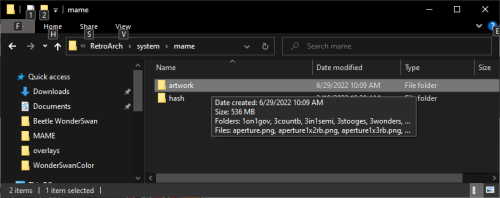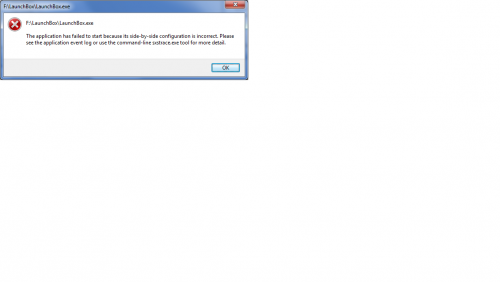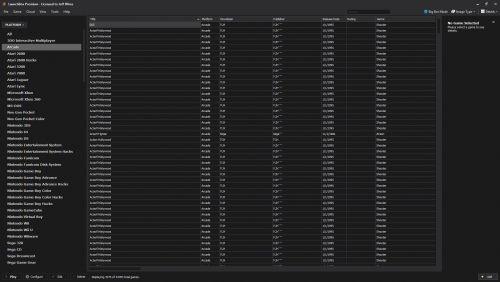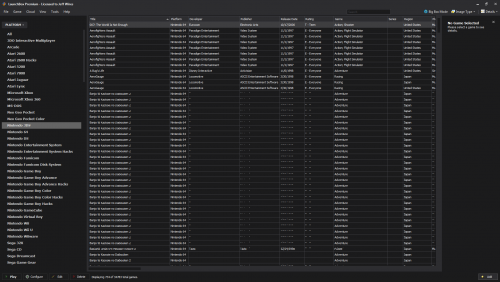Jeffe
Members-
Posts
25 -
Joined
-
Last visited
Content Type
Profiles
Forums
Articles
Downloads
Gallery
Blogs
Everything posted by Jeffe
-
Got a fun one here, I love the Bezel project integration! I setup MAME and they look like this: Looks great! So I figured I would get the bezels setup in the Retroarch MAME core by just copying the "artwork" file here: Now when you load the games the bezels are all there, but in the same resolution as the game, so it doesn't look as good as the MAME standalone: Any ideas on how to correct this? Thanks! Jeffe10
-
Thanks for the video upload! This works great for the Shooters, but how do you get Cliff Hanger and Time Gal to work in Launchbox? There is no .txt file. What do you use for the custom commandline parameters?
-
Does anybody know a way to load cassettes faster? it takes 2 min to load the game!
-
That's great to hear! Per#1: Very rarely do game have parentheses in the title, but right now some games do in our database. I wanted to know if there are other ASCII characters that are best to avoid in the title Per#2: Not just for arcade but any platform with identically named games won't differentiate media even with different release dates. In my own collection I was changing the names to split the media apart. (For example: Pac-Man and Pac-Man: Tengen on NES instead of Pac-Man (TENGEN). A better example would be Ms. Pac-Man on NES. There are two different games called Ms. Pac-Man. When you search in Launchbox, only one shows up and only one gets scraped. When trying to create 2 games with the same name in my collection, they merge media and can't tell the difference. I would love to know if anyone has ideas of a better way to for launchbox to know the difference. Thanks again for the feedback!
-
I'm tackling the Arcade platform and wanted to throw some ideas out to the community to see what everyone's thoughts are: 1. Game titles with parentheses or brackets should be removed since it conflicts with the scraper and it makes it difficult to find in a search in LaunchBox. Does anyone know of any other ASCII characters we should avoid in game titles? 2. I've run across several games with the same name in Arcade but they are different games (Badlands, Super Dodge Ball, etc.) I posted to change them to "Super Dodge Ball: Neo Geo" and "Badlands: Atari" because if the game title is the same name, the metadata won't differentiate in LaunchBox. This is the method I used, but I'm curious if anyone has better ideas. 3. I also started migrating all games from platforms that are now being used as playlists (Sega Model 2, 3, Naomi, Sammy Atomisewave, etc.) and putting them all in Arcade since the Sega Model 1 platform is empty and the Namco System 22 is empty. I stopped doing that since several contributors were against it and I'm making sure the Arcade platform has all the metadata and media that is found in other arcade system board platforms. What is everyone's thoughts of removing platforms that are now playlists? Could we remove Sega Model 2 and Namco System 22? 4. Could we create a platform to move all the casino/fruit games out of Arcade since they are not arcade games? Please let me know what everyone thinks. Together we can make this the best videogame database on the internet! -Jeffe10
-
@Thanatos_Prime Oh no! I had already started and the Sammy Atomiswave platform is empty. My apologies, I will move them back and copy over media and metadata from those games into games under "Arcade". -Jeffe10
-
I'm tackling the Arcade platform and wanted to throw some ideas out to the community to see what everyone's thoughts are: 1. Game titles with parentheses or brackets should be removed since the parser removes those and it makes it difficult to find in a search in LaunchBox. Does anyone know of any other ASCII characters we should avoid in game titles? 2. I've run across several games with the same name in Arcade but they are different games (Badlands, Super Dodge Ball, etc.) I posted to change them to "Super Dodge Ball: Neo Geo" and "Badlands: Atari" because if the game title is the same name, the metadata won't differentiate in LaunchBox. This is the method I used, but I'm curious if anyone has better ideas. 3. I'm also migrating all games from platforms that are now being used as playlists (Sega Model 1, 2, 3, Naomi, Sammy Atomisewave, etc.) and putting them all in Arcade. I'm making sure that all media is being merged so nothing gets lost. What is everyone's thoughts of removing platforms that are now playlists? 4. Could we create a platform to move all the casino/fruit games out of Arcade since they are not arcade games? Please let me know what everyone thinks. Together we can make this the best videogame database on the internet! -Jeffe10
-
Does putting non-wikipedia links break the database?
Jeffe replied to Cheetos's topic in Contributions
I would like to know as well. Can we fill the Wikipedia field with links from other sites or are we only taking wikipedia? -
I agree @DOS76. Since we don't have a separate section for the casino/fruit games, I will discontinue to request deletion. Thanks everyone for the clarification!
-
I've been spending the last 2 years going through every arcade game and updating every field in my collection. I'm done and I was moving on the other platforms, but I learned that I have the ability to update the database and I was blown away. I would like to start adding and updating to the database, so I got the plugin but it's been erroring out every few games, so I wanted to manually add games and update. What is the best way to do this? I'm curious if we are going to split platforms based on region: For example, Super NES and Super Famicom, NES and Famicom, Turbografx and PC Engine I'm also curious if we can request new Genres such as the ones now showing in the arcade platform Please let me know, Thanks!
-
- 1
-

-
I could not combine games by using Ctrl+Shift+C
-
I was recently updating my launchbox and my pc was bumped during the update and my computer shut down! When I tried launchbox I got this error and I'm not sure what to do. 1.Should I try to restore to a previous version? 2. How do I restore to a previous version? 3. Install a new launchbox and move the files over? Please help!
- 1 reply
-
- launch error
- error
-
(and 1 more)
Tagged with:
-
Go Jason Go! Works so far for me too! Thank you sir
-
Thanks so much Jason for the support! I took your advice and edited my settings.xml and got you your Debug.log I updated to the newest beta and immediately got 2 errors to pop up. They are attached as error1 and error2 Now on beta 3 the application is showing the same results, however they are intermittent and sometime will stay for minutes or go away in seconds. Very difficult to describe... The debug log continued to multiply in size while I had Launchbox open till it was getting to be larger than 100MB! It is repeating the same message, so I slimmed it down and attached it. I also included the data folder zipped up as Data NEW. Please let me know if you need anything else Error1.txt Error2.txt Debug.log Data_NEW.zip
-
Windows 7 64
-
Similar issue here grus. I went ahead and downloaded the 6.11 version onto another drive and backed up the original version. Then I moved most of the files from the 6.12 version (the one causing the issue) to the 6.11 version on the other drive. I didnt move: -the update folder -the backup folder -the launchbox and bigbox executable -the uninstall files Every thing else was moved and I tested it out and it works great! I deleted the 6.12 version from the drive and moved the 6.11 in the same place as the 6.12. Basically from one drive to another. Now I can get back to work, but I am using the 6.11 version Here is my data folder now: Data_6.11.zip
-
Great feedback! I love this software more! I have removed the new install from my system and got rid of the two other installs of launchbox. I kept the original and have zipped up the data folder for you to take a look at. I also followed your advice, ckp and have the 3 dumps. There is a concern, because the launchbox never shows as freezing on the task manager. It continues to run, but the application will not let me click anywhere and prevents me using windows while it has the locus of control. I have to end the launchbox process to get back to the desktop (even though it still shows as running). I have waited for an hour to see it is still loading, but I'm still getting the same issue. Please let me know what you find and let me know if you need any other specs from my system to help us get to a resolution. Thanks so much! Data.zip Dump.7z
-
Thanks so much for the great ideas! Here is what I have tried: -I tried your idea of backing up the data folder and trying again with blank data and I got the same issue -cache is cleared and backups are cleared and im still getting the issue -checked the event logger and there is nothing faulting and crashing launchbox (scary thought because all my emulators and several roms are on the same drive!!!) Thank God! -installed 6.11 on a different drive and copied over the files from the original launchbox -runs just fine and I was almost tempted to jump in and OCD all over my metadata and get back to work organizing my games but.... -I went ahead and updated to beta 3 (happy to see another beta up) on the new drive and the same issue happened again. My excitement was crushed. What can I try now? Should I just stick with 6.11?
-
Well nm. I closed it and opened it back up and the same issue is happening again I also updated the 6.11 version I downloaded to the 6.12 beta 2 and the same thing occurs. Please let me know if anyone has anything else to try. Thanks
-
ckp it worked! Thanks so much
-
Another great idea ckp, but I am unable to click on any menu options right now. I went ahead and downloaded the 6.11 version and copied over the files and it is working now. I will wait to download the update for now
-
Great idea DOS, but its having the same issue. What is strange is that it is freezing with the hourglass icon but I can temporarily click minimize or the taskbar options for a few moments before it totally freezes on me. Do I need to change some of the files in my root directory cause I've been updating since version 3?
-
Tried to delete the launchbox.xml file and the old config files that were used before the split xml files were created and no luck. Same issue Tried to load backup xml files and still getting the same issue
-
Please help! Just updated to Version 6.12 beta 2 and I cant: -go to options (freezes) -scroll through games (games duplicate then freeze) -select new platform (freezes) -select certain items on the taskbar (freezes) Should I revert to Version 6.12? Please help!!!!!