-
Posts
931 -
Joined
-
Last visited
-
Days Won
3
Content Type
Profiles
Forums
Articles
Downloads
Gallery
Blogs
File Comments posted by Rincewind
-
-
Awesome update, game details look great
-
 1
1
-
-
Yes if you use Notepad++ and open all the files that are in the Views folder. Then use the find and replace feature to replace.
This
#FF0DA0E5With which ever colour you want to use.... I was going to use a green originally but I went back to the light blue
-
3 hours ago, Lugawigaming said:
Hey can i ask you a question?
Fire away!!
-
Have you gone to "Tools" and then "Download Platform / Playlist Theme Videos"
-
I can't speak for how or who deleted it by error or mistake, but I did read it when it was up there and thought how can a theme that's main purpose is too look like Hyperspin be negatively reviewed for looking "too Hyperspinny".
-
 1
1
-
 1
1
-
-
I haven't tried but you could either delete the gif image from the theme and see if it just ignores it.
I've been thinking of swapping it with new non animated image instead but I do like it on the 16:9 animated.
Which view are you using can you put up a screenshot so I can see the rounded black border, thanks
-
Thanks for the feedback. Can you see the Community Stars in any of the views?
The select platform/game I need to see if I can sort, I tried a few things but they failed
-
@Deathbringer @lezok I've just update the theme which should now make the Total Game Count work in all languages, can you let me know if it does

-
 1
1
-
-
Thanks for looking into this @NJDave71 hopefully @Jason Carr can take a look too
-
@NJDave71 I haven't managed to get to a pc tonight to check, are you saying I don't need to change anything?
-
-
@Deathbringer sorry about that, looks like it's getting worse not better. I am struggling to get this to work on any other screen size than 1920x1080 I did manage to test on 1600x900 and that still looked ok. Really don't see why the total games is not showing up.
-
@Ripklawe @Deathbringer I think I have sorted the text being cut off, Only thing im struggling with is the Select Game / Platform gif not scaling

-
Yes the animated gif (selected platform / game) only ever scales correctly on 1920x1080 I wish there was away to make it scale
-
That is strange, is that on both your setups and can you see it when your viewing the categories?
-
Last update for a while I think. Just added Categories & Playlist Total Games count
 hopefully it still works on a 4K monitor
hopefully it still works on a 4K monitor
-
It was designed for 1080 so it should be fine on that computer, but 1600x900 you will always get placement issues, all I can suggest is on that computer you will have to customise that view. I'll PM you a modified version to test but again I don't have a 1600x900 to test it myself.
How did you get the white area on the right and bottom?
-
@Ripklawe @Deathbringer New version out with the align fix for 4K and also scanlines removed from all views. Can you let me know / take a screen grab to make sure all is ok, cheers
-
3 hours ago, Impact_Thomas said:
@Deathbringer what Background do you use for PlatformView ?
@Rincewind what Background do you use for PlatformView ?
CU
I use "Platform Wheel 1" for the platform list and for games list I use "Vertical Wheel 1" its best to assign a key to change views in the options then you can keep pressing it till you find one you want
-
Cool Cheers. Can you also check to see if the Community Star Ratings are showing for you too please
Ref. the Game Count for the Playlists I'm not sure I will have to look into it and see if there is away
-
@Ripklawe Which of the files from above worked best as I will need to add the same code to the rest of the Platform views so the TOTAL GAMES will display better for them also. If its easier just attach the file to your reply
 Thanks.
Thanks.
-
@Deathbringer thanks glad you like it.
The reason you can't see the font is because you need to install the font from the folder
 it will then use that font instead.
it will then use that font instead.
As for the community star ratings that I can't understand, I wonder if it's a 4k monitor fault again
-
Unfortunately it's part of the whole background image so the only way to remove it will be to edit the original Photoshop file and then replace the graphic, I'll see if I can dig out the old file and make the change for you, won't be till tomorrow now tho
-
or this one
 PlatformWheel2FiltersView - NEW 2.zip
PlatformWheel2FiltersView - NEW 2.zip



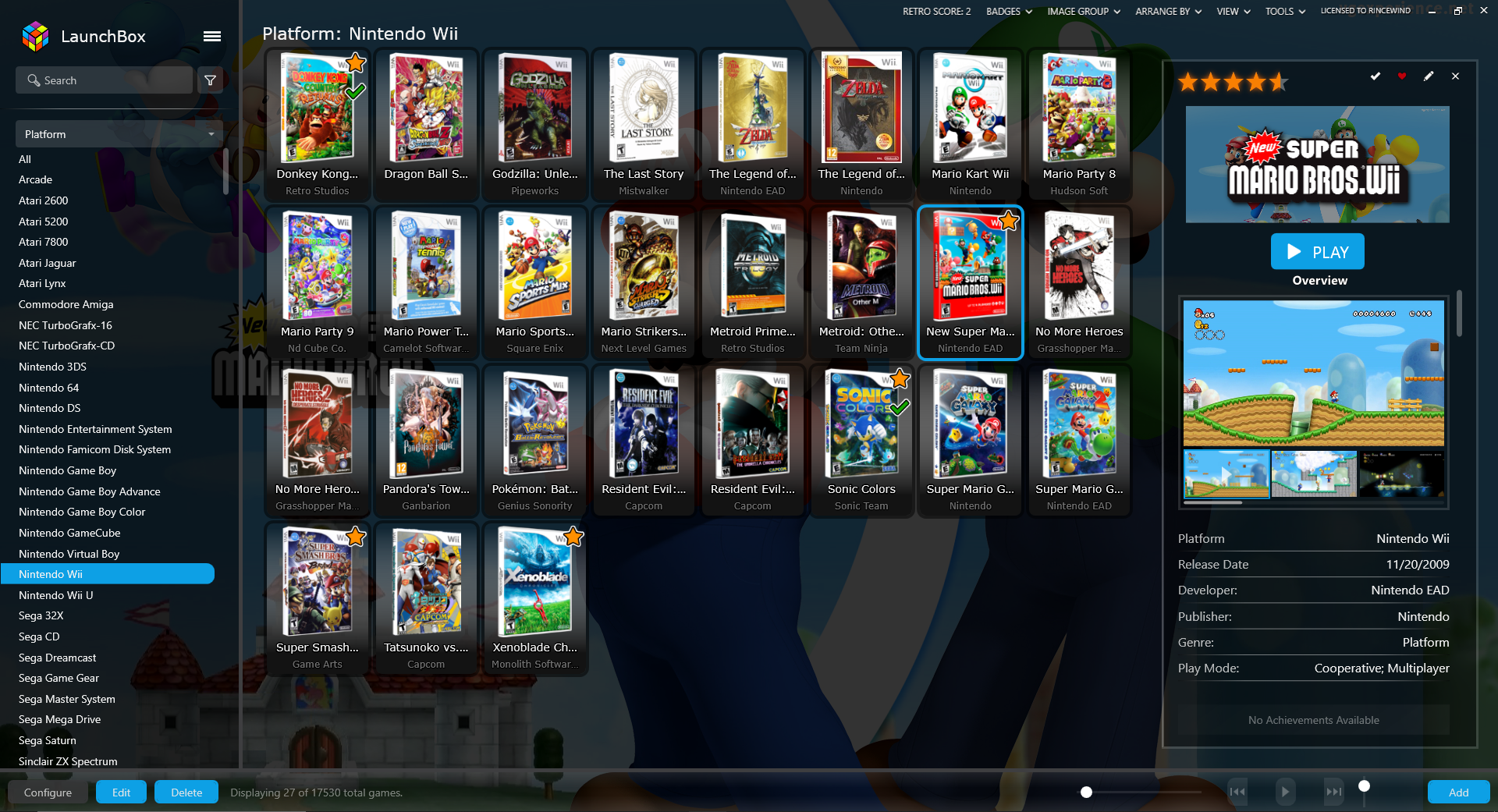



Rincewind Theme
in Custom Themes
Posted
When it comes to images and things that relate to a platform then your correct the spelling needs to be exactly the same even the use of capitals and lowercase, so I normally copy & paste the name to be sure. other than that you seem to of done everything correctly, when refreshing the image cache you could try just the platform clearlogos first and then all images if that doesn't work. Let me know how you get on.