-
Posts
931 -
Joined
-
Last visited
-
Days Won
3
Content Type
Profiles
Forums
Articles
Downloads
Gallery
Blogs
File Comments posted by Rincewind
-
-
ok yeah I always just use the standard built in one to compress. Thanks for catching that @neil9000
-
 1
1
-
-
Really ok I'll try that @neil9000 can you try it with the Windows unzipped please
-
 1
1
-
-
1 hour ago, The Papaw said:
Thanks for letting me know @Rincewind, I just uploaded a newer version. Let me know if you still have a problem, I am one of them folks that have uploading issues to LB from time to time
Same thing is still happening, How are you zipping the file?
-
 1
1
-
-
Seems to be a problem with the download @The Papaw I get an error when extracting the zip
-
 1
1
-
-
7 hours ago, Thornback said:
@Rincewind is there a way to enable the new time tracker feature in this theme? I have it ticked in options but not showing in game details. Default theme works fine.
Cheers
@Thornback This has now been added along with all the new List View columns, Please let me know if there are any problems with it

-
 1
1
-
-
Yes I will be adding this to the theme soon @Thornback, @faeran made me aware of it earlier 😀 I just need to add it in.
-
 1
1
-
-
-
Thank you, Yes you can I will upload the CTC files over the weekend and your be able to tweak all the elements as you require.
-
@tatz These are great, thank you for sharing and the PSD file is fantastic. I've included the font here if anyone wants that.
-
 1
1
-
-
56 minutes ago, The Papaw said:
Anyone know how to turn on the audio for a "User Defined Video" when it plays? Or can you? The video plays fine, just no sound.
Hi @The Papaw , I've just asked @y2guru and this is the reply...
Disable mute on the user defined properly of the user defined video UI element.
Hope that helps
-
Hopefully one day were get that feature, fingers crossed...... I know @y2guru had started work on this just before his laptop went pop.
-
 1
1
-
-
Released Version 1.7 ------
* Added - As of LaunchBox version 11.18 a new "Filters" button has been added.
* Updated - Increased the size of the badge icons.
* Updated - Increased the star rating size.-
 2
2
-
 1
1
-
-
Thats why then @Knowcontrol the file is for the current forum build not the version you are using. So you would have to correct the changes manually.
-
@Knowcontrol What version of the Community Theme Creator are you using?
-
@MuffinXXL I have created the theme on a newer version of the COMMUNITY Theme Creator so it wouldn't work for you right now but I will be releasing the theme project file as soon as the new version becomes public.
-
Cab looks great. Another little problem is the folder which has the "Custom Image Assets" is not with the theme. Here's a quick manual edit I did just to get it working Bioshock.zip
-
Thanks @RedSnake cool so the videos have a delayed start so you don't get the sound playing before the video shows, that's awesome I didn't notice that originally.
The Platform categories I have are just the standard one you end up with from the metadata, so Computers , Handhelds... and the playlist are the same autogenerated ones from the Arcade roms. But when I get home I'll check the filters / parent names and get back to you.
Here's the code for adding the fonts just to save looking

FontFamily="LAUNCHBOX_ROOT_FOLDER/Themes/DarkRoom/Fonts/Comic Book.ttf#Comic Book"-
 1
1
-
-
@RedSnake Great theme, really like the way the fan art sides in the direction you scroll (how is that done?)
I do have a couple of issues happening the first is the same as the comment above, If I try to view Platform Categories or Playlists then the theme hangs and BigBox closes. Same thing happens even if I try to scroll to the Arcade Platform. This happens even with the new Dll file.
The other is the fonts there is no font folder with the fonts in, so a substitute font gets used instead.
-
Actualmente solo puede usar las opciones de inclinación y rotación, lo que probablemente se vería bien en esa imagen, pero cortaría la pantalla en Photoshop y tendría el video detrás.
You can only use the skew and rotate options currently, which would proberly look fine on that image but I would cut the screen out in photoshop and have the video behind.
-
 1
1
-
-
Sorry to chime in @Holidaze did you Unblock the zip file before you unzipped it?
-
 1
1
-
-
@MuffinXXL what I will do is upload the theme creator files so you will be able to easily change the things you require.
Just Uploaded it, have fun
 any problems let me know
any problems let me know
-
@wallmachine yeah I loved what @faeran did with that because it uses the actual time of day in real time.
@faeran did you ever release the theme with this effect?
I light flicker I could proberly do with a gif animation tho.
-
 1
1
-
-
-
@pmf5389 I can make the animation faster, currently I have it set at 3 seconds for the effects to start but I could change that down to 1 second and see if that still looks ok. I take it your using the Platform Wheel View and not the Text List View.
Edit: I just changed this to see how it runs and it is much better so thanks for the feedback, I will put it in on the next update of the theme.
-
 1
1
-



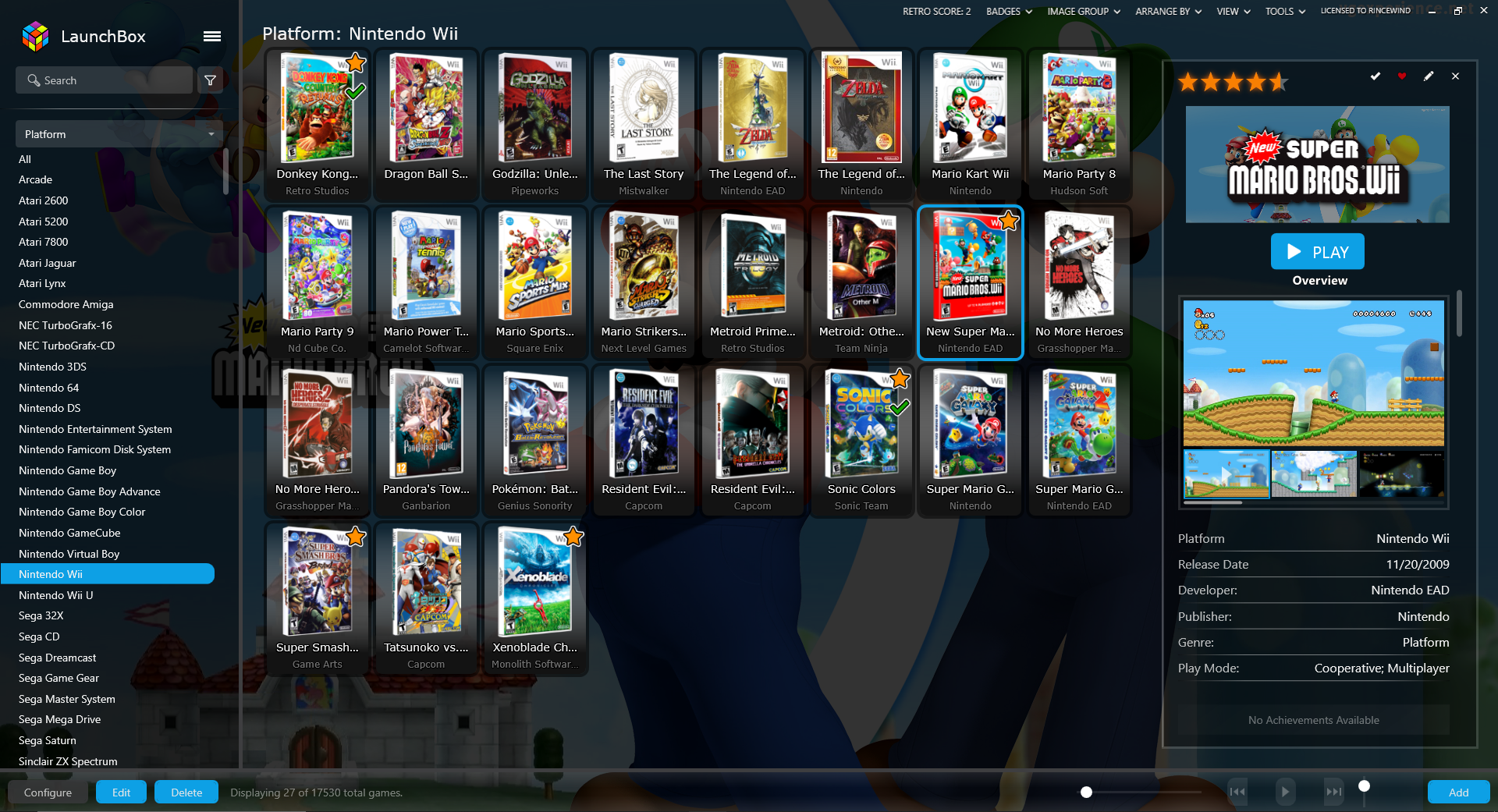

.thumb.png.31f6f6e523fe1ffbd6f5e6cc8d7f82f4.png)
.png.6f4bffc8d804f1f7dff0ef04383a1123.png)


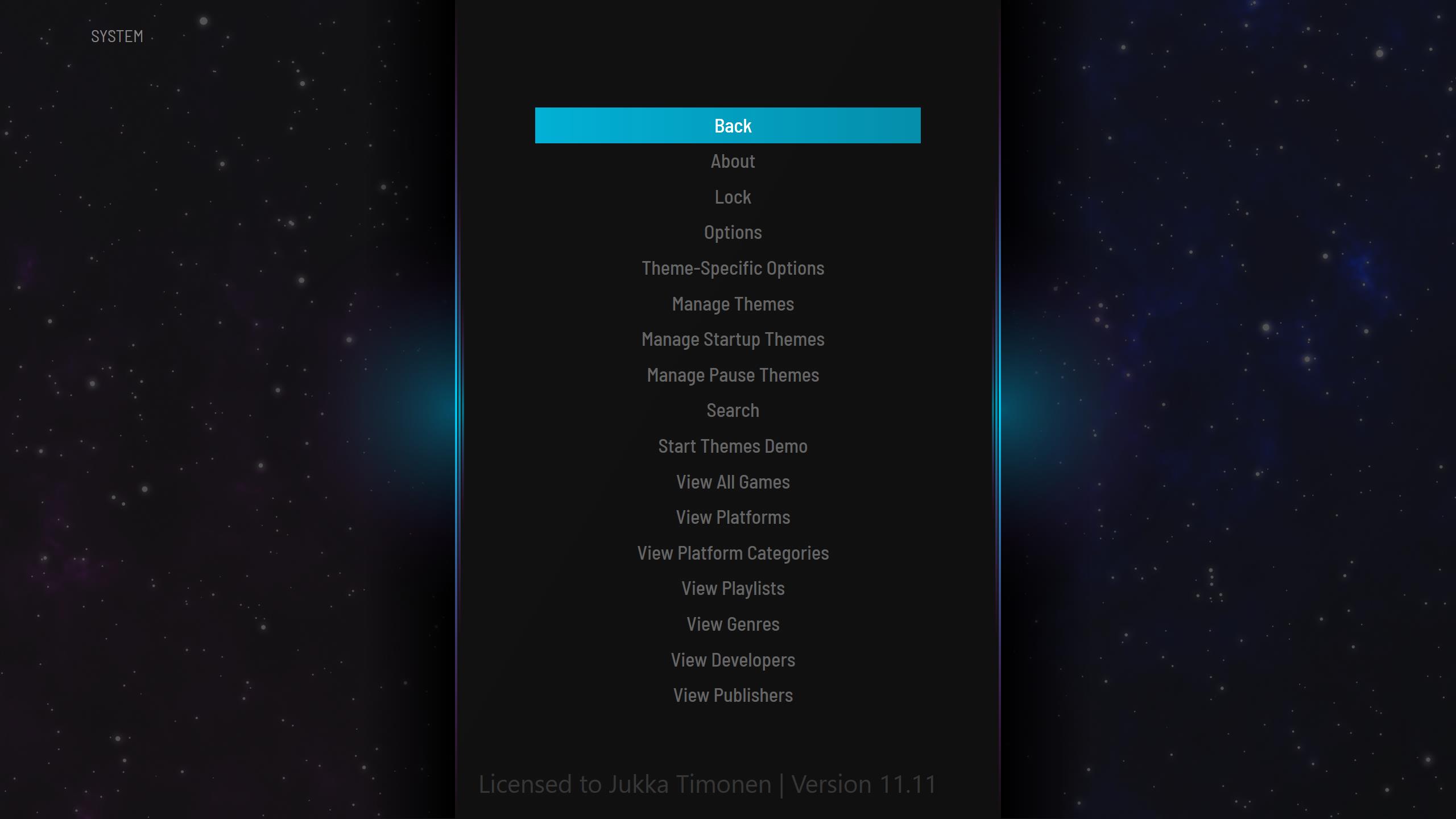
.png.297c3c861cbb1e57da04feb11cf3daa5.png)



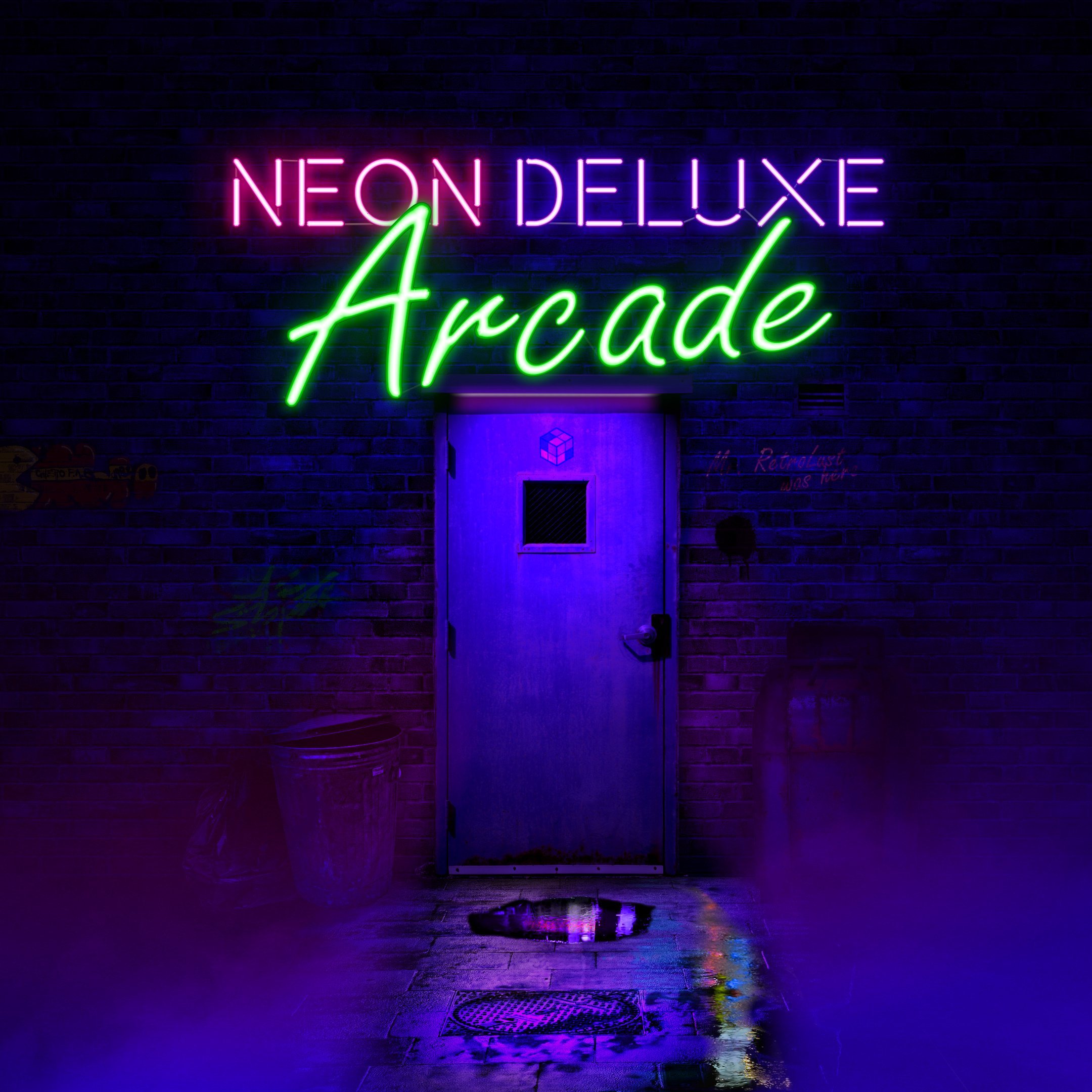


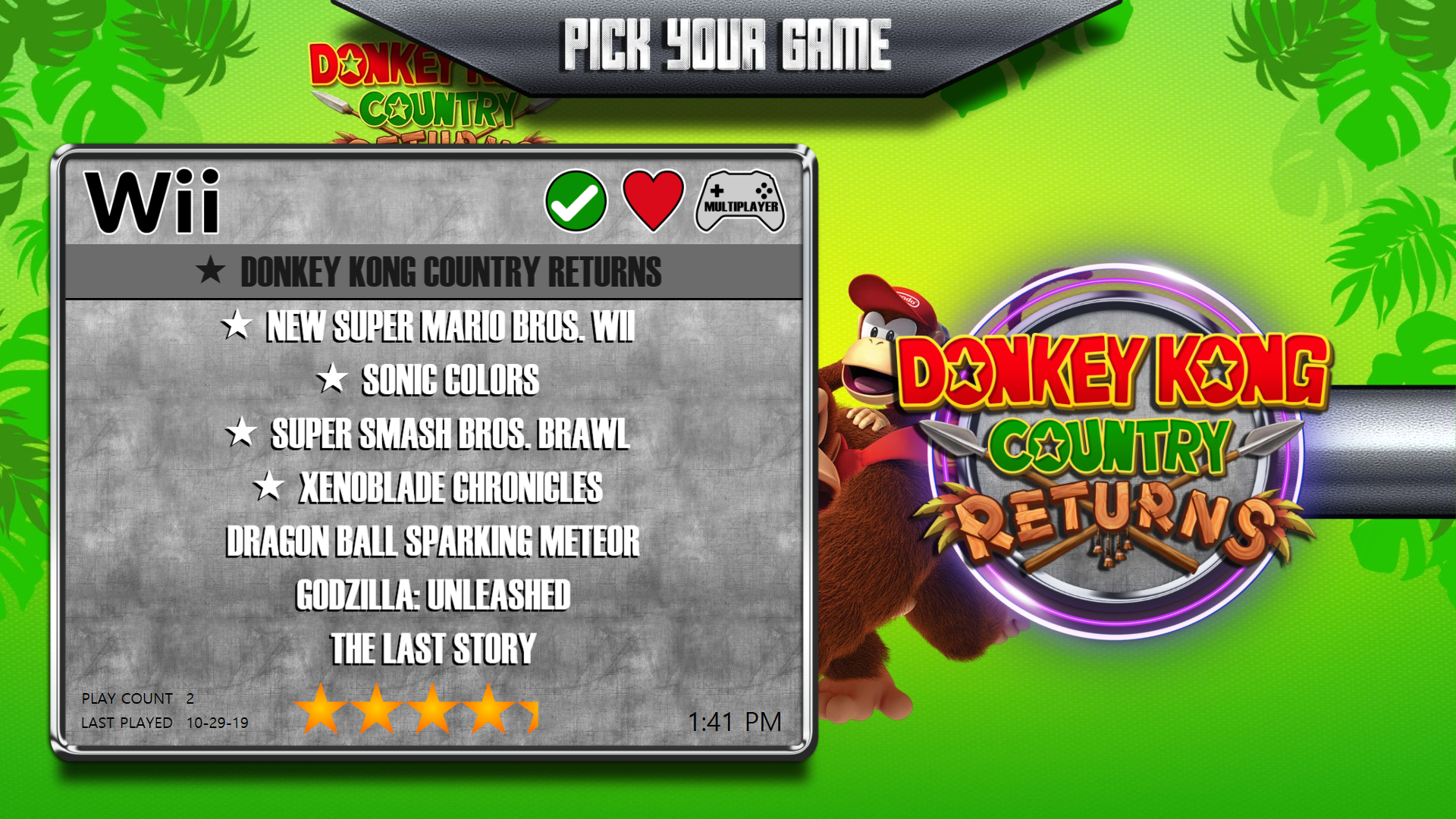
Generic Cabinet Theme
in Custom Themes
Posted
I really like the massive wheel with clearlogos and I know you said you don't plan to do any updates but it would be great if you used the Listbox from the System view to make a Text Filter View and Text Games View, which would complete the theme.