-
Posts
931 -
Joined
-
Last visited
-
Days Won
3
Content Type
Profiles
Forums
Articles
Downloads
Gallery
Blogs
File Comments posted by Rincewind
-
-
@Ripklawe I've put out the update with the TOTAL GAMES alignment fix, I don't have a 4K screen so if you could let me know if it's fixed it or not that would be great

Oh! and you will have to use this PlatformWheel2FiltersView.zip now instead, ignore the last one. Cheers
-
@Ripklawe and @Deathbringer sorry I completely forgot to sort out the Total Games alignment, I will sort that now and get a new update out for it.
As for the scanlines unzip this PlatformWheel2FiltersView.zip and copy it over the top of the old one inside the theme/views folder. If you need to manually edit it in the future just open the PlatformWheel2FiltersView with Notepad++ and in there you will see the following code section, just delete it and save the file.
<!-- SCANLINE EFFECT --> <Rectangle Grid.Row="0" Grid.Column="0" Grid.ColumnSpan="25" Grid.RowSpan="18"> <Rectangle.Fill> <ImageBrush ImageSource="pack://siteoforigin:,,,/Themes/Rincewind/Images/Theme/Scanline.png" Viewport="0,0,15,5" ViewportUnits="Absolute" TileMode="Tile" Opacity="{Binding BackgroundFade}" /> </Rectangle.Fill> </Rectangle>
-
Fantastic work even down to the star wars extract in the customiser

-
@Deathbringer I've only ever tested this on a 16:9 monitor (1920x1080) and windows scaling at 100%
What resolution are you running and do you run Windows at a higher scaling?
There is a setting for the theme to force 16:9 but I haven't yet uploaded it but will do if that helps.
-
@Taiel It's not 3.32 GB if you click download your see it's split into separate downloads depending on the elements you want
-
Hi @Sturm glad you like the logos and are running the theme,how are you getting on with it?
I currently am not using any Playlists but when I did I think I had to manually change each one in LaunchBox by editting the Playlist and then clear all the image cache. The reason is because LaunchBox is not looking for the Playlist images in a theme folder.
Please let me know how you get on and if I should separate the playlists from the download to make it more obvious I the future.
-
Yes I'll dig out the files and upload some at 3840x2160
-
@Pyrometheous currently the only solution I can think of would be to incorporate the coverflow from the other view instead that should work
-
Hi @folken61 Just seen your review thank you, as for the videos have you changed your video playback... in BigBox go to the options >> videos and at the top Video Playback Engine: change it from VLC to Windows Media Player.
Doing that should make all the views display the videos, if not please let me know, Cheers
-
@Pyrometheous yes that's exactly how its looking on mine also, VLC doesn't load the PLATFORM videos only the sound, and so many don't fill the screen properly. I wonder @Jason Carr could you maybe spend 30 mins and see if you can make any head way on this?
Oh and @Pyrometheous if you have some games marked as favourites it makes one of the views look much better but I cant remember which one

-
 1
1
-
-
@bbweiners thank you so much for the help on that, this has been a bit of an headache to get sorted, as far as I can tell this was working fine when I released the theme all be it has to use WMP and as the new LaunchBox version came out some thing stopped the "stretch" / "fill".....
I've changed your code slightly so that the widescreen videos expand to use the whole screen @Pyrometheous (I know it isn't how it would of looked but I also didn't like the black lines).
I would love to see your Platform View if you could upload / attach it here or PM it to me that would be great.
I will add the changed "BoxesGamesView" to a new update once I manage to get the videos working properly in the other views..... let me know if you have any ideas on what is causing them to not stretch

Oh and @Pyrometheous you have not installed the font that goes with the theme by the looks of the screenshot.
-
It could be you need to make sure the image names are exactly the same as your platform names, I am currently in the process of making an update for the theme too
 please let me know if that was your problem @Jcabral4
please let me know if that was your problem @Jcabral4
-
-
@Maddoc1007 thank you for taking a look at the theme, I do remember one of the views not working in VS so I used notepad++ to edit it instead. I think your right the Horizontal Wheel 1 view is not supposed to have video playing
-
Thanks @Pyrometheous , I don't know why the video playback is so bad for some people, for me it works with the WMP engine ok. This was my first stab at making a theme and I used alot of the code from exciting themes and mashed it together @CriticalCid helped alot. I'm not sure if one of the other.... more experienced
 theme makers might know if there's some bug in the code... @Grila @CriticalCid @eatkinola @Maddoc1007 @viking @vsilvalopes @faeran @SNAK3ATER or anyone I missed.
theme makers might know if there's some bug in the code... @Grila @CriticalCid @eatkinola @Maddoc1007 @viking @vsilvalopes @faeran @SNAK3ATER or anyone I missed.
This is the point that I find out it needs to be redone from the ground up
 (which is a possibility I know)
(which is a possibility I know)
Oh and 'Rincewind' is also my fav character from discworld, so is 'Death' but I think death is a bit on the morbid side so I went with the first option

-
That's ok glad there being used, let me know if there are any more that need doing or if anyone has requests for the set
-
Yes @neil9000 i will add them in there as soon as I've finished adding a new mame set and created the playlist as i don't know which ones to make
 is there a list anywhere?
is there a list anywhere?
-
 1
1
-
-
Thank You, There are some problems with video playback have you tried using the WindowsMediaPlayer instead of the VLC engine you can change it in the Options, Let me know if it works

-
Yes I definitely will be when the feature has been officially released and not in the beta stage
-
Just send it to your own email and then from that you will get a URL web link that you can post here
-
Great quality theme again Grilla
-
@stephy yes those Viking videos do look great in some of the views, where on the wheel view any of the platform videos work well.
The videos are a problem right now and one that @Jason Carr knows about, If you have not tried already use the Window Media Player as the video playback engine, you can change it in the options.
The screenshot you added you should be able to change the image type to the cartridges if you have it mapped to a key in the settings and it will cycle through them all. I'm not sure what you mean with the TV zooming in can you add a screenshot, Thanks
-
You done it again.... A new idea with a great result
-
 1
1
-
-
Great video @dcsdiver, Is it possible you could make a BigBox version but with a more classic arcade type if sound..... If there is such a thing
-
 1
1
-









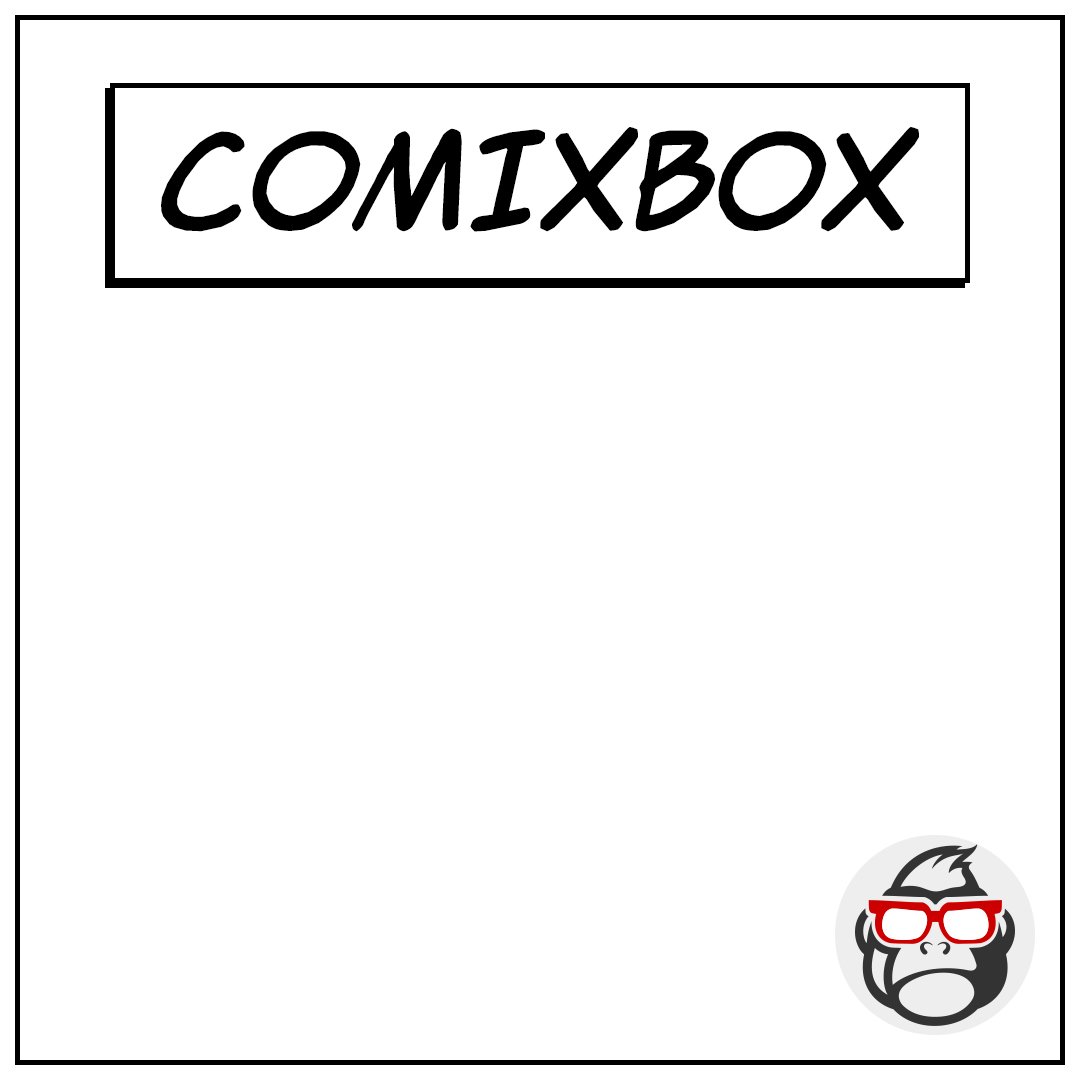
.png.783e123954402a5993ecabec64b7d99e.png)
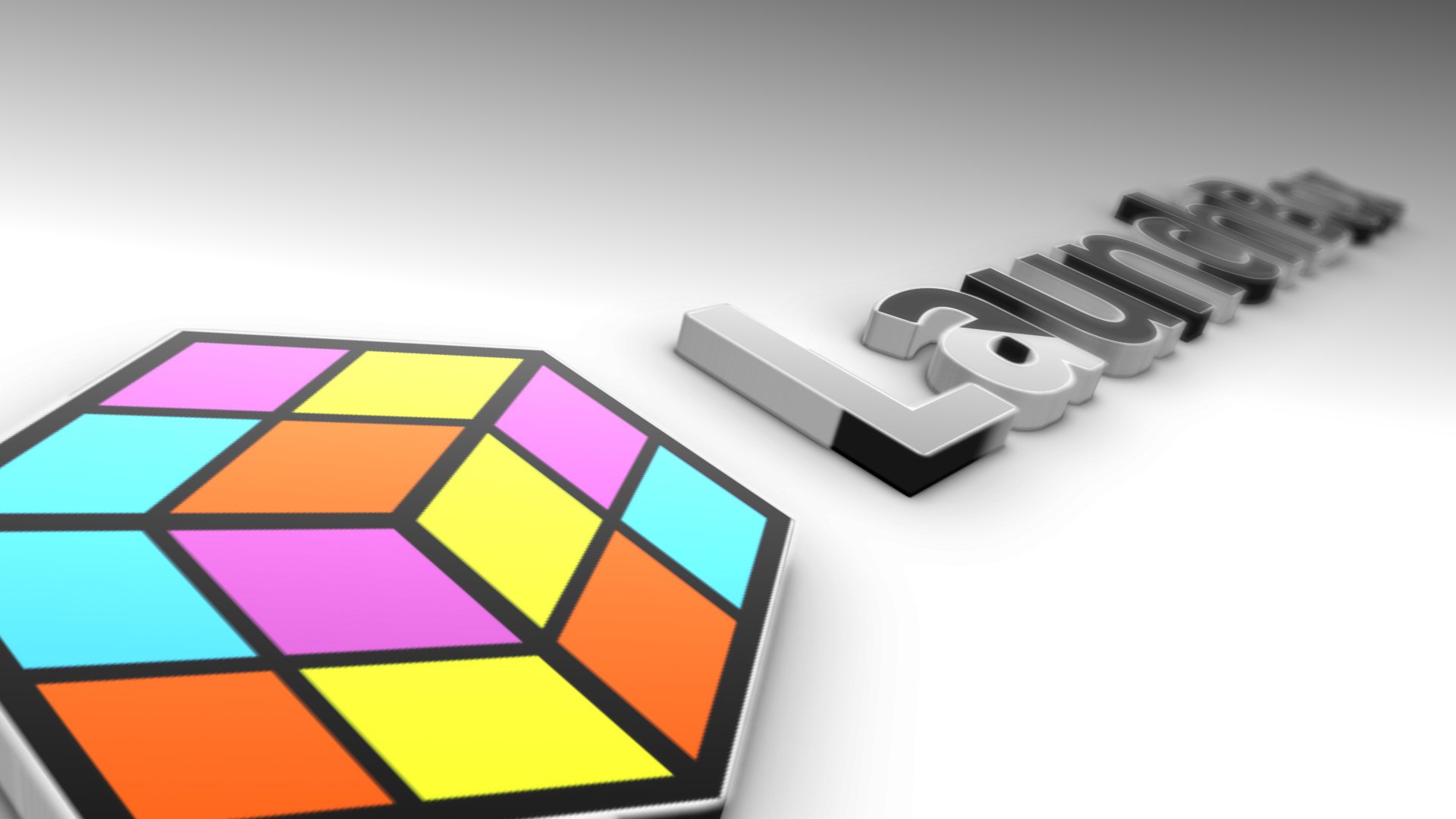
Rincewind Theme
in Custom Themes
Posted
Ok lets see if this one works, sorry its a bit of trail and error as I cant test locally. >>>>new file PlatformWheel2FiltersView- NEW-1.zip
here's how is should look