-
Posts
801 -
Joined
-
Last visited
-
Days Won
13
Content Type
Profiles
Forums
Articles
Downloads
Gallery
Blogs
Posts posted by eatkinola
-
-
Updated for testing - posted via pm to those of you who offered to test. Thanks again! New things:
- Configuration file architecture, which facilitates per-emulator, per-core (retroarch), and per-platform overrides
- Pause menu buttons are now functional - Resume, Save/Load State, Quit, Manual (view PDF manual)
- Multiple save/load states are supported (depending of course on the emulator's support for this)
- PDF manual is included, can be accessed via the pause menu
Still in the early stages but making progress; more to come...
-
 3
3
-
3 minutes ago, ALIE said:
@eatkinola has testing started just wanted to say I'm definitely still interested in helping.
Yes very early stages but there is a version for testing. Will loop you in, thank you very much.
-
 1
1
-
-
Just now, neil9000 said:
I would love to try this out as well, i'm running Windows 10 insider builds if that is of any help to you.
Thanks, that'd be a big help. I'll loop you into the pm. Based on the initial feedback, I hope to have an update in 1-2 weeks.
-
 1
1
-
-
Yes, you could specify any png file for the bezel. Planning to allow per emulator/core, per system, and per game overrides.
-
 1
1
-
-
2 minutes ago, damageinc86 said:
Just replicate the RL pause menu and I'll be happy. Love that thing.
Never used RL. What does the pause menu look like? Does it do more than pause, resume, save/load states and quit game?
-
1 hour ago, xzerox said:
these are in the following link in case you want to see them in video
Thanks for the link. Those videos by @dragon57 look nice, and I should be able to include them in nostalgia if okay with him. It'll take me a few weeks at least because I've got a project in the works for my day job, but I'll get it done.
-
Okay I have something ready for testing. It's still an early version and not fully functional, but I'd appreciate some testing on Win 8/10 (I use Win 7). I'll pm those who expressed an interest in testing. Here's a demo photo taken with my phone (ALT+PRNTSCRN won't capture this control); it's a low quality photo but it shows an image overlay over dolphin, and dolphin is in a perfectly usable state. So far I've only tested with dolphin and retroarch. There is a fade-in launch screen (currently bare bones), and you can pause/resume a game. The buttons on the pause menu aren't yet operational but will be (save/load states, resume, quit, and view manual). I interact with the emulator using AHK (internalized by the plugin so you don't need to worry about setting it up separately). Basically, the plugin captures the emulator process and grabs its window, then places this window in one of my own. The plugin can then apply overlays, capture input, and send input via AHK to the embedded emulator window.
-
 8
8
-
-
15 hours ago, xzerox said:
from where I could download the videosnaps that come inside the screens in those videos?
Glad you like the theme. You can download platform and playlist videos in LaunchBox. Goto Tools -> Download Platform/Playlist Theme Videos. As for game videos: you can get those from emumovies, which is easy if you're an emumovies member since you can just link your emumovies account to LaunchBox and download these movies along with other game metadata. If you're not an emumovies member, you should still be able to download many (all?) of the game videos but it'll be much more time consuming.
15 hours ago, xzerox said:new playlists of the mame are not made yet, will you implement them in the future?
Which playlists? I've already implemented many of these, but not sure if there are new playlists since I last looked. I don't use mame playlists so don't really keep up with them, but I can add more if needed. Look here to see the playlists I've already included in Nostalgia:
..\LaunchBox\Themes\Nostalgia\Views\Images\AVLF\Playlists -
6 minutes ago, Rincewind said:
Maybe at some point in the future it could have the manual / maps / walk throughs added if available
Yes I forgot to mention a PDF manual viewer. I do plan to add that. I already have a viewer ready to go and will add that button to the pause menu.
-
 1
1
-
-
Thoughts on what the launch and pause screens should look like?
Pause: Was thinking to keep it simple with Save, Load, Play/Resume, and Quit(Game) buttons; along with a current screenshot of the game and "Now Playing". I'll support multiple languages but will focus on English first.
-
1 hour ago, ALIE said:
Don't see the point in it honestly.
So if not doing that makes it easier for you then I vote not doing it.
Yes I think it would be easier.
1 hour ago, Rincewind said:No point that I can even think of
Thanks -- I didn't think so either, just wanted a quick sanity check.
-
 1
1
-
-
What do y'all think about BigBox launching multiple games at the same time? Personally I don't see the reason in doing so; it might only be confusing especially if you intend BigBox to run in "kiosk" mode. Having multiple games running at the same time will also make coding the plugin more complicated. It's probably doable, but I think it'd be better to have the plugin block attempts to launch a second game when another is already running.
-
 1
1
-
-
59 minutes ago, Jason Carr said:
Let me know what has broken, as I'd rather not break anything and I can probably retro fit things to work. There will be some additions though. I'm probably not done with it yet though.
Thanks, Jason. On second glance it's not as bad as I thought. I wonder if the beta was updating the XML files in the background for awhile after install. Anyway, I fired up BB 8.8-beta1 again today and the plugins seem to be working fine for the most part. I did notice IPlatform.Category now always returns an empty string, where it used to return for example "Console" for platform "NES".
I am curious as to how nesting will work in BB. I've not yet wrapped my head around that, but it's great you're adding such nice features all the time.
-
2 hours ago, Jason Carr said:
Platform Categories, Platforms, and Playlists now have fully flexible nesting.
Thanks, Jason. Any major changes to the plugin API to support this feature? I noticed some functions of my plugin library stopped working with the new beta, so I figure there must be changes to how the API works. Any new interfaces/methods, or perhaps just changes to the guts?
-
Backups are in my opinion a must. I use FreeNAS in a raid mirrored setup, and every week another Linux box powers up and incrementally backs up the NAS using rsync. It's efficient, and while not an off-site backup it gives me plenty peace of mind. I've had an off the shelf NAS crap out on me in the past, and even though it was internally mirrored both copies were toast; painful. I'll not make that mistake again.
-
10 minutes ago, Klopjero said:
I'd like to test if that's okay
That'd be great, glad there is interest. I'll keep working on it and let y'all know when I have a version to test. I'll probably start a group message to share the DLL when it comes to that.
-
 1
1
-
-
1 hour ago, MadK9 said:
With the fade screen, your plugin will need to know the status of the Emulator. The way RL does this is by matching the emu window title and what state it is at. Pulling apart any of the RL modules will give you what you need.
Thanks for the tip. I'm able to get the emulator window (so far tested with RetroArch and Dolphin), and that's how I add the overlays for Dolphin and send commands to the emulators like pause, save, etc. I'll look into the RA stuff for emulator states.
2 minutes ago, Zombeaver said:Would be happy to help test, though I'm on 7 as well.
Awesome, would certainly appreciate your testing it.
3 hours ago, Rincewind said:Can't wait to see how it turns out
It's still at an early stage, but I think I do have the basic mechanisms worked out. Once I have something worth testing, I'll be sure to let y'all know. Please keep me posted if y'all think of any other suggestions.
-
6 hours ago, Jair said:
But what about translate? I use that too sometimes.
Too much use of translations might also cause problems with scaling. Now if you want to design your them for a very specific resolution, don't worry too much about that. But if you want it to work across multiple resolutions (e.g., look similar on an HD vs 4K display), I do encourage you to look into using Grid elements. You can nest grids within grids, and you can use relative sizing for rows and columns, e.g., tell columns 1-3 to use 20, 20, and 60% of available width (which is determined by the parent of the grid). For grids, look into the use of "*" (star) sizing.
-
5 hours ago, Jair said:
The text is always left-aligned no matter what. Here's the relevant bit of code from my HorizontalWheel2GamesView
I suspect it is because you are relying on the Margin property to position your control on the screen. This will not scale well at all for different display sizes or DPI settings. Much more reliable than Margin (or Padding) is to layout your view using Grid controls, which may be nested.
-
On 9/8/2018 at 2:15 PM, eatkinola said:
Awesome, I'll check it out. Thanks!
@Jason Carr: Unfortunately, the IsInGameDetails binding does not update when navigating from the games list to games details. I've included an example below. Maybe I'm still overlooking something, but if not would you please consider repairing this binding? It'd be even better if this binding was also accessible from within child elements such as the TextListViewModel used in GamesViewModelBase. In the example, the yellow IsGameMenu custom flag is a kluge I use to get the info I need -- though it's a theme-specific fix and does not work in themes with more games views than the text list view. @faeran is trying to use some of my controls in his theme, and I'd like to fix this for him (and just get rid of that kluge which would make me feel better :).
-
@EduInmigrante: Found a solution, and in the process I'm adding multi-language support. It'll take me a while to finish this, but I'll let you know when it's done.
-
 1
1
-
-
Just now, Jason Carr said:
You can bind to the IsInGameDetails property.

Awesome, I'll check it out. Thanks!
-
 1
1
-
-
1 minute ago, Jason Carr said:
Do you need this in the games lists or in the platforms lists?
In the platforms list. I hadn't thought of checking the type of the ActivePlatform -- thanks! I'll give it a try.
-
 1
1
-
-
11 minutes ago, Jason Carr said:
As of current, I don't believe we've provided a way to access the translations that are built into LaunchBox. I suspect that most plugins would need new translations anyways, but I can see that being beneficial in some cases. It might be a challenge to make accessible though.
Thanks, Jason. I agree plugins should really use their own translation files. My question really came about because in Platform views I'd like to know if it's a PLAYLIST, CATEGORY, or PLATFORM view. I'm using the ViewTitle binding for this, but the bound strings are language-dependent which is causing a bit of trouble. If there were a language-independent binding for this info that would be great. Maybe I'm overlooking something?


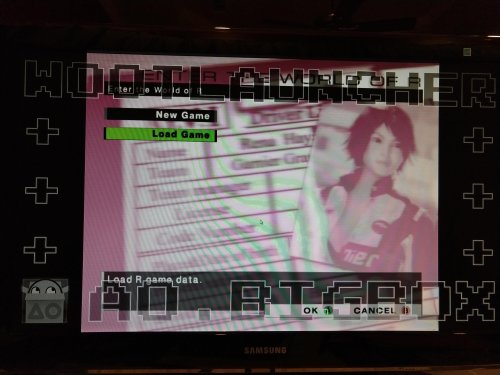


MinimalX
in Big Box Custom Themes
Posted
You have to create the ResourceOverrides, along with any PNGs you want to use. Just place them within the directory structure, and name them appropriately so the plugin can find the PNGs. Let's say for example you just want to add a platform banner for Tandy:
...Ao.Bigbox.Themer.v3_8 - ResourceOverrides - Images - Banners - Platforms - Banner-Platform-TANDY.png Since you're adding a platform, you also need to make sure this platform is defined in the Ao.Bigbox.Themer.v3_8.dll.config file. You can also override PNGs for existing platforms, categories, etc. by just placing the PNG in appropriate directory as described.