-
Posts
801 -
Joined
-
Last visited
-
Days Won
13
Content Type
Profiles
Forums
Articles
Downloads
Gallery
Blogs
Posts posted by eatkinola
-
-
33 minutes ago, Hexxxer said:
hrmm, this is pretty awesome looking. Any chance I could get in on some testing?
Sure thing, take a look at the pm I'll send, had some instructions for setup. Thanks!
-
5 minutes ago, andyco47 said:
there are no log files in my log folder but here is the screenshot of error.
Thanks. What version of Windows do you run?
Pretty sure I can make a workaround for this error.
-
14 minutes ago, GiuseppeIII said:
Would love to test this amazing looking plugin! I use a lot of different emulators so I would also be able to check compatibility with more niche emulators!
Much appreciated -- I'll add you to the testing thread.
-
5 minutes ago, andyco47 said:
still getting the error from last version so still cant use this theme.
Can you post a screenshot of the error? Also, please upload your LB log file from LaunchBox\Logs; just the log file for the failed run. The log file might have some clues. That's a lot of info so feel free to send it via private message.
-
2 minutes ago, yelever said:
I was thinking of something like this but as I said I wouldn't know where to start.
You might want to checkout the Unified series of themes; they have a look similar to that picture you posted. There are multiple versions of the Unified theme in the downloads section.
-
Updated to v1.3 -- please see download page for changelog
-
Updated to v5.5 -- please see download page for changelog
-
UPDATED to v1.6 -- please see download page for changelog
-
Wanted to take a minute to thank those who've been testing and providing some great feedback. They've spotted issues I never noticed and helped me address a lot of bugs. It's also nice to get feedback on Windows 8 and 10 since I'm stubbornly sticking with 7. Thanks @ALIE, @androtaz08, @bundangdon, @Klopjero, @Kondorito, @Lordmonkus, @MadK9, @misterlamide, @neil9000, @Nicodemus, @Porl Hendy, @Retro808, @Zombeaver. Okay time to fix more broken shit.

-
 3
3
-
 1
1
-
-
@Jason Carr: Early in November, it looks like LB/BB stopped writing log files to the Logs directory. Prior to that, exceptions in BB/LB and plugins had been logged. Is there perhaps a new setting in LB/BB I must enable to get the logging feature back?
-
Updated for the testers. If all goes well with testing, I might release this for general use next week.
* fixed very bad memory leak related to PDF viewer
* fixed exceptions on BB close, due to input aggregator not being disposed
* fixed taskbar show/hide (+added fix for BB bug when hide setting enabled)
* fixed confusion when another game launched while WL in use (now ignoring it)
* fixed RetroArch@MAME configuration file; was not resuming play after pause
* added auto game and/or platform images for load screen, pause, and exit
* added logging files to help with debugging future error reports
* added legend/control overlay for PDF viewer (w/autofade)
* added delayed loading of manual PDF until viewer shown-
 4
4
-
-
6 hours ago, yelever said:
Also I'm having a little trouble getting wheel art and box art showing when browsing different systems. Does the artwork have to be in a certain place?
The artwork does not need to be in a special place. You might be using the Text Details with Details view, which does not show box art or clear logos. Other views in this theme do show these images, e.g., the clear logo wheel view will fade to these images once you've made a platform or game selection. Bigbox themes can contain multiple platform and game views. To change the view, go to Bigbox settings: Sysmenu -> Options -> Views --> change value for Games List View and Platforms list view. Alternately, you can map a keyboard key to the "Switch View" function:
Sysmenu -> Options -> Keyboard Mappings -> Switch View (choose key for mapping)I've mapped the spacebar to this function, so pressing the spacebar will cycle through platform and game views.
P.s. Please note some views are not working with the current version of LaunchBox; I'm working on a fix for those and will hopefully post in a week or two.
P.p.s. If you're still having trouble with the theme, posting an image of what you're seeing might allow me to provide more help.
-
-
On 11/5/2018 at 9:10 PM, eatkinola said:
PluginHelper.StateManager.GetAllSelectedGames()[0], and while it works fine when the plugin is used in BigBox
Thanks for adding that to your list, @Jason Carr. Just noted for BB I also run into a problem with the GetAllSelectedGames() kluge when the game details screen is skipped. So a way to get the currently running IGame would help with both LB and BB plugin development.
-
 1
1
-
-
11 minutes ago, jo99 said:
Another question: Does it use 7-zip to decompress files like RocketLaunhcer does?
No it doesn't do that. BigBox launches the games. This plugin just captures the emulator window, decorates it, and interacts with it using AutoHotKey.
-
Updated for testers -- thanks to all who provided feedback so far. Changes include a smoother load screen now with configurable images. Screen grabs also work now; here are some since I'm not a desktop video maker. A few of these background images were provided by @Klopjero and @Kondorito.
-
 2
2
-
-
1 minute ago, Kondorito said:
@eatkinola a question: how are you handling the fade times? Are you setting a timer configurable for each platform, or are you being able to resolve when the emulator gains focus? Super curious on the dev.
It's a little bit of both. Some emulators like dolphin and demul have a jarring startup, so I want to cover the screen for a minimum amount of time. I can tell when the emulator window has been captured, and the fadein can thus end around that time. I might also make a minimum overall time configurable, so one could set the load screen to last, for example, 5 or 10 seconds.
-
1 hour ago, harryoke said:
@eatkinola I would love to test please.. I can also make various media for it also ... check out my channel
https://forums.launchbox-app.com/profile/86874-harryoke/content/?type=downloads_file
You bet, that'd be great. I've noticed the work you've done, quite prolific. I'll add you to the testing pm.
-
3 hours ago, DerSchlachter said:
P.S.: i think images are enough, Videos for Loaing screens are to much, in my oppinion
2 hours ago, Kondorito said:Will the fades have the option to display the loading game title, year, developer, or any other type of info?
I might either use a png that has the same bg as the platform theme (i.e. Unified) so the entire game selection flows is seamless until it starts emulating, with some info (name, year, developer, genre), a LOADING small text, and maybe the platform logo in one of the corners or centered in screen, or use just a generic image per platform, but minimalist as well.
Those are good thoughts. I'll probably allow users to select different ways to display the loading screen, even keeping videos as an option. Displaying metadata is a great idea; I will try to keep it relatively simple.
-
 2
2
-
-
For the fadein screen I can use images or videos. Anyone have any ideas for media?
-
1 hour ago, jo99 said:
When will you release it? Because i'm so excited and this would be a great alternative to RocketLauncher! (=
Hopefully within a few weeks. I know there will be things to fix after release but I'm trying to tidy up as much as I can.
-
1 hour ago, DerSchlachter said:
I Like Bezels/Overlays!
If desired, I would like to test the plugin. I have a Launchbx testsetup on an additional partion.Much appreciated, adding you to the test group.
-
6 minutes ago, misterlamide said:
I can test also!
Great, will add you to the pm. We have 12 testers, though I'm not getting as much feedback as I hoped. Want to make sure it's tuned up before the initial public release.
-
1 hour ago, androtaz08 said:
Just let me know how I can help.
Thanks, I'll add you and @androtaz08 to the pm with instructions how to test.


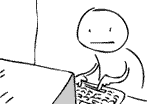





MinimalX
in Big Box Custom Themes
Posted
Glad you like the theme. I'm actually working on a pause menu plugin that would allow you to save and load game files in a standard way. Hopefully I'll release it in a week or two and you can see if it does what you want.