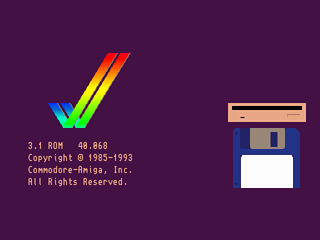-
Posts
103 -
Joined
-
Last visited
Content Type
Profiles
Forums
Articles
Downloads
Gallery
Blogs
Everything posted by Napalm2016
-
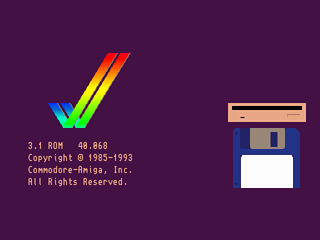
retroarch Zombeaver's Retroarch PSX and Saturn Overrides
Napalm2016 replied to Zombeaver's topic in Emulation
Ah great thanks Ill check it out -
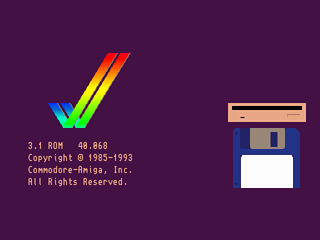
retroarch Zombeaver's Retroarch PSX and Saturn Overrides
Napalm2016 replied to Zombeaver's topic in Emulation
Hi @Zombeaver Great work! I haven't setup PSX in Retroarch yet still got that to do, all Mine are ISO's what are the benefits of the of using m3u? Thanks -
Thanks @Crush that works I see it moves it to the side of the screen still works though thanks
-
Ok thanks for your help
-
Thanks Neil Ive got a bezel on mine, Ive got nomousy which I have tried on 1 game through launchbox through additional apps which works perfectly is there a way to add it to all games cant seem to see how you can
-
Just tried the update program and works perfectly I deleted the config for bsnes and I can now exit and access the menu thanks guys is there anyway to hide the mouse pointer in retroarch?
-
To be honest I didn't actually do much to set it up it just worked Ill give it ago thanks for your help
-
Thanks Neil yes that's what I thought but it doesn't seem to work maybe Ill try a different core
-
Ok great one question maybe you can answer I have bsnes accuracy core which works great but I cant seem to exit out of it or go into the retroarch menu any ideas? all other cores Ive tried seem to exit ok but not this one still fairly new to retorarch maybe I'm missing something
-
Ah ok excellent cheers
-
Thanks Neil Ill give it a shot does it replace all your current settings though?
-
Hi Im wanting to update retorarch to a later version but before I do I want to make sure I dont lose all of my current settings is there files I need to save before I replace all files?
-
Hi Everyone On the latest Beta 11 Ive noticed on some of the playlists but not all the search bar doesnt work correctly when you scroll through the letters it doesnt switch to the selected letter as an example in the video I have selected Capcom Classics which has quite a few games has anyone else had this issue or just me? No biggy maybe this is a bug? It also continues to work when you get to U 2017-03-12 10-37-48.flv
-
Haha yes got an AMD I'm a NVidia man usually somehow I ended up with this card but seems fairly decent so if I don't have to swap it I wont, more expense, thanks everyone for your advice have given things to ponder over
-
Yeah that looks cool its got Gsync though I have an AMD Radeon card as Lordmonkus said Id probably need a freesync monitor just been looking and its only compatible with some cards by the looks of it and not sure mine is, Sigh! these things are sent to try us
-
Yeah Ive had a look at a few they look nice but expensive like you say but definitely a consideration at the end of the day its a long term investment, which 144hz screen do you have @poisongoomba
-
I think for me personally I would want to go more modern screen than a CRT its the only desktop PC I currently have (setup at least) and may decide to play modern games on it to give me the choice, I guess I'm just looking for something that works well with old and new at the same time so somewhere in between I guess or am I asking too much? lol
-
Thanks for all the info good to know, I think Id probably be looking at the free sync in that case as I don't see any need to upgrading my graphics card as plays anything that I want it to and an added expense to replace, however the BenQ ones look nice also, I probably wont be getting one for a few months yet to save up and my man cave isn't ready yet so plenty of time for research, you have now given me a foothold to this research thanks for that guys much appreciated
-
Thanks for your replies both @SentaiBrad it will be 16:9 it will be primarily for emulation and I also have some old consoles I might want to connect upto it no modern console will be running on it I will have those on a separate setup, I have an Intel core i7 3770 cpu @ 3.80ghz with 16gb ram a AMD Radeon 7800 Series Graphics card which has 2gb ram which seems to run pretty much anything at full settings without issue although several years old now. I will intend playing some modern pc games but not many probably just the latest street fighter more than anything else, I guess graphics card would influence my decision? @lordmonkus yeah those asus monitors look real nice but like you say they seem quite pricey problem is with me is me I like the best stuff so usually end up caving I find a way to get what I want at the end of the day it would be staying around for a long time, what does the G-Sync actually mean/do? so I could benefit coming down in size with higher resolution that makes sense the cabinet will fit upto a 32" but doesnt mean I need to go that big
-
Hi Guys Just wanted abit of advice what is everyone using to display their superb emulation front end? I currently have a very cheap 19" monitor which I purchased quickly as the other one died on me, it looks like I might be getting a cab to fit upto a 32" monitor/TV is it better to get a monitor or TV? what type of connection VGA or DVI to HDMI? how does it look on the larger display? Thanks in advance great community and frontend
-
As far as I'm aware there isn't a manage playlists option yet certainly not that Ive found at least, currently just right click a game you want to add to a play list select the option Add to play list and select new playlist to create a new one, I believe it is still work in progress I'm sure there will be more to come like the auto split of arcade games etc
-
WOW! Just tried auto populate playlists feature setup a favourite playlist works like a charm, Kudos @Jason Carr keep up the good work Launchbox: King of front ends
-
You must be one of the lucky ones, not a huge issue for me I don't really this feature very often
-
@neil9000 I had this issue before this latest Beta which I have installed now, unfortunately for me it still exists but only if you tick the box show all items and show counts all other combinations that Ive just tried with the boxes work fine
-
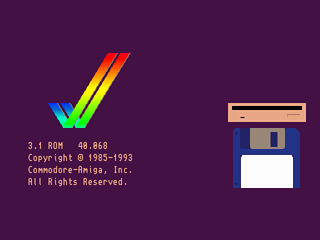
X Arcade controller not working with Big Box
Napalm2016 replied to oxJRxo's topic in Troubleshooting
Glad you got it working for you@oxJRxo Sent from my SM-G930F using Tapatalk