-
Posts
534 -
Joined
-
Last visited
-
Days Won
44
Content Type
Profiles
Forums
Articles
Downloads
Gallery
Blogs
Posts posted by RetroHumanoid
-
-
-
-
-
-
-
-
-
-
-
-
-
-
-
Lol...when I finish up these videos,I will package the theme and send it to you
-
 1
1
-
-
I take it back...I did not get rid of the info...I placed a second line and separated it so it no longer fades between the title and info,but,it displays at all times...here are some screenshots...alot of dead space because I place my monitors diagonal in windows so my kid doesn't move the mouse to the marquee monitor...
-
@Jason Carr I have not shared it. I am wondering if anyone would even use my version if I did tbh.
Some changes I made were :
*No scrolling text...I moved it to above the marquee on my top monitor
*No Disc/Box art on the game selection screen...I moved it to the popup menu after you choose a game.
*Got rid of the publisher,rating,year,etc. info from the game selection screen...it only shows the game title...and the rest of the info is in the popup screen when a game is selected.
*I straightened the wheel...the curved wheel was something I never liked in HyperSpin
*Made the wheels slightly smaller,and decreased the space between them,to fit more on the screen at one time.
*Redid the system logos for each system,so the logo was just above the video border,instead of across the whole top (like in the collection and genre art I did)
*Custom logo on the popup screen when a game is selected...
 There is probably more...I just can't remember atm what else I did
There is probably more...I just can't remember atm what else I did
-
 1
1
-
-
-
@Jason Carr I did download it,but,have not had a chance to look through it. I have made so many changes to artwork and code in Unified myself,I probably wouldn't switch over,although I will use the higher res artwork that you added in

-
 1
1
-
-
-
Added the 4 videos to the download section with the rest of them
Multigames
Maze Games
Ball & Paddle Games
Pinball Arcade
-
 4
4
-
-
@Grila I use PLEX on my home server,and that looks amazingly similar...hats off sir!
-
 1
1
-
-
Ah ok...I misunderstood the first post then

-
@Jason Carr a link to the fanart/backgrounds for all the genres I have done...most are taken from the Unified theme art I did,but,I removed the blur effect
-
 2
2
-
-
@Jason Carr I will be working on the new genre videos over the next couple days to match the previously released set...ill post here when im finished
-
 3
3
-

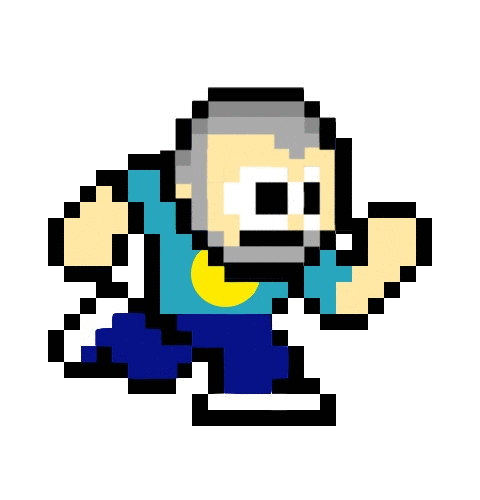




















Calling All Media and Theme Creators!
in News and Updates
Posted
@Jason CarrOK...so this was the last one...I have to compress them all to a more reasonable file size,then rename them,then I will upload them and post the link