-
Posts
7,071 -
Joined
-
Last visited
-
Days Won
27
Content Type
Profiles
Forums
Articles
Downloads
Gallery
Blogs
Posts posted by Retro808
-
-
19 minutes ago, RavenDarhk said:
No, it is referring to the .exe file in the LaunchBox root. If it were doubled up it would be X:\LaunchBox\LaunchBox\LaunchBox.exe. I did check that between back up drive and changing drive letter, and there is no double LaunchBox folder. I attached an image of the root LB folder. Thanks for the prompt response though, appreciate that

Ah crap...too early in the AM for me. My eye saw double \Launchbox\Launchbox and completly skipped the .exe piece 😵💫. If you click on the Launchbox.exe in the \core folder does it launch? If memory serves me correct that is the true exe in the core folder. Seems like a link broken between the two.
If you have a premium license does BB launch?
-
1 hour ago, 5thWolf said:
I can certainly try to look and see if I can make sense of it. Just not sure if I mess with it and an option becomes available later if it will cause issues with being able to enable or disable it.
Hopefully a checkbox option becomes available soon!Probably be a while if this ever does become a selectable option. I would say a slim chance as well. In the meantime in order to remove it you would need to make a custom version of the Default theme. If you do this and the option ever does come to LB it will not affect the theme you edited as typically LB's built in options do not override coding in a custom theme.
To do what you want you would need to copy the Default theme's folder and rename the copy whatever you want. Then with LB closed edit the GameDetailsView.xaml for that new theme. Around line 1191 in the code is the StackPanel for the Game Title. That area is where you would want to make any edits. You should see a couple of TextBlocks in that StackPanel for the Game.Title to delete or comment out. Keep in mind this may bring the video up closer to the Platform Name so you may need to pad the spacing.
-
 1
1
-
-
In that first pic you have LB for some reason installed to \Launchbox\Launchbox folder. When you did a reinstall its likely that is when that occurred. It just needs to be \Launchbox.
Open the \Launchbox folder and see if you have another Launchbox folder inside it. If so that is likely the issue and causing the conflict. Remove that subfolder.
-
2 minutes ago, knapman said:
Did the default theme change in this update, im using a modified default theme from the previous version, do I need to reapply the edits to get any fixes or ok to keep using the old theme?
The change log is posted in the first post. Any changes to the Default theme in a release would be noted.
-
3 hours ago, M_xk8 said:
upgraded, now my 3ds and nds does not open from launchbox, only from a standalong emulator.... something has gone wrong with this one
Did you get any sort of error message or it just returns to LB/BB.
Tested both these systems on my main cab and my test set-up and games ran fine.
-
1 hour ago, vince16 said:
Err, as a matter of fact, like I said I would like to use BigBox's default PDF reader, Chromium it's called apparently?, for everything. I tried deleting sumatra pdf reader as an emulator, hoping that BigBox would automatically fall back on its default pdf reader, but no dice. I have some artbooks and stuff that I added as additional apps to already existing games that use BigBox's default pdf reader, and I'm fine with that, but the magazines I added as platforms under the "Magazines" platform category require an emulator, and like I said earlier, that sumatra pdf reader that I add doesn't cut it for me. I'd much rather have BigBox's default pdf reader to read everything, not just the artbooks, guidebooks, user's manuals, but also the magazines.
I think turning off the option to use built-in pdf reader in BB settings is going to prove slightly counterproductive in this regard...

My bad I misread what you posted. For some reason when you said in BigBox the pdf "automatically uses a different reader than sumatra" I read that as it was using the BB default. Not sure what I was thinking.
If you deleted Sumatra did you also check to make sure in your BB settings you had to option ticked to "Use built-in pdf reader"?
-
32 minutes ago, mrmikey73 said:
Are you using a cab? I'm using a cab and disabled the game details screen so it launches the game right away. I'm just trying to make it feel like an arcade cab and eliminate some of the clicks even though there are nice features!
Yes. I have several throughout my home and office. The cabs typically run 24/7. If I need to shut them down I back out to the options menu and scroll to the bottom and select exit. This way with no button mapped to “Exit” my machines never run the risk of the kids button mashing and closing BB.
-
3 hours ago, mrmikey73 said:
Wow that’s surprising. Seems like if you keep hitting escape to exit a game Bigbox should ask if you want to exit before it closes? I guess I could make another button to escape Bigbox but then I’d have a button to exit the emulator and another one to exit bigbox. I can see kids button smashing and closing it out. The confirm exit would eliminate that.
Possible. Honestly never really ran into that issue myself in well over 7 years. I don’t have exit mapped to any key/button in my builds as I typically use the menu option to close BB. This way with all the kids (my children and their friends) always mashing buttons BB has never closed.
I think this is the first I have seen anyone ask for that as a feature.
Feel free to request a feature upgrade. Top of the forum under Help & Support is a Feature Request link.
-
Do not believe there is such a setting. You could just go into Keyboard/Controller mapping in BB and change "Exit" to a different key. That setting is for "exiting" BB.
-
 1
1
-
-
3 hours ago, Suhrvivor said:
Is this Premium only? That might explain why it's not working for some users.
Free users can always download latest release updates. There is not a different release for premium users versus free version users.
-
57 minutes ago, douglazi said:
nao funiona
Some more information would be helpful as to what you mean not functioning.
-
If you are being asked to confirm exit then you need to open the emulator and change that setting. Some emulators in their options will have a setting. Open Citra exe and click on >Emulation >Configure. In the General tab uncheck “Confirm Exit” or similar.
LB/BB controller automation for exit will send some common close commands. So it will try Escape, Alt+F4 and a few others. If you are having some issues try a simple AHK like below. Many of us use one of the 8bitdo controllers and Xinput works fine.
Dolphin might be one of those troublesome ones. I just checked and I have the script below in my Dolphin set-up. Make sure you are putting the AHK in the "Running Script" tab. The "Exit Script tab is for exiting from the Pause Menu.
The dollar sign may not be needed so try with or without it.
$Esc:: { WinClose, ahk_exe {{{StartupEXE}}} }For Cemu I believe it needs Alt+F4 to exit. So try this one.
ESC:: { SetTitleMatchMode, 2 WinWaitActive, Cemu Send !{f4} } -
13 hours ago, vince16 said:
May I have just a last question pertaining to pdf files in LB/BB? For whatever reason my digital artbook of ResEvil 6, when read in BigBox, automatically uses a different pdf reader than sumatra. The way you zoom in and out in that pdf reader, in bursts so to speak, makes it not ideal (being able to continuously zoom in and out smoothly, by keeping R2 or L2 pressed for ex. would be so much nicer), but it's certainly way better than sumatra pdf reader since the document can be controlled with a gaming controller. But all my other pdf files in BigBox, when launched, use sumatra pdf reader. It feels disjointed, not sure how to express it, to suddenly have to use a mouse in BigBox.
Is there a way to use whatever pdf reader BigBox uses by default for ALL my pdf files?
In BB Settings > General ....all the way towards the bottom turn off the option to use built-in pdf reader. Then in Windows make sure you set Sumatra as your Default reader for pdf files.
-
59 minutes ago, ColinA said:
Dear All,
I hope it's OK to post this question here. I have done something of a search through this forum but can't quite find what I'm looking for: in brief, when connecting my (8BitDo) controller in D-input mode to Windows 11 PC I'm able to write and execute simple AHK scripts in Launchbox enabling exit/closure of emulators via defined button presses (in this case button 'Y' and 'X' on the controller). However, I've found when using X-input this isn't possible (which I believe is due Windows 10/11 requiring AHK to be the 'active' application to work). I'd much prefer to use X-input (over D-input) because it allows for controller rumble that I don't think is supported by D-input.
Searching on the internet I was able to find XInput.ahk (by Lexikos) that appears to circumvent this restriction. After much tinkering on my part (I'm not very tech-savvy) I was able to use the provided scripts to get my X-input connected controller to vibrate when pressing the left/right trigger, regardless if AHK was the 'active' application. However, I can't work out how to update my D-input script to utilise XInput.ahk with what I wish to do. For example, the following script works to (1) initiate closure of the Citra emulator and (2) 'press' keyboard 'Y' to confirm full closure when using controller connected via D-input:
$Joy4:: ;you have to press $Joy5 first If !GetKeyState("Joy5") return { WinClose, ahk_exe {{{StartupEXE}}} Sleep, 200 Send {y} } returnWould anyone know how to rewrite this script, using XInput.ahk, so that it does the same process for a controller connected via X-input? I've made several attempts but am struggling to get things to work.
Thanks very much for any guidance or help 🙂
Why are you using an AHK script to close the emulator? You mentioned Citra in your post, LB/BB can natively close a game launched by pretty much all emulators without needing an AHK. Just map the buttons in the LB and BB settings. Xinput would not be an issue.
In LB tools under controller mapping just bind both buttons you want pressed to the "Exit" command. Select the "Exit" option and hit both buttons at the same time.
In BB settings you will bind a "hold" button and then bind the second button to the option for "Close Active Window".
-
1 hour ago, Arancar002 said:
I can't find the download button
LB does not offer "complete" builds. You have to download LB and find your own roms to add.
To download LB click on the "Download" link at the top fo the forum, enter your email, and you will be sent a link to download LB. You can also purchase a license (yearly or lifetime) to enjoy premium features.
-
1 hour ago, vince16 said:
Yeah I got that now, thanks for the tip. I used to not see what's in that "parents" window, let alone at the bottom of it, maybe because contrary to the platform categories that deal with real hardware and list all the different platforms in a long column, there is no list or column that appears in the "parents" tab of the edit menu for these.
Not sure I follow you on this. The "Parents" tab shows up in edit window when you right click on the name and select edit. The "Parents" tab even shows up if you go >Tools >Manage >Platforms and edit any platform from there. So not really sure where you are looking that does not show the parents tab.
1 hour ago, vince16 said:Say, when I want to import my magazines, I have to add a new emulator, that actually happens to be a pdf reader, like sumatra pdf for example (in my case)? Then I import the pdf of the mags like they are roms?
Yes, just add it like any rom and assign it the "new emulator" you added. Also make sure in that "new emulator" you add the platform name of the magazines that will be opened with that reader to the "Associated Platforms" tab.
-
 1
1
-
-
3 minutes ago, vince16 said:
OMG... I create a category, IT THEN APPEARS in the large box in the "Parents" tab of the Edit menu, it's not on the same column and even says (category), you go there, untick the box "Root", scroll to the very bottom and see the category you created and tick the box, et voilà, c'est fait! Ahem, sorry, meant to say, et voilà, it's done. Dammit, I really didn't pay enough attention to the way that parents thing works. It's all right guys, thanks for your help, I think I finally got it.
Sorry if I bothered you.
No worries. End goal was getting you where you want. Now just make sure when you add new magazine platforms check the "Parents" tab and make sure you check the box for the "Category" you want it under. Also make sure "root" is unchecked or it will show up in both places.
Also, you can always move existing items anywhere you want just by editing its "Parents" tab.
-
 1
1
-
-
20 minutes ago, vince16 said:
If I add a new category I call "Magazines", here it is, but it's not a platform category like "Arcade", "Computers", "Consoles", "Handhelds" or "Pinball", since it doesn't show right under "Handhelds". There are my playlists "Homebrews & Hacks" and "Laserdisc Games" in between. And there's no arrow pointing right to show that it contains anything, and I don't see anything in the menu to let me add subcategories.
@ Headrush69: Thanks for the heads-up. But how do I add another item then, may I ask?

I'm just trying to figure out how I can have what Retro808 has in this pic.

You are making a new Platform Category. That is exactly what your pics are showing. What you are missing if you are not clicking on the "Parents" tab and telling LB to show it on the main level like the other Platform Categories. I mentioned in my prior posts you need to do this. I also showed you a pic of that.
In the "Parents" tab check the box for "Root"
Also as @Headrush69 mentioned the new "Category" will not show up the drop arrow until you add a platform with its imported magazines to it. So when you add a new magazine platform go into the "Parents" tab and check the box for "Magazines" (Platform Category) so it will show up as an option under it.
Here is an example of just now adding "Test 1" as a new "Category"
-
 1
1
-
-
2 hours ago, vince16 said:
You see, THAT right there, "Magazines", "Playlists", with the little arrow pointing right, indicating those categories are collapsable or extendable and contain sub-folders, that's exactly what I'm talking about! That is what I'm trying to create! And right-clicking and adding "New Category" doesn't give me that over here...
In your LB on that left side, right click on a platform name and post a pic of what shows. Please make sure to have the pic show the entire left hand side of your screen.
What version LB are you on.
-
-
32 minutes ago, vince16 said:
Call me a dimwit or blind or whatever, but I don't see any option in "Tools", "Manage" to create a new platform category... the closest I see is "Manage" -> "Platforms"... but that won't let me have different categories within for the different magazines, artbook or guidebook publishers and whatnot, as you pointed out.
You need to change the view on the left hand side of LB from "Platforms" to "Platform Category. Then when you try to "Add" it will now give you the "Platform Category" option. It is the drop-down box right under the Search box.
-
 1
1
-
-
16 hours ago, vince16 said:
I'm not sure I'm getting this right: you mean I create a new category, like it's a new console, so "Manage platforms", "Add", and I call it magazines? but in that case all the different magazines (Arcadia, Neo Geo Freak, Famitsu, Electronic Gaming Monthly, etc) are all going to be all over the place then? Add to that that ideally I'd like to have a "Media" category with magazines, artbooks, guidebooks and stuff, isn't there a way to sort all of that? What I mean by that is, make folders, I guess. One for EGM mags, one for Arcadia mags, all of them inside a "Magazines" folder, next to other "Artbooks" folder, "Guidebooks" folder and whatnot. Is it possible to do that in Launchbox?
LB sees this levels. 1) Platform Category 2) Platform 3) Playlist
1) Platform Category: This can be anything you want to top level organize "Platforms" and "Playlists". A Platform Category can have any Platform and/or Playlist within it. It can never have individual games.
2) Platform: This is the main area you import individual games or magazines (such as you and others have done). A Platform can ONLY have individual games in it.
3) Playlists: These are the custom playlists you make and like Platforms can only have games in it. However, nothing is ever imported into a playlist it will only "list" games that meet the criteria you spelled out.
When you edit a Platform Category, Platform, or Playlist there is a tab called "Parents" that tab allow you to tell LB where you want that "Platform Category", "Platform", or "Playlist to show up in your list. If you make a new "Category" be sure to check the box for "Root" so it shows up like the others LB already made.
So in your case you can set it up like this.
> Magazines (Platform Category: ")
>Arcadia: (Platform)
>All your individual Arcadia Magazines will be imported into "Arcadia" platform
>Neo Geo Freak: (Platform)
>All your individual Arcadia Magazines will be imported into "Neo Geo Freak" platform
>Famitsu: (Platform)
>All your individual Arcadia Magazines will be imported into "Famitsu" platform
....and so on.
-
42 minutes ago, vince16 said:
Are you two refering to the "Additional Apps" in "Edit metadata"? I did just that, Application name, application path (where the .pdf is located), but maybe because I didn't enter anything in the "Application Command-line parameters", it only appears as a name and a link (or several links in this case) below "play time" of a game. It's nice, but personally I could've done with an option to make the pdf images (the pages of the pdf) visible as if they were just images of the game. But it's not bad as is.
What could be really improved upon however is if in that "additional apps" menu we could specify if it's a .pdf document, and what kind (Artbook, Guidebook, user's manual, magazine...) so it's referred to as that in BigBox, instead of just "Additional Apps/Versions" like there are other game versions like it's an arcade game or console game when it's a PC game, it would be nice if it were displayed exactly as what it is: Artbook, Guidebook, etc. with maybe even an icon to make it stand out in the menu (?)
But I'm not sure this is the right place to mention this, maybe there's a thread dedicated to making suggestions for the next LB/BB system updates?
Anyway, thanks for your help.
You can specify what it is. In the "Add Application" screen just give it a name and point to the path of the pdf. LB and BB will show the name you gave it.
-
 1
1
-
-
14 minutes ago, vince16 said:
By the way, is there a particular method to have a whole "magazines" category in LB/BB? I'd like to have a category with plenty of magazines, can I just import them as .pdf files as though they were roms, have the cover of the mag as though it is the front of a game box?
Yes. You can create for example a "Magazines" Platform Category and then in that main Category have the individual magazines as platforms.
You can set up an emulator to launch the files such as Comic Book Reader to launch cbr files and then import the files like you would roms. Similar if you want to use a specific exe to launch pdf files or some other file format.
-
 1
1
-






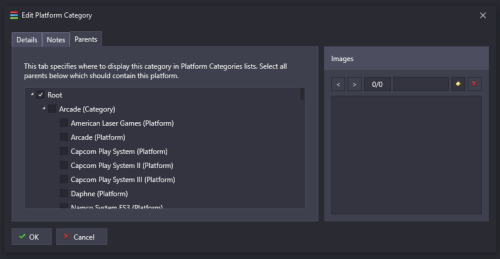








How to add a .pdf file for guides on games ?
in Noobs
Posted
Yeah if you imported files into a platform it needs to be tied to an emulator (well with exception to things that are run from bat files or their own exe). Wanting to use LB/BB default pdf reader for a platform item is not something heavily asked for. Most are using something like Sumatra or even CDisplayEx. So as far as an improvement item to this that might take a while as this is sort of a niche request.
In the meantime maybe give this a look: