-
Posts
1,224 -
Joined
-
Last visited
-
Days Won
8
Content Type
Profiles
Forums
Articles
Downloads
Gallery
Blogs
File Comments posted by sundogak
-
-
Updated with System Shock media (Table 183).
-
2 hours ago, Truest1 said:
Yesd i Agree We need a platform video for this.
Also Anyone know the table Number For the newest table ( System Shock Pinball )?????
Table 183
-
39 minutes ago, GGAA said:
This is awesome. I'm a super idiot with MAME (pretty good with other emulators though).
My question is: Where can I find the latest non merged romset? I know they're up to around .260 now, but I can't find anything modern at all..
-
5 hours ago, Jack_77 said:
I love this theme!
But i can not figure out how to get the GAME characters shown as in the description https://forums.launchbox-app.com/uploads/monthly_2018_11/804589706_SNESExample.png.34da4234a75ec8f90a7482c508541738.png.
any help is welcome
Double check you have followed the addon's install process. For example, the character png files are in these folders.
Also make sure you have a view change button mapped to your controller in Big Box Options.
-
On 12/30/2023 at 5:11 AM, erdybirdy53. said:
Thank you very much for these, they are great.
Would you happen to have all artwork for Excalibur and Epic Quest please for Pinball FX? Thank you.
V2.0 Update posted with all tables as of Jan 1, 2024.
-
 1
1
-
-
I am working on update with the new tables released in December and should post here shortly. The logos for those two are also in the FX3 pack I have posted prior.
-
 1
1
-
-
On 1/23/2023 at 8:50 AM, JoeViking245 said:
Thanks!!! This bit of info saved me A TON OF TROUBLESHOOTING TIME!!! Confirmed with WindowSpy that it is now "B2S Backglass Server".
sundogak took care of the troubleshooting for us.

- Exit LaunchBox.
- Download this file ➔➔➔➔ VPXVideoCreator (v3.0.1-beta).7z
-
Replace your "VPXVideoCreator.dll" with the one inside the zip.
- (shouldn't need to unblock it if using 7-Zip.)
- (Re)start LaunchBox.
- Try recording with the backglass option again.
This hasn't been tested as my single monitor setup is not really setup anymore for VPX backglass. (I can run tables showing a backglass and DMD. But I use script to adjust all the VPX settings, and that doesn't work well with the plugin.)
I have been using 3.01 and realized nobody ever gave feedback until I was posting to the VPX thread. So just 8 months late!
The beta version of plugin works great with latest B2S 2.02 server version on recording the back glass. I have also switched to 64 bit VPX and B2S so no plugin issues there.
The only caveat is that if the "background" option in B2S server is selected to "Visible" (see snip below) then the LB Video plugin will record all black. This is used if making the back glass aspect ratio correct and if turned to visible the B2S server fills in the remaining screen space with a black background. Alternatively it is used for custom grill layout/background image behind the back glass. Most people use "Standard" or "Hidden" on background which then makes the back glass image stretch full screen. Not quite sure why the video plugin is doing that vs B2S layering shows correctly. One of the code updates to B2S was to merge layers before display to avoid the older B2S version issue where things got out of order.
Not a big deal to work but in case someone else hits it , the simple fix is to turn off the background layer and back glass recording works as expected.
Background selected as Hidden or Standard. Aspect ratio of back glass is smaller than screen (in this case second screen is 1920x1080) it nicely just records the active B2S window only.
If turned to Visible the above is just 30 seconds of black screen.
-
 1
1
-
The posted ones are 1920x1080. Doubtful I have the non-compressed at this point but will look.
-
 1
1
-
-
22 hours ago, Barnabas said:
Excellent theme, this should be the default big box theme, but as much as I try, I don't understand where to put the platform category videos, for example the SNK Neo Geo MVS one in which folder exactly should it go?
Somewhat depends on your setup if under Playlist or Platform (most likely a Playlist). In my case the MVS is a playlist as shown below in snaps. You can double check your setup by editing the entry for your MVS and seeing what is shown in the upper left tab (playlist or platform). If it shows Playlist then you place those under Videos, Playlists for your theme. The name for the video must also match what you have in your unique name for that playlist or platform.
-
On 3/29/2023 at 10:52 AM, daysgoneby81 said:
Thanks. I think I was misunderstood on what a NAG screen was. I believe what I am talking about are the ROM check screens and bootup within the ROM. I assume you cannot skip those without booting from a save state.
Correct, you cannot skip that since integral to the emulation. From a ROM view it is just like powering up the real arcade unit and it will do whatever is done as far as boot cycle. As you noted, save states are only solution (or using a fast forward button/key assignment).
-
8 hours ago, JoeViking245 said:
Thank you! Glad you like it.
Are the tables you're trying to record using the B2S Backglass Server (required)? I know they've done quite a few enhancements on it since this plugin was released. Actually, mostly within the last several months. And I haven't done any recording since my last post. 😊
Are any errors showing during or after recording? I think the DMD and backglass recordings get saved to a separate folder(s), below the plugins folder. (ya, it's been a while since I've looked at it. lol) Are the subfolders even being created (empty or otherwise)? Also, there's supposed to a log folder with a (or some?) log file(s) created when attempting to record. I forget what all gets 'recorded' in the log file(s). See if there's anything enlightening there.
Let me know if/what you find or don't find and if need be, I'll dig into it more.
The latest version renamed the "form1" for the backglass. My recollection on the code, was the plugin looks for that screen name. I hadn't recorded anything since new version came out so will double check. It does have some useful controls on where the backglass form goes.
Edit: per the developer - "Just a note for later B2S releases, the form name has changed from "Form1" to "B2S Backglass Server". So the pupinit.bat has to be updated..."
-
 1
1
-
-
On 8/15/2022 at 3:50 AM, wenrro said:
Hello,
If I import a full rom set (merged 0.246), and let the LB download the mame emulator and config everything itself, that should not be happening, right?
I followed all the instructions (replaced the exe, edited the ini file), and still it isn't working for me.
In Xmen, I get the romcheck screen, and it doesn't happen like in this video:
Thank you for all the effort and support.
Don't know, I don't use the LB MAME download feature, but I do know it likes to install MAME where LB wants it. Ultimately, what said stands. The no nag exe works, so if it isn't for you then issue with the INI file (improper command; errant character) and/or there is some other MAME EXE floating around that LB is using. My recollection when tried the LB MAME feature is it sets the MAME.ini path specifically in the LB command line so might make sure that is pointing to version you edited. Also, screenshot what you are referring to as "the romcheck" screen to make sure we are talking same thing.
-
@WizardoThe 0.246 EXE works, so it is something on your setup. If the skip_gameinfo setting is set to 1 then more than likely, you are pointing to wrong MAME.EXE and/or MAME.ini file, particularly if you used the LB MAME "all in one" setup.
-
4 hours ago, marcosgaming said:
A great work

It's possible to add Pinball FX3 to this collection ??
Thanks!
There is an FX3 logo posted in the thread along with FX3 category rings as well.
-
-
-
19 hours ago, Partiesplayin said:
Not working for me I've tried on multiple games with the one click and it doesn't find anything . for the search parameter I've tried gameplay tailer, just trailer and full game name + tralier and always get nothing in return
Tested on 3 different platforms using LB 12.8 and works as expected with downloading video if it is available (default settings). Either something on your end or there is no video to download.
-
3 hours ago, davemk said:
Am a little confused when it comes to the exe inside the emulation folder and the directory of the actual PinballFX3, do the tables need to be in a certain directory. its asking for steam.api etc when double click.
If you are using Steam, you can do without batch files if you link directly the PXP files in the Steam data folder for each table. Note check box configuration in emulator setup.
-applaunch 442120 -class -table_Example for Aliens (PXP is unique for each table):
C:\Program Files (x86)\Steam\steamapps\common\Pinball FX3\data\steam\Aliens.pxp-
 1
1
-
-
Thanks, appreciate all the work on your plug-ins including this one. The bulk add and software list plugins are great as well.
I agree on the VR aspect. The hybrid tables are somewhat new animal so likely they will improve on speed over time. The VPW group that does them does good job on physics and graphics which is why downloaded initially (plus comes up in Discord feed so new..means better right?!)
The normalizing is a cool deal and hope they incorporate into the main ffmpeg code at some point. Right now you have to do in two stages if doing anything else requiring encoding.
Here is are some snips of the simpler code parts for the fade in/out and the logo only fade in/out without the trim/rescaling in the other I posted. With your coding skills and the LB APIs the input for the names would be much simpler since known input versus a match setup.
I also attached the master batch file I have which is where married all the above into one big blob....designed for my logic...and not a coders! Each individual function was fairly straight forward but once start getting into chaining filter graphs it was major pain, particularly if the video input was variable length vs fixed (client scope creep and I was the client!).
Spoiler>>Here is a bit simpler version which only does the logo overlay. [change the 30 to 60 if 60 fps ; setpts=N/30/TB] [fade in at 28 seconds over 1 second. Fade out at 31 seconds over 1 second] [logo placed in middle of screen and scaled to 1/3 (ih/3) value] [if start daisy chaining mutiple filter graphs AND working with variable length video inputs, will run into a ffmpeg bug where you cannot use the -shortest flag for logo overlay. If working fixed length not issue. If working with variable length video and trying to place a logo at end then have to use PROBE and set slightly longer than logo fade duration or get inconsistent results.] ffmpeg -i "G:\Utilities\Video Convert\to_convert\Test.mp4" -loop 1 -i "G:\Utilities\Video Convert\to_convert\logo.png" -filter_complex "[1:v] fade=in:st=28:d=1:alpha=1,fade=out:st=31:d=1:alpha=1,setpts=N/30/TB[ov];[ov][0:v]scale2ref=w=oh*mdar:h=ih/3[logo][video];[video][logo]overlay=x=(W-w)/2:y=(H-h)/2[v]" -map "[v]" -map 0:a -c:v libx264 -crf 18 -preset slow -c:a copy -shortest "G:\Utilities\Video Convert\to_convert_done\Alienlogovid5.mp4" >>Here is audio/video fade. Initially took some of this from a post from Criticalcid [Audio fade (adds to end of file) of 2 seconds (d=## in seconds)] [Video fade in 30 frames from zero (30 frames = 1 second if 30 fps). (fade=in:0:30)] [Video fade out starts at 30 frames to end of file (fade=out:0:30)] ffmpeg -hide_banner -n -i "G:\Utilities\Video Convert\to_convert\Test.mp4" -sseof -1 -copyts -i "G:\Utilities\Video Convert\to_convert\Test.mp4" -filter_complex "[1]fade=out:0:30[t];[0][t]overlay,fade=in:0:30[v];anullsrc,atrim=0:2[at];[0][at]acrossfade=d=2,afade=d=2[a]" -movflags faststart -map "[v]" -map "[a]" -c:v libx264 -preset veryslow -pix_fmt yuv420p -crf 18 -c:a aac -b:a 192k -shortest "G:\Utilities\Video Convert\to_convert_done\Test_convert1.mp4"-
 1
1
-
-
The slow tables tend to be some of the dual VR/non-VR tables. Although don't use VR myself and script has VR turned off, it still seems they churn extra code. Most times as you said 20 seconds is plenty for majority of tables (and can always adjust via XML for oddballs).
Messed with plugin a bit today, seems to get the backglass on my second screen without problem (minus the DMD). I only have dual screen setup in desktop orientation most times (to lazy to rotate screen) and BG and DMD on second screen.
For the DMD recording, is the assumption that the DMD be on screen #3? I don't get a separate DMD recording either for PinMAME DMDs (Ver 3.4) or Virtual DMD (freezy DMDEXT 1.9) on any table I have tried. Only time I see a DMD in a plugin video is if in desktop orientation for playfield and the DMD was coded into the script of the table (but still no separate DMD video). Any DMD placed on top of the BG or playfield screen (if desktop orientation) does not show in table video or BG video. Suspect that is function of gdigrab getting either the B2S or VPX window only so wouldn't capture the DMD window on the playfield/BG video. Not huge issue since not sure what I would do with the DMD videos anyway on my setup (maybe for PinballX but rarely run that).
On normalizing, a quick test of the table "24" (attached, with fade/logo). It seems a bit louder normalized (to YouTube/Spotify baseline) than one out of plugin but would be hard pressed to tell unless did side by side (i.e., NOT that bad) plus if everything is out of the plugin they will be consistent. Originally I started the DOS batch script (I am not a coder) to clean up some packs of table videos I had for Future Pinball which were different lengths...vastly different loudness levels, etc. Also, the normalizing routine is unfortunately not part of the ffmpeg build and needs to call a python script....so not plug and play.
Yeah, the logos are clear logos, although in theory could use a JPG since ffmpeg doesn't care. Script looks for png the same name as the video and uses ffmpeg to overlay at end of video. Once start getting into complex filters it got to be headache figuring out since makes for a gory command line (particularly since had trim functions). I did all my FX3 and TPA videos with end logos but not sure if will bother on VPX. LB merrily renamed much of my standardized naming for clear logos relative to the tables. I wish the poll item "name media same as ROM" would get some love. So will have to wait until I am procrastinating on something I need to do for work! 😎
Spoiler::This is output command for batch once options set and does the math for the settings such fade out/in (1 sec) and logo at end (fade 2 sec) to existing video. If not doing any trimming the command could be cut down by about half. ffmpeg.exe -hide_banner -y -i "G:\to_convert\videos\24.mp4" -loop 1 -t 30.009 -i "G:\to_convert\logos\24.png" -filter_complex "[0:v]trim=start=0:end=30,setpts=PTS-STARTPTS[vt0];[0:a]atrim=start=0:end=30,asetpts=PTS-STARTPTS[at0];[vt0]fade=t=in:st=0:d=1:c=black,fade=t=out:st=27:d=2:c=black[fv];[at0]afade=in:st=0:d=1,afade=out:st=27:d=2[outa];[1:v]fade=in:st=27:d=2:alpha=1,fade=out:st=30:d=2:alpha=1,setpts=PTS-STARTPTS[wm];[wm][fv]scale2ref=w=oh*mdar:h=ih/4[logo][video];[video][logo]overlay=x=(W-w)/2:y=(H-h)/2[outv]" -map "[outv]" -map "[outa]" -c:v libx264 -preset slow -profile:v high -pix_fmt yuv420p -crf 27 -movflags +faststart -c:a aac -b:a 192k "G:\to_convert_done\24.mp4" ::Batch then calls a normalize routine where the "ffmeg-normalize" command is referencing a phython script. ffmpeg-normalize "G:\to_convert_done\24.mp4" -f -t -14 -v -nt ebu -c:a aac -b:a 192k -ar 48000 -o "G:\to_convert_done\24.mp4"-
 1
1
-
-
Thanks for adding the sound option and the cool features in 2.0. That makes it (for me) the go to plugin to tackle the video snaps for VP. I had mostly finished Future Pinball, FX3, and TPA the manual way but it took forever and had been avoiding dealing with VP. The backglass and DMD options are great too, need to test those out. I have a ffmpeg script that does a short fade in/out, normalizes audio, adds a png logo and trims the video (not needed with this plugin) but needed to have the source videos dumped to a folder first to do its thing... so this plugin will help on that step.
Not super critical, but a bit longer option on delay time beyond 30 secs would be helpful (~45 secs maybe). Some tables seem to take forever to get loaded.
Bonus points for an "improve player skill" option since never fails I immediately become super lame while recording....immortalized on video for all to see!
-
4 hours ago, itadna said:
Great job and thanks a lot!
Have you an updated XML with the update 6? In the XML the last three tables info are missing...
Not sure when updated the XML so just dumped current version from my setup and uploaded as zip to Download list. I also thought I saw something that the XML files changed somewhere along 11 versions so probably good to upload one with 12.1 version.
-
On 9/20/2021 at 9:20 PM, bundangdon said:
For us novice/amateur types, I'd highly recommend using MS PowerPoint for making theme videos. All you have to do is create a PPT and save it as a video. It takes some time to put it all together, but with a much easier learning curve.
Echo this. I have a couple of other software packages for videos and was banging head on trying to get it to work for simple theme since it was not very intuitive (to me). Someone mentioned PowerPoint but couldn't find any examples. So I went about trying to replicate one of the Nintendo Unified Themes to see how close could get. If not expecting super fancy controls, then works well.
I have attached the PPT to give you an idea of how to work the animations for a test along with video it outputs (hadn't quite got the video slide in from left working like RH's). Edit: This link to Youtube Video also helped me with this.
-
 2
2
-
-
9 minutes ago, C-Beats said:
Do you have the Universal Studios Pinball logo that sits inside that ring? Would love just that clear logo for my collect (I don't use silver ring logos in the collection that needs it).
Here you go. It took a bit of poking around to find the swirl that Zen uses in isolated form, so attached that as well.



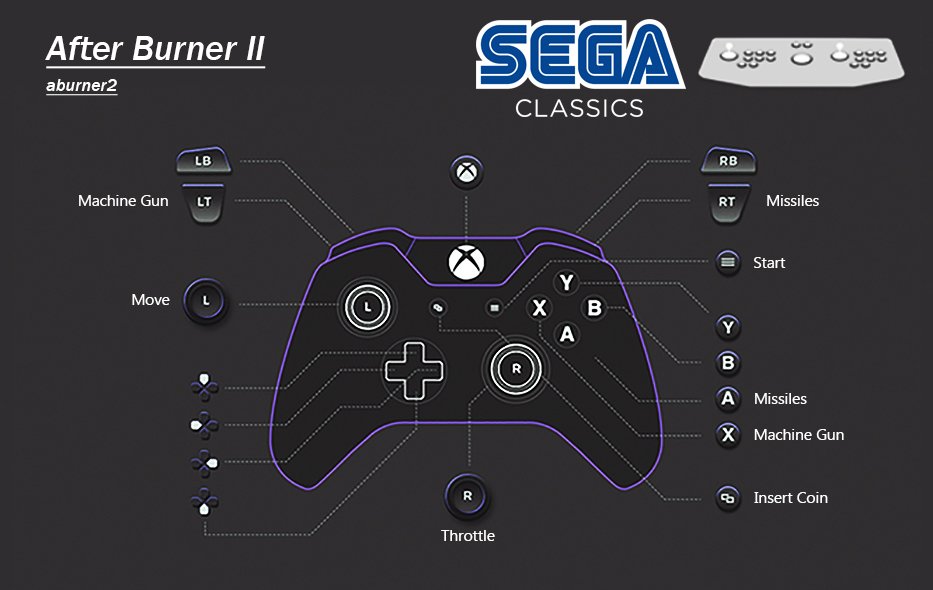



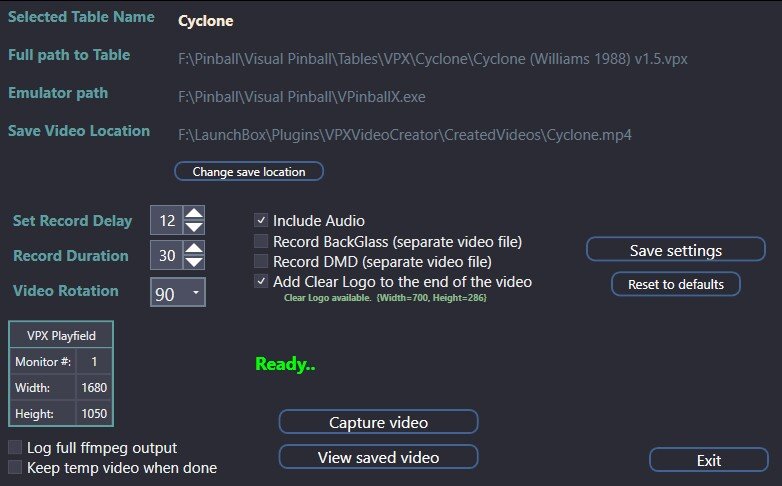








-gameplay.thumb.png.30f937eaa55c794847f4c82a7e54cace.png)

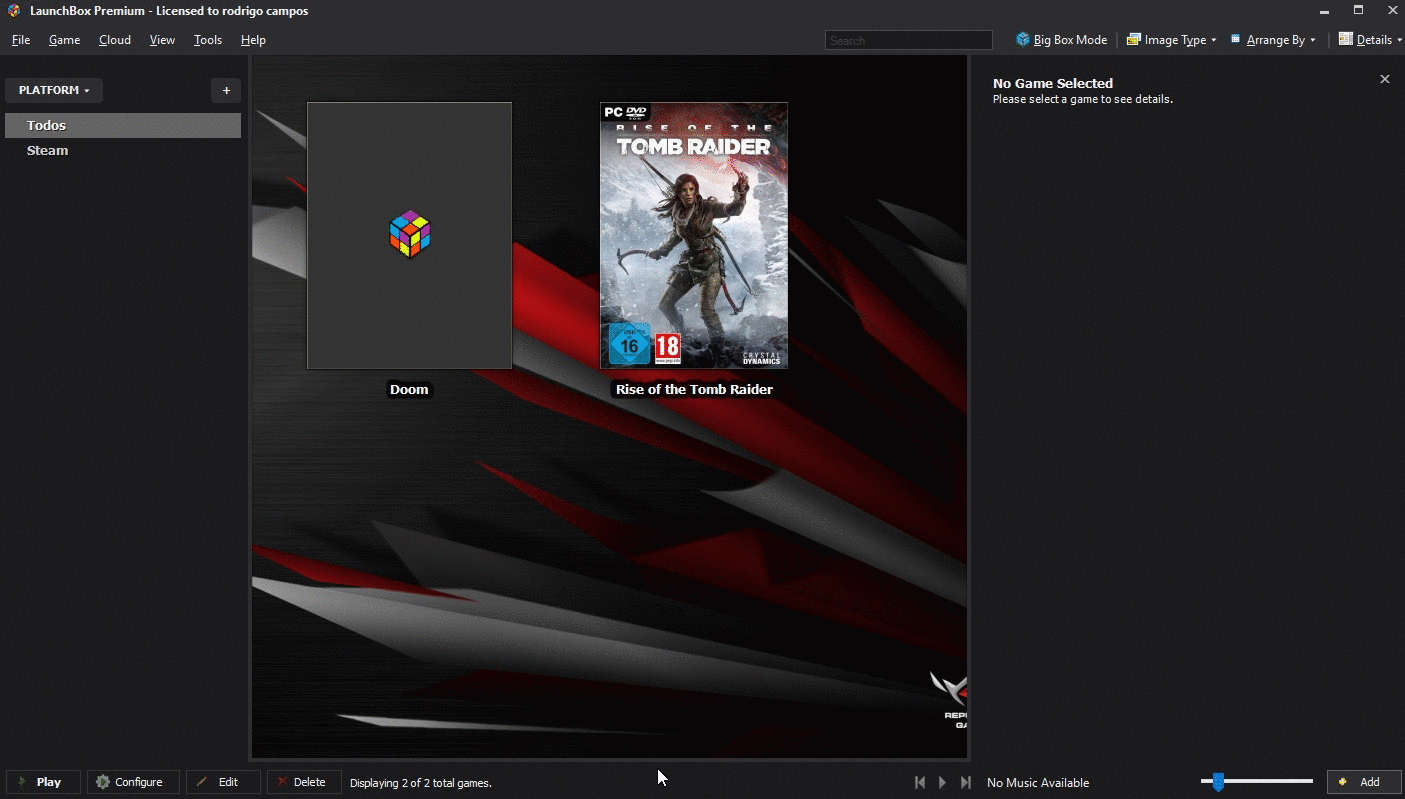
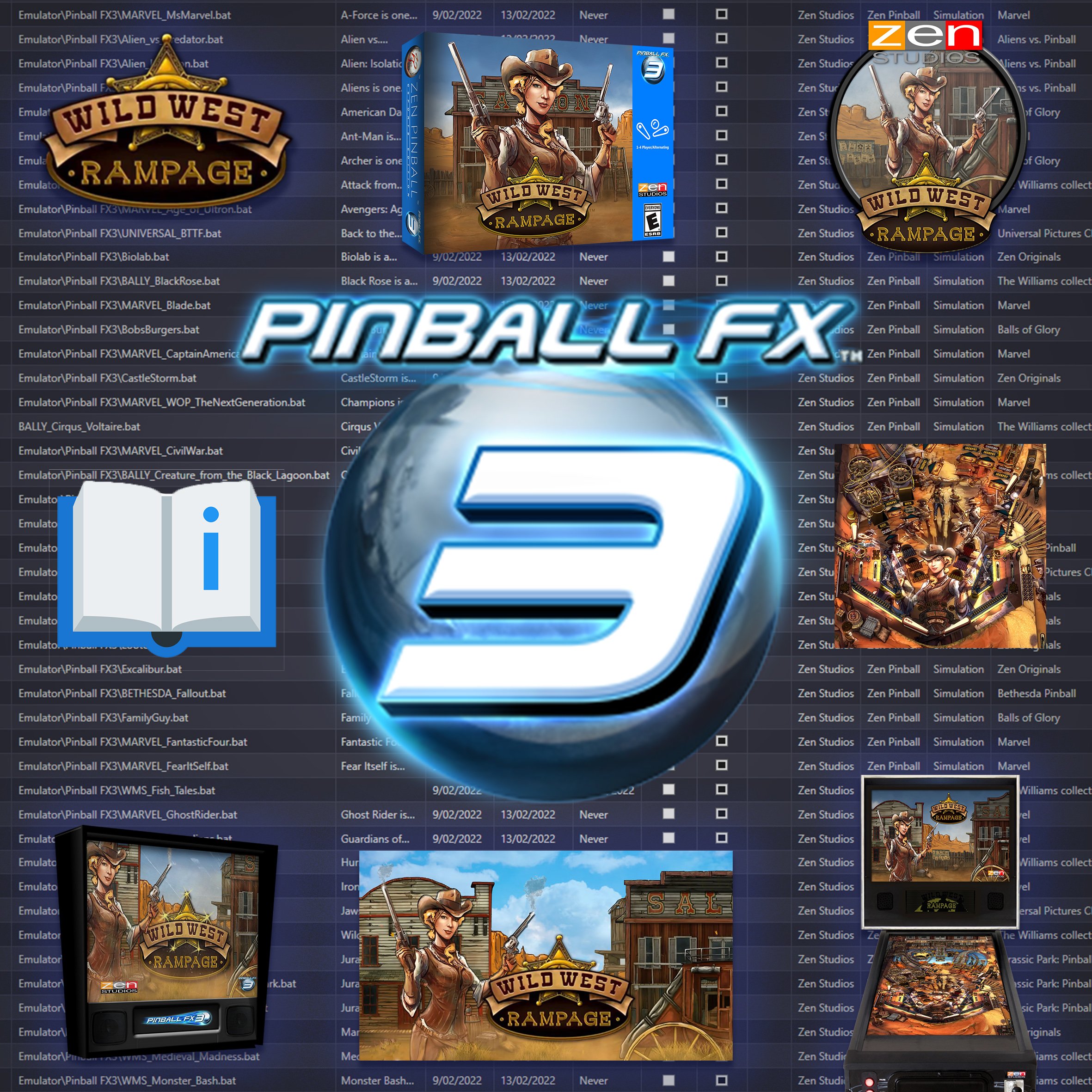




Nintendo Game Boy 3D Boxes
in Nintendo Game Boy
Posted
Yes, it will match the majority of them particularly if you have matched your games via the LB DB and they have a LB ID. Make sure to do a manual refresh of images - select all, F5. LB uses fuzzy matching of the title of game for matching and ignores anything in brackets. Special characters get replaced by underscore which (most times) LB will also match automatically. The few games that don't automatically match (~20 or so in my set when I just imported) were due to alternate names for the game vs what the image is named in my set. You can check the alternative names in LB by editing the game and looking under metadata. You can either rename the game to match the image (using the "set selected name as title" in LB) or manually match the image to your existing entry (easiest is open up Edit and images and drag/drop into window). An example of this is "Winter Olympic Games" which can be named a variety of ways like "Olympic Winter Games: Lillehammer '94".
The naming used for this set is pretty "standard" so you will see this typical of most of the large image sets outside the LB DB.