-
Posts
1,441 -
Joined
-
Last visited
-
Days Won
8
Content Type
Profiles
Forums
Articles
Downloads
Gallery
Blogs
File Comments posted by sundogak
-
-
3 hours ago, JoeViking245 said:
Every option I mentioned is super easy. Namely because @MadK9 asked about it in a DM before me releasing the plugin.

Duh, I missed that and I should have tried the old Shift/CTRL thing anyway.
-
 1
1
-
-
Quote
Conversely, how about a multi-select option where you can select just the games you want to import?
That is what I was thinking but typing didn't come out that way!
QuoteClick the 1st ROM, press Ctrl+A (to select all). Then press/hold Ctrl and click the 5th ROM (to de-select it).
This option makes sense to me as well if easier to code than above.
-
35 minutes ago, JoeViking245 said:
(As a general note....) Speaking of importing, I have no intentions at this point of importing clones as Additional Apps for their parent games (or if the parent is an Additional App and one of its clones is the parent, adding it to that). Thought being, there's only about 12 games [on average] added per release, and "I got you this far. You can work out the rest".
 But knowing me.... [I'll leave it at] subject to change. 😎
But knowing me.... [I'll leave it at] subject to change. 😎
Yeah, definitely didn't expect nor think really needed as intent is looking at small subset of new items for each MAME release. You already have the "clone of" info in your descriptor. I likely wouldn't have even noticed but I had completed a full re-import of 0.281 into LB after moving of bunch of folders/things/drives around and thought maybe had messed something up as should show no gaps.
One thing that would be helpful is selector to turn off import of a game(s). So if it is the millionth clone of Pac-Man can skip it. Especially if using curated MAME setup similar to yours. Again, not huge issue as 9 or so games and can just run import and delete ones didn't want...but feature creep is fun if I am not coding it!

-
Hi JoeViking245, thanks for this plugin. It ..plugs...a major gap in my mind on how LB handles the full set import aspect for MAME. 😀 I always keep an updated set but hesitant to run full set importer as it nukes any customization to metadata. As there typically isn't huge updates to the arcade platform it is a drag to wade through the change notes to see if anything cool added. Much slicker to see what is new and add things that are of interest and keep any customization post fullset import using your plugin awesomeness.
One thing I noticed and not sure if intended. I have a current non-merged set 0.281. For fun and giggles, I went back in tool to Ver 0.260 to see anything missing. The tool says missing in my collection the demonwld5 entry. But it is in the additional application listing for that parent so it has been imported into LB and ROM is present. Does the tool only look at the main entry within LB under ROM File Launching entry or was it intended to also see the additional applications/clones? I noticed in other sets such as 0.279 for 280zzzapa a clone of 280zzzapa as well. Not a big issue just want to make sure something isn't amiss for my understanding of how it is working.
-
 1
1
-
-
1 hour ago, Gameon100 said:
nice
these are for pfx 2
can you make bat file for pinball fx also
You can launch FX tables without batch files directly from LB. See here:
-
 1
1
-
-
1 hour ago, JoeViking245 said:
No worries. A little over a week ago Astrobob posted on Discord advising people check their plugins in the 13.19-betas. So I started checking mine and after 8 or 9, I got tired of it. I played the [low] odds that if 25% of them tested good, the rest will be too.

Anyway, pretty sure it came down to reloading the audio driver. Easy check, un-check Include Audio. But... unfortunately, I believe the DMD recording isn't working. May be the 'new'-ish Freezy thing, relating to the window title it looks for to capture.
Ugh, I am dingbat. I had nuked my computer two months back and hadn't re-registered the audio DLL when reinstalled LB. All those little things forget about.
Playfield and audio works along with BG as you noted (I just have to follow instructions!).
DMD as you indicated is not working. Looking at AHK Spy looks like did change window title to "Virtual DMD". Think it was "formDMD" before.
Freezy DMD Version 2.3.
- Window Title: Virtual DMD
- ahk_class HwndWrapper[DefaultDomain;;cf57d32f-9895-438a-a1b6-5639e300a9b1]
- ahk_exe VPinballX.exe
B2S Server: Version 2.1.3.327 (has two windows):
- Window Title (BG only): B2S Backglass
- Window Title (records background, if turned off then backglass): B2S Backglass Server
- ahk_class WindowsForms10.Window.8.app.0.13965fa_r6_ad1
- ahk_exe B2SBackglassServerEXE.exe
PinMame DMD Version 3.6
- Window Title (table specific): VPinMAME: Adventures of Rocky and Bullwinkle and Friends, The (3.20)
- ahk_class MAME
- ahk_exe VPinballX.exe
Not sure when they changed on DMD as don't typically record those but suspect that was with v2.3 as was major changes (and color DMD creator drama).
-
 1
1
-
1 minute ago, JoeViking245 said:
Thanks Sundog. I know it's not the 13.19 issue. I checked the other day, change some of the settings (not the actual code) and got it to work. Though can't remember exactly what it was I did. 😊 Due to it's popularity, I didn't mess with it anymore. But I believe it had to do with the recording audio and that running the batch file to enable/disable/re-enable the audio driver was the fix. I'll look again tomorrow and confirm things more. But know, it did (somehow) work on 13.19-beta-3.

Thanks, I just jumped to the "it's 13.19 " conclusion and didn't do too much testing. Will fiddle with options a bit. I had stepped away from emulation for a bit so hadn't messed with VPX or LB for some months.
-
Suspect due to the change in 13.19 that impacts various plugins but get this error now and file doesn't convert (MKV temp file is blank):

Likely not high on priority list as not too many Pinball folks out in LB land but wanted to make aware.
-
On 2/1/2025 at 10:39 AM, Retro16bit said:
What front end is that you're using in your screen shots?
Playnite
-
 1
1
-
-
V5.0 Update:
Updated with separate zip file with media for released tables on December 12, 2024:
- Banzai Run - 188
- Earthshaker - 189
- Black Knight 2000 - 190
Also there were some a few table pointer files I fixed as they were "txt" extension vs "fxt". It makes no matter from LB view but wanted to make sure they corresponded with what is in the post on how to install FX tables for LB.
Lastly, reminder that the media will work as named and if use the provided XML, Data pointer files, and follow the instructions linked to first post. A reviewer noted the pack doesn't work because as they "must have an underscore" in the naming. This is incorrect for LB. LB doesn't care what files are named as long the table name and/or ROM name matches the media (or matched manually). The underscore naming is only required for the backglass image in two screen setup (as is also indicated in the instructions). Those specially named images are needed for FX to pickup as a backglass when running a table and are in a folder called "cabinet" in the default Steam path of "C:\Program Files (x86)\Steam\steamapps\common\Pinball FX\PinballFX\Mods\Cabinet".
-
7 hours ago, 94productions said:
Anyone have a hardware image for Pinball?
In this pack download here (Category Pinball.png):
-
On 12/13/2024 at 3:51 PM, launchretrogirl2562 said:
Any plans for an update?
I noticed some tables were added :
Banzai Run
Earthshaker
Black Knight 2000Yes, and was mostly ready to update but had family issue pop up that not at home computer. So will be into January at this point.
-
 1
1
-
-
31 minutes ago, alnyden said:
Awesome, thanks. And what about the file names? In the original folder, the images are listed as Asteroids Deluxe - 01. The new files mirror the names of the ROM.
Most will load as long as you have same name in your setup. LB does have "fuzzy match" to a degree. Thus, it will match "Asteroids Deluxe" if you have as title in LB (or ROM name) and ignores the sequence number after dash (LB adds the number to avoid conflicts). There were a few as I recall when merged mine that had to manually match (open game edit window and drag drop image into LB). Recommend you make zip backup of the Arcade Cabinet folder when start merging things just in case. After merge pack hit refresh (F5) for all games to force LB to regen the thumbnails.
-
 1
1
-
-
11 hours ago, alnyden said:
I've been looking for transparent cabinet images for a long time. These are amazing, thank you for all your hard work!! Full disclosure, I haven't messed around with Lunchbox / Bigbox for a couple years, and I'm quite rusty. Do the files need to be renamed? Looks like the files in the Launchbox images folders have different names. Also, would you put them in Arcade-Cabinets or Box-Front? For some reason some of the themes are taking them from Box-Front? I used to know all this stuff. Anyway, thanks again!
In LB the Options, Media Priorities dictates what gets shown based on image type. As to where they go, typically these type images would go in Arcade Cabinets folder. You could then adjust the image priorities such that Arcade Cabinets shows up for a box front (or not). Somewhat depends on your theme and its default and/or what your preference is vs the theme designer.
-
 1
1
-
-
On 11/20/2024 at 7:27 PM, Sbaby said:
The Data.Zip is empty 🤔
Fixed
-
 1
1
-
-
-
5 hours ago, JoeViking245 said:
You are very welcome!
Thanks for the heads up. I think this error occurs when you don't have a platform named "Arcade" (with a capital "A"). At least that's how I was able to reproduce the error.
A presumptuous assumption on my part. 😊
This should be fixed now in v1.0.1.
Yep that fixed it, good assumption! I do have an Arcade Platform but the MAME games are specifically under MAME platform nested under Arcade.
-
 1
1
-
-
Thanks for the all the useful plugins. On beta 13.17 beta 4 I get the following error when launching the plugin. It still seems to work as intended after closing the error box but if close and relaunch will get same error.
SpoilerObject reference not set to an instance of an object.
App: LaunchBox
Version: 13.17-beta-4
Theme: Default
Type: System.NullReferenceException
Site: System.Threading.Tasks.Task GetCounts()
Source: FilterArcadePlatform
at FilterArcadePlatform.MainWindow.GetCounts()
at FilterArcadePlatform.MainWindow.<>c.<MainWindow_Loaded>b__39_1()
at System.Threading.Tasks.Task`1.InnerInvoke()
at System.Threading.ExecutionContext.RunFromThreadPoolDispatchLoop(Thread threadPoolThread, ExecutionContext executionContext, ContextCallback callback, Object state)
--- End of stack trace from previous location ---
at System.Threading.Tasks.Task.ExecuteWithThreadLocal(Task& currentTaskSlot, Thread threadPoolThread)
--- End of stack trace from previous location ---
at FilterArcadePlatform.MainWindow.MainWindow_Loaded(Object sender, RoutedEventArgs e)
at System.Threading.Tasks.Task.<>c.<ThrowAsync>b__128_0(Object state)
at System.Windows.Threading.ExceptionWrapper.InternalRealCall(Delegate callback, Object args, Int32 numArgs)
at System.Windows.Threading.ExceptionWrapper.TryCatchWhen(Object source, Delegate callback, Object args, Int32 numArgs, Delegate catchHandler)
Recent Log:
10:59:53 AM Exception -
1 hour ago, JoeViking245 said:
Thanks!! Glad it useful and a time saver. I thought I had changed things to not get that error. I guess I only thought about changing things. Thanks for using that feature
 and thanks for letting me know.
and thanks for letting me know.
v1.2.4-a
Fixed: Error would occur when checking "See All available image types" in the Add Image panel.Thanks, that fixed on my end.
-
 1
1
-
-
First off thanks for the work on this plugin, very useful and saves time when using SteamgridDB. However I get a bug/error pop up with the following:
- Launchbox 13.5 beta 3 (happens on Beta 2 as well)
- StreamgridDB Scraper 1.2.4
I completely erased old plugin folder and reinstalled to be sure nothing with remnant older versions.
If use Add Image toggle and then try to use the check box "See All Available Image Types" you get the following error:
SpoilerOperation is not valid while ItemsSource is in use. Access and modify elements with ItemsControl.ItemsSource instead.
App: LaunchBox
Version: 13.17-beta-3
Theme: Default
Type: System.InvalidOperationException
Site: Void Clear()
Source: PresentationFramework
at System.Windows.Controls.ItemCollection.Clear()
at SteamGrid_Scraper.Views.AddImage.SeeAllImageTypes_CheckBox(Object sender, RoutedEventArgs e)
at System.Windows.EventRoute.InvokeHandlersImpl(Object source, RoutedEventArgs args, Boolean reRaised)
at System.Windows.UIElement.RaiseEventImpl(DependencyObject sender, RoutedEventArgs args)
at System.Windows.Controls.Primitives.ToggleButton.OnChecked(RoutedEventArgs e)
at System.Windows.Controls.Primitives.ToggleButton.OnIsCheckedChanged(DependencyObject d, DependencyPropertyChangedEventArgs e)
at System.Windows.DependencyObject.OnPropertyChanged(DependencyPropertyChangedEventArgs e)
at System.Windows.FrameworkElement.OnPropertyChanged(DependencyPropertyChangedEventArgs e)
at System.Windows.DependencyObject.NotifyPropertyChange(DependencyPropertyChangedEventArgs args)
at System.Windows.DependencyObject.UpdateEffectiveValue(EntryIndex entryIndex, DependencyProperty dp, PropertyMetadata metadata, EffectiveValueEntry oldEntry, EffectiveValueEntry& newEntry, Boolean coerceWithDeferredReference, Boolean coerceWithCurrentValue, OperationType operationType)
at System.Windows.DependencyObject.SetValueCommon(DependencyProperty dp, Object value, PropertyMetadata metadata, Boolean coerceWithDeferredReference, Boolean coerceWithCurrentValue, OperationType operationType, Boolean isInternal)
at System.Windows.DependencyObject.SetCurrentValueInternal(DependencyProperty dp, Object value)
at System.Windows.Controls.Primitives.ToggleButton.OnToggle()
at System.Windows.Controls.Primitives.ToggleButton.OnClick()
at System.Windows.Controls.Primitives.ButtonBase.OnMouseLeftButtonUp(MouseButtonEventArgs e)
at System.Windows.UIElement.OnMouseLeftButtonUpThunk(Object sender, MouseButtonEventArgs e)
at System.Windows.RoutedEventArgs.InvokeHandler(Delegate handler, Object target)
at System.Windows.EventRoute.InvokeHandlersImpl(Object source, RoutedEventArgs args, Boolean reRaised)
at System.Windows.UIElement.ReRaiseEventAs(DependencyObject sender, RoutedEventArgs args, RoutedEvent newEvent)
at System.Windows.RoutedEventArgs.InvokeHandler(Delegate handler, Object target)
at System.Windows.EventRoute.InvokeHandlersImpl(Object source, RoutedEventArgs args, Boolean reRaised)
at System.Windows.UIElement.RaiseEventImpl(DependencyObject sender, RoutedEventArgs args)
at System.Windows.UIElement.RaiseTrustedEvent(RoutedEventArgs args)
at System.Windows.Input.InputManager.ProcessStagingArea()
at System.Windows.Input.InputProviderSite.ReportInput(InputReport inputReport)
at System.Windows.Interop.HwndMouseInputProvider.ReportInput(IntPtr hwnd, InputMode mode, Int32 timestamp, RawMouseActions actions, Int32 x, Int32 y, Int32 wheel)
at System.Windows.Interop.HwndMouseInputProvider.FilterMessage(IntPtr hwnd, WindowMessage msg, IntPtr wParam, IntPtr lParam, Boolean& handled)
at System.Windows.Interop.HwndSource.InputFilterMessage(IntPtr hwnd, Int32 msg, IntPtr wParam, IntPtr lParam, Boolean& handled)
at MS.Win32.HwndWrapper.WndProc(IntPtr hwnd, Int32 msg, IntPtr wParam, IntPtr lParam, Boolean& handled)
at MS.Win32.HwndSubclass.DispatcherCallbackOperation(Object o)
at System.Windows.Threading.ExceptionWrapper.InternalRealCall(Delegate callback, Object args, Int32 numArgs)
at System.Windows.Threading.ExceptionWrapper.TryCatchWhen(Object source, Delegate callback, Object args, Int32 numArgs, Delegate catchHandler)
Recent Log:
2:21:07 PM Exception-
 1
1
-
7 hours ago, PiperCalls said:
Just trying it now. Really liking this plugin man great work. Once question I have is how do I get that filter by region window to come up that you show? I would assume by clicking on the funnel icon for that column but it doesn't seem to do anything. The column will sort fine if I click on region but I can't seem to get the filter window.
Thanks.
Click on the funnel to bring additional window up.

-
People can always force a metadata update via the Tools, Download option menu to update their local version. It is done automatically in several cases (such as searching for game in edit view).
Even the metadata you download lags the "live" DB as those are not immediately reflected in the download once approved. On top of that you have changes in process that are not shown in the live DB view or download. So ~24 to 48 hours is what I have seen from time a change submitted to time available in local DB (just my observation over years..approval queue length can drastically alter that time). There is nothing this tool can do to alter that, it is just more visible when using this useful tool.
-
 1
1
-
-
3 hours ago, AgentJohnnyP said:
I could always scape the LaunchBox DB programatically and pull in the data on per game request. Maybe v1.3 🫠 lol
3 hours ago, AgentJohnnyP said:If there was an API for the LaunchBox DB, I would query that as well. But yeah, I only have access to the local XML data (no access to the full dataset within the LaunchBox API from what I can see either). And I double checked my XML which has that game listed as "Released" as well. Can't really help the discrepancies, but I'll keep an eye out for changes where I might be able to sync that better. Not sure, but perhaps it's also a case where the XML data is actually more up-to-date than the website? Not sure, but thanks again for the feedback!
For this one specific case, an update was made (I submitted change) that was reflected in the LB DB and had not yet been cascaded to the XML that is downloaded (it does now I just checked). Changes can take time to reflect in the XML depending on how the approval cycle goes (but usually 24 hours in my experience). This is no different than how LB works things as it looks to downloaded XML for matching/updates. Personally, I don't see why you would need to make any changes as your tools works. In fact the reason I saw this particular issue with the LB DB incorrect was with your tool.

-
1 hour ago, BIOYAM said:
Thank you for all of these!
Any plans for video snaps?Not any time soon. Others have generated, example here:
https://forums.gameex.com/forums/topic/28683-pinball-fx-video-audio-etc-media/
-
 1
1
-
















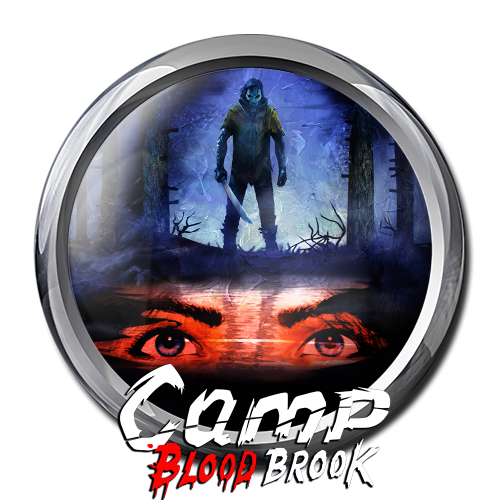



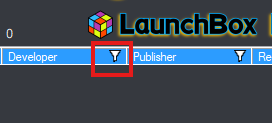
Teknoparrot Part 1 A-C
in Platform Media Packs
Posted
Classic works for many of us. Particularly, for an arcade setup as most (just count wise) will be classic/older games where my preference is a consistent theme style. A brief video intro of gameplay to remind person of what the game is about, then title card, and fade out...move on, or play the game. Particularly for scrolling through game wheels quickly this theme style works well (30 to 40 secs). Plus there is the sheer volume of videos/themes already in the hyperspin style. From my view, missing media and/or mismatched styles than everything else around it (at least at platform level) drags down even the coolest LB/BB themes. My 2 cents, others opinions I am sure will vary.