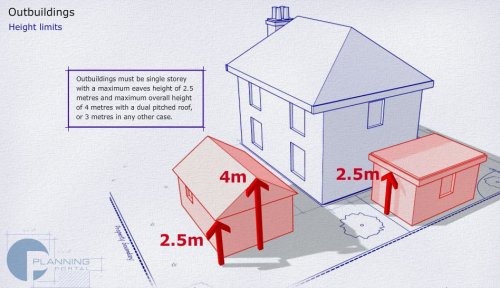Reevesad
Members-
Posts
172 -
Joined
-
Last visited
-
Days Won
5
Content Type
Profiles
Forums
Articles
Downloads
Gallery
Blogs
Everything posted by Reevesad
-
Thanks for your prompt response. will disable the startups for now then and see if anything happens.
-
Not sure if this is beta related or not. Version 9.4 beta-2 So over the last few weeks I've been changing my screen ratios in mame to .966 to fit my game bezels. I just launch a mame (arcade) game within launchbox, tab to settings, change ratio then straight out, 10 second job...and repeat. Not had any issues with this, but after the latest beta release update (could be just a coincidence) I do this same process and then all of a sudden I'm stuck on the loading game screen. Am unable to exit this screen, the only way to do it is to ctrl alt del and sign out. sometimes this happens after 20+ ratio changes or I've had it also happen after doing just one or two ratio changes. it's worth noting that I have over 2k roms in my set and have completed about 1,700 ratio changes prior to this happening. anyone else had this issue? or any ideas why this is happening?
-
Did you change the"default" config file within the cfg folder to read only? Having this issue with XBOX one controllers with the Microsoft Wireless adapter and only on MAME
-
Hi All, I recently bought the Microsoft wireless controller adapter and two Xbox one wireless controllers. I setup both controllers for the all my emulators, retroarch, redream, dolphin Mame ect. which all worked fine the first time. and even after I've closed down my PC started it up again and it's worked okay. The other day I started up my pc as normal and the controllers have been recognised by the wireless adapter and works with all the other emulators but Mame. Mame does not recognise my controllers at all and looking at the mame tab menu after launching a game, all the player 1&2 controllers are now mapped to the default "None". After this happened the first time I opened up Mame within launchbox mapped the controllers again and saved configuration. Again it all worked having put my PC in sleep mode and then shutting down and rebooting. But again today I switch on the PC and boom the controllers not recognised in Mame as all keys defaulted to "None" So my question is does anybody have this type of setup that is working or who maybe has the same issue as me? Can anybody help? do I need another app to setup the controllers? or maybe a different way of setting this up? Thanks, Adam
-
I did have this happen once before, the easiest solution was to just delete the files and do another download. Doesn't take that long to download, mame probably take the most time. not a big issue really. Launchbox still rocks, and is the best Front End available in my opinion.
-
your place ain't too bad either. do you ever hook up games to that projector screen? wouldn't mind a couple of games of Galaga on that. mine is pretty cold in the winter so need to sort some electric rads out for next year. I would be the same as you, down in there all night lol.
-
Yes, 2.5m to the eaves externally. but 4m with a pitched roof or 3m with any other roof type. I just had to keep the neighbours on board so went for a sloped roof and around 8 ft max at the front down to 7 ft at the rear.
-
Yes Dan , in the Uk, would like to have made it slightly taller inside.. but Uk has too many restrictions on building regs.
-
it's 7m x 4m (roughly 24ft x 14ft). Got a youtube slideshow of the different stages in making it. (see below)
-
My Man Cave in the garden, that I built last year. Still got some bits to do and looking to build a V. Pinball machine at some point this year. oh and if theres enough room, maybe a bar. My son hooked up his xbox during the summer with his friends. going to hook up my PC with bigbox running all the old school games this year once it's all complete.
-
-
Could you make the box 3d flyer of Cadillacs and Dinosaur as the one of the image that I leave next? Also I would like to name some arcades that are missing from the first two packs so far to make them the 3d boxes (for a future power update) are the following: This is the translation from MarianS3. As I think you mentioned before, you'll sort out the missing ones at the end. I've just dumped your 3D boxes into my Launchbox image folders and have a few missing. i'm just going to compile a missing list and wait till you've finished them all, as it could be naming issues on some. looks all good though.
-
Yes, I found that out after creating/amalgamating roughly 1800+ bezels for 16:9 ratio viewing. my HDD then crashed, lost my mame romset, downloaded the .202 set recently and boom well over 2800 roms. Have since been whitling it down by taking out the japanese text games, non working titles, mahjong games ect ect. got it down to about 2,300 so far but only upto the letter "O". When creating the bezels I was getting to the stage where I was questioning myself "do I really want to create bezels for games that I'm not even likely to play" but I had to get to the end.... and now looks like I'm gonna have to do some more to complete my set. How many roms do you have in your current set? ps, your 3D Boxes are blooming awesome. have now downloaded them to see what they look like with launchbox/bigbox
-
No need to credit me mate, That doesn't bother me really, I'm just happy that we have so many people contributing their time and producing really good media. The 3d boxes were uploaded under my name, so should be able to find, oh just remembered they had quite a few of the clone games like Fenix, Batman = Phoenix (link below) https://forums.launchbox-app.com/files/file/1260-mame-3d-boxes-330-launchbox-database-set/ The Silver ring Logos (2,316) were uploaded under my name, but the original version were made by JPG111 (617), (both links below) https://forums.launchbox-app.com/files/file/1585-arcade-silver-ring-logos-2316-based-on-jpgiii-set/ https://forums.launchbox-app.com/files/file/1125-arcade-all-killer-no-filler-silver-ring-clear-logs/ Actually, I've found the original clear logo set on my other pc which I think were just downloaded from emumovies. let me know if you need the or if you need certain ones. I'm also not bad at manipulating flyers,boxes ect for the logos if needed.
-
I uploaded the 300+ additional 3d boxes. A lot of them were using flyers and even screen shots. But it completed my set at the time. One of my hard drives died which had all the clear logos on. But they are all on another upload with a silver ring around them. So would be easy enough to make into clear.
-
Really nice set so far, have not downloaded yet, will wait till the set is complete. I will stick to Robin55 set for now, as I did create an additional 300+ 3D boxes to complete my set at the time. Let me know if you need any help with any Logos as I have created sliver ring logos for my mame set + some (a lot of far east roms that I deleted) Looking really good so far, keep up the good work because I know that it is very time consuming.
-
Future Pinball Video Snaps (23 Snaps) Part 3 View File Future Pinball Gameplay Video Snaps MP4 (Part 3 of 3) Each video snap is just 45 seconds long. Submitter Reevesad Submitted 12/24/2018 Category Game Theme Videos
-
-
Future Pinball Video Snaps (23 Snaps) Part 2 View File Future Pinball Gameplay Video Snaps MP4 (Part 2 of 3) Each video snap is just 45 seconds long. Submitter Reevesad Submitted 12/24/2018 Category Game Theme Videos
-
-
Future Pinball Video Snaps (22 Snaps) Part 1 View File Future Pinball Gameplay Video Snaps MP4 (Part 1 of 3) Each video snap is just 45 seconds long. Submitter Reevesad Submitted 12/23/2018 Category Game Theme Videos
-
-
Not that much difference really, just a bit brighter. to be fair when it get's launched within bigbox it just appears and starts spinning. So for the majority of people just having a disc is good enough. so fuck it, you can do it yourself and upload new ones if you want. think I've contributed enough.
-
-
Future Pinball Docklets (35) View File Some additional Future Pinball Docklets (35) not sure who to credit with the original design. Have included a couple of templates if anyone needs to make some more. Submitter Reevesad Submitted 12/19/2018 Category Game Clear Logos