-
Posts
272 -
Joined
-
Last visited
Content Type
Profiles
Forums
Articles
Downloads
Gallery
Blogs
Posts posted by 5thWolf
-
-
-
How do you override it for specific games?
-
OK so after shutting down the PC and coming back, now I have one issue. This only happens with the games doing the dual monitor in MAME.
So after launching a game through BB the main screen works for a few seconds then loses focus and is black screen. I have to use alt-tab to point to the main screen again to play.
Maybe simple setting change to prevent this? -
-
-
Just wanted to chime in and say this worked amazingly!!!!! @JoeViking245 your amazing!!!
Just as a note, the ini file you create goes in the "ini\presets" folder for anyone wanting to do the same.-
 1
1
-
-
-
-
I understand. Lets see if I can make it happen!
Thank you soooooo much!!
-
Does anyone know if it is possible to have marquees through BigBox and set MAME to utilize dual monitor for games like PlayChoice 10 games or punchout games that have a second screen but only those games requiring them?
If I set up dual monitor in MAME it completely overrides the Marquee and all the non dual screen games are just mirrored. Maybe there is a way to tell MAME to be single monitor except for specific games? Maybe even using commands through LB?
-
I know its possible to change the splash start up for BB with a video, but is it possible to just change the image and the sound bit that is played?
All my searching points to creating the startup folder for a video.
-
-
Golgo 13: Juusei no Chinkonka - Clear Logo (English)
View File
Golgo 13: Juusei no Chinkonka - Clear Logo (English)
-
Submitter
-
Submitted06/05/2023
-
Category
-
-
Golgo 13: Juusei no Chinkonka - Marquee
View File
Golgo 13: Juusei no Chinkonka (Marquee)
-
Submitter
-
Submitted06/05/2023
-
Category
-
-
Golgo 13: Kiseki no Dandou - Marquee
View File
Golgo 13: Kiseki no Dandou (Fan BG or Marquee)
-
Submitter
-
Submitted06/05/2023
-
Category
-
-
Golgo 13: Kiseki no Dandou - Clear Logo (English)
View File
Golgo 13: Kiseki no Dandou (English Clear Logo)
-
Submitter
-
Submitted06/05/2023
-
Category
-
-
52 minutes ago, JoeViking245 said:
I'm not sure if it's 'right' or even a 'fix', but I recall something about setting the 2 monitors [in Windows Settings] side-by-side. With the primary monitor on the left and the marquee on the right, and then both lined up across the top.
--------------------------- -----------------
| | | 2 |
| 1 | -----------------
| |
---------------------------Well.... When i tried moving screen around i did bottom and left hahahahahaha. But when i tried right side like you suggested it help! It works again!!!!
Sad i am leaving behind an obvious issue somewhere. But at least its up.
Wouldn't mind trying to resolve the underlying issue though.
-
 1
1
-
-
-
I can try that! But Before the monitor swap issue it was working perfectly with marquee monitor on top in windows.
Aso, i miss spoke about the other apps being fine. Wallpaper engine also was backwards. I just missed it because it auto put the correct wallpaper on correct monitor even the the numbers are flipped.
-
Moving the marquee monitor position does nothing, still no marquee images.
I have marquee monitor on top both monitors on native res.
Feels like something needs reset or tweaked in the settings file for BB. Like it remembered something about 2 on top and 1 on bottom and now is conflicting now that its swapped.
This is what it looks like when i set monitors to match actual screen numbers now.
-
I just upgraded graphics card and my monitors 1 & 2 flipped. Now in BB when i flip the screens to match, both now show on main screen and it does marquee in background and main screen is half size on the screen. If i switch it back to what it was making the screens opposite, main window is fine but marquee doesn't display at all.
All other applications work proper with screens and screen id match. For example wallpaper engine i had to swap just like in BB but it works properly. Its just BB like as if it may be an issue with settings or how BB saved previous monitor 1 and now doesn't like the switch.
Maybe a quick settings tweak can help fix the issue?
-
On 1/10/2018 at 2:19 PM, Lordmonkus said:
Everything should work exactly the same as in the tutorial but with Mame. I have a 186 command line version of Mame setup just for console stuff like NeoGeo CD and it works exactly like in the tutorial
Worked perfectly through MAME just as you said! Thank you!!!!
Only help I need is getting the game to close out when I hit esc. With regular neogeo games it works, but with neogeoCD games it does not. Seems to have something to do with the "don't use quotes" and "use file name only" checkbox maybe? But doing CD-i games that use same options as NGCD also exit properly. -
Flying Playlist Clear Logo
View File
Flying Playlist Clear Logo
-
Submitter
-
Submitted05/22/2023
-
Category
-
-
1 hour ago, faeran said:
You can do this by creating two Playlists. One called Arcade and one called Racing. Then bulk add all the games you want to see under Arcade, and do the same for Racing. Place each playlist within the root of the Platform Categories filter section. You'll also want to remove all other items from the platform categories filter as well.
I know, its what I use and it does it properly. Would be easier if checking the platform hide box still allowed more then 1 platform to show under all the categories. Much easier then having everyone create playlists is all.


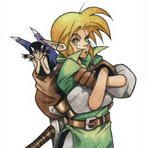




Static controller ID in MameUI64?
in Emulation
Posted · Edited by 5thWolf
Hello I am in need of some help with this. I have created the config file "controls" and placed it in the "ctrl" folder, and set in mame.ini to point to that file. In Mame you can go to device ID and copy it, as directed in the Mame site, and paste it into the config file or put the input ID.
I get "fatal Error: Could not load controller configuration file controls.cfg" regardless of which way I do it. Anyone have any suggestions? Maybe I am just missing a step or did not write the config file proper?
ID VERSION
<mameconfig version=”10”>
<system name=”default”>
<input>
<mapdevice device=”VID_046D&PID_C24F” controller=”JOYCODE_1” />
</input>
</system>
</mameconfig>
MAME DEVICE ID COPY
<mameconfig version=”10”>
<system name=”default”>
<input>
<mapdevice device=”Logitech G HUB G29 Driving Force Racing Wheel USB product_c24f046d-0000-0000-0000-504944564944 instance_2c2c8660-f0d1-11ed-8013-444553540000” controller=”JOYCODE_1” />
</input>
</system>
</mameconfig>