-
Posts
168 -
Joined
-
Last visited
Content Type
Profiles
Forums
Articles
Downloads
Gallery
Blogs
Posts posted by drewjbx
-
-
Here is audit results after removing all additional apps, then using bulk run app for only 1 process. Then I selected all roms and use file management - change roms folder path.
Everything looks correct.... as shown in this image
After LB is closed and re-open... here is an audit of the same system. WTH is going on?
-
5 hours ago, JoeViking245 said:
Yes I just tried that, then I close out LB and re-open and it comes back. But some titles do remain with the correct change. Also if you notice the additional apps was Zero now some titles are doubled up and some with 4. I normally have all games have SInden Open and Sinden Close. I removed all using the bulk remove. There is some cache file somewhere maybe with this data... or maybe it has something to do the bulk additional apps plugin
-
I recently updated MAME roms to .254... (only gun games for a gun cabinet) My previous folder location was MAME 0.232
I updated the folder name to MAME. I simply find and replace MAME 0.232 to MAME in Arcade.xml.Upon restarting LB the file locations revert back to MAME 0.232. I disabled backups and even deleted all backup data and it still reverts back. Where is LB getting this info to revert back to my previous Rom location? I even deleted the whole system and imported with the new rom location... upon reboot LB restored the MAME 0.232 rom location! Also I will get double entries for additional apps... something strange is going on.
<ApplicationPath>..\Roms\MAME\jpark.zip</ApplicationPath> <ApplicationPath>..\Roms\MAME 0.232\jpark.zip</ApplicationPath>
-
Yep that fixed it... it is always something simple, thanks for the info.
-
Every time I delete these files.. once LB starts they magically re-appear. It would not be so irritating if the Boxart would not spin ridiculously as if it were a disc on the game loading screen. Where does LB keep a backup of these files and why are they being restored? The image below I don't even have Gamecube or Dreamcast on this build currently....
*edit
so even if I edit the Sony Playstation 2.xaml file for example... I just deleted the <!-- DISC ROTATE --> section and it does stop the boxart from spinning. But again, once it is restarted LB restores a backup and overwrites my changes. I even tried to set file as read only.. now LB will not even open due to permissions error... wow ok lol
I don't think any of the image priority settings will work... I am Open to any suggestions at this point!
-
On 1/26/2023 at 7:52 AM, faeran said:
From what I remember it's a separate element that you would need to delete. I can't really remember what I called it, but it would probably be one of the video elements.
This is definitely one of those themes I should circle back to and update at some point.
Thanks I did find it under the sections top and bottom reflections... rather than deleting the sections I just changed opacity to 0, problem solved. I did have another question about the tv noise gif, is the duration adjustable? I cannot seem to find anything. When a game is selected the video takes 1 or 2 seconds too long to display after the animated gif
-
-
Ok I see, so it seems the new 3D feature effects this. What I did was put 3D boxart images in the box front folder. In BB v12.16 and lower it works just fine with no black boxes behind the image. But of course it is best to have the latest build so I will try this Beta with that new view option you pointed out. Thanks for the info!
-
I still use one of the oldest themes from CriticalCid and it is still awesome for an arcade cabinet. However since updating BigBox there is a black box behind the boxart... quite the eyesore.
The screenshots are from Fullscreen CoverFlow and Vertical Wheel 1
Anyone that uses this theme have the same issue? And what can I add or change in the WheelGamesView.xaml or CoverFlowGamesView.xaml files to fix this?
-
1 hour ago, faeran said:
Yeah you can. In the CTC, you would place an image there, and most likely you would want to have it fade out at the same time the other stuff fades in.
Alternatively, if you don't want any of the animations, you would just have to go through all the elements in the CTC that have animations associated with them, and remove them.
Once you have made the changes you like, you simply publish the theme and you'd be good to go.
Ok, I will check out some workshop videos to get familiar and give it a go.... long hours ahead I'm sure.
-
Ok, thanks for clarifying.
I do have a theming question, not sure if this is the place for it.. I suppose I need to dive into the theme creator software.
When scrolling through games in this view.... the game details fades out and you are left with a huge blank space, is it possible to place an image there or even have the game details page not fade out while scrolling?
-
-
Hope you are not fed up yet

I have alot of requests but for my 2nd one I would like to see a Halo collection if you could, thanks!
-
Great work on these! I always check back here to see what has been posted.
Can we get a Virtua FIghter collection, I think you covered most of the other main fighting game franchises...
-
That's it... RL creates the game folder with the file bezel.ini. The game specific bezels comes up as 'Initial_Bezel_Index=1'
I copied all game folders and emptied them out to Rocketlauncher/Settings/Sony Playstation. Then mass copy the bezel.ini file to each folder... working great now, game loads with the bezel everytime now. Thanks for the tip! -
Thanks for the response, but the issue is I already have 2 bezels for each game... a blank one and the game specific one. When running the game RL randomly chooses which bezel to display. I would like the game bezel to be displayed everytime but that is not the case. It's not a huge deal as I have setup a hotkey to change to the 'next bezel'. If there is a way to set a default to be displayed then great, if not then I will have to simply cycle to the next bezel.
-
It's been awhile since using RL but wanted to be able to use per-game bezels for PSX games. The libretro core swanstation does not run as good as duckstation @1080p upscaling which is why I switched. I converted all the RetroArch PSX bezels to Rocketlauncher format. (bezel.ini - bezel.png). I also added a blank bezel so I can enable/disable the bezel with a hotkey in Rocketlauncher. (next bezel). It works fine... but starting any game it just randomly chooses the bezel. I would like the game bezel to be displayed every time as default. (80 percent of the time the blank bezel loads...) Anyone know of a way to set a default?
Each bezel is in it's own game folder as follows -
Tekken 3 (USA)
-bezel.png
-bezel.ini
-bezel_blank.png
-bezel_blank.ini
-
Is there a way to do this so it is not so cluttered. I have fruit machines playlists under a fruit machines collection category. They are only under the parent 'Fruit Machine Collections' and not 'Playlists'
However they all still show up under Playlist views... Is there a way to hide these from the main 'Playlist View'? Here is how it is setup in LB.
-
-
Recently added Mike's LB build to my existing build. Working out great, alot of work was put into this, thanks!
Anyone know a working exit script to close out the emu cleanly and also how can I enable borderless full screen by default
-
9 minutes ago, JoeViking245 said:
The easiest (well, only) way I've found to "hide" running PS scripts is to create shortcuts to them. Then edit the shortcut(s) (right-click, properties).
In Target: add the full path to your powershell.exe to the beginning on the line (put quotes around it if there're spaces in the path) , then add -ExecutionPolicy Bypass -File And then at the end, add -WindowsStyle Hidden
C:\Windows\System32\WindowsPowerShell\v1.0\powershell.exe -ExecutionPolicy Bypass -File "F:\Misc\Toggle Internet\ToggleInternet.ps1" -WindowsStyle HiddenSo here, "F:\Misc\Toggle Internet\ToggleInternet.ps1" is what was originally in the Target: field. Your actual path to powershell.exe may be different. Who knows what I got going on here. lol
Next click Advanced... button and check Run as administrator and click OK.
Lastly, change Run: to Minimized. Click OK.
Now direct LaunchBox to those shortcuts.
Good luck and enjoy.

The last option '-WindowsStyle Hidden' is what was missing from my batch file. Thanks again!
C:\Windows\system32\WindowsPowerShell\v1.0\powershell.exe -ExecutionPolicy Bypass -File "D:\Tools\Scripts\Disable Joysticks.ps1"-
 1
1
-
-
7 hours ago, JoeViking245 said:
This might help.
And then if something gets messed up during that process..
Thankyou! Very handy. Now I just need to figure out a clean way to launch the script as LB is bypassing the batch file shortcut resulting in the command window showing and taking focus.
-
So I have an 4 Player arcade cab..... when I want to use gamepads it will show up as player 5 and 6. This is a problem in RetroArch as the game controller order stays the same and cannot be switched (unless I missed something)
I have a 2 powershell scripts that disables and enables all 4 joysticks. So let's say N64 I want to use gamepads, I just need to launch the script pre and post for each game but obviously that would take a long time to edit each and every game. I did not see an option in bulk edit for additional apps, I thought it would have been added by now. Is there another way I can do this?
<AdditionalApplication> <Id>351fbb05-88f5-47ec-a813-6bf6588b5d03</Id> <PlayCount>1</PlayCount> <GameID>a6ca06d7-3e6a-48ca-a129-4e2a7dc3583f</GameID> <ApplicationPath>..\Tools\Scripts\[ DISABLE JOYSTICKS ].lnk</ApplicationPath> <AutoRunAfter>false</AutoRunAfter> <AutoRunBefore>true</AutoRunBefore> <CommandLine /> <Name>Disable Joysticks</Name>
-
8 hours ago, zugswang said:
I have had this issue previously and to fix it I changed input controller from dinput to xinput in TeknoParrot for game that has the issue (I am using XBOX 360 Controller)
Give it a go to see if it helps.
Thanks I will give this a try







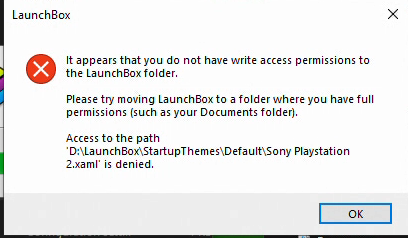










colorful Playlist 'hardware set'images
in Playlists & Playlist Media
Posted
It has been awhile.. any chance of a Kids games playlist? I am thinking kindergarten to 6th grade maybe, like scummvm educational games, elmo.. etc. The kiddos need some easy games to find and play too!