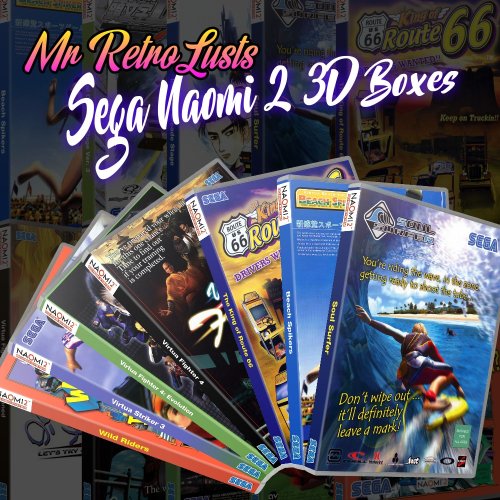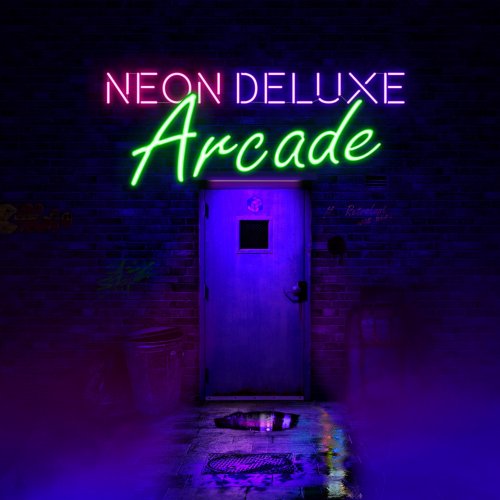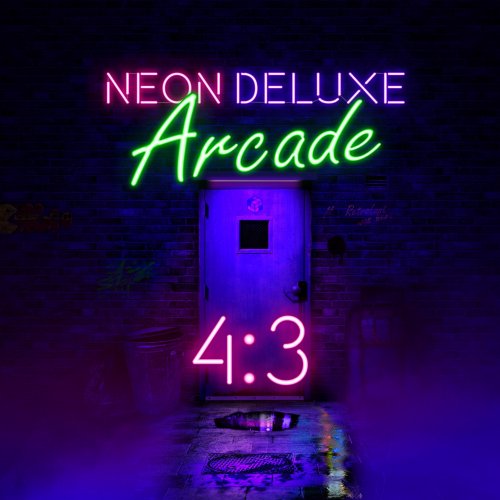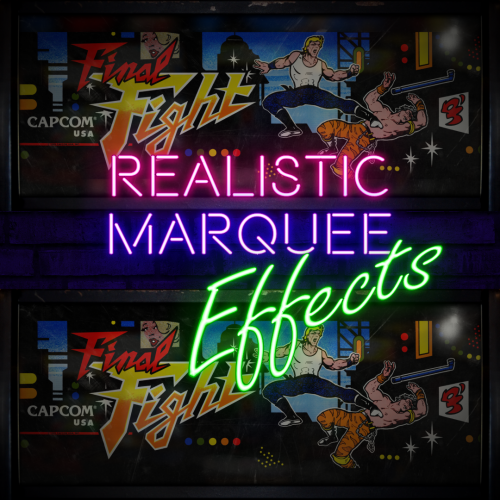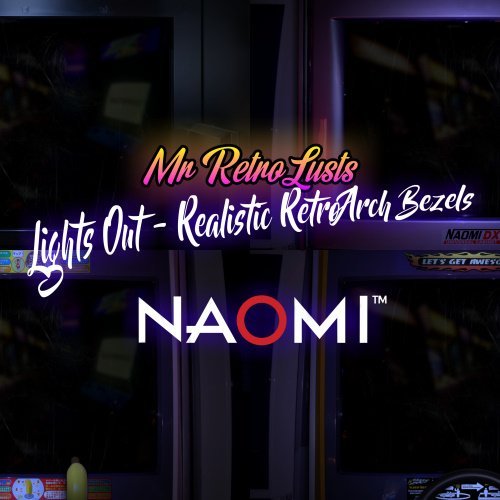-
Posts
4,322 -
Joined
-
Last visited
-
Days Won
537
Content Type
Profiles
Forums
Articles
Downloads
Gallery
Blogs
Files posted by Mr. RetroLust
-
Mr. RetroLust's Sega Naomi 2 3D Boxes
By Mr. RetroLust in Sega Naomi 2
13 Sega Naomi 2 3D Boxes. This idea was inspired by the custom Sega Naomi 3D boxes made by the late @Robin55 https://forums.launchbox-app.com/files/file/1244-sega-naomi-3d-boxes-with-discs-151-gd-rom-set/
The filenames used are the current names in the Database so you might have to rename some files. The box is slightly transparent just like a real clear DVD case in which these games where packaged, though the original packaging didn't came with artwork inlays so I tried to create something which could look as if it was designed as console packaging.
181 downloads
(0 reviews)0 comments
Submitted
-
Mr. RetroLust's Sega Naomi 3D Boxes
By Mr. RetroLust in Sega Naomi
145 Sega Naomi 3D Boxes. This idea was inspired by the custom Sega Naomi 3D boxes made by the late @Robin55 https://forums.launchbox-app.com/files/file/1244-sega-naomi-3d-boxes-with-discs-151-gd-rom-set/
I also used flyers where possible, did some heavy searching to obtain the original flyers but sometimes they where just not available or too low of a quality so reconstructions where made or fan art was used/made. The filenames used are the current names in the Database so you might have to rename some files. The box is slightly transparent just like a real clear DVD case in which these games where packaged, though the original packaging didn't came with artwork inlays so I tried to create something which could look as if it was designed as console packaging.
Naomi GD-ROM logo used is made by @Dan Patrick see: https://forums.launchbox-app.com/files/file/3402-v2-platform-logos-professionally-redrawn-official-versions-new-bigbox-defaults/
Enjoy!
291 downloads
-
Neo Geo Classic Marquees - Redone
By Mr. RetroLust in SNK Neo Geo MVS
Neo Geo Classic Marquees - Redone (Complete Collection 157 games)
Redid all classic Neo Geo single mini marquee layout marquees as I saw some inconsistencies in style, resolution and colors across various sources plus various games where missing, thought it was a good idea to redo them to one complete collection. Feel free to use for your projects if you please.
1. Logo's and text are smooth in comparison to the classic Mr. Do (Not sure?) marquee versions
2. Added white border and drop shadow for placeholder Mini Marquee
3. Added bootlegs, unreleased, Japanese and rare game marquees
4. Includes custom, translations, reconstructed, fixed marquee artwork from various sources as well
5. All in same (classic single marquee) layout and resolution: 3840 x 1062 pixels
6. All manually color corrected, cleaned and fixes
7. 157 games + 1 default MVS Neo Geo marquee.
577 downloads
-
Neo Geo v2 4K - Lights Out - Realistic Retroarch Bezels
By Mr. RetroLust in Platform Bezels/Overlays
Neo Geo v2 4K - Lights Out - Realistic Retroarch Bezels
This is an upgrade to my previous Neo Geo bezels where I only used top or bottom strips, in this version I used as much instruction artwork from the mvs kits as I could possibly find including side art. Contains restored and translated artwork as well.
This is part of the "Lights Out - Realistic Retroarch Bezels" series:
https://forums.launchbox-app.com/files/file/1950-mr-retrolusts-lights-off-retroarch-bezels/
If you like these in Mame format go to: Mame 4K - Lights Out - Realistic Bezels
==========================================
FEATURES
- All in 3840x2160 pixels for high detail
- 152 unique bezels
==========================================
INSTALLATION
The following steps are for users of 3840x2160 displays only. This setup will save you countless hours adjusting them yourself, but be sure not to rename any files or folders and follow below instructions. IMPORTANT: If you use another resolution you'll have to manually adjust the position and size of the game screen yourself.
1. Place the contents in the folder "RetroArch/config/FB Alpha 2012 Neo Geo" to the folder of the core that you use, as you can see I use the FB Alpha 2012 Neo Geo core.
2. Within this folder rename the following config file "SNK - Neo Geo" to the name of the folder where your NeoGeo games are stored. This file will automatically give all the NeoGeo games without artwork the generic bezel.
3. Place the contents from "RetroArch/overlays/_MR.RETROLUST/NeoGeov2" to it's like named structure within RetroArch.
Done & Enjoy! \m/
==========================================
CREDITS
Mr.DO: http://mrdo.mameworld.info/mame_artwork_ingame.php
NeoGeosoft: http://www.neogeosoft.com
1,344 downloads
-
Neon Deluxe Arcade - 16:9 (Big Box Theme)
By Mr. RetroLust in Custom Themes
Note: This thread will not be pushed to the front in the "whats new" section once updated in the future, if you want notifications for future updates be sure to follow this page by using the follow button in the upper right corner.
NEON DELUXE ARCADE - 16:9
-----------------------------------------------------
CREDITS
Huge thanks goes out to @y2guru for his Community Theme Creator Software and his endless personal help, also he created the animated wheels for this theme! @Hexxxer for the original inspiration of his FutureState theme. @Rincewind for the inspiration on his use of the icons. @faeranfor explaining the new marquee options in v12. Thanks guys!
-----------------------------------------------------
INSTALLATION
1. Download the theme here and place the folder in Launchbox/Themes/
2. You might need to unblock the zip file or all the .DLL's in the plugin folder. Right click the zip or DLL files, choose properties and at the bottom you click "Unblock".
3. I recommend doing the following to speed up Big Box greatly:
- Uncheck all Background Images in Launchbox > Tools > Options > Media > Background Priorities
- Set all transitions to "None" in BigBox settings
- Use the Clean Up media tool in launchbox/tools/Clean Up Media... (this can really speed up lists with thousands of games and duplicate media)
- Defrag the drive that holds your media files
Hope you like and enjoy! ?
-----------------------------------------------------
LINKS
Neon Deluxe Arcade is a series of themes and elements, if you like you can download these to accompany the complete theme, visit this page to see all my other work:
https://forums.launchbox-app.com/profile/88501-mr-retrolust/content/?type=downloads_file
Arcade stick and buttons sound pack, sounds really good with this theme:
9,546 downloads
-
Neon Deluxe Arcade - Final 4:3 (Big Box Theme)
By Mr. RetroLust in Custom Themes
Note: This thread will not be pushed to the front in the "whats new" section once updated in the future, if you want notifications for future updates be sure to follow this page by using the follow button in the upper right corner.
NEON DELUXE ARCADE - FINAL 4:3
-----------------------------------------------------
CREDITS
Huge thanks goes out to @y2guru for his Community Theme Creator Software and his endless personal help, also he created the animated wheels for this theme! @Hexxxer for the original inspiration of his FutureState theme. @Rincewind for the inspiration on his use of the icons. Thanks guys!
-----------------------------------------------------
INTRO
This is the final version of Neon Deluxe Arcade, it's completely rebuild from the ground up. The old theme was slow, I couldn't even run it in 4K but with this rebuild it runs even smoothly with 4K theme graphics. As the name suggests this is the 4:3 version of the theme, not all views are ported over from the 16:9 version (non of the horizontal views) but it has it's own unique views. I left out the scanlines overlay on the video's as I expect this to be running on 4:3 CRT's.
This theme looks the same in any DPI setting now but it's only for 4:3 views.
-----------------------------------------------------
INSTALLATION
1. Download the theme here and place the folder in Launchbox/Themes/
2. You might need to unblock all the .DLL's in the plugin folder, I usually don't have to though.
3. I recommend doing the following to speed up Big Box greatly:
- Uncheck all Background Images in launchbox/settings/image priorities
- Set all transitions to "None" in BigBox settings
- Use the Clean Up media tool in launchbox/tools/Clean Up Media... (this can really speed up lists with thousands of games and duplicate media)
- Defrag the drive that holds your media files
Hope you like and enjoy! ?
-----------------------------------------------------
LINKS
Neon Deluxe Arcade is a series of themes and elements, if you like you can download these to accompany the complete theme, visit this page to see all my other work:
https://forums.launchbox-app.com/profile/88501-mr-retrolust/content/?type=downloads_file
The excellent start up video by @PaDeMoNiuM
699 downloads
(0 reviews)0 comments
Updated
-
Neon Deluxe Arcade - Launchbox Theme
By Mr. RetroLust in Custom Themes
Neon Deluxe Arcade - LaunchBox Theme
Note: This thread will not be pushed to the front in the "whats new" section, if you want notifications for future updates to this file be sure to follow this page by using the follow button in the upper right corner.
INTRO:
In a dark alley lit by black light and neon, an arcade resides; Neon Deluxe Arcade.
Neon Deluxe Arcade is a series of themes, if you like you can download these to accompany the complete theme:
Neon Deluxe Arcade - Badges
Neon Deluxe Arcade - Big Box Theme
Neon Deluxe Arcade - Launchbox Theme
Neon Deluxe Arcade - Startup Theme (Street)
Neon Deluxe Arcade - Startup Theme (Inside)
Mr. RetroLust's Realistic Retroarch Bezels (Same style > Dimmed lit retro gaming)
Mr. RetroLust's - Mame 4K - Lights Out - Realistic Bezels (Same style > Dimmed lit retro gaming)
CREDITS:
Huge Thanks to @Grila for the inspiration and his permission and kindness to use his codes for especially the left sidebar and more from his LBPlex Launchbox Theme. Also huge thanks to @Rincewind for the inspiration and his permission and kindness to use his code of the Rincewind Launchbox Theme for full screen background images. I couldn't have made it as it is without you guys! Thanks to @C-Beats for adding the steam achievements to the theme, and the code for clear logos! Thanks to @faeran for the tip about video background transparency and the coding for the play time tracker. @Retro808 for the filters code, thanks man!
FEATURES:
More than I can mention, you just have to see it in action, one thing I can mention is that it features a bright green and slightly larger cache progress bar so you can't miss it when it's working to make a smooth experience
INSTALLATION:
Extract folder "Neon Deluxe Arcade LB" to Launchbox/LBThemes. Open Launchbox, go to Tools/Options/(Leftside bar) Visuals/Choose the theme in the dropdown bar.
Tip: Tools/Options/Theme/Colors > Choose "Midnight Blue" for anything that was not possible to color change in Launchbox theming.
Important: This theme does not use fanart or platform backgrounds but a static 4K quality background, there are 7 backgrounds to choose from in the separate download, the image you want to display should be named "Background-01.jpg" and overwritten in \LBThemes\Neon Deluxe Arcade LB\Images. In order to get it working as you see in the screenshots please set your background settings to:
Hope you enjoy, have fun brothers!
15,515 downloads
-
Neon Deluxe Arcade (Inside) - Startup Theme
By Mr. RetroLust in Startup Themes
Note: This thread will not be pushed to the front in the "whats new" section, if you want notifications for future updates to this file be sure to follow this page by using the follow button in the upper right corner.
An alternative to the "Street" startup theme.
Neon Deluxe Arcade is a series of themes, if you like you can download these to accompany the complete theme:
Neon Deluxe Arcade - Big Box Theme
Neon Deluxe Arcade - Launchbox Theme
Neon Deluxe Arcade - Startup Theme (Street)
Neon Deluxe Arcade - Startup Theme (Inside)
Mr. RetroLust's Realistic Retroarch Bezels (Same style > Dimmed lit retro gaming)
This Startup theme does not use fanart backgrounds but one static image in 4K quality.
1. The left side has been bound to "Box3DImagePath" or what you've set in this image category's priority list.
2. The right side has been bound to "Cart3DImagePath" or what you've set in this image category's priority list.
3. On the left side covering the 3DBox is bound to "CartFrontImagePath" or what you've set in this image category's priority list.
4. Game logo in Top Center
Unpack the folder in: LAUNCHBOX\StartupThemes, go to startup settings and choose the title of this theme.
If you like the startup theme to last longer on your screen, simply delay it to 5 seconds in the launchbox and/or bigbox settings.
Enjoy! ?
1,409 downloads
-
Neon Deluxe Arcade (Street) - Startup Theme
By Mr. RetroLust in Startup Themes
Note: This thread will not be pushed to the front in the "whats new" section, if you want notifications for future updates to this file be sure to follow this page by using the follow button in the upper right corner.
Neon Deluxe Arcade is a series of themes, if you like you can download these to accompany the complete theme:
Neon Deluxe Arcade - Big Box Theme
Neon Deluxe Arcade - Launchbox Theme
Neon Deluxe Arcade - Startup Theme (Street)
Neon Deluxe Arcade - Startup Theme (Inside)
Mr. RetroLust's Realistic Retroarch Bezels (Same style > Dimmed lit retro gaming)
This Startup theme does not use fanart backgrounds but one static image in 4K quality.
1. The left side has been bound to "Box3DImagePath" or what you've set in this image category's priority list.
2. The right side has been bound to "Cart3DImagePath" or what you've set in this image category's priority list.
3. On the left side covering the 3DBox is bound to "CartFrontImagePath" or what you've set in this image category's priority list.
4. Game logo in Top Center
Unpack the folder in: LAUNCHBOX\StartupThemes, go to startup settings and choose the title of this theme.
If you like the startup theme to last longer on your screen, simply delay it to 5 seconds in the launchbox and/or bigbox settings.
Enjoy! ?
2,209 downloads
-
Neon Deluxe Arcade Badges
By Mr. RetroLust in Custom Badges
Here's some badges to fit the theme. Overwrite the images in launchbox/images/badges.
Thanks to @narnz for making the follwing badges: EpicGames, GOG, Origin, Steam, Uplay, uplay-app, Xbox
2,334 downloads
-
Realistic Marquee Monitor FX
By Mr. RetroLust in Custom Themes
Realistic Marquee Monitor FX
Note: This thread will not be pushed to the front in the "whats new" section, if you want notifications for future updates to this file be sure to follow this page by using the follow button in the upper right corner.
Part of the Neon Deluxe Arcade series but this can be used for any theme to spice up your marquee monitor
The FX are composed of different layers of scratched plexi glass, reflection, light and other grungy and dusty layers to get as close to realism as possible, see in the video below how it's been composed.
Installation
Installation, please note this was made for use with a 21:9 ultra wide monitor, other aspect ratios might not look as on screenshots.
1. Place folder '_Realistic Marquee FX' in 'Launchbox\Themes'
2. Within the _Realistic Marquee FX folder are 4 images
1. Realistic Marquee FX - With Marquee holder & Plexi FX.
2. Realistic Marquee FX Only Plexi - Without the Marquee holder, only Plexi FX.
3. Realistic Marquee FX Subtle - With Marquee holder & Plexi FX.
4. Realistic Marquee FX Subtle Only Plexi - Only Plexi FX.
3. Choose the style XAML file you want:
Full FX
a. Realistic Marquee FX - Complete: With Marquee holder, Plexi FX and Magic Screen Filler.
b. Realistic Marquee FX - Sans Filler: With Marquee holder & Plexi FX but Without Magic Screen Filler.
c. Realistic Marquee FX - Plexi FX & Filler - Without Marquee holder, With Plexi FX and Magic Screen Filler.
d. Realistic Marquee FX - Plexi FX only: With Plexi FX but without Magic Screen Filler and Marquee Holder.
Subtle FX
e. Realistic Marquee FX Subtle - Complete: With Marquee holder, Plexi FX and Magic Screen Filler.
f. Realistic Marquee FX Subtle - Sans Filler: With Marquee holder & Plexi FX but Without Magic Screen Filler.
g. Realistic Marquee FX Subtle - Plexi FX & Filler - Without Marquee holder, With Plexi FX and Magic Screen Filler.
h. Realistic Marquee FX Subtle - Plexi FX only: With Plexi FX but without Magic Screen Filler and Marquee Holder.
4. Pick the style you like and overwrite the GameMarqueeView.xaml file in the 'your theme of choice/Views' folder, might be a good idea to back up the file first however.
Additional note: If you see gaps at the sides of the marquee you'll have to adjust the margins, the current margins work for 21:9 displays but on other aspect ratios it needs adjustments. Open up the GameMarqueeView.xaml with a notepad editor and check for "Margin="100,70,100,70", change the values of 100 to a lower or higher number.
Enjoy and have fun! ?
Mr. RetroLust
750 downloads
-
Sammy Atomiswave Cartridges
By Mr. RetroLust in Sammy Atomiswave
Here are cartridges for 25 Sammy Atomiswave games
363 downloads
-
Sega Naomi 4K - Lights Out - Realistic Retroarch Bezels
By Mr. RetroLust in Platform Bezels/Overlays
Sega Naomi 4K - Lights Out - Realistic Retroarch Bezels
Excuse me for the bad quality video, my editing software really sucks (take that Pinnacle Studio 20, time to switch to better software), there is a clip in the video of Gun Survivor that freezes frame.
Please note: The bezel for 18 Wheeler is connected to "18wheelu" and Airline Pilots to "alpilotj" as the other roms didn't work for me for some reason. If for whatever reason you want to connect the bezels to other roms you'll have to rename the files and within the config files as well.
This is part of the "Lights Out - Realistic Retroarch Bezels" series:
https://forums.launchbox-app.com/files/file/1950-mr-retrolusts-lights-off-retroarch-bezels/
==========================================
FEATURES
- All in 3840x2160 pixels for high detail
- 37 unique bezels
==========================================
INSTALLATION
The following steps are for users of 3840x2160 displays only. This setup will save you countless hours adjusting them yourself, but be sure not to rename any files or folders and follow below instructions. IMPORTANT: If you use another resolution you'll have to manually adjust the position and size of the game screen yourself.
1. Place the contents in the folder "RetroArch/config/Flycast" to the folder of the core that you use, as you can see I use the Flycast core.
2. Within this folder rename the following config file "Sega Naomi" to the name of the folder where your Sega Naomi games are stored. This file will automatically give all the Sega Naomi games without artwork a generic bezel.
3. Place the contents from "RetroArch/overlays/_MR.RETROLUST/Sega Naomi" to it's like named structure within RetroArch.
Done & Enjoy! \m/
==========================================
CREDITS
Hasan Tasdemir from Nationaal Video Game Museum for the opportunity to photograph at your amazing museum.
https://www.nationaalvideogamemuseum.nl
1,433 downloads
(1 review)0 comments
Updated