-
Posts
393 -
Joined
-
Last visited
Content Type
Profiles
Forums
Articles
Downloads
Gallery
Blogs
File Comments posted by Cineaste
-
-
2 hours ago, Juketsu said:
@Thornback you are right. The view uses cropped 16:9 videos. Was designed Colorful videos in mind. Don't really know how the view looks like in 4:3 screens or with 4:3 videos.
Great thanks for confirming. One more thing - is there a way to separate Platform and Playlist views (i.e. make them independent from one another)?
-
Great work, mate!
Quick one - which platform videos do you use? Whatever I download (including Viking's videos) is either cropped or stretched on Platform Wheel 2.
Edit: My bad, I missed it in the description. I mistakenly assumed the platform videos are meant to be 4:3. Am I right to assume it relies on cropped 16:9?
-
 1
1
-
-
On 9/27/2021 at 11:29 PM, Rincewind said:
Released Version 1.7 ------
* Added - As of LaunchBox version 11.18 a new "Filters" button has been added.
* Updated - Increased the size of the badge icons.
* Updated - Increased the star rating size.I was about to ask when I saw you had already updated the skin. Legend.
-
 1
1
-
-
4 minutes ago, neil9000 said:
Both of you can stop the agro. For the record it is working just fine for me on 11.16 beta 2.
Case closed.
-
I work in IT, therefore I know best. Sigh..
If it was a core update mismatch the plugin would always be broken over wildly varying user configs. As a matter of fact it isn't. All but 2 users have reported a fault. Let that sink in.
-
As mentioned above with proof, it is working fine. Any other outcome can be attributed only to user error.
-
5 minutes ago, FangGuard said:
Yeah, its not working with LaunchBox 11.15
You're kidding?!
EDIT: Lies.. I tested with 11.15 and all is working as it should.
-
Thanks for adding Shadow of Mordor!
-
 2
2
-
-
4 minutes ago, cleverest said:
Well you would be wrong, at least in my case, as I've freshly installed it several times since it failed, completely RE-DID my collection at one point, and it still doesn't work. (also had bought a new PC, so that's ALSO NEW)
What does not work exactly?
-
7 hours ago, cleverest said:
No you're not alone.. this plugin hasn't worked for ages (for me), and my computer is up-to-date and everything else works in the collection...I was also told it was something wrong my collection, but all evidence seems contrary to that; clearly it's something wrong with the plug-in, some sort of conflict with something commonly being used (but not universally?). No idea.
I very much doubt it is the plug-in when it works for the majority. The poster above has advised that it works as intended on a new install which all but confirms that it is set-up related. Especially if you had it running in the past.
-
5 hours ago, sucramjd said:
do you know the resolution of those images?
They're just the standard images that are being pulled from the Launchbox database. Example: https://gamesdb.launchbox-app.com/games/images/102423
The box art is only 828 x 1160 pixels. Still, they all appear much larger than the Time Crisis cover and I have no idea why. As a test, I downloaded this poster off the internet and it fills the space correctly. I'm at a loss mate.
-
@sucramjd I have one more question if you don't mind me asking. The media pack you provided is absolutely beautiful, however the box art seems very small in comparison to other games. Please see below screenshot. Is that by design?
-
You legend, thanks so much for the quick fix. Works like a charm now.
-
That's nuts! I had no idea this game was dumped - didn't think it possible. Will try right now, thanks!
Now if only Time Crisis 2 (my favourite) was playable on MAME. The PS2 version on PCSX2 is decent but the arcade version is still the best.
-
@alec100_94
Speaking of the in-development version, where does one download the latest? Is it on the AppVeyor page? -
2 hours ago, EazyCheeze1978 said:
Well, shoot... seems that none of those were written... I don't know exactly why, but it should be no problem to recreate them... now just need to look up the command line to put in there manually. Thanks for putting me on to that solution!

Not written for me either.. What custom command line are you using?
-
This came out of nowhere! Love the Time Crisis series so thank you! Any chance for Time Crisis 2 and 3 at some point? Or even Crisis Zone?

Also, I was under the assumption that Namco ES3 emulation doesn't exist yet?
-
21 hours ago, alec100_94 said:
Ah okay, makes sense now, thanks for that. Dot Net Core is a much nicer solution over Dot Net Framework anyway. I'll see if I can easily re-target this legacy version of the plugin for dot net core. Also means I'll be able to build the new plugin based on Dot Net Core too, which is a plus.
Thanks for your efforts. If we could get another hotfix for the existing plugin that would be much appreciated! Also this is unrelated but I noticed that since the update my memory cards (i.e. save files) are not found either. Is this because the plugin no longer inserts/ejects game-specific memory cards?
If you don't have time to update the plugin (which is totally understandable) do you know of a way to use previously created configs in PCSX2?
-
 1
1
-
-
What is this?
-
9 minutes ago, CTRL-ALT-DEFEAT said:
Yup! Gears 1/2/3, Halo 4, Fable 2 among others

Lovely - can't wait! There are so many Gears games across various platforms that a collection theme might just be the icing on the cake. ?
-
 1
1
-
-
Brilliant! Are you planning on adding the Gears of War games eventually?
-
 1
1
-
-
1 hour ago, sucramjd said:
Hi, it works for me, did you set use mouse for gun in the game setting in Teknoparrot?
I did, still it won't accept any input in-game. Literally the only emulator (if you can call it that) giving me trouble.
-
Well done! I take it you're using TeknoParrot in conjunction with these games/themes? I set this up the other day and for some reason it won't react to any of the configured controls in-game (e.g. House of the Dead 4 won't let me go past the start screen). Lots of people complaining about this online but no solution as far as I can tell. Have you come across this before?
-
Thanks so much for Killzone and Black. Looking great as always! Awesome work - much appreciated.
-
 1
1
-



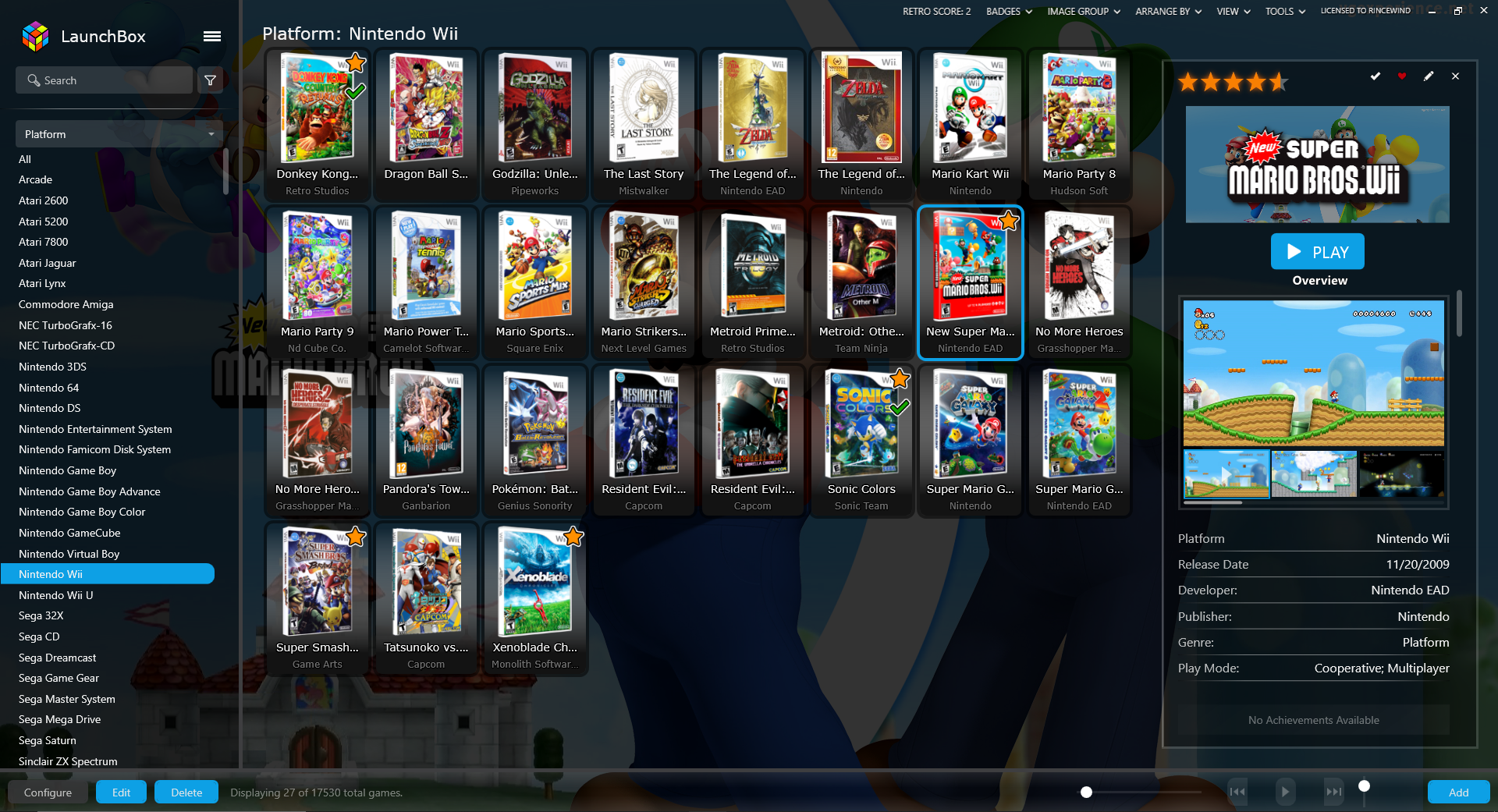


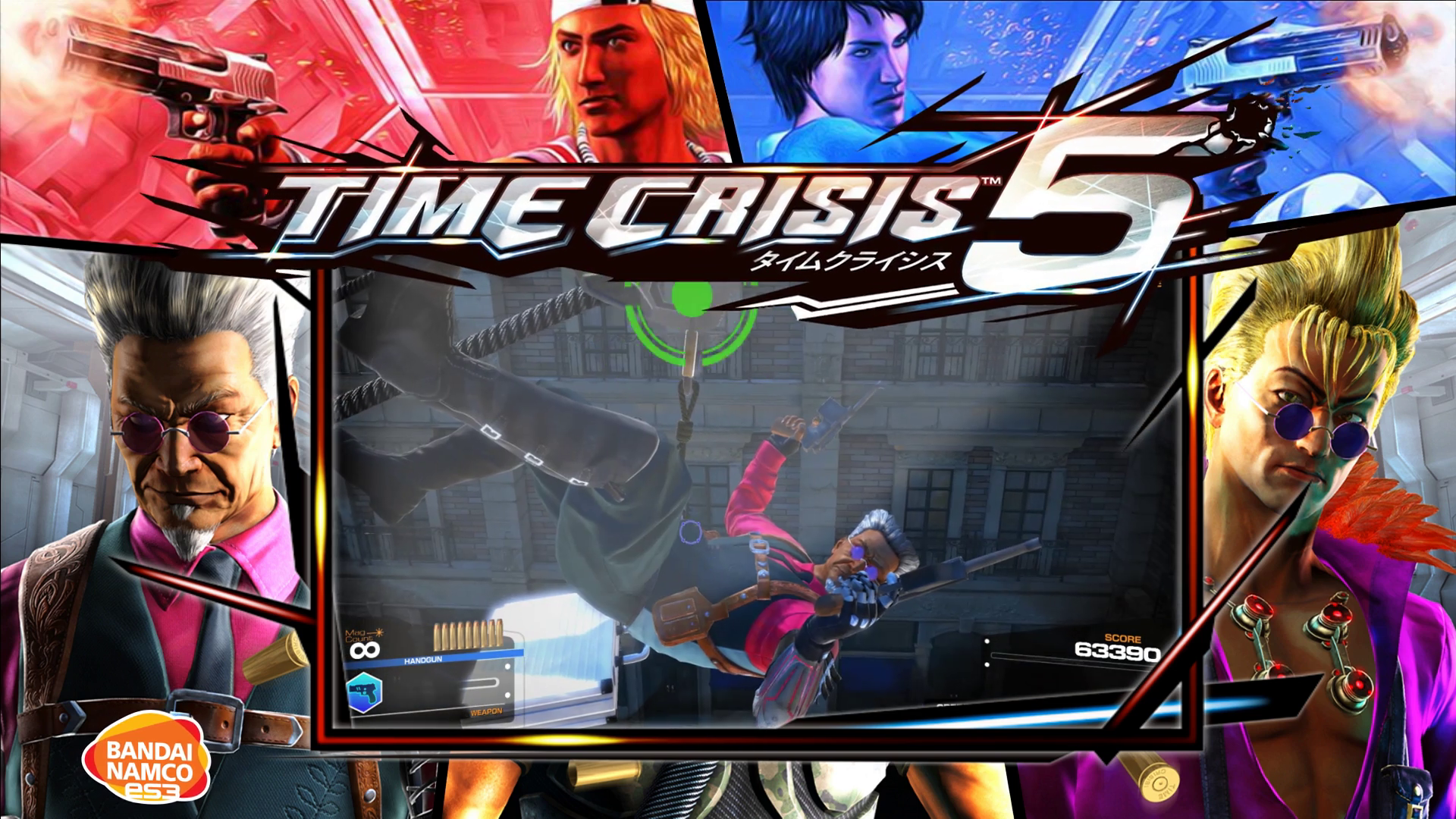


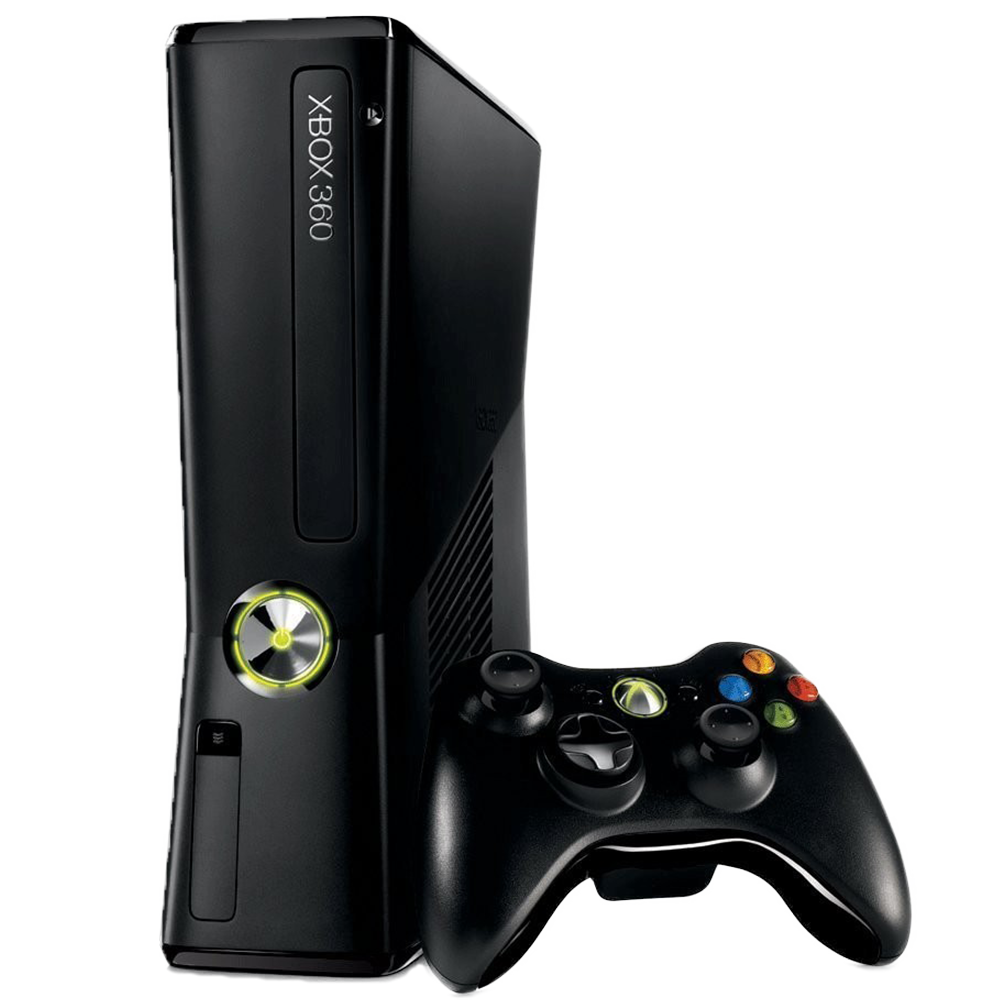


Pulse
in Custom Themes
Posted
No worries, thanks again for the explanation. And thanks for a stellar theme!