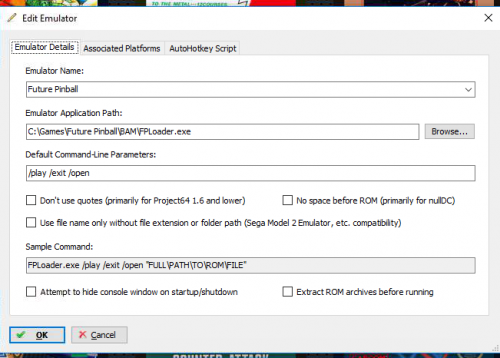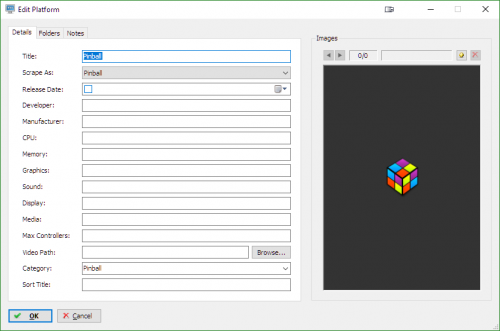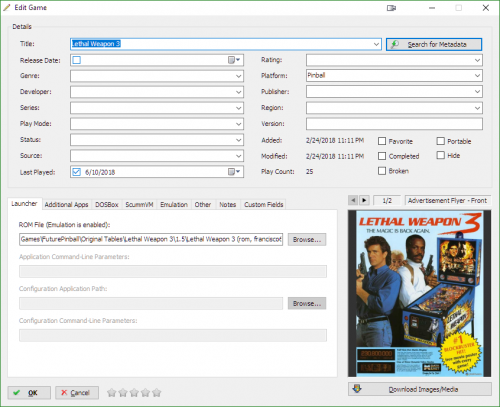UltimatePistachio
Members-
Posts
18 -
Joined
-
Last visited
Recent Profile Visitors
The recent visitors block is disabled and is not being shown to other users.
UltimatePistachio's Achievements

8-Bit Processor (3/7)
0
Reputation
-
When I had this issue I had to go through the annoying steam interface and blank out every keyboard mapping made in the desktop configuration that's in steam, there was no way to just turn that off. You might also needed to add big box to the steam library and configure the controller settings to be "forced on" and launch big box through steam. It's really sounding like you're not blanking out the desktop configuration in steam or steam added another feature that needs to be disabled somehow, or you possibly need to add Big Box to your library and set controller configuration to be "forced on" and launch it through steam.
-
Zero Delay USB not playing nice with Steam
UltimatePistachio replied to thegreatiandi's topic in Troubleshooting
Something like the ultimarc ipac 4 would probably work better in your scenario. (I did read that it can support controller mode too, but I don't know how true that is...) -
This might not be the issue but this sounds like steam stomping on your configuration via their "desktop configuration" or whatever they call it. I had same issue with other controllers because steam was sending keyboard commands along with the button presses. I just unmapped everything so there was essentially no desktop configuration...
-
Zero Delay USB not playing nice with Steam
UltimatePistachio replied to thegreatiandi's topic in Troubleshooting
I went through the same situation as you and it was one of the most tremendously annoying things I've ever dealt with. I wish I could give you an actual solution but my solution was to get better devices. The one that works really well for me was the 8bitdo n30 arcade stick and all my problems went away, everything works and I don't need intercepting software to complicate everything. -
DEMUL - Controller Issues BigBox
UltimatePistachio replied to UltimatePistachio's topic in Troubleshooting
I figured this out: If you have an autohotkey script set on the emulator and it is sending a key, in this case f3, it would destroy the gamepad input. I'm not sure if this was on demul's side or what, but I'm glad I figured it out. Things work good now. -
This isn't really launchbox and more on the steam link setup. Whenever you open something outside of the user context from which steam is running, it seems to cause the issue you describe. It happens to me with a lot of other applications. When I open launchbox though, it is fine. Make sure you're not opening launchbox "as administrator" is one suggestion I can make.
-
In my world I've been using Unraid and it's been really great. I had a 4 TB drive die in my array and it rebuilt it no problem. It's really simple to set up and use and simply works. From that I just directly access files or have them copy down to another setup if I want super fast access to everything.
-
When I launch DEMUL through the BigBox interface while streaming over a steam link, the controllers do not work. I've set things up in the steam interface to allow for controllers to work and I've confirmed that they do if I launch demul through the steam interface. The problem only is happening when I launch anything Demul related through BigBox while streaming... It's strange since I got MAME and RetroArch working fine, now it's just this. Hopefully someone can help me out...
-
I did a setup with FuturePinball. It's generally the same song and dance for launching whatever you want. I did not use VisualPinball, but in any case it should be the same sort of way of setting things up. Add a new emulator, find out what the command line parameters are (note: you might need to create a new platform first, so you can associate it in the "Associated Platforms" tab): Add a new Platform: Then go ahead and use the "Import Rom Files" to include your Visual Pinball file to the associated emulator in the associated platform. I manually add assets to each of the tables I include into LaunchBox most of the time (sometimes the scraper will succeed in finding good media for the table, but that's not very often last time I've tried it). Here's an example entry for an already added table: Hope this helps put you in the right direction.
-
@Lordmonkus I apologize, I didn't mean to offend; honestly I just got an email from this and only saw your response. It's my fault for not fully reading things before posting, I'll be a little more careful next time I post. Your points are definitely valid. I'm running everything on a very old 1st gen i7 with an old Quadro 4000 and 12 gb of memory and things are fine for me, for the most part. Occasionally I'll see some choke ups happening but I chalk it up to things needing to catch up and render from the source media. There has been a few times, however, where things are just totally jenky like how @Guywiththegun is describing and I think whatever those things were might've been fixed in a somewhat recent beta release. I can't really say though because it is such a weird issue to be encountering and it's not happening often for me, but seems to be happening to @Guywiththegun more often and consistently. @Guywiththegun are you using beta builds? Are you using some sort of custom theme? Did you reduce the ram cache in LaunchBox settings? Did you change the LaunchBox setting for videos to use VLC? If so, is VLC working alright? Did you reset the caches that are available in the BigBox settings? Is your Winderz all dirty or could your antivirus be interfering with something? As @Lordmonkus did suggest, there might be a rogue process hijacking your CPU and GPU... we just won't know for sure without something to fully reference.
-
@Lordmonkus chill out, there's problems I've seen like this and I was lucky - things are tolerable and good because of the hardware I have; @Guywiththegun isn't so lucky. Bitcoins should really be avoided in conversations because they really are NONSENSICAL ?. @Guywiththegun can you post some details about your setup? Do you have limited memory or anything like that? Are you using slow hard drives? I've noticed that this software isn't optimizing things where it's caching anything - I use a raid 0 dual array of 128 GB SSD drives for all my media and things still can be a bit slow (it's because of rendering 3d art, at least from what I can tell)... Did you look into the nonsense with spectre and that other crap that was a big Intel CPU bug? There's a website where you can find detail about it and EXPLICITLY disable it, I've seen big issue with that recently that would yield your experience with things. Anyway, I'm sorry you're having issue but I'm ok after what I've encountered, I'm lucky.
-
@Guywiththegun I've seen this happen before too - for me, the problem seems to have magically gone away after an update just over a week ago. I'm not sure if the update is what fixed it or if the update triggered some cache cleaning or what... What I can say is that I've definitely seen the behavior you're talking about before, I hope it doesn't creep back somehow for me.
-
Hi Everyone, I'm wondering if someone can help out solve this problem going on, but if you take a look at the supplied image you'll probably see what's wrong -- "Mach Breakers" is stuck there for some reason.. I've noticed this happening occasionally and it seems to be happening when I'm browsing; it seems to happen when I move from an item having that artwork to another not having the artwork. The artwork seems to stay stuck until something else overrides it again. Sometimes the artwork does go away if there's no case in showing it; overall it just feels like a bug going on and I've also slapped this in as a bug on the bitbucket site as well (I might've put it in twice by accident, sorry!) So, my question is this: Does anybody know if I've got a rotten setting going on that'd be causing this behavior and how I'd be able to stop it?
-
I did get one of these - the "pandora's box 6" model. It's not a terrible product but there's some problems I had with it that just made it not workable for me: 1. DInput only, no XInput. Depending on your situation, it might not be a big deal. For me, it added complexity for setting things up. 2. Up and Left would not work in Linux environments without having to recompile the kernel to apply "XinMo" patches that you'll see out in the wild. This was just a pain in the ass. 3. No way to change to dpad mode. It was analog all the time. Wouldn't be a big deal, however, I do use some PC games that just would not flipping play with that (Tekken 7 is one of them) NO MATTER WHAT. To answer your question though, ultimately you can use this to control BigBox mode. It worked for me.