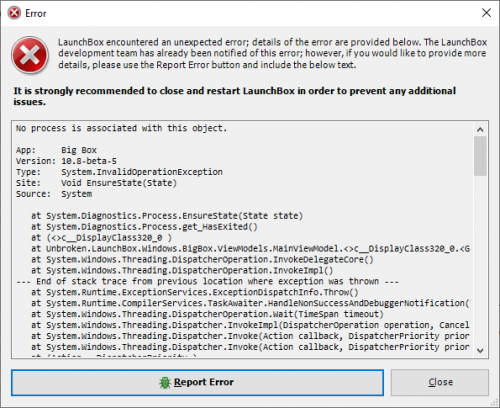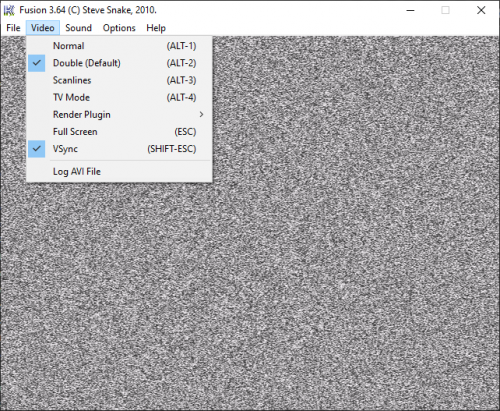-
Posts
495 -
Joined
-
Last visited
Content Type
Profiles
Forums
Articles
Downloads
Gallery
Blogs
Everything posted by RULLUR
-
In some ways I can understand, but I thought this is more about testing to see what seems to work and not work for some. I too am not a fan of the background blur, and wanna easily be able to do the new theme without it. I know I'm probably one of very few here who have like no knowledge in reading code or anything like that to go in and properly disable that blur because it seemed no matter what I did to even replace it with an old file it still would start up with a blur. I don't know how many like the blur vs not cool with the blur, but I really wish we could find some common ground on this since the new theme looks better than the previous other than the blur. I would really like to see it be an option you can turn on and off so all can be happy without the hassle
-
I'm having trouble doing an Error Report. so I'll just post what I can here. It seemed to have happened after I launched the XBOX One App through BigBox. Once I closed the XBOX One App I was unable to use any of the controllers, but was only able to use the keyboard in it, but can't seem to Exit when I go to it though:
-
Anyone else still having issues getting info to sync over from Wikipedia? I noticed it kinda stopped syncing up once they started their yearly beg for donations stuff, but even when it seems all that is gone from their site it still gives an error
-
For some of us who don't really know how to code I still wonder when we can see the option to turn off the background blur. I haven't ran into much issues as of yet, but for anything at the moment with the Beta I'm kinda blaming my Laptop for some of the slow and crashing stuff unless anyone else says they too have experienced it
-
Doesn't seem to do that for me, but after I click Okay when done editing it seems to now leave the background as default and not have any details on the side while it still has the game I just edited selected. That's if it doesn't go all the way back to the top of the list where the selected game is out of sight
-
Not sure what it is but seems I'm now having times where a singular Edit ends up being a Bulk Edit?
-
I like the translucency idea too. I think people would like to be able to slide on how the background will look. Maybe even something of a filter such as scanlines and all?
-
I was looking around at that too, but haven't seen anything listed that I can optionally turn off and on. I think it would be a good idea if they did it that way though. I'm one of those that if something of a feature isn't of my liking that I at least want to have it something optional so that it's still good to someone else who will enjoy it
-
With that it seems at most if I do that to just 1 game than if I do it in bulk which I find kinda odd because I would think doing a bunch of games at once would cause it to freeze or something, but I get it happening more with singular edits
-
When it went back to the top I was Bulk Editing 2 games for the Series category
-
I know, and I like everything else with the new theme other than the blur and some glitches I'm dealing with. So I think I'm gonna try and ride it out in hopes some of these things will improve in the next Beta or so.
-
So far I'm having issues with when I select a Random game now that it displays the info and everything, but the cover being selected is nowhere in sight to where I may have to scroll a bit to find out which one. I also tried to Bulk Edit some stuff and then it took me all the way back to the top of the list instead of which set of games I was working on. I also get some slow down where it gets somewhat unresponsive when I Edit too.
-
Is there a way of options that lets you unblur the background similar to before? I'm just so used to seeing the background and how I have things placed with them too
-
I guess I rushed on what I was saying, but basically I was looking through my Platforms in BigBox and kinda noticed something missing which was my SEGA STV one which is actually a Playlist I made visible as a Platform. Apparently it went away and back to only being a Playlist and not a Playlist made visible as a Platform. So I had to go into the Edit for SEGA STV and clicked the option to make it that way while also having to rename the Unique Name as "SEGA STV" instead of "Arcade SEGA STV" again and also having to go back and set the Video Directory for it since that somehow went to being set to the Arcade Video I guess because it's actually part of Arcade as a Playlist. I hope this is enough detail in explaining what happened. I don't know if anyone else has experienced that with any Playlists they made as a Platform or not, but it happened to me though.
-
So I guess I found that if you add a Playlist to be seen as a Platform in BigBox it will have now been turned off to where you have to turn any of them back on manually. Not sure why this is, but I kinda noticed my SEGA STV stuff wasn't showing up, so I had to go and check that box for it to show again. Other than that I wanna say showing the Versions is a huge help within BigBox too
-
Awesome work to @Jason Carr as always and very cool knowing Christian is being a big help with things too as I look forward to more of what he brings to the developments of LaunchBox & BigBox.
-
NBA Jam Tournament Edition-01.zip Okay, so here is an image that comes up blackish-grey in LaunchBox & BigBox that came straight from the Database. Not sure why it does that, and I'm not sure why it even got accepted to the Database when it's clearly an image for the newer NBA Jam games instead of the one from the 90s on Game Gear and other Platforms. I'm sure I'm not the only one who tends to get a little annoyed when Background art has nothing to do with the actual title or has the game's logo already placed into it. I'm working hard to try when I can to give the Database some Backgrounds that actually are part of the actual title and not of the sequels or prequels. I'm sure most agree Background art with logos already in them tend to clash with the Clear Logo which results in a not so clean look and feel.
-
When you say that..it reminded me of something I noticed a few days ago. My Startup for BigBox is like 9Mins long since I have like 60,000 games on a i3 with 8gb memory to be loaded up which may take a while to get ready. Sometimes the video stops before it's over because it finished loading up..but other times it plays all the way and still having me wait for everything to be done. Thing is I guess it's not exactly that way because once I adjust the volume while I wait is when things seemed to be ready in like 2secs or so. Not sure if @Jason Carr is aware of things like this or not..but I at first thought it was a random fluke kinda thing.
-
Yeah..I checked everything you recommended. I'm a little weirded out right now that mine doesn't have all the features I remember as seen with @Retro808's though. Not sure what made this happen..but it would help so much if mine looked that way. I don't even remember where I got this version either
-
-
My Screen is 1366x768..but I thought I once remembered getting the resolution to change even though it's been about forever since I last messed with any of it until today. All I see is things under the Video tab now instead of a place to actually set the resolution size which I guess once was used in a different version. I've always kept it as "Double (Default)" though.
-
I have about the same issue..and I wondered how the XBOX App would be like about that as well even though I've yet to try it. I do know I'm unable to map my Afterglow Controllers through LaunchBox..so because of that I can't use Home/Guide if I play straight from LaunchBox. I can map things through BigBox..so then I can map out even use the Home/Guide button only in that way.
-
Okay so the KEGA Fusion issue is still going as far as the Pause Menu and coming back shades of green..even after doing what @Jason Carr & @neil9000 both recommended. Thing is I found out what seems to kinda help is when you come back from the already cropped to the upper-left cornered Pause Menu is to just switch between ALT+1 or ALT+2 for Normal or Double and things will look back to normal. Not sure why this seems to be the only way around this for now on my end though. I kinda hate being somewhat late in testing the Pause Menus for each Emulator I have..but was waiting until I could be able to do it all via the Guide/Home button. Not sure if that one thread for testing the Pause Menu per each Emulator is dead or not..but would like to maybe add some more input since maybe this thread isn't exactly proper to keep mentioning these types of errors I'm coming across as far as that goes
-
Okay, so another Pause Menu issue happened with KEGA Fusion when I played Gauntlet for SEGA MasterSystem and what happens is the pause screen looks cropped off into the upper left which leaves the rest of the screen to look black, but when you return is where the game looks shoved over to the left with the game now looking several shades of green
.jpg.d2a45b610179d86bc17701110d2a67e2.jpg)