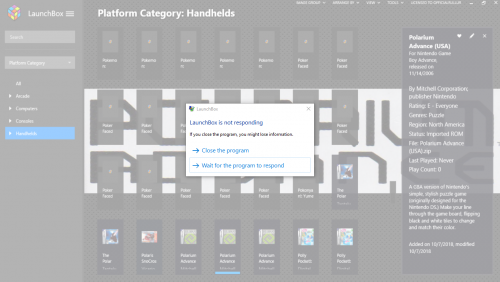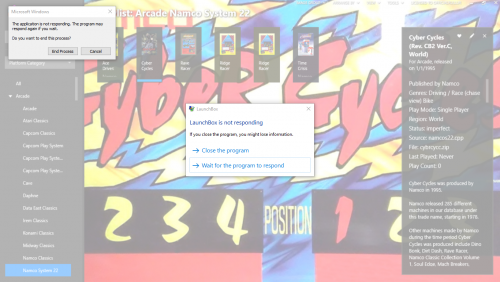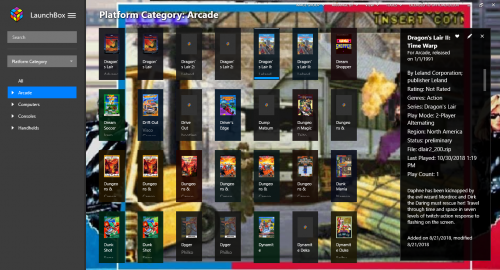-
Posts
495 -
Joined
-
Last visited
Content Type
Profiles
Forums
Articles
Downloads
Gallery
Blogs
Everything posted by RULLUR
-
Yeah..I too noticed how much the drop downs were making things freeze up as well. I'm just glad this is just a temporary fix though. Is their a way to do something of an autocomplete in choices that can be done with it instead like when you Google something? Maybe even something like whatever letter or letters you start with will only be seen if you choose to do a drop down?
-
I sometimes scroll to check how I spelled something such as "DragonBall" instead of "Dragon Ball" or "Q*Bert" instead of "Q-Bert". Sometimes I also do it to make sure I have a Series set a certain way or not too so I can bunch them together correctly
-
-
So it seems I'm getting this issue now where I select a game and the details take forever to switch over. Used to be a thing of the past, but seems to have returned in Beta 10
-
Seems better now. I'm just not sure why my SNES stuff on both LaunchBox and BigBox seem to take forever when it's the like 3rd largest collection I have. Could it have been they were Imported oddly or something? I don't think anyone else is having that issue with SNES stuff..but maybe something similar on another Platform somehow? So far that's like the only issue I have with things on my end with Beta 9 that seems to remain though. I have also Installed Beta 9 to my GPD Win as well, and things seem well with that one I guess because I don't have that many games on it as I do with my Laptop.
-
Okay..so I just tried BigBox in the latest Beta, but seems I'm experiencing at times where I try backing out of a Platform and it does nothing other than let me scroll the titles within the Platform until it FINALLY decides to take me back to the list of Platforms again. I'm also experiencing times where things freeze up for a bit when I Edit still, but not as bad as before where Windows 10 would say it's Unresponsive though, at least for now I have yet to experience it that way since things are kinda fresh again
-
That wasn't from the latest Beta..just 9.4 Beta 4. I originally came in to mention the issue..but I'm glad to come in and find newer Betas are out that I can hope will lessen the lag and crash with the latest news on performance though. I'll of course let you know if it gets any better or not once I get around to testing. I'm Installing the latest Beta now as I type this up
-
Wow! Well after all the latest Betas I can hopefully not come across this as much or at all anymore after an Edit. This was Beta 4
-
Good to know..and yes I did in fact have them in the LaunchBox Video Folder after all. I kinda wanted to import titles of my physical games..but just in case someone was to click it they'd get a Startup Video to the Platform it was for until I can arrange something better that can play these physical copies. I have for now set my Physical PS2 games to just open PCSX2 so I can play from the Disc, and I have my XBOX, XBOX 360, and XBOX One stuff that can be played on XBOX One set to open the XBOX App thanks to @DOS76, and then my Physical Dreamcast stuff open to Demul to be played on Disc, but everything else that can't is gonna be set as an Intro Video
-
I found something a little strange last night and not sure how long this has been an issue, but when I set something to be Launched as a video I then go to Big Box and find all Background Art and Music I chose has been kinda overwritten with the video playing now as the Background instead. So I go back to see in LaunchBox as to what might've happened, and it turns out it automatically set it as a Video Path. I deleted the Video Path and tried again only to see it came back until I just removed the video from being something to Launch. For now I just set it to a text document until I can figure what to do about this issue
-
I've had that happen with me for the longest. At times it seems fine, but then it gets stuck at longer times than others
-
Has anyone else experienced some games or Emulators starting up and the Startup Screen doesn't pull away until at most maybe 2 seconds later? Like you'll hear the game and then almost 2 seconds later the startup screen goes away to show it. I think most of the time I dealt with this when it came to VisualBoy
-
Very Cool knowing there is at least a Random Game Shortcut key now. I hope to see this maybe become some of a Controller Command or even an Optional Dashboard Button too
-
That's awesome either way. Kinda wish there was a directory for that than a shortcut to set as a default Emulator for the XBOX One Platform, but for now this will do.
-
That Totally Worked! Glad you were able to respond and update this method even though it's been since 2015
-
Doing "shell.AppsFolder" seems to no longer work. I looked around for other ways and seems some are saying to get permission in C:\Program Files\WindowsApps and all..but looks like I'm having no luck to even found a XboxApp.exe in C:\Program Files\WindowsApps\Microsoft.XboxApp_44.44.7002.0_x64__8wekyb3d8bbwe which seems to not work as well. I found other sites claiming C:\Program Files\WindowsApps\Microsoft.XboxApp_7.7.29027.0_x64__~~~~~~~~~ to be the trick..but even that seems to fail. I guess maybe years later after all these updates they managed to make it tougher to do? I was hoping to have it at least launch me to the App so I can stream to my XBO from BigBox, even if doesn't go directly to the game title selected.
-
Not sure what's going on, but seems now when I launch Nestopia I lose my my mouse cursor when I exit to where I have to restart my PC. Anyone else experiencing this and have a way to fix the issue until @Jason Carr fixes it? I don't have hide cursor turned on, but thought that's what it was
-
Not sure what's going on but in BigBox I ran Stella to play Adventure II and then when I backed out using Esc I got a Black Screen to where I had to Windows Key and close the Startup Screen, and after that I couldn't seem to get anything Launched after that on anything. I just switched back to LaunchBox to Edit more of my collection and hoping the next time I go back in to BigBox I can Launch everything normally again. Just wanted you to be aware of that @Jason Carr just in case you have a way of fixing it from being an issue again. Might be something rare, but just wanted to let it be known so maybe nobody else will have that problem too
-
Tools>Options>General>Updates Check all 3 choices just to be sure you get the latest version. I at times have to close out and wait a bit before it tells me of the latest version and if I want to Install it or not. You can also see if it's in your Updates folder and do it manually
-
I experienced the same thing just now when working on my Arcade stuff
-
I have gone as far as upped the Startup to the Maximum 30secs and hid the Window too, but sometimes some titles want to take longer and will send you back to either LaunchBox or BigBox after until suddenly MAME will load up. Oddly enough Windows 10, MAME, and LaunchBox all got Update shortly around the same time of each other which at times seems to conflict with each other as to like MAME and LaunchBox comes up with something to improve while Windows 10 just so happens to screw them up once they get an Update in around the same time.
-
Yeah..like shortly after I made a post about the EmuMovies issue and all mentioned what was going on with it is when things started working again. Hopefully that issue doesn't happen again on EmuMovies' end
-
Looks like that delay in details is back. My Operation Wolf 3 Background stayed for a while when I switched over to Dragon's Lair 2 at Random
-
Thanks @Jason Carr and everyone else for all the feedback on everything. That's crazy stuff is going on over within EmuMovies like that though. Just hope they get it all worked out soon enough. Looks like for now it's back to Googling around for pieces of Artwork while also making some. I feel more the need than ever to make a completed Startup for pretty much everything now, starting with Arcade stuff first. Luckily I found a site dedicated to Arcade Marques though, and I may try work on making more Clear Logos for things too.
.jpg.d2a45b610179d86bc17701110d2a67e2.jpg)