-
Posts
495 -
Joined
-
Last visited
Content Type
Profiles
Forums
Articles
Downloads
Gallery
Blogs
Posts posted by RULLUR
-
-
7 hours ago, Kondorito said:
@RULLUR do me a favor, and get the image file that is giving you problems, zip it up and attach it to a post here, I will take a look at it.
If you upload the image here as an attachment directly it changes its properties completely, so it is not actually the same image you are having problems with.
At the same time, you can verify if it is an image malform if you just open it up with Paint for example, and re-save it again as a different format (i.e. png > jpg or viceversa). Then replace the original image with the new one and see if that makes a difference.I do happen to use Microsoft Paint quite a bit..so I guess I'll try that method too. I prefer PNG over JPEG / JPG after all. Makes so much sense it would change up as a post to where it was shockingly workable when @Jason Carr showed me here too. Thing is now we have to probably dig through the Database and fix the ones problematic
-
-
6 hours ago, Jason Carr said:
What all did you test? Have you tried unchecking Use All Controllers and testing them individually?
Hmm, that's odd. It's using the exact same code to map between LaunchBox and Big Box, so I can't imagine why it would be any different between the two.
Good to hear. I'll probably just leave it this way, at least for now. XInput is recommended anyways.
I haven't tried it with any of my other controllers yet..just used the Wireless Afterglow PC/PS3 Controllers for now. As far ones with a Home/Guide button I some actual PS3 Controllers and some knock-off PS3 Controllers. I also have a Wired XBOX 360 Afterglow Controller, and a Wired HORI Fighter Commander Controller made for 360/XBO/PC as well. Others I have are PC Controllers by Sabrent which look like 2 Wired PS2 Controllers with 6-Buttons, and I also have a GigaWare PC Controller shaped like a PS2 Controller and a Steel Series one that also is PS2 shaped..yet the buttons on those aren't mapped like an XBOX Controller and even have no Guide/Home button.
We also have a Wired RetroLink GameCube Controller and a Rock Candy 360 Controller as well. I guess I could add PS4 Controllers and XBO and XBO-S Controllers as well. I think that's about it as far as Game Controllers playable for PC unless maybe where talking some Bluetoothing of a MoGa or Wireless Rii keypad or anything like that goes
Thing is it seems anything already working on a 360 and XBO is already working just fine and probably doesn't really need me to test things with all those though.
-
-
-
Okay..so as an Update I found something rather interesting as far as Mapping is going..especially when it comes to Mapping the Home/Guide button. So as it turns out I can't do any Remapping in LaunchBox..but what I can do is Remapping within BigBox though. So now I FINALLY am able to set the Pause Screen to the Home/Guide as Button 11! Makes me now wonder if in previous Betas was this possible or not..and also has me to wonder if in Joy-To-Key does Button 11 also register as the Home/Guide button too
-
Still seems no change on anything. My Controllers are made for PS3 & PC use..so I wonder if going on that you can figure something out. When it comes to PC usage it reads everything the same as 360 controller in new PC games and on Joy-To-Key. I have quite a few different types of controllers here..but the 2 Afterglow ones I mentioned are the main ones @Haydee and I use in my setup. I guess I could try testing others..but not all have a Guide/Home button and I guess trying to get the Afterglow PS3/PC ones to function is the main focus for now
-
2 hours ago, Jason Carr said:
I would need to see the specific situation (the specific image). Most likely stuff like this is caused by either corrupted image downloads or just bad images to begin with. There are images out there that don't meet proper image standards.
I'll try send the ones I had issues with when I can. I know I deleted the Cliffhanger one..but I also know it's in the LaunchBox Database for SNES though
-
 1
1
-
-
I've been meaning to mention sometimes I've came across images for Box Fronts that end up looking like a tall skinny white line or you get a Background that ends up stretched out all weird like Cliffhanger for SNES does which is from the Database and that image is even the proper size of 1920 x 1080 if I remember right..so I don't know why it comes up with just Stallone's legs. I also have some issues where Backgrounds for NBA Jam via the Database for example comes up just black too. Not sure why these are happening, but it has been that way for the longest though. I also wonder why which type of media may cause a massive slow down in getting a Platform to load up too. Still haven't figured why my SNES stuff takes forever as far as media being the possible as @Jason Carrchecked my Data once before and said all seemed fine..but media might be the issue. Seems I came across this again in my SEGA STV stuff now when that Platform has like 4 games in it versus the thousands I have in SNES
-
16 minutes ago, Jason Carr said:
Okay, thanks. Do you have "Use All Controllers" checked? What is the name of the controller in the drop-down list?
Also, have you tried beta 4?
Yes to all that..and I have it always set to "XInput Xbox 360/Xbox One". The other options are 2 sets of "Controller (Afterglow Wireless Controller for PS3)". Seems to be no change to where I'm still unable to get things Remapped..especially with the Home/Guide button
-
52 minutes ago, Jason Carr said:
I'll need more information. What controller are you using?
 This Wireless PS3/PC Afterglow Controller. On PC it reads off the buttons the same as a 360 or XBO Controller though. I have 2 of them say my Wife @Haydee can play along with me too. Funny how the triggers and shoulder buttons look straight off an XBO Controller too. I feel it's like the best controller ever made and the only thing that would make it better is if it had 6-Buttons for things like N64, Saturn, Genesis, and so on. I also have a Wired HORI Fight Commander for PC/360/XBO too that looks like an upgraded Genesis Controller
This Wireless PS3/PC Afterglow Controller. On PC it reads off the buttons the same as a 360 or XBO Controller though. I have 2 of them say my Wife @Haydee can play along with me too. Funny how the triggers and shoulder buttons look straight off an XBO Controller too. I feel it's like the best controller ever made and the only thing that would make it better is if it had 6-Buttons for things like N64, Saturn, Genesis, and so on. I also have a Wired HORI Fight Commander for PC/360/XBO too that looks like an upgraded Genesis Controller
-
Okay..so the glitch is no more after a restart..but still nothing when it comes to Remapping..especially the Home/Guide Button
-
So I just wanna be clear on that mouse cursor glitch that it still is happening even when I close LaunchBox. Gonna try do a reset and see if that helps it or not
-
7 minutes ago, TheNewClassics said:
I'm still not getting any inputs working for when I try to remap the controller with DS4 in Big Box. Using DS4Windows.
Guide/Home Button and other Remapping still isn't working for me either. Just not sure if the Arrow Keys moving my Mouse Cursor glitch is part of the problem or not though
-
So I caught something weird now since Installing Beta 3. I open Big Box and it tells me all sorts of programs have errors popping up and then Big Box launches just fine. After I left I found a pop-up saying I needed to report a bug. Now when I have LaunchBox open it seems when I move the arrow keys that the mouse cursor moves in that direction too. Very strange, and wonder what it could be to fix it
-
9 hours ago, Jason Carr said:
I have an idea as to what is going on with the mapping stuff. It should work perfectly fine with XInput controllers (360, Xbone, PS4), but some DirectInput controllers treat the trigger axis differently, and I think that is causing it to not map properly. I have a controller coming in the mail tomorrow that I can test with.

One like mine? What kind is it? Almost sounds like this feature may have to be tested with various third-party controllers just to get it right for all.
-
Not sure what is up exactly, but seems Mapping isn't doing anything for me. I use those Wireless AfterGlow PS3/PC Controllers that act as an XBO Controller as far as button commands go that even the Shoulder & Triggers look so much like the mixed a PS3 & XBO Controller together. I have things set as "XInput Xbox 360/Xbox One" instead of "Controller (Afterglow Wireless Controller for PS3)" too. I can move around LaunchBox and BigBox just fine, but can't get it to map out anything new though
-
I'm trying to figure out how to use the Guide Button for the Pause Screens. I pretty much haven't used Pause Screens or even tried them out until the Guide Button feature was set. Any idea how I can easily set things that way @Jason Carr?
-
4 hours ago, damageinc86 said:
I feel like eventually it will be one of the only things left to tackle. Same for me. I have a lot of PC games, and some old DOS platformers that I like to use a controller with, so I need to be able to have joy2key launched when that game is started. But it needs to be database driven so the frontend (or in my case Rocketlauncher) tells the keymapper which profile to launch depending on the game name. There are surprisingly also a lot of modern PC games that wig out because I have so many controllers plugged into my computer, so they don't "see" the xbox controller as being the player 1 controller that it would otherwise with nothing else plugged in. Like in broforce for example, it thinks one of my 4 gamecube controllers plugged into the mayflash adapter is the default windows player 1 controller, and there is no way to manually set it to something else within the game. So I have a keymapper profile for that that is binded to the controller I want.
Yeah..like I been seeing many talk of once they get the actual Joy-To-Key to open with the game they have as an App with they tend to have to manually go and close the Joy-To-Key or create some sort of batch file or something way out of my league of understanding all the way without screwing it up even more. I also deal with the issue of my 2 Wireless Afterglow PS3/PC Controllers from remembering which is Player 1 and Player 2 to where I now unplug them before Restarting or Turning off my Laptop and then placing the USB dongle of the Player 1 in first and turn on the Controller and then do the same for Player 2 in the same slots as they were before I Restart or turned it off, and that for now seems to work, but I agree something needs to fix that so nobody get mixed up on which Controller they are & etc each time all come around to play something shortly after turning things on
-
Wow! Makes me kinda wish I joined the stream later after getting married that day. Not sure if my input of it would've maybe had influenced others interested in the feature or not, but would totally love to see that happening. It'll just be so awesome to kinda have Old PC Games played on Controllers from the couch via BigBox with the projector setup I have and not really need to worry about a keyboard or mouse all in the same sitting. I'm just trying not to lose hope in that being a thing though
-
8 hours ago, lcolls said:
i just saw a "bug" ? in game settings i can update the name search it etc... add pictures based in database finds... well that's great. but there is no way to view change or delete the videos!!! i have a lot of games with wrong videos and i cant change
Sounds like when you Import some Super Nintendo stuff and just because "Legend" was in the Title it automatically gives you "The Legends of Zelda A Like to the Past" Video. I think my other issue with videos other than that has been if I make a Background Video for Games then you no longer get to see your Screenshots for Gameplay. So for now I'm just setting my Videos for a Game to play in the Screenshots section. I wanted to originally do something like when you scroll to a Teenage Mutant Ninja Turtles game it'll play the show's intro video in the Background while still seeing the Screenshots where they belong. So for now it's just gonna be TV Ads playing where the Screenshots should be
-
Any chance on getting closer on having something of a Joy-To-Key built in for LaunchBox that can be set to each title if wanted to, but mostly for PC Games that maybe didn't support controllers or are originally set in a way that maybe wasn't comfortable to play with? I think for me it's mainly that and getting the Media Database set right are the Top 2 things for me other than the Home/Guide Button Support which I'm excited to see coming soon
-
I think for many reasons the whole Android version will do so well for various reasons more than one's own phone. Now LaunchBox can be on Tablets, Set Top Boxes, NVIDIA Shield, and other Android-based Consoles including the GPD XD series. My Wife @Haydee & I are excited for all this even though we all know it may take a while for it to even look about to the level of the PC version..yet we're staying tuned
-
 2
2
-
-
I probably should've wrote all of this down..but so far the features I wanna see happen are the likes of:
>Home/Guide Button for Pause Screens
>A Built-In Keymapper for each Game Title to where you no longer have to worry about setting up an App with the Title you Launch or trying to get it to close out when you exit a game properly. This would be good for all PC Games and whatever extra features some may want in their Emulations as well since not all of us are fond of a Mouse & WASD scheme.
>Screenshots to show up when you decide to make videos play as your background in BigBox instead of the Screenshot section disappearing.
>When Importing a game from outside the US you'll now get it's actual Regional name instead of its United States version name. To keep aware of the franchise a Regional title belongs to it will be bundled together in the "Series" section.
>No more conflicting Artwork for Regional titles, especially if it's a Fanart Cover or anything else like that to where you no longer get annoyed seeing an American Fan Cover appearing in your Japanese or European game title of it that never goes away unless you manually go in to the actual folder and Delete it.
>Artwork will no longer mix newer game art with older game titles & etc such as Mortal Kombat 9 logos and art found when you Import the original Mortal Kombat of 1992.
>Better Metadata when it comes to Game Titles on a Platform with the same name. This happens so much on things like Commodore and some Arcade games as well.
>Fixing where some Media gets part of a word during Import of a Game Title and ends up giving you a Cinematic of "The Legend of Zelda: A Link to the Past" when the title you actually Imported was Arcade Zone's "Legend"
>Something of a way to make playing older Windows games much easier with as close to a simple Import and play as possible without further hassle on compatibility & etc. Maybe like how there's a DOSBox built inside of LaunchBox?
As you can see much of my concern is getting everything to sort itself much easier and display better without having to really do much work..especially for those of whom who are trying LaunchBox/Big Box for the first time and maybe don't know much about it. I know it's gonna take some years where all can just drop in their games in and have all the accurate details and media with all the games they Imported, but it's certainly what I hope for us to get to eventually.
My Wife @Haydee likes to think of BigBox as sort of a Museum, which I love the way she puts it as that because you do in fact get to learn more about the games you mostly enjoy or never really knew much about it enough to where it makes you wanna play if all is accurate in details and media.
.jpg.d2a45b610179d86bc17701110d2a67e2.jpg)





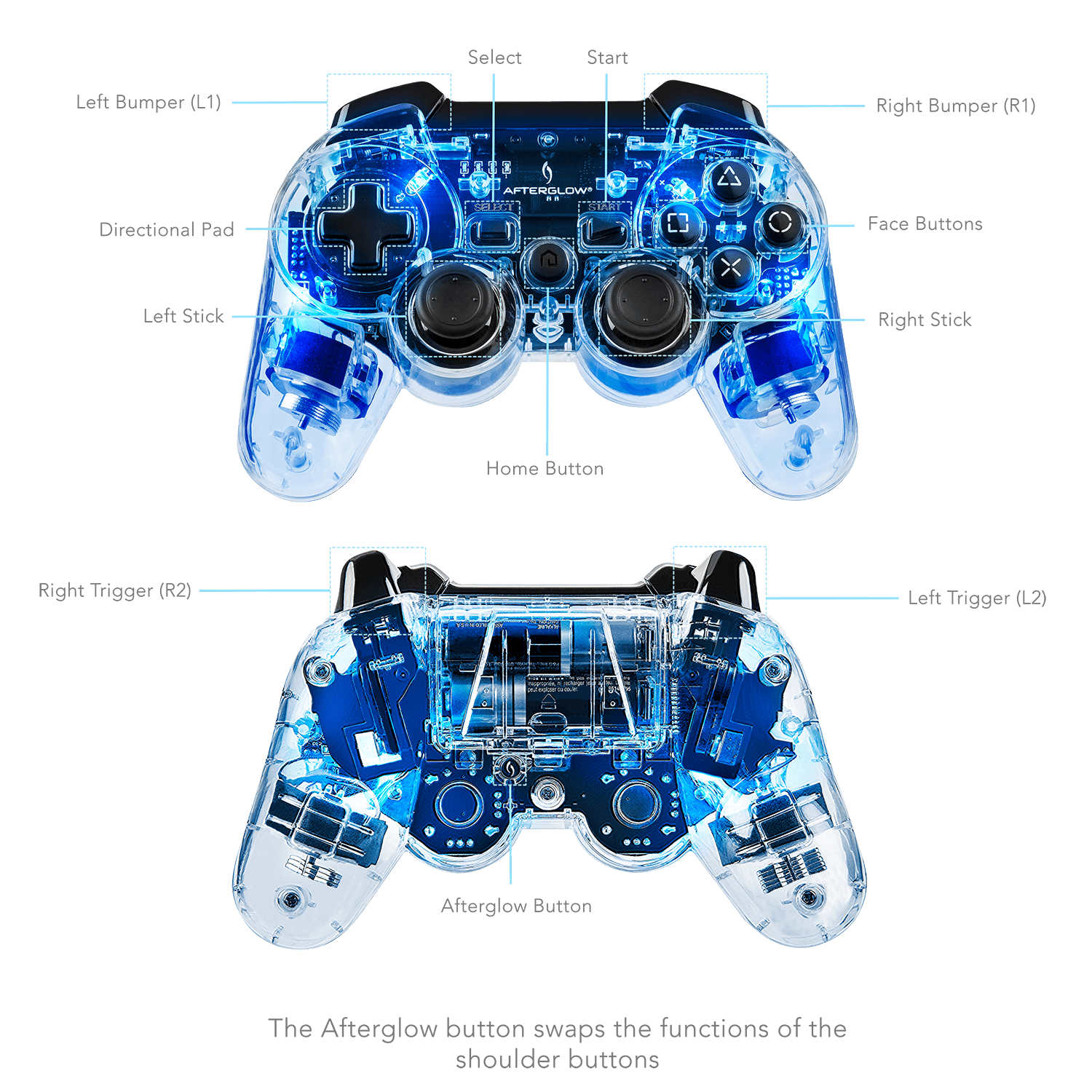 This Wireless PS3/PC Afterglow Controller. On PC it reads off the buttons the same as a 360 or XBO Controller though. I have 2 of them say my Wife
This Wireless PS3/PC Afterglow Controller. On PC it reads off the buttons the same as a 360 or XBO Controller though. I have 2 of them say my Wife
10.2-beta-1 Released
in Beta Testing
Posted
I'm not sure if it does this all the time or was a fluke, but I ran CCS64 and tested out the Pause Screen via Home/Guide button to where I ended up with a black screen I couldn't get out of..even when Alt Tab or Windows Key. I ended up having to Alt Ctrl Delete my way into Logging Out and Logging Back just to get things back to normal. The black screen wouldn't even let me use the mouse and seemed to disable the sound for a moment as well. Just very strange of it to happen. I'm sure we have a few here who deal with Commodore Emulation, so maybe one of you out there can relate to this somehow and let me know if this is common or not.