-
Posts
495 -
Joined
-
Last visited
Content Type
Profiles
Forums
Articles
Downloads
Gallery
Blogs
Posts posted by RULLUR
-
-
Yeah, and thanks for understanding. I hardly vote either, but when I do I try do what I know for sure about. Like say someone did something for say Vectrex or something I know nothing about I try and skip my vote on it so that I don't become somewhat of a hindrance to what might actually be accurate to something I know nothing about. I can assume at times some will vote against something they know nothing of, and sometimes even be okay with something they don't know and ends up not accurate.
I admit the other day I submitted a Background for The Last Blade 2 as a Clear Logo by accident, and oddly enough it got accepted with no votes against it. I was hoping others would reject it, but I had to request it to be deleted and even said it was uploaded as that by mistake. Just hoping I don't end up making mistakes like that again because I feel I'm doing some injustice there by not giving the community accurate pieces of art and then it causes confusion on many levels based of the perspective of how others utilize these pieces. I wanna do my best in giving everyone what exactly is of a game once they import it and I know Backgrounds need so much work, so I at most try and focus on that unless I see something else that needs added in such a cover from a different region, and may even do some fan art covers too like I did with DOOM II on PC the other day using the artwork they were originally going to go with but later ended up with what is well known today. I figured hardcore DOOM fans would get a kick out of that one too
-
On 8/19/2020 at 1:00 PM, Mr. RetroLust said:
This person has been doing it for some time now. I reject them with reasoning message: "Troll" as there is no other reasoning for his behaviour. He has been banned before but makes it a hobby to come back every time, what a life he must have, I pity the fool.
Makes me wonder if this is the same 1 person who tends to vote against something that totally belongs as Background art too. I've lately been trying to make sure when I submit things now to make sure it's part of the same title on other Platforms so all can enjoy when it may not already have a Background or whatever else I submit. Thing is sometimes I get things like the other day a 1 vote to disapprove my Duke Nukem 3D backgrounds, and last night a vote against deleting background art for The Punisher on Genesis since it was from the Thomas Jane movie and THQ published game. All it does is make me second guess what some of my entries as to maybe the quality or size wasn't to their liking that I now even ask my Wife what she thinks before I send them out since she too is a gamer and knows how hard I work on accuracy to reflect the original artwork without disgracing it. That's why we sometimes have things in the Database that aren't just Googled up which in some cases is what I also do, but if nothing is found is when I make my own from what was used in items that sold the game.
I want to thank @Retro808 for directing me to the right place about this matter, even though that post and mine are removed even though I got an email explaining why and what happened before his and mine got deleted.
So anyway, what originally was spoken of is that last night the Background I submitted for Putter Golf for SEGA Genesis/Mega Drive got rejected for being mistaken for stock footage or being generic when we have tons of things like NBA games that have a Basketball in the dark as a Background, and even one commented a rejection to it with "-" as their reason which makes no sense either. I actually do my research to assure you all are getting what actually belongs to your favorite games, and what Background I submitted was actually the same photo that got used on the cover art. So now that I know I'm in the right place to speak of this, I would like to know how to make it clearly understood that this Background actually does belong to Putter Golf, and you all can see for yourselves in the photos below. I'm not at all one of these people who just throw in whatever like someone threw in all that Mortal Kombat 9 stuff with the original 3 Mortal Kombat games in which I'm doing my part in cleaning things like that up. I'm also trying to make sure nothing has the game's logo in it so that it doesn't conflict with the Clear Logos too in which I hope you all will help the cause in that as well.
-
1 hour ago, C-Beats said:
In your example @RULLUR, is each version of the game it's own game entity or not?
Games like Mega Man aren't messing with Rockman, but like if I was to add a Video for something like the United States version of Castlevania, then the video will turn into Castlevania-01.mp4 which then will be seen in the European version of Castlevania or any other of the same title within that platform. Thing is I may at times do that to another game like say United States version of Street Fighter II and the video will get named something like Street Fighter II.1jebdu7kd3b.dudvsgr26-01.mp4 and will remain only seen on the United States version of Street Fighter II, but never the Japanese or European version of Street Fighter II. As we all know in Street Fighter II some characters have their names switched, so I don't wanna have things end up like Balrog being called M. Bison and so on in a video showing up in the wrong region. I honestly don't know what causes one title to get coded to just one version of a game and why some just end up with -01.mp4 at the end of them without any extra coding in the name to keep it from being shown in all regions.
I think another issue I'm having is sometimes a game with no region set to it will download all regions of artwork, but you go to one that is set to a region with the similar title. then they tend to share the same artwork. Like yesterday I was trying to get 36 Great Holes on 32X to have the European version keep only the European artwork to then go over to the non-regional 36 Great Holes just to be met only with European artwork to where I download from the database again all the artwork and went over to the European version only to see every other region's artwork now in the European version to where I again deleted all that wasn't European only to AGAIN see the non-region left with only European artwork. I even went into the folders to make sure was placed in their proper folders to still for some reason see this oddly show up all wrong. I just ended up renaming the non-regional version to "Golf Magazine Presents 36 Great Holes Starring Fred Couples" and even untagged it and left the European version as "Golf Magazine: 36 Great Holes Starring Fred Couples" and kept it tagged so that they no longer conflict in name. Not sure why this happened since usually when I download artwork to different versions they don't conflict.
-
Still having trouble having videos not getting mixed in with other regional versions. I like to make accurately sure a gameplay or commercial is different from one region than another. I don't know why sometimes it gets coded at the end of the video title after being forced to rename so that it doesn't play on another version, but then at times you add a video in where it just gets the -01 at the end of it which then ends up being played for all regions which can be highly annoying. I've had to at times see what game title got coded in something like a Clear Logo or whatever and just copied the coded name over to the video it all is edited to just so it actually plays the video of that version of game only. Is there some way we can do video folders the same as images with regional subcategories @Jason Carr? That way my United States videos don't get mixed up with my Japan, Europe, and other regions of a game
-
So I finally decided to make a 32X Platform instead of having everything in my Genesis stuff since Videos will conflict on games with similar title names. Thing is when I at first went to Edit and switched the Platform for a game from SEGA Genesis to 32X it decided to make 2 SEGA 32X Platforms. I deleted one of them and they both went away. So I took the same ROM file and dropped it in to be Imported only to find it made 2 SEGA 32X Platforms again. Thought maybe it was a glitch, so I closed off LaunchBox only to be met with 2 SEGA 32X Platforms being listed still. Any idea on what seems to be the problem in trying to get it to show SEGA 32X listed as just once instead of twice?
 UPDATE: I found a way to fix the issue by first deleting one of the SEGA 32X Platforms which then of course made both go away, but then going to Tools and then Edit Platforms to where I went to Add and then manually typed in SEGA 32X and set the Parent to Console and then imported a ROM again and that seemed to make it show SEGA 32X just once finally. Hopefully this will help anyone else on some other Platform if this issue comes across to them in the future
UPDATE: I found a way to fix the issue by first deleting one of the SEGA 32X Platforms which then of course made both go away, but then going to Tools and then Edit Platforms to where I went to Add and then manually typed in SEGA 32X and set the Parent to Console and then imported a ROM again and that seemed to make it show SEGA 32X just once finally. Hopefully this will help anyone else on some other Platform if this issue comes across to them in the future
UPDATE: Seems I was slightly wrong about that. Turns out it ended up that actually once Sega 32X Platform was in Consoles, but another was found outside of it not even part of Computers, Consoles, Handhelds, but it's own thing? I'm sure someone here knows a way better way to resolving this instead me tinkering around as I wait
UPDATE: I just deleted everything and imported for 32X and Genesis from scratch. Looks like all is well, but sucks I have to recategorize everything again though
-
On 9/1/2020 at 9:08 AM, The Mask said:
this has been for quite a few versions now, but laptops set up their function keys to a special set of characters for calling. each brand codes their function keys differently. I don't know if it has anything to do with what I'm about to say but my laptop is a clevo and to press mute, I have to press fn+f3. with that said, for some reason when I set a button on the controller and choose to bring up the menu to end the bigbox menu to end the game, it always triggers my laptop to mute. I've tried the left stick button to bring said menu up, and ive used the ps button on my controller. on first start of bigbox, pressing either when mapped to bringing up the pause screen menu, triggers mute. But after that one time never again. That is until I go into a game and press those mappings again (any mapping will do to that pause screen). It always goes to the pause screen while at the same time, muting my laptop.
My Laptop also Mutes during Pause Menus which I do via the Home/Guide button, but thought that was normal for any computer to do it as well since the sound isn't needed when in the Pause Menu anyway, but I have a feeling some out there probably want Music they set to the title or whatever else going in media while the Pause Menu is opened. I FINALLY just bought a ThinkCentre the other day after watching some @ETAPRIME videos a while back, so I'll be doing some Beta Testing with that too to see if it's just a Laptop thing or not along with everything else as more features come about.
-
43 minutes ago, legolas119 said:
yeah, thanks! I configured Naomi/Naomi 2 as you and now they works! I can launch directly a game from LB

many thanks!
Cool! I'm glad to hear it. Now if I can get everything I had to work as well. Looks like I kinda maybe didn't check all the same on each version? All in all it's good to know some of my info was actually helpful to someone else though
-
Demul is a mess to deal with, but seen stuff on YouTube to make it only seem easy. I got all my Atomiswave stuff working, and some of my Naomi stuff going, and only 1 of the Naomi 2 games I have is working right, but Hikaru seemed iffy at one point but no longer works. I pretty much got rid of the ones saying it was missing something when I ran them, and I also have like 3 versions of Demul too for various controller settings, and what seemed like a game would run on one version, but not so much the other. My setups look like this:
-
On 8/28/2020 at 12:05 AM, PanteraZombie said:
Just wanted to report in that I'm using the latest official release tonight... and so far, so good. One difference I've noticed is that BigBox is opening immediately after the startup video now. I have a large library and several playlists, and would take about 10 seconds to load after the startup video finishes. Not that it was a terribly long time, but this is a very welcomed improvement!
When I had that problem I would adjust the sound volume from my keyboard, and then I found if you press Alt a few times it also jumps from the Startup Video to BigBox. Because of the huge library causing BigBox a very long time to open up, I had to modify my Startup into a 10Min part that says "LOADING..." afterwards
-
3 hours ago, Jason Carr said:
I was planning on releasing today (I even have it all uploaded), but unfortunately it turns out I can't because so many files are falsely being triggered by anti-virus engines. Bane of my existence. For some reason this time around it's so bad that I'm going to have to re-code some things just to be able to release. One of the engines that's being triggered is Symantec (what a terrible piece of software, sigh), but it's so commonly used that I really can't just put it out anyways. Back to the drawing board...
That sucks, and I kinda understand you want a product that doesn't trigger any anti-virus because all that does is worry people into thinking LaunchBox is bad for them, and then likely come here one by one to state the issue only to sort of unintentionally annoy the Moderators, and we all know how the rest of that goes. All in all I have faith in you that you'll work a miracle of many as you do in getting it to the level you and the rest of us hoped for.
-
3 hours ago, Jason Carr said:
This would have to be some sort of stray controller or device, as the movement would have to be triggered by something.
I used to use the Afterglow PS3/PC Controllers as the only USB Wireless Controllers, but now have switched to all Bluetooth Controllers which are 2 XBOX One Controllers, 2 Hyperkin Admiral 64 Controllers, and 2 8bitdo M30 Controllers which used to be 2 Retro-Bit SEGA Saturn Controllers until I had too many problems with those that even Retro-Bit themselves haven't gotten back to me in fully resolving the issue, so I prefer the M30 now. Thing is I make sure only 2 controllers are on at once at a time. One of the main reasons I switched the Retro-Bit Saturns to 8bitdo M30s was with the Firmware Update they never stopped saying "Connected" even when turned off or sleeping to where other controllers were forced to being Controller 3 & 4 while those other 2 refused to go back to "Paired" which caused issues in MAME and a few other games too. Even when I'd hit SELECT with those Retro-Bit Saturns I'd get the Pause Menu which we all know should only happen when using the Home/Guide button instead.
I guess what I'm trying to say here is how I do things now with controllers I just don't know what is causing it to scroll like that when every controller seems fine and nothing else is turned on but 2 controllers in a set at a time and go back to "Paired" once they are turned off or sleeping. I've heard rare cases where something interfere with the signal of wireless stuff causing to screw up, but unsure if this is actually the case or not since I just never experienced this happening when I play games, just extremely rarely on BigBox. I think the only time something drifted off was when the batteries were dying on an XBOX One Controller while playing on MAME, but that's about it. I remember the scrolling happened while using other controllers while the XBOX One Controllers were turned off as well. I'm trying to give as much detail as I can remember to maybe figure out what exactly could be causing it
-
4 hours ago, Jason Carr said:
Thanks for the video and the logs. The logs unfortunately don't give me anything useful, but the video is helpful. It's strange though because I've never seen Big Box lock up like that while just in the middle of video, with nothing else going on. To be honest, I do wonder if you're having some sort of system stability issue. I can't be certain, but that would be my guess here.
I'm also kinda experiencing similar issues. I even at times have where if I use my controllers I'll have a very rare moment where it scrolls to the right or scrolls down on its own. I don't experience it every time I do BigBox, but only on extremely rare moments at random. I'm trying to figure out what may've been done in the moment it happens, but I have yet to really figure it out on my end as to why it does this. None of my controllers do this when in a game is all I know
-
 1
1
-
-
So today I hit Ctrl+B from LaunchBox to start BigBox, and it's been like 15Mins with it not even opening. Thing is I look at the pinned BigBox on my toolbar, and I see "BigBox (2)" when I hover my mouse cursor over it. I then clicked it, and Avast was scanning it since I haven't used it yet after Installing the latest Beta. After that, it decides to start BigBox
-
9 hours ago, Jason Carr said:
We'll need specific examples of the game and what did and didn't download in order to look into this.

I can't remember them all, but I do remember Turpin for Arcade didn't Download its cover. I got stuff for Turtles instead
-
I've kinda been noticing sometimes not all things from the Database are being Downloaded. One example is that today I went for a Japanese game, but what happened was I got some of the Japan stuff except for the cover art, but also got some North America stuff along with it. I manually go looked at the Database to see if there was even a cover for it, and there is, but unsure why it never Downloaded with everything else though
-
I've also been having tough time trying to get Atari Jaguar stuff to run right. VirtualJaguar's control settings are a mess to deal with, so I tried MAME, and I can't anything to run on it as if I need to know the proper commands for it to run through LaunchBox, and RetroArch seems to be running things much slower than VirtualJaguar did too. Not sure how to run Phoenix through LaunchBox either. All I can seem to get Phoenix to do is open up, but not load up and run a ROM through it when I click a game in LaunchBox
-
Hoping eventually we can search and sort the "Version" category. So many mods and hacks I kinda want to place together without all the extra digging since usually they're not found in the game's title section
-
-
-
Still waiting to get Beta 2 going, but had this happen while trying to get my videos set back to as close to they once were.
 UPDATE: The video that was called "Pac-Man - ARCADE.mp4" didn't auto-rename itself to "Pac-Man-01.mp4" and gave that error, but once I went in and manually renamed it to that, it's working fine now. So no longer do videos force a rename once added in? Seems once I kinda thought I had most of the new way of doing videos, I hit another problem that kinda changes things again? I still hope to have it work like it used to before all the capture features where put in place. Those times where you can use a clip more than once from any directory you want from wherever without having to force a rename was the best time ever, and really wish it was all like that again. If only@Jason Carr & @C-Beats could find a way to make it that way again, it would be such a miracle I've long awaited for since that's like number 1 on the list of issues I'm dealing with as of now. Scrolling through BigBox in mostly silence unless it has music added in to a title seems eerie and depressing in some ways until the videos can get fixed back in all hassle-free.
UPDATE: The video that was called "Pac-Man - ARCADE.mp4" didn't auto-rename itself to "Pac-Man-01.mp4" and gave that error, but once I went in and manually renamed it to that, it's working fine now. So no longer do videos force a rename once added in? Seems once I kinda thought I had most of the new way of doing videos, I hit another problem that kinda changes things again? I still hope to have it work like it used to before all the capture features where put in place. Those times where you can use a clip more than once from any directory you want from wherever without having to force a rename was the best time ever, and really wish it was all like that again. If only@Jason Carr & @C-Beats could find a way to make it that way again, it would be such a miracle I've long awaited for since that's like number 1 on the list of issues I'm dealing with as of now. Scrolling through BigBox in mostly silence unless it has music added in to a title seems eerie and depressing in some ways until the videos can get fixed back in all hassle-free.
-
Haven't tried Beta 2 yet, but after getting through all the NET core stuff it decided to create a 2nd LaunchBox on my Toolbar when I already had one pinned. So I just unpinned the old one
-
48 minutes ago, Wanderer189 said:
I agree with this part 100%, I am having to make a copy of the video folder before I do any work on a new system imported, go through the system and then go back again to try to fix just the videos so I don't have them deleted on me. If you have 2 games trying to use the same video from the import process, and go to edit one of them, that is the one it gets attached to. If you click the Remove, poof it is gone from both games when it is deleted
It would be so much better if when you click the remove button, you were given an option to either permanently remove it or just remove it from the game you are editing. Or just add another button on the dialog to "Not Use" or something
Shortly after the previous post I found out also if you rename a game and a video is attached to it, it deletes itself too. You can't even find it in the Recycle Bin either. What happened was I realized P.O.W.: Prisoners of War's Japanese name is Datsugoku: Prisoners of War. so I renamed it and once I was done, I found out that the P.O.W._ Prisoners of War-01.mp4 couldn't be found, and it didn't even get renamed to Datsugoku_ Prisoners of War-01.mp4 either, it was just gone away all together. I had to go get another copy of the clips made. So yet another problem with the way videos are has been found. I just hope it gets fixed soon, and good to see I'm not alone in all this either
-
Just now, Norfair said:
Awesome, I've been waiting for alternate names improvments. ?
I live in Europe and I have european ROMs. I want to get the european titles from the games database.
When adding/updating games, the title is set/updated to the US title.I've been testing 11.3-beta-1 and have some issues.
Here is an example game:
https://gamesdb.launchbox-app.com/games/details/5962"Contra: Hard Corps" has the alternate name "Probotector" for region "Europe".
The game in my collection has the file following info:
ROM name: "Probotector (Europe) (En,Fr,De).md"
Title: "Probotector"
Region: "Europe"Issue 1:
The game is found when searching manually, but I think it should return the european title: Issue 2:
Issue 2:
I tested "Download Metadata and Media Wizard" for the game and I selected the option "Yes, download and replace all existing metadata and media".
The title was updated to "Contra: Hard Corps", when there shouldn't be any reason to change the title.
Even here in the US I have various Regions I work with, and for the longest I've wanted the LaunchBox Database to automatically use the Regional names instead of just the US ones. Like I have and still end up having manually rename them after I get the Metadata for it, and that can be frustrating. Japanese games tend to be much harder to go about that I have look in various places across the Internet in the best way these titles are spelled too that they may contain an accent of a letter or sometimes what is "U" ends up being "UU" in a game title, or what seems 2 words is actually one-worded. So I really hope getting the alternate regional names nailed down properly really gets going to save some time and hassle along the way for some of us who want a globally accurate collection. I think the only part that would get iffy is trying to figure which Series to label them under..like would we want Rockman and Mega Man to be known as the Mega Man series..or is it to be known as the Rockman series? Or probably some might want them set apart? I almost want say it's probably best to set them based on wherever in the world you live it can be set to the Region's name as to which the Series is labeled under or not.
-
 1
1
-
-
7 hours ago, Jason Carr said:
I have a feeling that something is wrong with how your collection is configured, but it's really hard to figure it out without seeing it and your media. My best guess would be conflicting folders or something of that nature.
I kinda wish there was a way to make it like it used to be by just linking over what directory I want individually without forcing a rename and moving the video to whatever folder it feels like it wants to. Like even when I go to Edit I can't Right-Click any of the Videos I Add and set my own path via Browse, and if I click Remove Video it totally Deletes the Video within the Folder itself instead of just taking it off the list. I have to pretty much go and rename the Video just to remove it from the Video list in Edit. It's just becoming a total mess now. I'm working on my Arcade stuff and I have a North American clip for P.O.W.: Prisoners of War and a Japanese version of it too in which the title screens are different, but can't keep the clips set to their actual regions as I like to make things appear as accurate as possible, and it makes no sense to see a North American clip in a Japanese title and vise-versa. I really wish I knew a more creative way to getting around this and fixing it properly like it used to be before the capture features were put in place because it's done nothing but frustrate me. I guess what it comes down to is I want to be able to easily have clips set to their regions properly and not have clips fight over each other if they are connected to more than one title somehow. I basically am using that same path I sent a screenshot of, but this time I now have made subfolders that belong to each Platform such as Arcade and so, and I went to each Platform and edited to go to their proper new subfolders I made too. Every clip I have is in a mp4 format as well. Hopefully those details kinda give you an idea of what's going on with things on my end because I really want this issue resolved so it can be as much as it used to without it further frustrating me, and kinda not trying to confuse you in what I mean either.
-
 1
1
-
.jpg.d2a45b610179d86bc17701110d2a67e2.jpg)

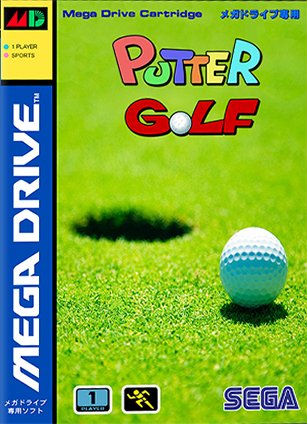












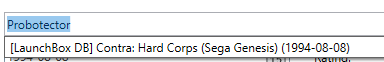
11.7 Beta Testing
in Beta Testing
Posted
Anyone else not having the Clear Logos showing up in the listings? I cleared the Cache and tried BigBox again to only see some did show up in a few Platforms, but for others it still doesn't. Even games that don't have a Clear Logo aren't even showing the name in text. I refreshed the Images too, and that didn't work either. I plan to restart my Laptop after this post and try BigBox again in hopes it'll get better. Things seem slower too