-
Posts
495 -
Joined
-
Last visited
Content Type
Profiles
Forums
Articles
Downloads
Gallery
Blogs
Posts posted by RULLUR
-
-
I'm really hoping in the next Beta or so the Video Paths get fixed to where they used to be before all these capture features were added in. I'm finding out it was no accident on my end that some games are showing the wrong Platform versions of themselves as a clip. Like I'm seeing the Lynx version BasketBrawl playing as a clip for the 7800 version & etc. It's getting more and more frustrating and I'm trying to hold out until things actually get fixed instead of going ahead and trying to reorganize everything all over again.
-
Not sure if it's my own fault or not, but I'm kinda noticing some clips showing up on the wrong Platform now. Like I'm getting Lynx clips seen on some 7800 games such as Mrs. Pac-Man and then I seen the Game Gear version of Samurai Shodown seen on the 3DO version of it, All are directed from my own video directory and not from LaunchBox\Videos\...
-
I'm one who is okay with some Images for games not being shared to several game titles due to it being of different versions, but when it comes to Video not sharing several game titles, I'm against that idea. One of the main reasons I want video clips to be used for more than one game title is because some commercials sell a game for various Platforms in one take. I would hate to make 3 copies for a commercial that sold the NES version, Genesis version, and Game Boy version of a game all in the same commercial just because LaunchBox was no longer making it able to share that game commercial to 3 different games. Maybe it's best to make it an optional feature within LaunchBox if you want an Image or Video to be shared to more than one game or not. Then once you finish Editing a game, it can then end up being as is without being renamed, or get renamed with something all encrypted looking to avoid it from being shared with another title like it sometimes does with Images. Doing it that way might help satisfy various tastes on how everyone wants to sort their media with their games without any complaints
-
28 minutes ago, Jason Carr said:
So the previous functionality here was more of a by accident thing than a by design one. We've changed videos to behave exactly like images do now. We need the ability to use different videos for games with the same titles, so that is the reason for the GUID text being appended to the end. Still, if you want to force LaunchBox to use the same video for multiple games, you should be able to just manually rename the file to the game's title, and I think both games should pick it up.
There are times I use a commercial which promotes the game for several Platforms, and this new way kinda messes that up for me, and the way I have things set is just clips in 1 folder and not any subfolders for Platforms or anything like that which would make anything with a similar name and a -01 at the end of it show up on the wrong Platform version. I just notice all the ones I haven't touched since the new way are doing just fine and don't seem to conflict. I really wish there was a way to go back to the way it used to be without all the conflict or tug of war it's doing of the now though. I don't know of anyone else who may worry they have to go back and spend countless time setting things up again with their videos like I may have to do.
-
Video clips are still playing Tug of War with each other by forcing a rename each time you Add Video, but still can't be used to more than one game title. Like if I have "The Speed Rumbler - Arcade.mp4" and then Add it to the game through Edit it then becomes something like "The Speed Rumbler-01.mp4" or "The Speed Rumbler.ac7401a2-5d36-413b-adf3-51751f4562e6-01.mp4", and then if you try and Add it to another game title it then becomes something like "The Speed Rumbler.c7465dc2-840d-49ef-8905-fd3944f7e02f-01.mp4" and the previous game you Edited before with it can no longer be used since the file directory changed
-
Okay..so I thought all was well with video clips, but just like someone else said, it appears the same issue with using the same clip for multiple games is still a problem. Like after I add in a clip, it then renames it to something encrypted at the end of the name, but when you try to use that same renamed clip, it'll rename itself again to where other games using it can't because the file name got changed, which means for now we have to make copies of a clip and waste hard dive space again until this is fixed. Why can't clips be used in more than one title like they used to? Seems the untouched games with clips that I added many versions of LaunchBox ago are fine though and likely are being able to be used more than once without this issue though.
Also once I Edit a game. it still takes a while for things to get done from loading to what at times feels like it might crash or get unresponsive.
-
Thanks so much @Jason Carr! You Rock! Beta 7 totally fixed the video directory problem, and I even went to see if it did some sort of weird copying over to LaunchBox\Videos\... and turns out all is well. Nothing copies over to play or anything like that at all. Looks like all is well like it was before. Again I thank you a ton for getting this problem fixed to where I don't have to really do anything extra, but leave things as is, and maybe delete what is left over in LaunchBox\Videos\... to save up some space.
-
 1
1
-
-
55 minutes ago, Jason Carr said:
I've finally reproduced RULLUR's issue. I think it might have to do with relative paths that are custom.
Awesome! Hoping I don't have to mess with any of the directories and just leave things as is around the next Beta or so. If things can be worked back to how they were, then for sure I can hope to get the ones that copied over to LaunchBox\Videos\... all cleaned out and save me even more space again. I think only very few Platforms still managed to copy over to LaunchBox\Videos\... but at least it's not a few 100 or 1,000+ games I would have to change back to the old directory though. I really hope it can be done back that way again, because that will also save me all the hours and days I put in on having everything set to play based on region and so much else to differ from each version a game is presented as
-
1 hour ago, Jason Carr said:
Can you attach one of the video files here? Do they play in an external video player?
They're all MP4 and have worked before, I just know it's something with the directories not showing up. I even have BigBox working with VLC and everything
-
32 minutes ago, Jason Carr said:
What do you have checked in your video priorities? What are the categories of the videos in question?
Pretty much anything that is untouched and not placed in LaunchBox\Videos\... is set this way. I just now try to preview it, and I get a black screen. I have yet to see in BigBox how it does, but my guess is it won't play in BigBox as if no video has been set:
-
3 hours ago, C-Beats said:
Was asking more along the lines of "Where in LaunchBox or Big Box are you not seeing them play correctly?" Add/Edit form? Games Details?
If you want send me in a PM one of your platforms xml files (\\Launchbox\Data\Platforms\) that uses the legacy video paths heavily (preferably a data file produced before the beta if possible) and I may be able to get a better understanding what you are seeing.I don't believe I have any Data from a previous official release, but what I'm saying is videos don't play at all in BigBox where the Game Details usually show Screenshots unless the video gets copied over to LaunchBox\Videos\...
In Edit for LaunchBox they can be previewed, but no sound. I'm installing Beta 6 now as I type this, but that's how things were in Beta 4. Thing is the ones I previewed were in LaunchBox\Videos\...
Hopefully I'm explaining this correctly so nothing gets confused any further. Wish I could find a way to show exactly what's going on
-
6 hours ago, C-Beats said:
Doesn't play where? Just tested and I'm still able to play the video from the AddEdit and within in the Game Details screen.
For me it doesn't play a clip from any other directory unless it's copied into LaunchBox\Videos\...
Most games still have the old directory to them, and the videos are there too, but something isn't letting them play. I'd hate to go to each of them and set the directory to LaunchBox\Videos\... and hassle with that making a copy per game which takes up space. I'm trying to wait it out now and hope the next Beta or so lets me use my old video directory the way I used to before these Betas messed it up. Part of me wants to drop out of the Beta and just roll back to the previous official release since it wasn't like that and hopefully all my old video directories will work again, but I know that's not gonna help resolve the issue in the long run because next official release will then likely suffer the same video directory problem.
So for now I'm trying not to mess with the video directories in hopes something gets fixed in the next Beta that can get them to run correctly like they used to in their old directory, especially all the hours and days I spent getting most of them set before all this happened. I just don't wanna frustrate myself any further, so I'm trying to keep my fingers crossed and just stick to getting the proper artwork set for these games until you guys get it fixed.
-
5 hours ago, C-Beats said:
You can edit the platform (right click and hit edit or go to Tools > Manage Platforms > Find the the platform and hit edit. Change the video folder to the folder you want the videos saved and they should all save there and not in \\Launchbox\Videos (which is the default value).
I tried that option, and was think that was a possibility the other night too when I redid all my Platform Intro Videos and seen that section, but the result was it didn't do anything. All clips still won't play unless copied over to LaunchBox/Videos/...
-
41 minutes ago, ZeSystem said:
I have games with separate app ids on Steam that share the same videos. Ever since the change on videos forced renaming, they can no longer share it. They keep changing to their own names, invalidating the rest.
Is there a fix to this?
With new edit window requiring more clicks to do my daily organization jobs and being slower, I'm starting to really hate this whole change.
This is exactly the problem I'm having too as stated above
-
@Jason Carr the duplication issue of having clips making like 70+ of themselves is fixed since Beta 4, but I'm still having trouble getting things to be directed from the video folder I once used for all my clips to be used, even when I browse the directory for it to "Add Video", but all that does is make 1 copy for the LaunchBox/Videos/... folder it belongs to. Once that copy is made, I can't use it on more than one game title unless I rename the encrypted stuff off at the name of the video file's name and leave only the -01 at the end of the game's file name, but then that makes every Region just that clip instead when actually what I want is to have stuff show differently to each Region. I've even tried to just leave the encrypted name be, and tried to use it for more than one title, but all that does is auto-rename it something of different encrypted name to be used for just that one game title I Edited at a time. Some games even have a clip already there because it wasn't an encrypted name. but if I say "Remove Video" when it's not the one I want for that particular version of game, then it actually deletes that clip from the folder it was in to where now the other games that was using it can't anymore. I "Add Video" and see what appears to be it knowing which directory I got it from until I click "Okay" and come back to see the directory changed itself to LaunchBox/Videos/... and made itself a copy into that new directory it made for itself instead of what I set it as originally
I just simply want to be able to use the directory of my choice like I used to and not have to make a copy within the LaunchBox/Videos/... folder each time since that just eats up space if say I have various versions of the same game for Regional differences & etc or use the same clip to more than one Platform for things such as a commercial that is selling the SNES, Genesis, and Game Boy version of it all in one clip as an example. I don't want to have to make that same clip copy over like 3 times to each Platform just for it to play.
I guess the main issue I'm having now is just getting things back to how they used to be when it comes to Video directories
UPDATE:
I just tried Beta 5, and even though some games are using my old Video Directory, they still won't play their clip unless it's in LaunchBox/Videos/...
Having faith that soon this will be resolved within the next Beta or so.
-
8 minutes ago, ZeSystem said:
My BigBox won't launch. Not sure when this started happening. When I launch it directly or from LaunchBox, there is no visible windows or loading bars. Task Manager says there's BigBox.exe using about 170MB.
That has been happening to me for the longest. I have wait about 2-5Mins and hope the loading starts up. Thing is I have like 50,000+ games, and when BigBox starts up I have to wait a while too that even sometimes when I load it up I can only hear the Startup Video, but all I see it a Black Screen. I even had to make the Startup Video about 10Mins long because if it's about how long it takes to be ready or else I just get a Black Screen with nothing, even though it seems sometimes if I adjust the volume or mute the sound it sometimes skips the Startup much quicker. Again I'm not sure if it's due to all the games I have on an i3, or that I Edited some games before I launched BigBox or because I cleaned Cache-BB to conserve hard drive space, but all I know is each takes such a while to get started up
-
11 hours ago, Retrofrogg said:
After editing a game, it seems to take a fair bit longer for the game edit windows to close now?
I'm also coming across that issue as well. I sometimes worry it'll become unresponsive and crash when it does that too.
-
Is there a way to stop having every Video clip I set a directory to a game in Edit from copying itself into the Platform Video folder? I deleted all the copies and did a backup on Data, but seems only games that display video now are the ones that copied themselves to the Platform Video folders which is gonna take up more space than I'd like to since some games I use the same clip more than once. I also am having a hard time getting some games with the same title on a Platform to show different clips on a Regional level too
-
3 hours ago, C-Beats said:
Looking into your reported issues with the video. Did you set up the platform's video folder to be some where else or did you just previously assign the video path to a file in a folder outside of LaunchBox? With the new video types we put in code to utilize the platforms video folder, which the old path did NOT require the video to be in. I am wondering if that is causing some of the potential issues/confusion.
Turns out the ones that had no Intro video anymore where in the same "Video" folder as the Platform they belong to, and that has been fixed now. My main concern now is to what exactly is eating up gigs of Hard Drive space at the slightest of movement. I ended up deleting the clips that copied over as "-01" since the space has been eaten up further.
-
Not sure if anyone has mentioned this yet since so much has been talked of and I've pretty much skimmed through to see if maybe someone did, but since yesterday my hard drive got ate up like 20gb and I thought it was a glitch or something, but have now found out that pretty much all videos for each game have made 7 copies of themselves within the "Video" folder of each platform when I actually have a folder made outside of the LaunchBox stuff for all that. How can I get this cleaned up easier and not have it not copy and paste itself into the "Video" folder of each Platform 7 times over again? I don't have that kind of hard drive space to be wasting over that.
UPDATE:
I went in manually to remove all the duplicate clips with all the Platforms' "Video" folders and some made duplicates to even 79 of the same clip. I really wish I knew why this is and how to get everything to be directed back to the designated folder I had everything in before. I had some set based on region and everything
UPDATE:
After cleaning the duplicate clips I have found my intro videos for XBOX One, SEGA CD, SEGA NAOMI, and Atari Jaguar have turned into random game clips. Also after cleaning I had about 29gb left of space, but after running BigBox just to scroll through the Platforms, I now have 14.5gb left. I don't know what is the cause of it now, but none of the clips seem to be duplicating anymore. I really hope something gets figured out soon or else I can't play anything on this as it eats away gigs of space for something as little as scrolling. Even cleaning out Cache-BB doesn't do it much justice. So what exactly is eating all this space up @Jason Carr?
-
Okay, so I'm having some trouble in various ways with the Retro-Bit Gaming Official SEGA Saturn Bluetooth Controllers. At first they won't connect after you paired them and went to sleep mode, but they finally made a Firmware update that keeps them connected even when you have it sleep or turn them off by holding the Home button which makes any other controller stuck being anything but Controller 1 with it saying "Connected" instead of "Paired".
The issue where is comes down to LaunchBox & BigBox is that for some reason the Pause Screen comes up if you use the Select button, but never when you use the Home button. The Home button doesn't do anything except turn on and off the controller and even used to pair it. So I don't know if @Jason Carr could maybe find a way to make the Home button on it act as the Pause Screen in the same ways a XBOX or PlayStation can on their Home/Guide button or not.
Retro-Bit claims they aren't aware of these issues, but will have their team look into it, so I don't know if they will ever do another Firmware update or not, but I know they take forever to respond or get something working right.
-
On 5/11/2020 at 9:09 PM, Jason Carr said:
Version is available currently in the Arrange By drop down, but I see that it's not currently available in the filters side bar. Is that what you mean?
Yes, that's exactly what I meant. I would like to even be able to access it that way in BigBox listed the same as I could for Platforms, Series, Publishers end etc.
-
21 hours ago, Jason Carr said:
What do you mean by sort by Versions?
The "Version" Category for game titles. Like I wanna easily be able to find all the mods for a certain game and all that.
-
Any chance we can sort by Versions in the near future?
.jpg.d2a45b610179d86bc17701110d2a67e2.jpg)

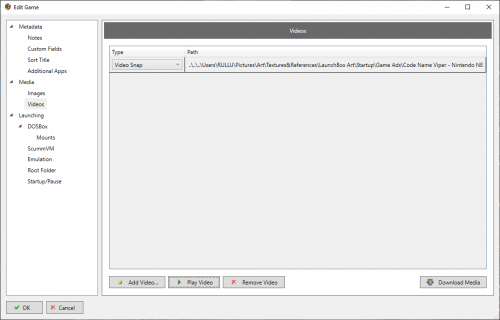
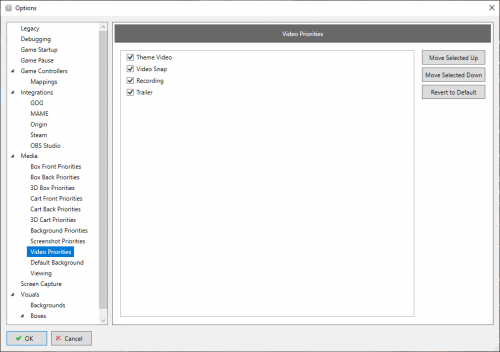
11.0-beta-1 Released
in Beta Testing
Posted · Edited by RULLUR
I have now made Subfolders and even thought everything isn't Titled exact to the game with a -01 at the end of it I have found that it seems to detect keywords similar to the game titles. So when I didn't set a game to a video clip I guess it automatically found one, and it was for the wrong platform? Before then I just had one larger folder filled with video clips of Gameplays and Commercials/Trailers without any Subfolders added in.
So basically my Atari 7800 Ms. Pac-Man ended up using a Lynx Ms. Pac-Man clip just because I didn't go in and set it to the 7800 clip, so instead it kinda found whatever had Ms. Pac-Man in the title I guess and just kept with that clip only? Same with my 3DO version of Samurai Shodown didn't have clip set to it, so it just automatically ended up using the Game Gear version of it instead?
I'm hoping now that I have made Platform Subfolders in my custom Video directory that this won't happen again. Just gonna be such a pain to manually get all these videos set to how they're supposed to be again. I had to make copies of some clips that were a commercial that mentioned several other Platforms in them just so they don't play tug of war over the same clip. My only thing now is trying to make sure I don't have the wrong clip playing for a Regionally different version.