-
Posts
495 -
Joined
-
Last visited
Content Type
Profiles
Forums
Articles
Downloads
Gallery
Blogs
Posts posted by RULLUR
-
-
Not sure if this is already in as a feature or it's something I overlooked, but is there a way to update and replace media only to certain Platforms or games in sort of a Bulk Edit way instead of doing the entire Library of Games for every Platform? I had my ThinkCentre on for over a week as it replaced media to what it thought was the best sizing and all where it gave me nearly 100,000+ Errors in the lower right until it crashed towards the end while testing some Homebrews with Redream. This of course was before I updated to the latest Beta a few minutes ago before typing this up.
As a result, I now have games with incomplete media, or stuff that looks messed up from not downloading correctly or have media with the wrong Regions put with them. Hopefully next time I try to update my media I don't have to wait forever to have at most the games being named correctly while things that I even Uploaded and made to the Games DB didn't come through for some odd reason. Seems like it didn't matter what Region a title belonged to, the Import process felt that Game Cover or whatever media it is was the better quality and size to where you may get a Japanese Front Cover with a European Clear Logo with your American game, which also I know complicates matter that we have many entries in our Database that kinda agree what is "United States" and what is "North America". I hope somehow we can better sort the Database so things can be more accurate and less time consuming with frustration to go over again and again in hopes to not get errors while importing or updating media for the tons of games one may have in their collection.
-
On 1/4/2021 at 10:36 AM, Jason Carr said:
Haven't seen an issue, but it could be related to cookies somehow. Are you checking the box to stay logged in?
I do on my main Laptop, but I also am running System Mechanic at times which seems to be doing something to the cookies when it cleans. Thought it could be because of that too, or like because my Wife is also a Mod in the Games DB now and probably kicked me off while she's on there at the same time as I am at home or something. I tend to check the status of my changes on my phone which always has me Login, which is fine. Other than that, I came across this issue just now while uploading a 4K Background for Hitman: Absolution for XBOX 360:
-
Anyone else having issues with the Database section of the site where it signs you out automatically at random today? I've had to Login twice today on the same Laptop
-
I think the examples I made ended up being turned into PNG, but also what I was doing was screenshotting a zoomed in example of what happens when I turn my artwork from PNG to JPG which is that it messes with the quality and creates blurry smudges instead of clean surfaces I originally created it to be. None of those uploads for Exciting Boxing were intended to be used as a full-sized Background. I always try and keep things between 1366x768 to 1920x1080. Sorry of any confusion though
-
Here is an example why I stick to PNG than JPG.
The first was saved as PNG
Not sure how it looks in the post after doing an upload, but if you look between the white outline and red background you will see all the blurry crap in red near the white line in the JPG version where the PNG is so much cleaner without all that red blurry crap. This is exactly why I stick to PNG for quality as much as possible. Yeah it may be higher in bits, but it's so worth it since it's the biggest piece of artwork in all media that goes with the game titles. Think of it as like the tablecloth to all the nice dishes on table. Would you want a cheap tablecloth to go with top of the line dishware? With that being said, Happy Thanksgiving to you all!
-
How's this for "Simple Photography"?

Rarely do I receive Rejections on something, but I'm starting to notice is some reasons per rejection vote is stated the same way more than once. Like if I get 5 rejection votes on something. I'll see like 3 out of 5 use "-" as their reason or "N" as their reason, and then today got this one, which really makes me wonder how is it that the same person is voting more than once?
-
6 minutes ago, kurzih said:
Sounds to me like a misunderstanding. Did you write what you were planning to do in the "Reason" field? I warmly recommend to use it to avoid any confusion. Sometimes it might be hard for moderators to guess if there's something not so obvious to everyone.
Thank you for using your time to add missing backgrounds, they really make a difference especially in BigBox!
One more thing on this background topic: I don't know who doesn't do it, but I would personally hope that backgrounds (and back/front cover arts for the matter) would be uploaded in JPG instead of PNG. Those are taking a huge amount of space right now - I'm talking about cases like 0,7MB versus 4MB per image. Screenshots and pictures with a "transparent background" (3D Boxes, logos, discs etc.) are those that really need to be PNG for good upscale and keeping the background transparent. JPG is fine with equilateral corners otherwise
I usually don't give reasons unless I'm requesting to replace or remove something. I may decide to start doing more reasoning later on to avoid confusion. I just try to quickly get through things since I'm even trying to make sure all Platforms of a game has a Background instead of just certain ones because I know how annoying it is as example that the Genesis version of a game has all these Backgrounds, but like none for your Super Nintendo version.
I understand the space issue, but I'm also going for quality too. PNG for me seems much cleaner looking than JPG, especially like when I finish what I'm working on if I save it as JPG is then looks a bit more grainy than it should be.
Other than all that I'm glad to hear what I'm doing is increasingly becoming a huge help to the community in not only popular classic titles, but also ones that are likely personal favorites to some out there who know doesn't get the loving treatment it actually deserves, especially when art for it is extremely scarce in which I have to dig even deeper in doing the game some justice in creatively finding out some stuff for it more than just a simple Google search.
-
So are we clear that every version of Cosmic Carnage is called that in every region other than Japan which is called Cyber Brawl? Apparently the one in Asia got rejected today because it was "Spammy" and other poor excuses since I didn't submit a Japanese one for Cyber Brawl. Sometimes I submit stuff that is a tiled Background based on how the game itself displays a Background in sort of a retro feel and because it's like the only thing that truly represents that title until I can manage to work up a way to clean up a piece of cover art of some other thing official used to sell the game and work it in for Background art even though these tiled Backgrounds somewhat end up being looked as if it's against us cleaning up stuff with logos in their, but I strongly feel tiled Backgrounds from the game itself isn't that much of a violation. It's more of the stuff where the game's logo is plastered across the image to where it clashes so badly with the Clear Logo, and also makes it harder to use if a game goes by a different name for a different region or version. I'm not gonna just place one Cosmic Carnage tiled Background because then it'll show up when people get Cyber Brawl and look confusing to have a Cosmic Carnage background with their copy of Cyber Brawl being inaccurate. So to all who rejected this, please understand the true nature of this and not take it as being spamming or whatever. I'm trying to just not leave games without art as much as possible and making sure we have accurate stuff within our Database.
-
Just now, Jason Carr said:
Not that I'm aware of. Just did a quick test and everything seems to be smooth and quick. Is it still slower than usual?
It was, but I also thought it was a bad connection here too. Like once I submitted something, it just took forever to see the Status once I clicked that choice afterwards. Seems okay today though
-
 1
1
-
-
Is there something going on with the Database? Seems things are taking forever to submit now
-
Very Cool! I used to use the Retro-Bit Saturn Controllers, but are crap even with being officially licensed by SEGA. So I'm using the 8bitdo M30 now.
I haven't played any of those you listed except for Batman Forever, and I did it on MAME a week ago, but I forget which version of MAME I used since I had to skip some frames to like 6/10 so that it doesn't sound choppy. Thing is I got as far as the Riddler's place and it got extremely slow that even it happened on an i7 ThinkCentre. I think if I switch to the latest MAME I have then there may be a chance I won't have to skip any frames and maybe get the Riddler level at full speed too.
-
7 hours ago, Jason Carr said:
Can you explain this again? I'm not following.
In BigBox I can see Clear Logos for the Platforms just fine, but once I go to the games is when most of the Clear Logos listed don't show up, and even the text for times a game doesn't have a Clear Logo for it. Sometimes when I back out to the Platforms and return is when the game Clear Logos or text for a game's name comes up, and sometimes that doesn't work unless you scroll around, and sometimes it seems to work when you land on a Platform and go in to the games and then Exit from BigBox to then go back in and see most of the game Clear Logos and game name in text will show up. I also am experiencing the problem with clicking the boxing for downloading artwork that sometimes it seems it claims nothing of a game is in the LaunchBox when it actually is, and sometimes it makes it seem like there is no art for EmuMovies either.
-
5 hours ago, Headrush69 said:
Maybe things have changed, but when I tried SSF you had to deal with mounting images to a virtual drive which was an extra hassle I didn’t want to deal with as the other options worked well enough for me.
Yeah, other than that it seemed pretty solid. Just nobody wants to be mounting and unmounting between games, especially those of us on the level of LaunchBox who want to just click and play. Would be cool if someone found a way to do it all without all the mounting though
-
26 minutes ago, Headrush69 said:
Try the Retroarch Kronos core. I use the Mednafen based core mostly for Saturn but a few minor issues are fixed using the Kronos core on some games. (You can use different core per game.)
I was digging around in what I have, and totally did switch to Mednafen which seems to run Saturn pretty flawlessly in launching and everything. So for now I kinda have done away with Kronos.
In the past, my i3 Laptop used speed it up to where there was no sound when I would HDMI it along with issues where RetroArch just would refuse to run on HDMI along with Demul loading up but not running the games too, but on the i7 ThinkCentre I have now it runs all of that without a problem. So glad I upgraded! I just wish the Kronos issue could be fixed for some who really need that one since I know how that can get sometimes where other Emulator choices act up on some device setups than others and you find one that works for you, but can't quite get it to launch right in LaunchBox or BigBox.
-
I also forgot SSF runs STV even though that is kinda been made obsolete. I'm not 100% sure how it does it since I tried to do it for Saturn, but from the looks of it you would totally need an STV BIOS
-
Didn't seem to work for me, but I'm using Kronos 2.1.3 though. All I got was Kronos, but no game
-
I'm also trying to figure out Kronos, but for Saturn. Works okay on its own, but doesn't do anything in LaunchBox or BigBox. Apparently this is some form of Yabause since they seem to work very similar. I would guess maybe if you or someone else used that one from before and set it about the same, then it would totally work. Yabause from my understanding is outdated though. I'm still new to Saturn emulation. I've heard RetroArch might work to some degree, and Mednafen also is another choice. Just not totally sure on how all that does for STV though.
-
I've been using MAME for mine. Not sure if you prefer something else outside of that.
-
Just switched from my i3 Laptop with 1366x768 resolution to now my i7 ThinkCentre with 1920x1080 resolution, but some reason when I launch CCS64 the games no longer go fullscreen. I do Ctrl+V and change things from Window to 1920x1020 32 when I launch a game, and then press F3 to apply, but once I leave I come back to it being windowed again for the same and every other game using CCS64. Anyone here have a perfect solution on making sure I get it fullscreen every time I launch?
-
23 hours ago, meshflesh said:
Ever since I updated to latest launchbox beta....In big box, recents and favorites thumbnails are missing on the console list screen.
Anyone else with this issue?
I thought that was because I'm running on a different device now from i3 Laptop to i7 ThinkCentre, but yes I too am not seeing the Recent and Favorites in the Platform listings on BigBox along with the Clear Logos and texts of game titles not all showing up there as well. Sometimes it helps when I back out of a Platform and go back in for some of the game titles to show up, and even sometimes when I scroll they start to reappear. Thing is sometimes I even scroll and ones that haven't shown up just never show up, but I find a few that did on the list as I go down it as if there is all these random gaps on the list where some games want to list their title, and some don't. I really wish I knew a proper solution since the ThinkCentre is gonna be made like a game console for the Living Room, and I don't want it looking buggy for my family to where they get frustrated with it.
-
So even in the new Beta that I have tried on my ThinkCentre it has trouble with the Clear Logos listed in the games again and not even showing the text to ones that don't have a Clear Logo yet. At this point I pretty much edit with my Laptop and then copy it all over to the ThinkCentre.
-
34 minutes ago, neil9000 said:
Turns out Windows 10 had another Update, and is why things seemed to be slowing down. Doesn't help the Laptop is on for days on end too. After Restarting it fixed it
UPDATE: Actually, it seems that didn't fix it either. I came back to Game Boy where I left off for all the Clear Logos to show up, but when I went to SEGA 32X I see nothing with the Clear Logos. Not sure what makes it happen, and why it works later for ones that didn't before.
Gonna be crazy if I have to land on a Platform that doesn't show the Clear Logos just to exit out of BigBox and go back in each time just for it all to show up
-
1 minute ago, Jason Carr said:
Just to clarify, you only need to purchase one license, and you can install it on as many machines as you own. The licenses that get banned for new versions are just the licenses that are distributed freely online.
Good to know I didn't violate anything then. Thanks for clearing that up @Jason Carr
-
1 hour ago, neil9000 said:
Unfortunately this means that you were using a pirated or shared license. You can fix this by buying a legitimate license and replacing the one in the Launchbox folder.
Does this happen when you use it more than one device? I have my license on my Laptop, GPD Win, and soon to be ThinkCentre along with my Wife's Laptop. I just wanna know so that I don't have problems later on.
.jpg.d2a45b610179d86bc17701110d2a67e2.jpg)





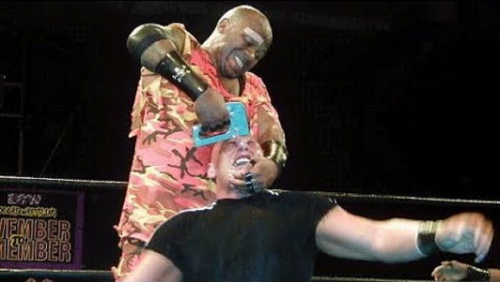

.thumb.png.30ff4b8acdf7081d39e91d52d47f1a76.png)
.thumb.png.a08a9f6fca483913fe34634f18088ebf.png)
11.7 Beta Testing
in Beta Testing
Posted
If I remember right, I went down to a 1920x1080 Upload instead which of course then worked. I'm gonna try put in some 4k later on when possible in the future though