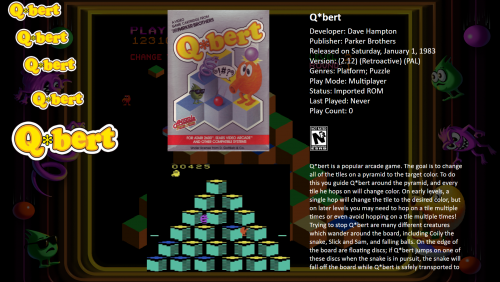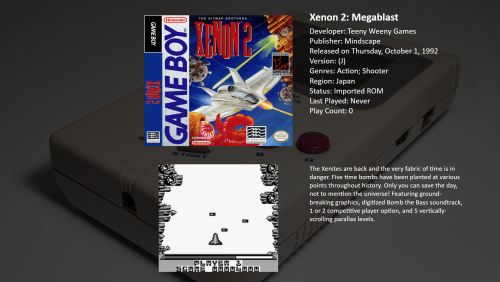-
Posts
495 -
Joined
-
Last visited
Content Type
Profiles
Forums
Articles
Downloads
Gallery
Blogs
Everything posted by RULLUR
-
So I turned my Arcade Cave Playlist into a Cave platform, but later on it wasn't seen in BigBox probably because I imported more ROMs for MAME and kept the Create Playlists part checked during the Import. So I went to rename the Unique Name to Cave again and put in the Banner and Fanart I made for it while adding in the Video Path and of course checked the part where it shows a Playlist with the Platforms, but then it seemed to then show me 2 Clear Logos, 2 Banners and 2 Fanarts. I Deleted the extras, but now the Fanart I picked only for Cave doesn't show up. All that comes up as Default for the Background instead is the one I have set for Arcade. I went in to the Images folder under Playlists and deleted a Arcade Cave folder and left the Cave folder there to then go in delete off the extra Clear Logos, Banners, and Fanart since every time I got done using Edit is when they would show up like I never Deleted them. After deleting the extra media in the Cave folder, it still keeps showing me the default Arcade Background instead of the one I made for Cave. I know someone earlier was stating how some of their images disappeared after Editing and Adding some in on their own, but unsure this is a variation of that same glitch or not. I'm just stating how odd this is, and hopefully have a solution for it in the next Beta
-
I don't mess with anything more than just go into Edit and click the X by the Title to where it then says "Search for Metadata", and then just click what Title it properly goes to out of the list. So I don't really know why for me it made Batman jump from Atari Classics to Midway Classics. I figured it did that for everyone else at this current time. I do this with everything individually at times when I want to just update certain games instead of several at once. For Cave, I just mainly right-clicked to Edit in Platform Category within the Arcade, and then put Unique Name as "Cave", and then check where it says "Include the Playlist with Platforms" where I then add in my Video Path and things like Banner, Clear Logo, and Fanart. Turning Playlists into Platforms this way has been so much easier even though at rare times we get a new Beta and things like my SEGA S-TV one disappears and I have to go in and check "Include this Playlist with Platforms" again so that it shows up like it used to.
-
Seems a few things are shuffled around to another Playlist now. Seems Atari's Batman is now part of the Midway Classics Playlist now? I guess it's not much of glitch after all, but more of something that Auto-Populated as you said and then got sorted differently than from the previous times I updated the Metadata to some games. I just wonder if some of my Cave stuff went elsewhere or just are no longer on any of those Playlists, but can still be seen in Arcade by default. I haven't really messed with any Playlist settings other than making SEGA Model 2, SEGA S-TV. and Cave into being seen as a Platform. I try and stay away from stuff I'm not clear on so that I don't end up screwing things up to a mess I'll have a hard time getting out of.
-
Are we aware that there is also an issue with Playlists where when update the Metadata to some on things like Atari Arcade Classics the Playlist that the game disappears from the Playlist, but still can be seen in Arcade. It doesn't happen all the time, but every now and then. Like once I updated Batman's Metadata from the Edit window, it left the Atari Arcade Classics Playlist. Things like Asteroids Deluxe remained on the Atari Arcade Classics Playlist after updating the Metadata from the Edit window though
-
Not sure who else is experiencing this, but seems on both my i3 Laptop and i7 ThinkCentre I'm having moments where you Edit a game, but everything fades to almost never coming back unless you maybe type something into your search bar to sort of refresh things up and goes back to normal
-
So I'm kinda doing a method similar to what @Stiles was telling, but I'm keeping the Cache-BB folder open after I cleaned it, and then running BigBox. While in BigBox I go to a Platform and wait on the Game Wheel, but I Alt+Tab over to the Cache-BB folder and watch it load up everything in alphabetical order until it's done, and then head of to the next Platform listed, a just keep doing this for every Platform until hopefully I can just scroll without any gaps or blanks ever again with Clear Logos. UPDATE: Apparently that doesn't always seem to work either. Sometimes it won't load in Cache-BB instantly to whatever Platform you're waiting on, which may lead you to believe there probably isn't anything new to have load up in Cache-BB as if it was done, and then you may Alt+Tab back to BigBox and still see blanks in the Clear Logos.
-
It seems to be more on Platforms where I have a ton of games on like NES, Atari 2600, Game Boy, Game Boy Color, and so on. If I have something with around 50 games like Atari Lynx, it seems to not so much give me that problem.
-
I do that for things of the same Region. When it comes to Prototypes, I tend to leave them be, but I may reconsider and combine with the latest version of the main instead. I got a ton of stuff, and try do what I can to organize it better from within my own LaunchBox and BigBox and also the Game DB to avoid any errors about game's details and everything else so things can be so much easier for everyone else when they import. I've actually been more worried about everyone else's stuff turning out accurate than my own. but I know in time we'll have things getting easier and easier to organize within a personal collection too. I want everything to show up correctly on the various devices I have LaunchBox and BigBox on without having to take forever on each and each device I have
-
No. they are of various versions of Qbert and Qb, but LaunchBox thought some of those prototypes of Qb was Qbert though.
-
This is all Atari 2600. Most of them are still confused on what is actually Qbert, and what is actually a Prototype for Qb. I've for a while been trying to manually get them sorted out though, but they take up most of my Atari 2600 stuff along with Prototypes of StarFire and others
-
-
I tried that a few times, and I kinda ended up with the same issues. I even when I go in to BigBox and force things to refresh. Thing is I haven't done this since like the 3 previous Betas, so I may try this method on this Beta and see what happens since we both are dealing with the same issue
-
Same with me, and sometimes you'll even get gaps too, and even when you scroll up it does kinda the same thing, and hard to say if these games that already had their Clear Logo already in the BB-Cache folder or not since I have tons to go through. I also have to wait forever in hopes they all load up correctly, but after waiting forever is when it seems no problem until you come back later to that same Platform and have to wait again on those Clear Logos they haven't been seen to load up. I also found that leaving the Game List and coming back when they haven't loaded up does make them show up quicker, but it's like once you scroll down some to ones not already seen is when you come across blanks again and have to back out and in again, or just wait forever for the Clear Logos to appear I also forgot to mention that sometimes when you change the Transitions you are sometimes stuck for a while on "Please Wait", and then you get where Backgrounds for games down the Game List go from showing the Background to then the next game on the list having the Background coming up as black and then the next game on the list showing the Background in a pattern. I've also experienced moments where you can't see a video clip in the screenshot part of BigBox, but you can totally hear it though. It rarely happens, but I guess when you change it to certain Transitions is when that happens too.
-
Stuff is in there just fine, but I don't know if doing heavy Metadata Updates might be the problem too, so sometimes I do clean the whole Cache-BB out. I just don't remember there ever being any subfolders within Cache-BB though. Today the Cache-BB folder hasn't been cleaned out in months, and when I opened it is when it gave me a "Working on it" and became unresponsive for a bit as it slowly loads up everything, but everything is there though
-
-
I went back in to ask for a Password reset on my own instead of the one they issued to everyone. Seems I'm finally able to go back in to the site now, so hopefully that ends any other issues within LaunchBox about accessing their database even though at most I feel our database is growing to be way more accurate than EmuMovies. They tend to on a few occasions have things we don't, but when it comes to Backgrounds, you're really asking for a mess because it seems based on keywords such as some things that had "Advance" in the name made games have Sonic Advance as a Background even when it's not even a Sonic game, or if "Man" was in a game's name, you'd likely get Spider-Man as a Background, even if it wasn't a Spider-Man game. So now I just uncheck Backgrounds when it comes to EmuMovies. I'm working hard in making sure our Database has better Backgrounds in accurate form to the title they belong to than just of a franchise like I seen some do.
-
Had the same problem, but @neil9000 already let know in previous posts that they were down the other day and is making everyone change passwords. I tried to Login on their site, but seems I'm still having problems getting back in to EmuMovies now.
-
I rarely go over there or keep up with them, but thanks for the info on that. I just hope things are a little more straightened up with them too since their database at times seems so full of errors that feel only based on keywords, and might be sort of why some things overwrite to using stuff from the wrong region too. I'm sure most of you know I want things to be as accurate in one click as possible though
-
Is anyone else having issues for the last few days where you can't access your EmuMovies stuff whenever you do a Metadata update?
-
So I'm still having titles on the Game Wheel still take forever to show up unless I back out to the Platform Wheel and go back in again, but also the Game Wheel delays to scroll to the next game on the list if I press down just once. After checking a few more Platforms, it decided to fade white with a Pop-up about BigBox being Unresponsive with the choice to either wait or close it.
-
Still having issues where the Clear Logos don't load up correctly on the Games Wheel within BigBox, and I also found out that when I go to change the Transitions for Game Background is when I get stuck on "Please Wait" for nearly 5 Minutes before finally letting me go back to the Main Menu
-
Okay, so I'm still having problems with clear logos and text not loading correctly in the Game Wheel and sometimes the Platform Wheel too, especially when it comes to the Atari 7800 clear logo not wanting to show up at times. Also when I exit MAME, I have to Alt+Tab things back to focusing on BigBox. Not only am I having this issue on my ThinkCenter, but also on my Wife @Haydee's MSI Laptop too. I've also noticed the Pause Menu will show up in Redream when I have it set to the Guide/Home button, but when I choose to Exit Game, it just takes me back to Redream instead. VisualBoyAdvance-M is also doing the same thing about the Pause Menu I'm sure there are some having quite a headache at times when you scrap to update the Metadata of a game, and are getting things from the wrong region set to games, even if maybe in the Games DB you see they are set properly to the Region it belongs to, and so is the game you have within LaunchBox too, but still get the wrong stuff anyway. Sometimes even times where the same piece of art plays tug of war with each other such as deleting European artwork from a North American game and leaving the proper North American artwork alone, only to find out the European version of the same name has only North American artwork in it because of what you did to the North American version of it. This sometimes happens with video clips too These are just a few issues I'm coming across so far from memory, but I will try update any further issues I have when I'm able to
-
I tried that in previous Betas to think that would help, and even force populated in BigBox too, but nothing improved it. I have yet to Install Beta 9 to tell you if anything got better about that issue either, but will give you an update when I can UPDATE: So it turns out that even in Beta 9 I'm having the same issue, and seems even when I scroll back up the list is when some titles don't show up until I either wait a while or back out and go back in. I'm also experiencing time now where some of the list showed, so I back out and go back in to think it will make everything load the list correctly, but instead the whole list ends up being one blank area that even games with no Clear Logos in plain texts don't show their name in the list. I'm also having times when I scroll and instead of it showing some blanks on the end, I now have times where some at the bottom will be there, but like one title comes up blank, and I don't think it has to have a Clear Logo or plain text to glitch that way, but it just does
-

Problem with Search in Games DB with Titles that use "&"
RULLUR replied to RULLUR's topic in Troubleshooting
The GamesDB website. I haven't had that problem within LaunchBox itself though as far as I know -
Sometimes, but doesn't do the whole list. Like I may get less than 10 or so that come up finally, and then when I scroll again I come up seeing more blanks. It even does this for games without Clear Logos too. All I know is if I back out to Platforms and return is when it seems to load the list up a bit faster even though still it has those blanks when I scroll for a bit
.jpg.d2a45b610179d86bc17701110d2a67e2.jpg)