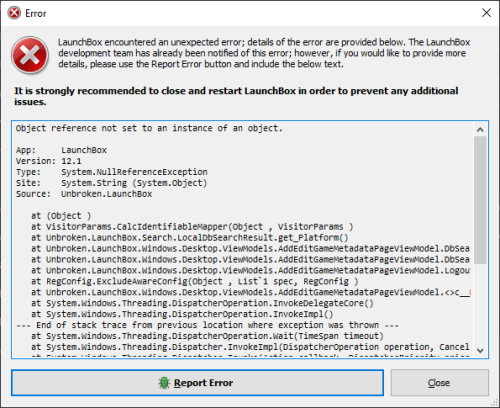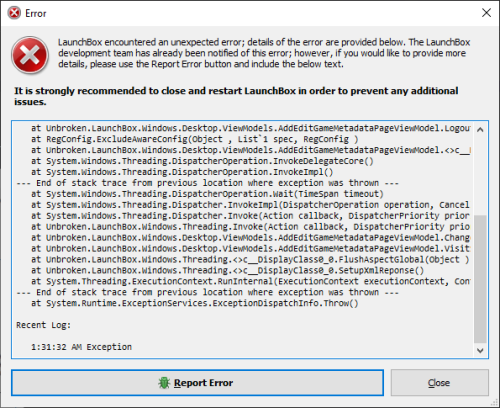-
Posts
495 -
Joined
-
Last visited
Content Type
Profiles
Forums
Articles
Downloads
Gallery
Blogs
Everything posted by RULLUR
-
Not sure who else is coming across the same issue, but also seem to be experiencing moments in LaunchBox where if you right-click on a game, you sometimes don't get the Open option until you try to right-click it again. Also had a moment where I was setting multiple versions of Xenia, and after I set the first one, it would set the next one as FCEUX or Nestopia to where I had to rename the default Xenia and other variants as something else just so others can get the Xenia settings each time I brought in another variation of Xenia.
-
Got the latest Official release, and not sure who else is experiencing a very slow download to media, and even sometimes importing takes longer than usual and even getting inaccurate download counts to where you have to try again at times to get everything you checked off.
-
Is there any way we can fix were things like Amazon Games stops hiding behind BigBox that even to Alt+TAB doesn't help show up on top of everything? This and various Windows programs seem to have trouble with being seen, and would like a way to lessen the hassle of that
-
I'm having moments where mid-scroll things kinda lag in transition. I try and change the transition from time to time on whatever lags, but still happens on rare occasion.
-
Seems I didn't even have a metadata.xml in there, so I tried the next step as if I had already deleted it, and that totally worked! Thanks @neil9000
-
-
So today I had a Bug Report pop up during the Downloading of the latest Metadata update in LaunchBox, and so after that I tried BigBox which seemed okay until it froze mid-scroll to crashing without any error popping up. It just got stuck for like a little close to 15secs, and back to the Desktop I was
-
I tried -fullscreen as a command, but that doesn't work. What actually works is finding the emu.cfg and opening it with Notepad, and then scrolling to the bottom where in the [window] section you'll see "fullscreen = no", but change it to a "fullscreen = yes"
-
Okay, so it seems the issue with Playlists not being able to be marked as Broken and remain that way after Editing in LaunchBox is iffy because I'm doing some Capcom Classics, and all seems well. Now it seems to be an issue where after opening LaunchBox and right-clicking to Edit is when it takes forever to make the menu appear. I also have seem to notice that if you try and Edit a game while in the Platform Category of like Arcade instead of just being in Arcade the Platform itself is when it seems like issues connecting to EmuMovies for Media acts up? That, or by the time I decided to Edit from a different section just days later is when things maybe on the EmuMovies side have improved? All I know is things like I've been mentioning in this version at random either work and then not work or vise-versa in ways I can't seem to nail down why or explain it at the level of someone who codes things. I feel it's either all in timing or just they don't work all the time because of what section I'm trying to do something a certain way. All in all I'm trying to forward any slight issues I can in hopes those who know better how to fix it will understand what I mean so it won't be a problem anymore
-
I was in such a hurry today that I forgot to mention this issue happened to me in LaunchBox. My guess is this is fine with BigBox though? I know there have been cases in the past where something gets glitchy in LaunchBox, but not BigBox or the other way around
-
So it looks like I'm finding out that if you mark a game as Broken on a Playlist, it won't stay marked as that. I tried several times for Air Race on the Atari Classics playlist, and never stayed marked
-
Still having issues where EmuMovies wants to either act like there is no access or takes an extremely long time and doesn't download all media that has been selected on either database. I even had times where I clear the media using Remove All Images and download newer stuff via Download Media, and afterwards I'll see stuff I already deleted after I finished Editing that I have to go back a 2nd time and try again to where it actually removes what I wanted to be removed or downloads exactly what I wanted it to download correctly
-
Seems the issue with EmuMovies is still happening. Like now instead of it taking forever for files to connect to their server and download all the way before breaking connection and failing to do all that was checked, it now has turned into saying that EmuMovies doesn't have that Platform available. Seems also with Importing games, the process of media being downloaded is slowly taking hours to do instead of somewhere of less than an hour or 2 on a whole set for a Platform containing about 1,300 games and still having errors in the process. Feels like 15-30Secs or even a Minute just for one piece of media to get downloaded at a time.
-
My issues with the Playlists that I made as Platforms disappearing with some Betas seems fine now. Just want to give an update and thank you all on how that's going too
-
Thanks @JoeViking245 for shedding a bit more light on that. I actually did have to Import with a different emulator and then changed it over to MAME when I was doing that for my WIfe too. Hopefully things in time will be a bit more about making sure all works instead of what is popular. It really is a pain at times when someone has a preferred emulator that they feel is best for their setup to only be told by someone else to use something else that likely doesn't do so well with their setup, or even seems to refuse any further solution about getting a prefer emulator to work in full from things like fullscreen or getting it to close without an errors to hassle with either just because someone isn't doing things according to someone else's setup. There are times were RetroArch isn't gonna always be 100% what someone needs, so some of us do MAME or something else instead, especially once MESS became part of it even thought I still have yet to know all the commands and everything to see it run everything it fully can. I'm still trying some lesser known, but high accuracy emulation too that I have yet to really know how to properly get set to work perfectly with LaunchBox, but hope in due time we can get it all figured out in full like Mesen-S, arese, BGB, and the list goes on.
-
Another issue I've been having for the previous set of Betas about Importing is for some odd reason when you pick MAME as the Default for a Non-Arcade Platform, you end up having all the ROMs you selected together not showing up listed as if you never selected anything and skipped ahead. Found this out a while back when I was Importing some SNES for my Wife @Haydee while having MAME as her default emulator. Not sure why it does this, but it's such a pain to deal with since you actually can play Non-Arcade stuff on MAME these days, yet seems to get rejected during the Import as if it can't be played on MAME when it actually can. I can see if it was something like trying to set PCSX2 as the default for SNES stuff when we all know that's only for PS2 games, but this is MAME we're talking about here
-
Will do! Just seems at most like it unchecks the box where you make the Playlist appear as a Platform, and in result of that, then everything else disappears and resets itself to just being back to the default look of a Playlist
-
I'm talking about when you set a video path for when you want to have its own instead of having like a default one set for Arcade. That seems to reset itself along with whatever name the Playlist gets renamed to. Like I tend make the Sega S-TV and Cave playlists appear as a Platform, but once things reset in a new Beta at times, then it goes back to being called Arcade Sega S-TV and Arcade Cave with the video paths reset back to what I have for Arcade instead of the ones I set individual for Sega S-TV and Cave. Thing is all the other media such as Clear Logo, Banner, and Fanart remains as I have set them to even having their own Sega S-TV and Cave folders in the Platform Images section with the rest of the Platforms.
-
Looks like I'm still having issues where whenever at times a new Beta comes around, I have to edit my Playlists back to showing up as Platforms by checking the box for it and renaming, and then linking the video for it all over again. Is there a way this can get fixed in the next Beta too? It's really a hassle they keep disappearing and have to fix them back each time
-
I too have wanted to make this work, but have came across the same issues as you. For now I'm just using MAME until I can get NeoRageX resolved
-
Seems for me Fullscreen at first doesn't work, but I guess if I go in a 2nd time is when I get a Fullscreen, but whenever I exit I am met with a black screen that I have to Alt+TAB over to an error that popped up
-
Caught a Bug error whenever I clicked the filter icon that suggested I restart LaunchBox, so I tried to close it off with no luck to where I had to End Task instead. I waited a while and opened BigBox to "The exception unknown software exception (0xe0434352) occurred in the application of location 0x00007F92FEC4ED9." popping up as a LaunchBox.exe - Application Error on top of the startup screen. Not sure wholelse has came across these errors either, but hope a quick fix is bound to come. Other than that, I have yet to come across issues within BigBox, but will let you know later on if I do
-
I have something sort of similar to this happening whenever go to the games list after picking the Platform. Seems like if I have various versions of a game and leave out I will then return to it being the 2nd listed version of that game when I left it at the first game listed. Not sure why it does that though, but all I know is it's not how I left it. I know sometimes it goes back to a Platform you first opened BigBox at times if you close it off all wrong instead of exiting properly instead of the Platform you were on when you closed it off wrongly, but odd to know that's happening to someone who makes the proper exit from BigBox though
-
Been meaning to state that I too have been coming across this issue. Not sure what makes it do that either because it doesn't happen every time you Edit or merge titles, but like every now and then. I had it happen more often during my Atari 2600 stuff, but happened way less on everything else like SNES or Genesis. I thought sometimes it had to do with untagging and retagging the Metadata and then removing all the media just to scrape for newer media to a title after merging, but even that is not always the case it seems
-
Is there a way we can get to where we can search the "Versions" category? I've been waiting on that one for a while.
.jpg.d2a45b610179d86bc17701110d2a67e2.jpg)