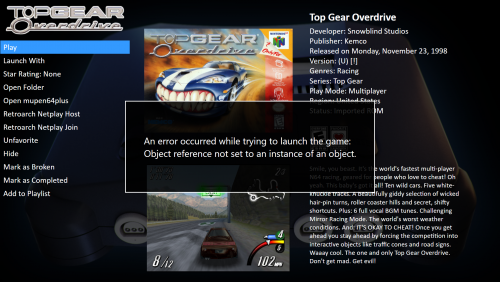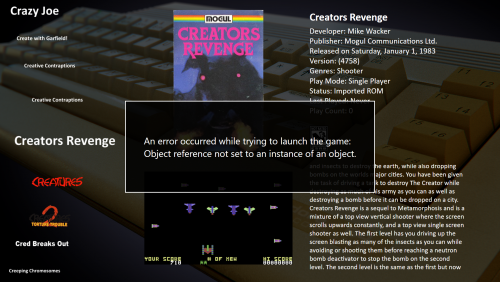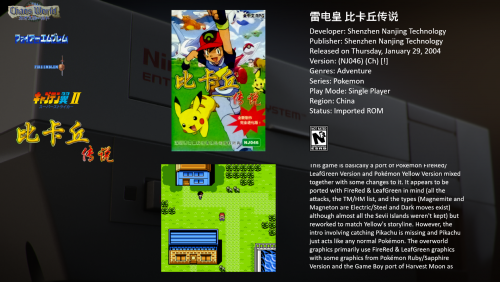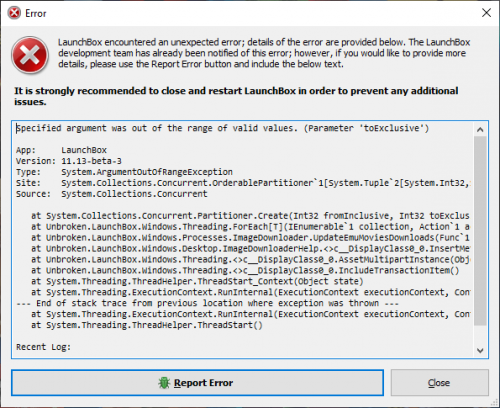-
Posts
495 -
Joined
-
Last visited
Content Type
Profiles
Forums
Articles
Downloads
Gallery
Blogs
Everything posted by RULLUR
-
Seems to be another issue with the latest Beta is that if you have BigBox running and your screensaver kicks in, the screensaver runs incredibly slow, and it takes a while to get back to BigBox when you wake the screen back up from it
-
Seems to be fixed now, which I thank you all big time on making it happen too. Not sure all gets a bit of lag at times with the box covers, screenshots, and backgrounds though. Like the Clear Logos and all scroll perfectly with no lag or weird loading now, but there are times where everything else tries to catch up with it. I also experienced a time where I Launched a PPSSPP game, and it froze up to where even Alt+Tab didn't seem to work, and using the Windows key eventually did to where I finally got focused on the PPSSPP window to close it and Launch it again to where the next time it came up like it should. I also experienced in the previous 2 Betas where I Launch a game from MAME and it would take forever to run more than usual that at times I thought it would be stuck or crash. Not sure if that has been fixed yet in the latest Beta or not since mostly I was checking the Clear Logos and all to see if they load up and scroll correctly
-
Okay, so I switched the Game List View to having plain text instead of having Clear Logos, and seems no longer a problem as it all seems to be running even faster in BigBox. Just sucks I can't always nicely scroll with Clear Logos without that sort of issue until it's resolved on showing up blank for over a minute at times. LaunchBox itself has crashed on me while doing a Metadata update on a bunch of games, and never continued to the process once I opened LaunchBox back up
-
I haven't really tried everything yet, but seems no problems launching anything from what I have tried so far though. Still having issues with Clear Logos loading up, but I am trying to update the media in hopes that it's something corrupted on that end. I had a moment where MAME seemed to take a while and opened 2 windows to where I closed them both, and then the 2nd time I launched seemed fine, but some random moment while playing is when things went black and seen 2 windows again after I Alt+TABbed back. Not sure if this is either MAME or LaunchBox's fault, or if somehow I double-tapped and didn't know it to why 2 windows of MAME happened at both times
-
So I found out just now that whenever you have that error when trying to launch games that you can still do what @Retro808 suggests in selecting a different directory for what Emulator you have set, and then closing your editor to then go back and set it to the one you originally had. The alternative way I just found out is to just go in to edit your Emulator directory, but just click on the same one instead of switching back and forth on the directory. I tried this just now with Redream just by clicking on my Redream.exe where it already was, and Dreamcast is back to launching like it should. Not sure how long this will go for until maybe the next Beta fixes these issues since at times it feels you fix another one Emulator directory only to find the previous Emulator directory is back to not launching, but it really is quicker than switching back and forth on Emulator directories. Hope this helps everyone for all Platforms and Emulators though
-
Could it be that I need to switch all the emulators, even the ones not giving the error to another directory and then close the tab to the switch them all back? I just went in a fixed the one that seemed broken that way and then launched BigBox to find the previous one I fixed before had went back to being broken. I hope in the next Beta this all can be resolved. I don't know if me launching a C64 game with CCS64 in LaunchBox to test it before I ran back to BigBox somehow messed it up too or not. I just know this release seemed to cause more headaches than anything, but I'm sure the next release will be far better since they know what issues there are. I think instead of running BigBox and coming across errors when I launch things, I'm gonna just stick with LaunchBox since that seems to not have this issue as far as I know until the next Beta comes. Thanks for the help though @Retro808 UPDATE: So I guess the error happens within LaunchBox too because I was trying to Launch a game with Mednafen and got stuck on the loading screen to where I had to close it off with Alt+TAB and couldn't see my cursor anymore to where I had to Alt+Ctrl+Delete to Sign Out of Windows 10 to then sign back in so I can see my cursor again.
-
Seems after doing @Retro808's method on mupen64plus, for some odd reason CCS64 is back to giving me that error again. Any idea or solutions? Nestopia is also having that error
-
Looks like mupen64plus on N64 is another with this issue that needs to be done with the tips @Retro808 mentioned too:
-
Seems fine when running it through LaunchBox after doing as you said, but want to also say that CCS64 on its own Launches just fine if you are in BigBox and if you take the "Open CCS64" route. Not sure all effected is doing the same where you can Open an Emulator through the game, but not the game through the Emulator until you likely do as @Retro808 says.
-
Not 100% sure yet if my issue with loading up of Clear Logos has been resolved in this release, but I do notice this happened with the newest Beta that wasn't like this in the previous release:
-
Looks to still be an issue, but unsure if they need to load up just once and never be a problem again or not:
-
My next thought was similar to what you did which was that one time I Updated all of the games' Metadata which took like a week, and I think during it I had my connection drop to where errors came in after, and this was before the feature was put in place that you can import while doing anything else too. So long story short, I probably have some corrupted media. I mean I'm even seeing games with Box Art and Clear Logos that at times on the rare look disintegrated with teal speckles outlined to them like some sort of weird PNG transparency, and I also have games I swore I had media to, but had stuff totally missing like that Box or Background, yet had Gameplay to them when they weren't just some ROM Hack or whatever. So basically it might be all a bunch of corrupted media and entries due to that messy updating that took a week, and if anything I need to probably go and try updating everything again, but only a few games at a time instead of the whole library like last time when I didn't know you can just hold Ctrl and click away to the ones you want to update, or even search and Ctrl+A too. Broken media might be something as to why @C-Beats & @Jason Carr couldn't replicate the issue too. Sucks if all along this was what the problem was all along, but I so appreciate the efforts of them trying to figure it out when they can too. I think before there was a time that my Super Nintendo stuff took forever on my i3 Laptop, and Jason said it might be Media related. I copied my stuff to a ThinkCentre with i7, and then Metadata Updated everything to where Super Nintendo doesn't give me problems other than what is currently going on with everything else.
-
So I guess it seems not only do I still a have a problem where my Clear Logos in BigBox don't load all the way unless I wait a while, but happens again when I return to the same Platform I left. Along with that issue I tend to later on get a slowdown on transitions like the Backgrounds or other items and then later on the screen goes black to some screens I transition to, but I can still hear everything even when it gets that way. Sometimes before things slow down I also have no Clear Logos for Platforms loaded up, so I wait a while for them to show up again. Like I guess something with my stuff isn't loading up and gets so cluttered along the way like a stopped up drain would, and goes from slower to just nothing loading up correctly other than the sounds from the Themes or Clips. Like it gets so bad to where I have to Windows key and close it off Also, I'm having this issue again too:
-
I'm glad to know you all are probably still trying to figure it out, and I'm gonna try stay patient as I can in hopes you guys do come up with a solution for it in time. I don't know if it's because of how much I have in my library or what, and I have tried everything from cleaning out Cache-BB and doing Alt+Tab to watch the folder populate everything, to even doing a force populate through BigBox, but nothing seems to help it. All I know is if I wait a while like say I go to Game Boy and scroll until some don't load up all the way and wait like 2Mins or so, then they all load up and I never seem to have to worry about the Game list being incomplete as I can scroll the whole thing until I leave Game Boy and go to another Platform. I also notice that if say I leave Game Boy while everything is incomplete, and then return to it is when they all show up correctly until I scroll a little again to find the list still incomplete. I also use the Default Theme just in case all of those details are more helpful to getting this all resolved. I'm more than willing to give any further info or whatever it takes to help it though.
-
Totally fixed the "Back" sound from sounding like the "Select" sound. Any luck on figuring out my glitch with the Clear Logos not loading up all the way on the Games list?
-
I had an old version of JoyToKey I enjoyed for the longest, and even downloaded a batch file someone made here to close off JoyToKey after I closed out a game, but seems that old JoyToKey I had was made for Controllers via USB and not ones using Bluetooth such as XBOX One S Controllers & etc. I have installed the latest JoyToKey in which I would make copies of them and place them with game folder of whatever game I set the profile to it to avoid any conflicted settings, but seems these days they have JoyToKey not only with the ability to detect Bluetooth Controllers, but seemed to make itself even more complicated by somehow taking all profiles you set to your Documents folder, no matter if you made copies of JoyToKey for certain games set to a single profile setting, it seems to automatically at times shift to a different profile you made with another copy of JoyToKey elsewhere. Not only that, but now they bug you to register for a full version after a while in which I plan to do so once I can fully understand the new complicated way they do this software now. So either I get understanding the new JoyToKey in the best way to be used with LaunchBox, or accept any alternative methods recommended to me by some of you out there who can give these classics a modern feel with such ease that allows me to fully use Xinput Bluetooth controllers all the way to the Z-Axis Triggers and every other part without limitations so I can play Pinball games and First-Person Shooters as if it they made for consoles instead of being stuck to keyboard and mouse. I totally wish at times LaunchBox had its own Keymapper built in for various computer-based games though. It would make things so much easier
-
Still having issues with Clear Logos loading all wrong, but unsure if this is to be something that happens once and never again just to catch up with itself or not. I'm also experiencing with this new Beta that whenever I back out I hear the sound for when I select something instead. I'm not sure whoelse is noticing the "Back" sound is now the "Select" sound to where they both now make the same sound effect
-
Still having moments where the Clear Logos don't load up all the way down the Games list. Not sure if it's one of those moments where it loads this way one time and never again the next time I return to that Platform or not though. I know @C-Beats was saying like he was still figuring that one out last time he mentioned it, so I don't really know if he had made any success this Beta or maybe have to wait to see any improvement in the next
-
After removing ImageQueue.xml I came across a glitch in BigBox where the Clear Logos overlapped each other while the layer under it is where I started. I tried to screenshot it, but wasn't able to get it to show how crazy it looks. Happened in my Game Boy Color stuff though. I will try again to post that screenshot if it happens again
-
I thought I was done earlier getting all the Media today I wanted to Update games I recently put Backgrounds into the Games DB and whatever else related to those titles too. So I find it odd to have it give an error and act like I maybe had more media to download after I was pretty sure the process was finished. I just hope the next Beta will patch everything about this, the black screen, and the clear logos not loading all the way too.
-
Not sure what happened, but after I sent you the PM and restarted my PC because a Windows Update, I now am greeted with this error that closes off LaunchBox when I pick "Close". BigBox seemed to work fine, but seems while the error pops up is when LaunchBox is "Parsing EmuMovies". Just very odd
-
Doesn't seem to help when I do it for the countless times I've tried that method to even Alt+Tab over to the Cache-BB folder and watch them load up in the folder to see how the process is going. I've even tried to force populate too, and still coming across issues. Like the only quick solution for me in seeing all the Clear Logos is by hitting Esc and going back to the list, but then what happens is you scroll a bit more and it happens again. Like if I wait forever for them all to load up, I can scroll almost all the way without them coming up blank until they appear. Thing is even after all that wait, I'll still have that issue again if I was ever to leave the list and come back later
-
I've also been experiencing the black screen from time to time in which mostly happens with my Commodore 64 stuff to where even though it goes black when hitting Enter, I can hear it scroll around after I hit Esc and everything to where I end up having to Windows key and close it off with the mouse. Every time that happens, I end up changing the Transitions to that or whatever else seems to lag in hopes maybe that helps performance a bit. Commodore 64 is the largest library I have, so I wonder if it's just too much to process as a whole until things either develop better with each Beta or however I continue to clean, edit, and organize it all properly. This and the fact Clear Logos don't always load all the way on the Game list at times has me to wonder if all is sort of related since they all have to do with loading everything up in a smooth and timely manner without missing a beat
-
I mainly keep my stuff set as Default as I can for the most part without setting any Themes to it. I in a way feel that's best for Testing the base of things and not having to guess any issue I have might've been in result of a Theme being not 100% compatible with some changes in a Beta that comes along. I will PM anything at request to get to the bottom of this issue
-
Still not sure why I'm having times where all my Clear Logos aren't loading up like they should. I've tried everything from cleaning out Cache-BB and force populating them back as well. but still no improvements as I wait for each Beta to maybe resolve it.
.jpg.d2a45b610179d86bc17701110d2a67e2.jpg)