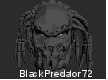-
Posts
43 -
Joined
-
Last visited
Content Type
Profiles
Forums
Articles
Downloads
Gallery
Blogs
Everything posted by BlackPredator72
-
Hey Paul, Thanks for this. I installed ShellExView and it shows 294 items. I do see a lot of Windows OS and Office related entries, so I will start testing the remaining third party ones to see which of them might be interfering with .NET. By the way, based on what I see in ShellExView, the most likely culprits on my system are MEGA, Box Sync and possibly the Icaros thumbnail handlers. With my large number of drives and cloud tools it makes sense that one of these extensions is tripping up the .NET file dialog. I will start testing those first. I will let you know which item or items turn out to be the cause. Greetz Dave
-
I’m trying to get the VG5000 driver in MAME to automatically start cassette playback, so I don’t have to manually press ScrollLock → F2 → ScrollLock every time. I’m currently using the command line that was suggested here on the forum: vg5k -ram 32k -autoboot_delay 2 -ab "CLOAD\n" -cass This setup works, but it still requires the manual key sequence to actually start the cassette. Here’s what I’ve tried so far: Several AutoHotkey scripts (Send, SendInput, SendPlay, ControlSend, DllCall) — none of them are recognized by MAME. A .lua script using emu.register_start and manager.machine.devices["cassette"]:play(). As soon as I add -script, MAME either fails to start or nothing happens. With -keyboardprovider dinput the VG5000 driver runs stable, but external input seems to be ignored. With win32 or rawinput the driver doesn’t start properly. So at the moment, the only way I can get VG5000 cassettes to load is by using the command line above and then manually pressing the keys. Has anyone managed to fully automate this step, or found a working approach for VG5000 cassette autoload? Any tips or examples would be greatly appreciated.
- 9 replies
-
- dcvg5k
- philips vg 5000
-
(and 1 more)
Tagged with:
-
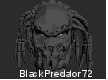
Any interest in these marquee videos?
BlackPredator72 replied to retrojoshvc's topic in Platform Media
retrojoshvc Can you make a 06-10-2025 collection on the first page?- 50 replies
-
- video marquee
- videos
-
(and 3 more)
Tagged with:
-
-
Hi C-Beats, Thanks for your reply. I’ve done quite a bit of troubleshooting already, so I’ll summarize what I’ve tried and what I’ve observed: ✅ What I’ve already done Reinstalled LaunchBox to a different location. Ran sfc /scannow and DISM /Online /Cleanup-Image /RestoreHealth. Reinstalled Windows 11 (keeping data intact). Created a crash dump using ProcDump and submitted it via the feedback form. Tested multiple versions — issue starts from 13.19 and persists through 13.24 beta 3. Version 13.18 works flawlessly. 🧠 What I’ve observed The crash only occurs when I try to browse for files within LaunchBox (e.g. adding ROMs or media). Windows Explorer itself works perfectly fine — no issues when opening it manually or via other apps. The crash is tied to the moment LaunchBox opens a file dialog. Interestingly, I also run LaunchBox on my arcade cabinet, and there the same version works without any issues. So I understand this is likely tied to a combination of my main system’s Windows environment + LaunchBox + .NET 9 — or possibly any other software, drivers, or background components that differ between the two setups. 📌 Additional notes The Event Viewer shows an exception in ntdll.dll with code 0xc0000409, which points to a buffer overrun. The crash is not 100% consistent — sometimes the dialog opens, but most of the time it crashes instantly. My system language is Dutch, and LaunchBox is also set to Dutch — not sure if that’s relevant, but I saw it mentioned. 🙏 Thanks & Preference Thanks for the tip about dragging media into the game while editing — that’s a helpful workaround. That said, I’d really prefer if the file browsing functionality worked as it did before, without needing workarounds. It was smooth and reliable in 13.18, and I’d love to see that stability return. 🔧 What I’d love to know Since the issue seems tied to my specific setup, I’d really appreciate any insight into what I could adjust, update, or remove to restore normal behavior. Whether it’s a .NET component, a Windows setting, a driver, or something in the LaunchBox config — I’m happy to test and report back. Thanks again, BlackPredator72
-
You know what makes this so annoying? Every time I want to add a new game to LaunchBox, I can only enter the name. Most of the time, it's a new Windows game, so LaunchBox doesn't recognize it at all. That means I have to manually search online for the cover image, banner, logo, and gameplay screenshots. I also download the video using a YouTube MP4 downloader. Then I have to rename every media file to match the game's title. After that, I move each file to the correct folder inside LaunchBox, like Media > Images or Media > Videos. Finally, I have to manually enter the game's directory and the .exe file into the right field so the game can actually launch. Normally, you'd just click the Browse button and select the media or the executable file directly. But in this case, everything has to be done manually, and it's a real hassle. So hopefully someone can take another look at this at some point. It would be great if the process could be streamlined a bit.
-
I downloaded a different LaunchBox theme (Default K) and that resolved the issue. Quite strange, but at least it helped. Now I just need to fix my other problem and I’ll be completely happy. https://forums.launchbox-app.com/topic/90095-crashing-navigating-files What’s really driving me crazy is that every media file and game I add outside of LaunchBox has to be manually added. That means renaming every cover, banner, etc. to match the game and placing it in the correct folder. I thought the whole point of LaunchBox was to make things easier, not harder.
-
Test Report – “List View keeps returning” issue Starting point: LaunchBox initially opens in Image View, but within a few seconds during the same session it automatically switches to List View. First attempt (read‑only): Manually set <ListView>false</ListView> in Settings.xml and set the entire LaunchBox folder to read‑only. On exit, LaunchBox showed an “Access denied” error due to the folder being read‑only (not just the file). After this test, I removed the read‑only attribute again. Permissions change: Granted my Windows account full control over the entire LaunchBox folder. The error disappeared, but on exit LaunchBox still rewrote Settings.xml to <ListView>true</ListView>. Clean config test: Renamed Settings.xml so LaunchBox generated a fresh configuration. Result: The auto‑switching stopped; the view remained in Image View. Side effect: Many cover images were missing because the new config didn’t include my previous media paths. Note: Re‑adding media paths manually is not a realistic option in my case, since my setup includes 166 platforms and 48,325 games. Conclusion: It’s no longer a permissions issue. The forced switch to List View appears tied to something in the old configuration. With a fresh Settings.xml, the view remains stable, but restoring media paths would be highly impractical for my library size. What would you recommend as the next step to pinpoint the specific setting or component in the old config that forces List View?
-
Since a week or so, everytime I start Launchbox the view is on List modus. When I change it back to Image and exit LB. Next time it's again on List. Is there a global settings somewhere?
-
Launchbox 13.24 beta 1 still the same problem Trying to manually add some media for a new game and Crash...back to desktop
-
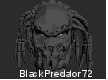
Mame No-Nag Updated Monthly, Current Version:
BlackPredator72 commented on MadK9's file in Third-party Apps and Plugins
Thanks again! I really appreciate your work. I have another small request: would it be possible to include the DAT files as well? After each MAME update, I find myself checking this page more than a hundred times to see if the new DATs are available: 🔗 https://www.progettosnaps.net/dats/MAME/#bottom It would be fantastic if, once MAME is updated, we could immediately use RomVault or any other tool to verify our sets, what’s complete and what’s still missing. Thanks again for all your efforts!- 118 comments
-
You can close this topic and continue in this topic:
-
Yes please, sharing the exception could be really helpful. Hopefully if more users report this, it’ll prompt the devs to take a closer look.
-
I'm on 13.22 beta 3 and still having the same issues. Has anybody looked in to .dmp file I've send to Feedback page?
-
I'm on 13.22 beta 3 and still having the same issues. Has anybody looked in to .dmp file I've send to Feedback page?
-
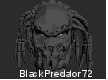
Any interest in these marquee videos?
BlackPredator72 replied to retrojoshvc's topic in Platform Media
We want more we want more (system marquee videos) I've got a little request, here's my list of systems/playlists, hopefully you can make them all: 3DO Interactive Multiplayer AAE Acorn BBC Micro Adult Games Amstrad CPC Amstrad GX4000 Android Apple II Apple IIGS Arcade PC Atari 2600 Atari 5200 Atari 7800 Atari 8-Bit Atari Classics Atari Jaguar Atari Jaguar CD Atari Lynx Atari ST Atari XEGS Banpresto Big Fish Games Capcom Classics Capcom Play System Capcom Play System II Capcom Play System III Casio PV-1000 Cave ColecoVision Commodore 64 Commodore Amiga Commodore Amiga CD32 Commodore CDTV Daphne Singe Data East Classics Emerson Arcadia 2001 Entex Adventure Vision Fairchild Channel F Fujitsu FM Towns Marty GCE Vectrex Gaelco HBMAME Hidden Object Games Hyper NeoGeo 64 IGS PolyGame Master Irem Classics Konami Classics MAME MS-DOS Magnavox Odyssey 2 Mame Adult Mattel Intellivision Mega Duck Microsoft MSX Microsoft MSX2 Microsoft Xbox Microsoft Xbox 360 Midway Classics NEC PC Engine NEC PC Engine-CD NEC PC-9801 NEC PC-FX NEC TurboGrafx-16 NEC TurboGrafx-CD NESiCAxLive Namco Classics Namco System 22 Namco System 357 Nintendo 3DS Nintendo 64 Nintendo 64 Japan Nintendo 64DD Nintendo Classics Nintendo DS Nintendo Entertainment System Nintendo Famicom Nintendo Famicom Disk System Nintendo Game & Watch Nintendo Game Boy Nintendo Game Boy Advance Nintendo Game Boy Color Nintendo GameCube Nintendo Pokemon Mini Nintendo Satellaview Nintendo SuFami Turbo Nintendo Super Famicom Nintendo Switch Nintendo Virtual Boy Nintendo Wii Nintendo Wii U Nintendo WiiWare PC Engine SuperGrafx PacMAME Philips CD-i Philips VG 5000 Pioneer Palcom Laserdisc PopCap Psikyo RCA Studio II SNK Classics SNK Neo Geo AES SNK Neo Geo CD SNK Neo Geo MVS SNK Neo Geo Pocket SNK Neo Geo Pocket Color Sammy Atomiswave ScummVM Sega 32X Sega Ages 2500 Sega CD Sega Chihiro Sega Classics Sega Dreamcast Sega Game Gear Sega Genesis Sega Hikaru Sega Mark III Sega Master System Sega Mega Drive Sega Model 1 Sega Model 2 Sega Model 3 Sega Naomi Sega Naomi 2 Sega Nomad Sega SC-3000 Sega SG-1000 Sega ST-V Sega Saturn Sega Triforce Seta Aleck 64 Sharp X1 Sharp X68000 Sinclair ZX Spectrum Sony PSP Sony PSP Minis Sony Playstation Sony Playstation 2 Sony Playstation 3 Sony Playstation 4 Sony Playstation Japan Sony Playstation Vita Super Nintendo Entertainment System Super Nintendo MSU-1 Taito Classics Technos Japan Tecmo Classics TeknoParrot Tiger Game.com Toaplan Touhou Project VTech CreatiVision Watara Supervison Williams Classics Windows WonderSwan WonderSwan Color ZiNc- 50 replies
-
- video marquee
- videos
-
(and 3 more)
Tagged with:
-
Please post your issue in this thread instead, as we now have two identical topics. Once you’ve moved your details here, we can close the duplicate thread to keep everything organized.
-
I updated to the latest LaunchBox version (13.21), but unfortunately, the issue persists. To troubleshoot, I tried the following commands: C:\Users\visse\LaunchBox>procdump -e -ma C:\Users\visse\LaunchBox\launchbox.exe C:\Users\visse\LaunchBox>procdump64 -e -ma C:\Users\visse\LaunchBox\LaunchBox.exe C:\Users\visse\LaunchBox>procdump64 -e -ma C:\Users\visse\LaunchBox\Core\LaunchBox.exe C:\Users\visse\LaunchBox>I:\Downloads\Procdump\procdump64.exe -e -ma C:\Users\visse\LaunchBox\launchbox.exe Each time, I received the following error message: ProcDump v11.0 - Sysinternals process dump utility Copyright (C) 2009-2022 Mark Russinovich and Andrew Richards Sysinternals - www.sysinternals.com No process matching the specified name can be found. Try elevating the command prompt or using PsExec to make one as SYSTEM. psexec.exe -s -d -i cmd.exe procdump.exe -accepteula ... However, using the process ID (PID) instead worked successfully: I:\Downloads\Procdump\procdump64.exe -e -ma 22368 This created a dump file: LaunchBox.exe_250425_104025.dmp (size: 3.5 GB) I uploaded the dump file to the topic I previously created on the LaunchBox Feedback page, titled: "Crash to desktop when adding game or media.
-
Both are in Dutch
-
Thanks for moving my question to its own topic. I’ve already tried those solutions, including the commands mentioned here: Use the System File Checker tool to repair missing or corrupted system files. Yesterday, I reinstalled Windows 11 over the current version while keeping all my data and apps. Starting completely from scratch would be way too much work, so I chose this approach. However, the issue persists. It seems to be related to Launchbox, as everything works on version 13.18, but not on later versions. Perhaps it’s the combination of factors. Also, why am I the only one experiencing this?
-
OS: My issue started with the implementation of .NET 9.0. Until version 13.18, I didn’t have any problems, but from 13.19 to 13.21 beta 3, the same issue persists. Everything works perfectly in Launchbox, except when I have to browse for a location while adding a game. For example, when inserting media or selecting the ROM/executable file of a game: the folder opens, but instantly, the BCOD (Blue Circle of Death) appears. And after a few seconds, I’m back at the desktop. In the Event Viewer, I see this, but I don’t know what it means: Toepassingsnaam met fout: LaunchBox.exe, versie: 13.21.0.3, tijdstempel: 0x67d30000 Naam van foutmodule: ntdll.dll, versie: 10.0.26100.3775, tijdstempel: 0x5e4be250 Uitzonderingscode: 0xc0000409 Foutoffset: 0x000000000011e216 Foutproces-id: 0x47A8 Begintijd van foutieve toepassing: 0x1DBB36EA560323E Faulting-toepassingspad: C:\Users\visse\LaunchBox\Core\LaunchBox.exe Faulting-modulepad: C:\WINDOWS\SYSTEM32\ntdll.dll Rapport-id: ad6df754-dc37-4cde-953a-4e8204d9c261 Faulting-pakket volledige naam: Faulting-pakket-relatieve toepassings-id: - System - Provider [ Name] Application Error [ Guid] {a0e9b465-b939-57d7-b27d-95d8e925ff57} EventID 1000 Version 0 Level 2 Task 100 Opcode 0 Keywords 0x8000000000000000 - TimeCreated [ SystemTime] 2025-04-22T10:10:07.2458190Z EventRecordID 27317 Correlation - Execution [ ProcessID] 25140 [ ThreadID] 25396 Channel Application Computer GAMEPCDAVE2023 - Security [ UserID] S-1-5-21-157999631-2574045945-3901820913-1001 - EventData AppName LaunchBox.exe AppVersion 13.21.0.3 AppTimeStamp 67d30000 ModuleName ntdll.dll ModuleVersion 10.0.26100.3775 ModuleTimeStamp 5e4be250 ExceptionCode c0000409 FaultingOffset 000000000011e216 ProcessId 0x47a8 ProcessCreationTime 0x1dbb36ea560323e AppPath C:\Users\visse\LaunchBox\Core\LaunchBox.exe ModulePath C:\WINDOWS\SYSTEM32\ntdll.dll IntegratorReportId ad6df754-dc37-4cde-953a-4e8204d9c261 PackageFullName PackageRelativeAppId Co-Pilot says the following about this event: "Based on the details, it looks like the error originates from ntdll.dll, which is a core Windows system file. The exception code 0xc0000409 often indicates a stack buffer overrun, meaning that something—potentially LaunchBox or a related dependency—is causing Windows to terminate the process for security reasons." The strange thing is that it doesn’t always happen, sometimes I can add media or ROMs without crashing, but most of the time, I can’t. I already downgraded back to 13.18, and everything works fine, but when I update to the latest version, the issue returns. I also reported a bug, but I hope someone else has encountered the same issue, which is why I’m posting it here too. Additionally, I’ve already tried reinstalling Launchbox in a different location, but that didn’t solve the problem either.
-
I'm still facing issues with adding games or media in LB. The problem is inconsistent—sometimes it works fine, but other times it crashes to the desktop without any warning. Everything worked perfectly in version 13.18, but the issues began with 13.19 and persist in 13.20 and even in the 13.21 beta. The crash typically occurs when I click "Add Image" while editing a game or browse for a game’s executable. The explorer window opens, and after a few seconds, the program crashes back to the desktop. I can restart LB and occasionally manage to edit the game while browsing for media or the executable. However, the crash might occur again, making it very frustrating. I've already submitted a bug report but was hoping to find out if anyone else is experiencing this issue. If someone has encountered this and found a solution, I’d greatly appreciate your help.
-
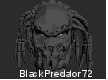
Unable to login to Emumovies with Launchbox
BlackPredator72 replied to midas's topic in Troubleshooting
Same problem here. Logged out of Emumovies and logged in again. That works. But with the same creds I can't connect to Emumovies in LB. edit: just saw this post on Emumovies: So changed my password and everything works again! -
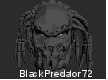
Launchbox 13.20 still crashes when adding games
BlackPredator72 replied to BlackPredator72's topic in Troubleshooting
Ok thnx I opened a topic under Report a Bug.