About This File
This is my latest theme and has taken many weeks of work to get to this stage. A big thank you to @eatkinola for his assistance with getting the video plugin working.
The theme is loosely based on the Netflix interface and is designed to be a clean dark theme with an emphasis on fanart and videos. The plugin is included within the theme for the videos to work correctly. As with Netflix the theme is designed to show the fanart for approx. 4 seconds before then fading in the video. As the videos do not use the inbuilt Launchbox control and instead use the plugin I have found the experience smoother with the video option set to Windows Media Player rather than VLC and have not experienced any issues in doing this though your mileage may vary so if one doesn't work/stutters try the other.
There is one platform view in this theme and 7 Game views. The Game views are clear logos vertical, screenshots vertical 4:3 format, screenshots vertical 16:9 format, horizontal clear logos, horizontal screenshots 4:3, horizontal screenshots 16:9 and a two row Wall View.
The game details screen includes full controller layout for the various platforms (all major ones covered) and there is a template file included for Gimp GNU in the theme/images/controls folder should you wish to change the control images / styles.
As always comments and suggestions welcome.
Enjoy!



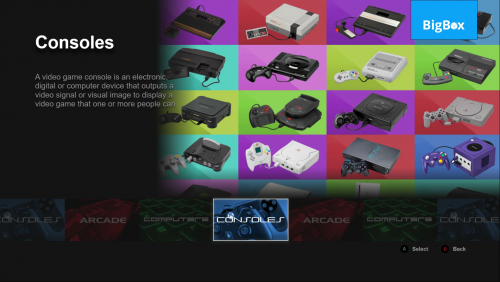
.thumb.png.559d1709e5187aea84c7cb1732617770.png)
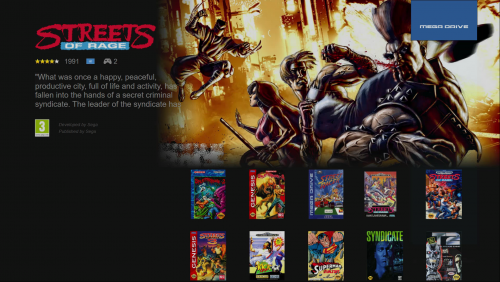



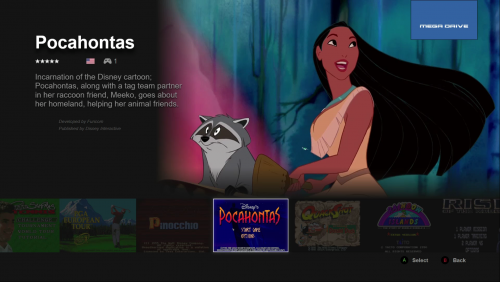



Recommended Comments
Join the conversation
You can post now and register later. If you have an account, sign in now to post with your account.