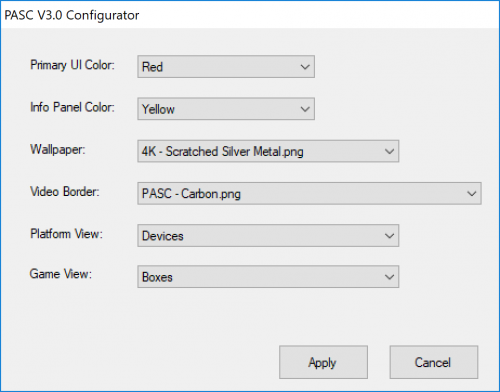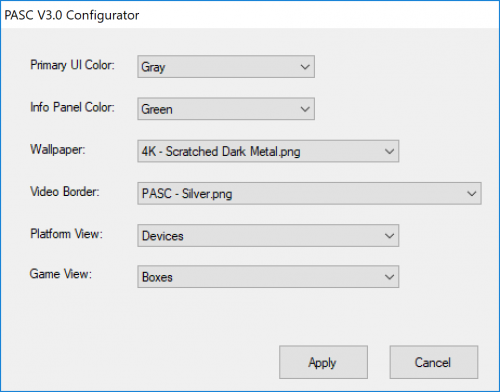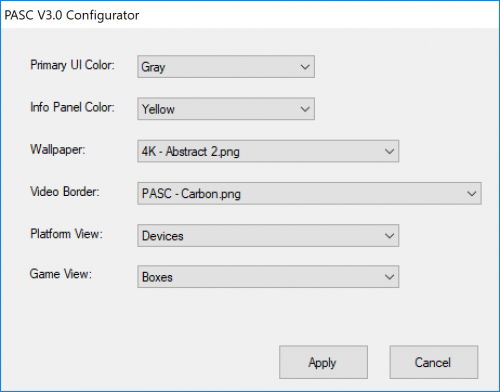About This File
Enhancements
· The UI has been re-designed
· 5 Views per Platform and Game (4 x Horizontal and 1 Text)
· The supplied Configurator.exe makes it easy for the end user to personalize the Theme from color options, wallpaper, video borders, video border overlays and the use of Clear Logos, Boxes etc..
· Contains a new plugin, game genre and play modes are now represented with the use of icons!! The typical “Action;Platformer;Shooter” text is no more!
· Code and graphics have been optimized, ensuring the user experience is not degraded even when the Theme is running on a lower spec system.
Note: Theme works very very well on a GPD Win2, no performance issues whatsoever.
Thank you to the following: -
A very special thank you to @Rincewind, his valuable time, contributions and ideas pushed me to develop a far greater theme than I had originally planned or imagined.
Setup
1. Unblock the .zip file once downloaded
2. Install the 3 fonts located in the fonts subfolder
3. Click the PASC V3 Configurator.exe - This will allow you to personalize the appearance.
Customization Examples
What's New in Version 1.0.1 See changelog
Released
Very minor tweaks as I am now able to test the theme on a GPD Win2:-
- Increased Clock and Scroll text font size
- Increased the brightness of the Connected Controllers, Battery Status and Clock
- Toned down the shadowing effect on the Information Panels
- Increased font size on the Configurator.exe