About This File
These are for use with @Retro808's Game Controls Pause Theme, which can be found here (These images are already included with his theme):
RELEVANT INFO:
Most of the backgrounds are from this thread in the RetroPie forums, with a 6.6 pixel Gaussian blur applied twice:
https://retropie.org.uk/forum/topic/720/background-images-coming-back/68
Controller images were taken from various parts of the internet, and modified to fit the theme.
Enjoy, and keep an eye out for matching Retroarch bezels, coming soon!
What's New in Version 3.1.4 See changelog
Released
Added:
Atari ST
NEC PCFX
Sinclair ZX Spectrum
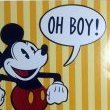







Recommended Comments
Join the conversation
You can post now and register later. If you have an account, sign in now to post with your account.