About This File
This is a MASSIVE collection of clear logos focusing on Genres (categories) and with some Collections included. There is a download pack for 40 different platforms. There are 1000'S of clear logos in this collection. They work fine with all the available themes that I've tried. There is a separate download pack for each platform. Each downloaded zip contains 2 folders (one is a folder with the clear logos which is pretty much a drag-n-drop thing, the 2nd is a folder with matching playlists (auto-generated) if you wish to try them, (keep in mind the playlists are far from perfect and still being updated), along with Readme.txt that explains where everything goes. I was inspired to do this when I switched to the Retro Console Theme by cemfundog and some logo work done by scooter1974. It got me started when I wanted to create a couple for myself and well, that couple just keeps growing now.... Thanks to both of you for your help.
Per request, I added the complete set in a single file called for easier downloading. It contains everything that's in all the individual downloads. (it is the very last file in the downloads or use the link)
Complete Collection v4.1.1.zip (at the bottom of the list)
You can get the matching videos here:
- Extreme Gamer Collection (works with COLORFUL and most other themes)
- Ultimate Playlist Beginner Setup Guide & Starter Collection (with New Video Sets, smaller in size and easier to download)
- Massive #1 - 100's of Videos that match these clear logos - The screenshots above are NOT using the matching videos
- Massive #2 - Another set of almost 500 genre/category Videos that match these - Cemfundog and I collaborated on this and using his design I created these to go with his animated Retro Console Theme v2.
- TV Commercial Platform Videos
Download Retro Console Theme: Retro Console Theme or Retro Console Theme V2
These logos really pop if you set BigBox to use Platform Categories as the view. Of course, the better your genres are defined, the better your playlists (and logos) will work for you. That's why I included my matching playlists to help you get started if you have been putting it off like I did for years..haha. Make copies or backups of your files (the one mentioned in the Readme) then you can try these and if you don't like them, you can delete them and easily put things back like you had them.
As it stands right now, there are close to 20,000 files in the collection. If you are working with limited storage space, you can always download the systems you need, pick out the ones you want to use and delete the rest.
Each system download has the same content concerning the genres/categories, meaning if one system has a clear logo for "Baseball", every system will have a clear logo for "Baseball. I done it this way so if you add a new game and you choose a new genre for it that is new to your setup, and the genre files have already been installed from here, they will be picked up automatically for you. (If I create a new category, genre or collection, it will be added it to all the systems.)
Concerning the Play Mode images: I have tried to make all the images that pertain to the # of players, local, online, single player, multiple player, local co-op, split screen, 2-Player Alternating, etc., specific to each individual platform. Like the Xbox 360 images have 360 controllers on them or the Wii U images have a Wii U on one side and the Wii U Controller on the other. Just a added touch. All systems will play mode images for up to 8 players (starting in version 2) in both Simultaneous and Alternating, so I tried to fit many different setups, as we all have have different likes.
My objective it to finish through my library with the genres I have, then I will either begin all over again maybe focusing on Collections I have or try to make matching video snaps, not sure yet.
I will try to accept requests now for other genres/categories....I ask you be patient as I am only one old feller and I'll do the best I can. PLEASE keep requests to things that will have at least 5-10 games that will pertain to it. I am trying to focus it around single word genre/categories best I can.
This is a work-in-progress and on-going I'm sure. The better the metadata, the better searches and organization it makes.
Here are the systems included so far: (Updated to v4 on 06-15-20)
3DO Interactive
Arcade
Atari 2600
Atari 5200
Atari 7800
Atari Jaguar
Atari Lynx
Atari ST
ColecoVision
Commodore Amiga
Mattel Intellivision
Microsoft Xbox
Microsoft Xbox 360
NEC TurboGrafx-16
Nintendo 3DS
Nintendo 64
Nintendo DS
Nintendo Entertainment System
Nintendo Game Boy Advance
Nintendo Game Boy Color
Nintendo GameCube
Nintendo Switch
Nintendo Wii
Nintendo Wii U
ScummVM
Sega 32X
Sega CD
Sega Dreamcast
Sega Game Gear
Sega Genesis
Sega Saturn
Sharp X68000 - NEW
SNK Neo Geo AES
SNK Neo Geo Pocket Color
Sony Playstation
Sony Playstation 2
Sony Playstation 3
Sony Playstation 4 (no playlists) - New emulators are starting to show progress now so just preparing
Sony PSP
Super Nintendo Entertainment System
Windows
Wonderswan Color
Feel free to leave comments, questions and suggestions and I will get back as soon as I can.
Edited by The Papaw
What's New in Version 4.1.2 See changelog
Released
Added all files in single download


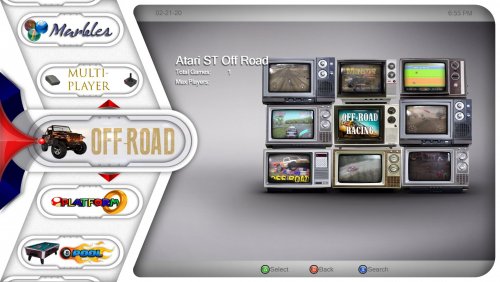



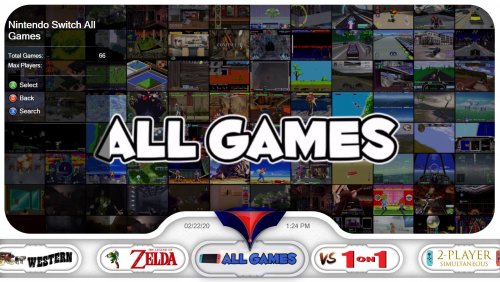


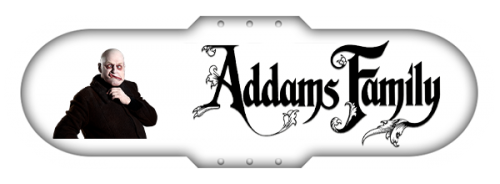





Recommended Comments
Join the conversation
You can post now and register later. If you have an account, sign in now to post with your account.