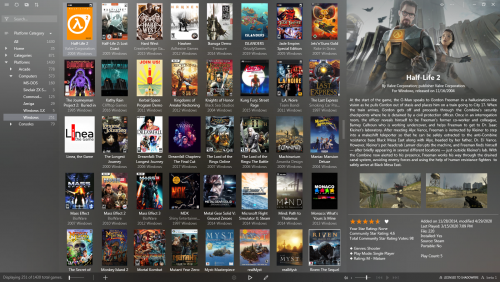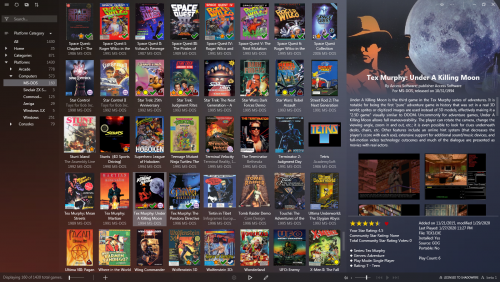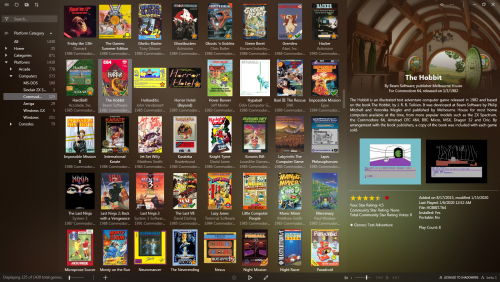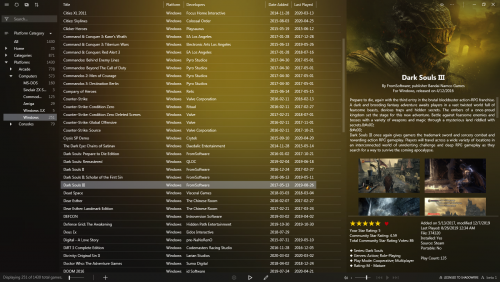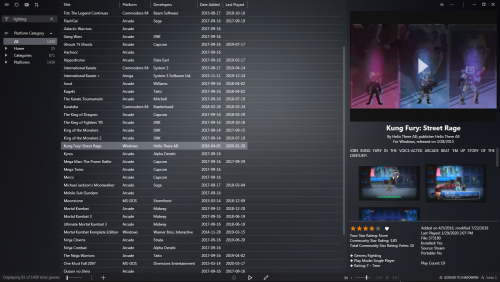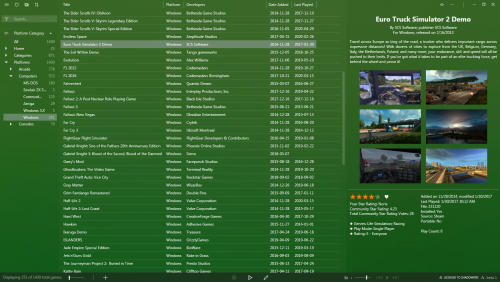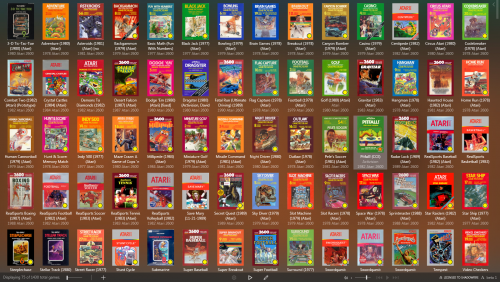About This File
This theme attempt to be minimal and modern and maximise screen estate.
Note: this is a beta release and features may change in future releases.
Installation
- Unzip into LaunchBox\LBThemes directory
- In LaunchBox go to: Options -> Visuals -> Theme: Lambda beta
Windows 7/8 user: Microsoft's “Segoe MDL2 Assets” font ( SegMDL2.ttf ) is required for the buttons and icons to rendered properly. (If you have it it will work but it’s not included here because of licensing reasons.)
Settings guide
tl;dr:
- You may have to tweak your Boxes aspect ratio and spacing.
- The top Details image is only visible when Fanart is available.
- Button bar can't be hidden because of the licensing info.
- Font and colour settings have no effect (font is based on system font).
Settings used in screenshots are:
Options -> Visuals -> Boxes -> Spacing:
Aspect Ratio: 0.6 *
Horizontal Spacing: 2
Vertical Spacing: 2
Horizontal Padding: 8
Vertical Padding: 2
Text Spacing: 4
Text Lines to Show: 2
*) For horizontal box art you may need to use a higher value.
Options -> Visuals -> Boxes:
Align Text Vertically : enabled
Align Text Horizontally : enabled
Show Subline : enabled (for platform info)
Other recommended settings:
Options -> Legacy -> General -> Game Details:
Show Fanart: enabled
other options at your own preference
Options -> Legacy -> Images -> Background Priorities :
Fanart : enabled
other options disabled
Options -> Visuals -> Backgrounds:
Background Blur Amount : 100
Background Fade Amount : 0
(Imo. the theme looks best when blurred background Fanart and Details Fanart are the same image.)
Settings that don't have any effect:
- Button bar can't be hidden because the license has to stay visible.
- Colours are hard coded.
- Font (including size and scaling) is based on your Windows system settings.
Thanks to Grila for allowing me to use his LBPlex theme code, Retro808, neil9000, C-Beats and Jason Carr for testing and everyone who supported this release on the forum.
Lambda beta theme CC BY-NC-SA 4.0 Shadowfire 2020
What's New in Version 1.0.0 See changelog
Released
No changelog available for this version.