About This File
(Bulk) Add Additional Applications A.K.A. (Bulk) Add Run Before/After Main Application
(July 10, 2023)
This plugin is no longer supported. But [for now] still works.
Please see its successor: Bulk Add/Remove Additional Applications
The intent of this plugin to add the same Additional Application to more than one game, all at one time. More specifically, it is to add an Additional Application you want to run Before and/or After the selected games.
*Works with LaunchBox versions 10.14 and newer.*
Setup:
- Download and extract "Bulk Run Before-After.dll" from the zip file and place it in your Plugins subfolder of LaunchBox.
- Right click the dll file, select Properties, and click "Unblock" (if it's there) and click OK.

Using the plugin:
- Select more than one game (or all of them) in your Platform.
- Right click on one of the selected games and select "Bulk Run Before/After Main Application".
- Fill in the Application Name, Path to the program, any necessary Command Line Parameters and then check the appropriate box if you want it to run Before or After (or both or none) the Main Application. Click OK
You should probably test this on only 2 or 3 games first BEFORE you decide to do your entire Platform. There is no [bulk] undo (See Additional Notes).
Additional Notes:
Once you click "OK", the Additional Application is added to each game you had selected. There is no Bulk Edit or Bulk Remove**Additional Application(s). (at least by me)
It does require that you give it an Application Name and an Application Path.
It will verify that your Application Path points to an existing file but it will not check if there's an existing Additional Application with the same Name.
**If you clicked OK when you should have clicked Cancel, you can remove them with this plugin: (Bulk) Remove Additional Applications
Edited by JoeViking245
No longer supported
What's New in Version 2.0 See changelog
Released
Added "Wait for Exit" option.
.thumb.png.c9faf450e4d2b690a819048b18173f61.png)

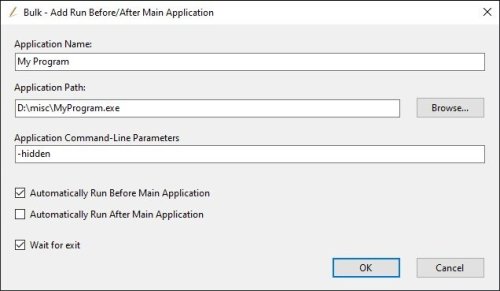
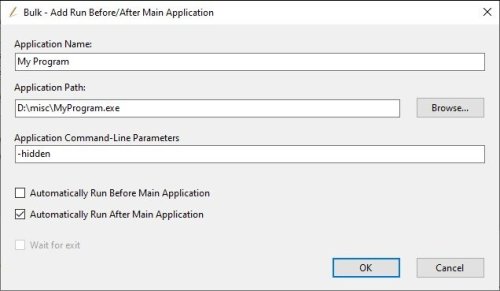



Recommended Comments
Join the conversation
You can post now and register later. If you have an account, sign in now to post with your account.