About This File
Here's a first attempt at a 2D Box Front image pack. I used the new Image Pack Creator tool in LaunchBox 12.12 to pack these up, so it should work well to import them into LaunchBox.
I'm hoping these cover the vast majority of the games that could be in your library. The pack is North America first, with coverage for some European games (and possibly a few Japanese games).
I did not create these images, but I heavily up-scaled and treated each one. I'm pretty sure the base pack that I started with was by WallyWonka, so big thanks to him.
All images were up-scaled, slightly cleaned, sharpened, and then set at a resolution of 850x850 and saved out as jpgs.
The goal here for me, was to figure out a quick way to create for myself a good quality, consistent, pack that was better than what was already out there. As I keep learning about different bulk tools to treat images, the better the results will get (if anyone knows of any good programs for this, I would love to hear about it). Then I can transfer that knowledge to other systems with the hope of being able to apply it to all the platforms in my library.

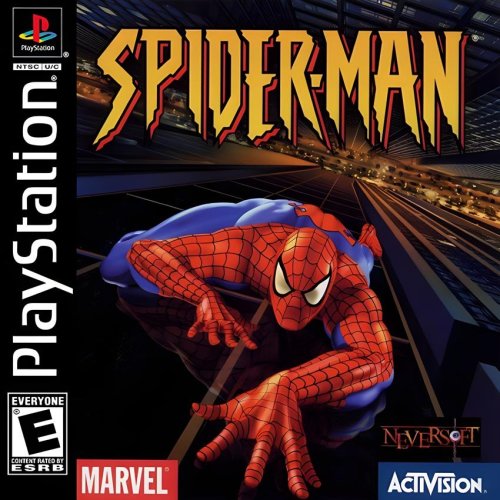

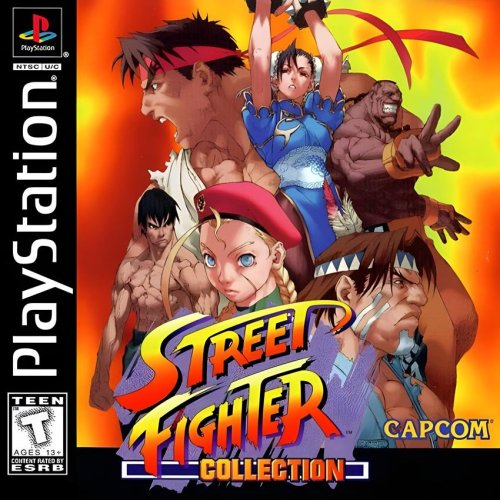




Recommended Comments
Join the conversation
You can post now and register later. If you have an account, sign in now to post with your account.