About This File
First of all i wanna thank @Mr. RetroLust, you can find the official post here Mr. RetroLust's - Mame 4K - Lights Out - Realistic Bezels with his awesome work.
This is just a mass scripted conversion of Mr. Retrolust work added a Mega Bezel shader and some manual tweaks for retroarch, all credits to @Mr. RetroLust and Mega Bezel Community.
First a warning, this is for 4K and 1080P resolutions only!! it wont work as intended in other screen resolutions.
Instructions:
1- Choose and unzip your config.zip (1080p or 4k) to the retroarch folder, it has the individual game cfgs for finalburn neo and mame cores already has the "mega bezel shader pack" included.
regardless of what core run what, the rom names are shared, so for the sake of simplicity, with the exception of the core main .cfg files (MAME.cfg / FinalBurn Neo.cfg) all the other game individual .cfg files are exactly the same.
2. extract "shaders_v110.zip" to the shader folder, it has the default retroarch ":\shaders\shaders_slang\" shaders and the mega bezel special shaders in ":\shaders\shaders_slang\bezel\Mega_Bezel\Presets\", this pack presets in the klyze folder
Or you can go to Mega Bezel Community and add the latest version manually, just dont forget to add my presets.
Games with flat overlay have a dedicated flat shader, but some look good with either flat or curved, so its up to you.
2a. if you think the mega bezel shader is too taxing for your pc just download "Normal Shaders pack" and overwrite the megabezel ones.
3. unzip all the "overlays_partX.zip" files and place them in the overlay folder ":\overlays\Arcade4k\"
This was tested in a clean retroarch install, so if you have a retroarch with some weird settings you may have to adjust the main core cfgs yourself.
Again, this was a mass conversion, so you may find some unexpected issues i missed, so just give me some feedback.
Edited by klyze_pt
updated details according to new version
What's New in Version 1.2.0 See changelog
Released
- Each games with flat overlays have now flat shaders, some look good with curved or flat so its up to you.
added a file "Main MegaBezel shader pack", but "config_4k" and "config_1080p" already have them included (megabezel version)
- added a optional normal shader pack for less powerfull PCs. just unzip and overwrite the megabezel ones.



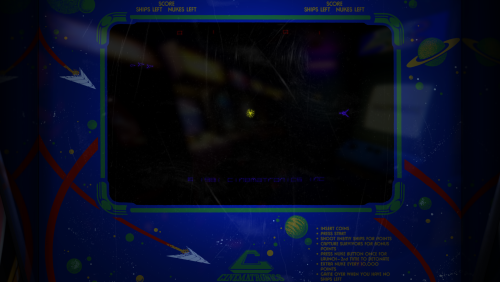






Recommended Comments
Join the conversation
You can post now and register later. If you have an account, sign in now to post with your account.