About This File
V4.0 Update with all 130 tables as of December 12, 2024.
The following includes media for Pinball FX. Media naming is formatted for ease of import assuming setup as noted below. Screenshots and Fanart are all 1920x1080 and in PNG format. Goal was to try to find high quality images. Unfortunately, Zen only ever releases some media for their tables so you have to hunt and peck. I will update pack periodically as get time. I also have about 25% of a video pack done but that may be awhile at this point and will release as separate download entry.
Setup in Launchbox [ YOU FOLLOW POST BELOW FOR MEDIA TO MATCH AUTOMATICALLY]
For a how to setup Pinball FX Steam version in Launchbox see this thread:
XML File at end of this post includes any updates for the Pinball FX Platform. This matches the table naming for the attached media.
Media in this Pack
- Clear Logos (Clear Logo.zip). Grimm Tales was only table couldn't find a decent image. So recreated via an approximate font. It is close but not exact. If find better will upload.
- Tarcisio Style Wheels - Silver/Round (Box - Front - Reconstructed.zip). I have been playing around with another wheel format but only done one attached at end of this for Indy set.
-
Screenshots (all 1920x1080 PNG format files):
- Gameplay (Screenshot - Gameplay.zip): Desktop View
- Game Select (Screenshot - Game Select.zip): Full Table View
- Game Title (Screenshot - Game Title.zip): These are typically backglass type images. For physical tables the images are from backglass (non-stretched). For others typically will be similar to fanart images but with various logos on image.
- Fanart - Background (Fanart - Background.zip): about half are similar to the Game Title images but others are more "simple" with no Zen logos and less textual clutter. Not all Zen tables have easy to find media so in some cases the fanart file will be identical to the Game Title above.
- Advertisement Flyers (front and back) for the physical tables: currently 28 as of 7/29/2023. In the Advertisement Flyer - Front.zip and Advertisement Flyer - Back.zip
-
Steam Backglass Images (Cabinet.zip) - 2 monitor setups only: You only need this if you have two monitors and want a back glass image on the second monitor. Images are the same as the Game Title versions above but renamed as needed to properly work (need a "_" in the name and must be PNG format). These are to be placed here: C:\Program Files (x86)\Steam\steamapps\common\Pinball FX\PinballFX\Mods\Cabinet
- Note not to be confused with the Launchbox "arcade cabinet" media. This is for Steam folder only.
Credits:
Much of the media is similar to the FX3 pack and sourced similarly including Zen press information, Zen Forums, PinballX forums, and VPUniverse. Some of the media I created such as the Gameplay screen snaps and I redid many of the Tarcisio wheels and logos for the Star Wars set. For the logos on physical pinball tables many of those were newly done by Eastwood2002. Many of the backglass images for real tables were taken from the B2S images many of which done by Hauntfreaks. I found some high quality images by rooting around the CDN of XBOX Live site but only helpful for games issued as stand alone (e.g., Indiana Jones, Twilight Zone). I have a few poster images from there that will post later.
Another media pack by Truest1 was released for FX just before I had time to upload so you might take a look there as well.
Update 9/3/2003 with 3D Box since LB DB doesn't have separate entry for FX:
Edited by sundogak
Added updated tables as of December 12, 2024
What's New in Version 5.0.0 See changelog
Released
Updated with separate zip file with media for 3 released tables on December 12, 2024:
- Banzai Run - 188
- Earthshaker - 189
- Black Knight 2000 - 190
Cabinet.zip is only needed for updates two monitor setups using backglass when running FX
Credit for the Arcade Marquee images which were extracted from the above respective backglass B2S files created by Hauntfreaks and Wildman. B2S files located on vpuniverse.com.





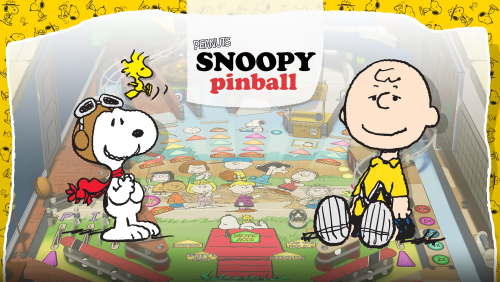
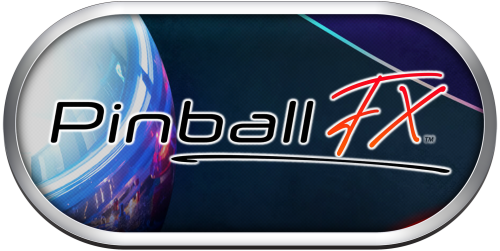


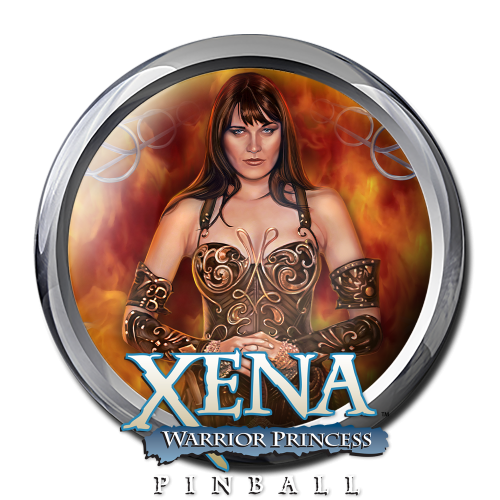


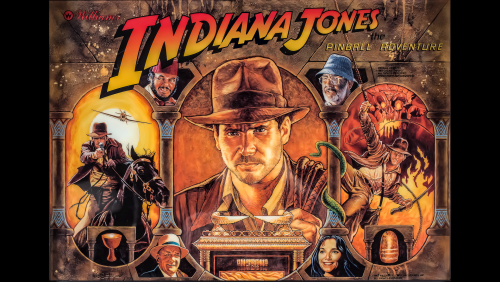
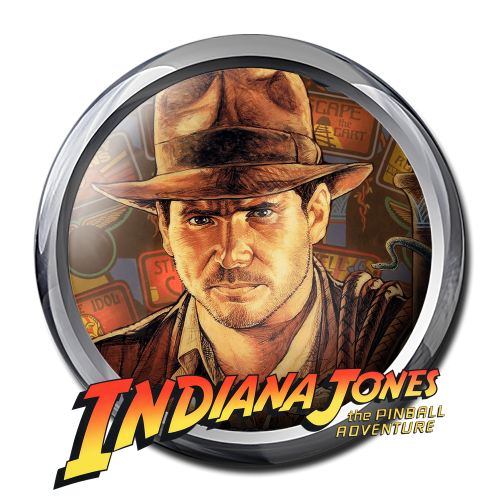
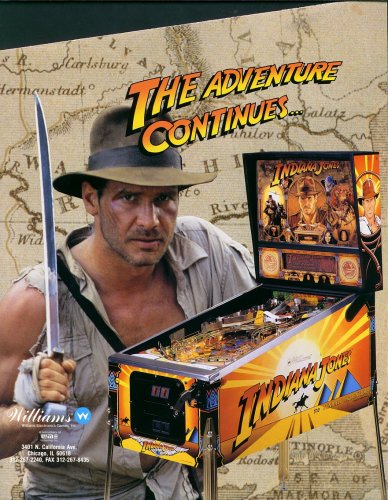


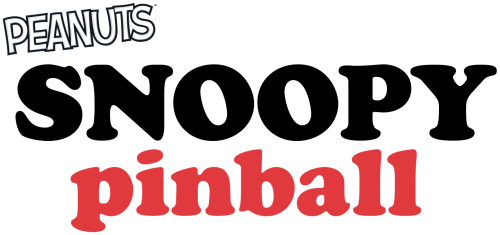
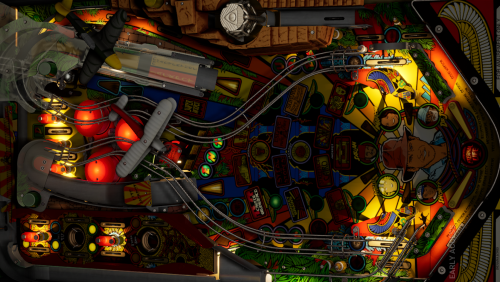


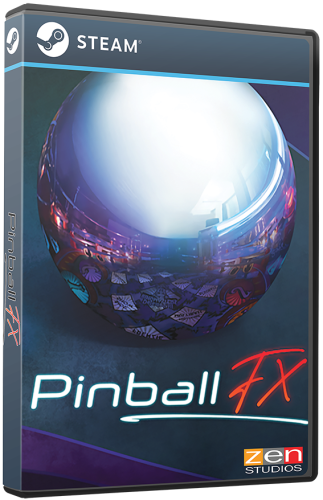



Recommended Comments
Join the conversation
You can post now and register later. If you have an account, sign in now to post with your account.